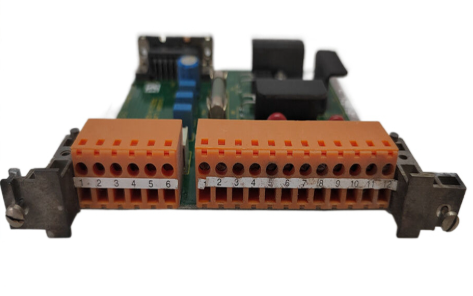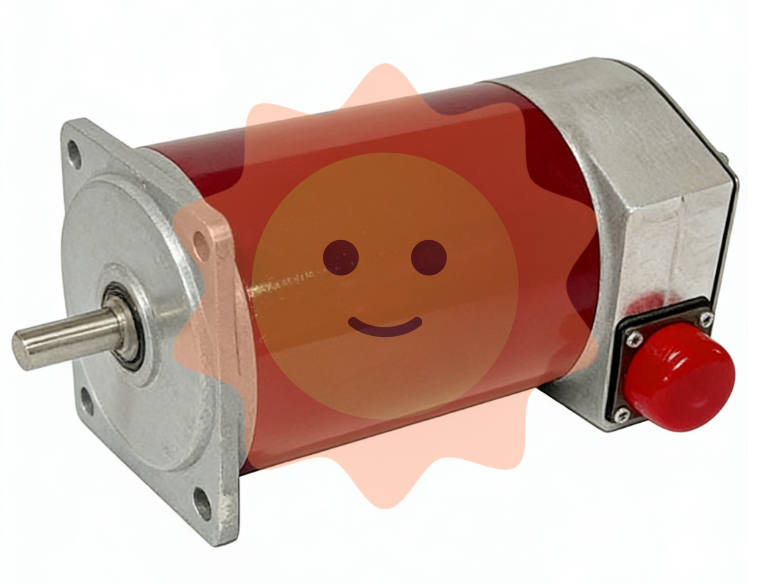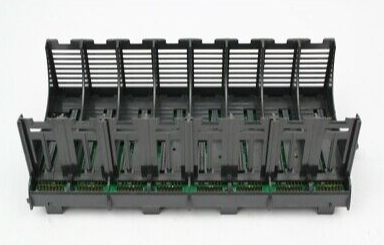AB 1783 Series Ethernet Taps
AB 1783 Series Ethernet Taps
Preparation before installation:
Safety and environment: the use of equipment has special conditions, the application of hazardous areas need specific protection, should be installed in the enclosure in line with the requirements of the industrial environment for pollution degree 2, belongs to the A class of industrial equipment, installation and operation of professional personnel in accordance with the norms. The equipment is sensitive to static electricity, and anti-static measures should be taken during operation.
Networking and Grounding: For use in linear or star networks, ensure that Ring Supervisor mode is not enabled; in DLR networks, consider whether the tap acts as a ring manager. The product should be mounted on a well-grounded surface, recommended DIN rail in galvanised yellow chromate steel, fixed at approximately 200mm intervals.
Installation procedure:
Mounting method: Panel mount or DIN rail mount is optional, 2.54cm gap should be left on each side of 1783-ETAP module; 7.62cm gap should be left on the bottom of 1783-ETAP1F and 1783-ETAP2F module, 2.54cm gap should be left on the other sides, and the bending radius of the fibre optic cables should be at least 5.08cm.
Wiring operation: Provide 24V DC power through the DC connector, follow the relevant electrical safety standards, and connect no more than two wires per terminal. When connecting the RJ45 port, follow the steps to connect the device and the network; when connecting the optical fibre ports of the 1783-ETAP1F and 1783-ETAP2F, be careful to avoid looking directly at the optical ports.
Software and Configuration:
Software Requirements: RSLinx Classic 2.56.00 or higher, Studio 5000 Logix Designer 21.00.00 or higher software is required.
IP Settings: The default IP address of 169.254.1.1 can be used or configured through RSLinx Classic software, Studio 5000 Logix Designer application, or obtained from a DHCP or BOOTP server.
DIP Switch Settings: DIP switches can be used to select IP setting method, enable Ring Supervisor mode, restore factory default settings, etc.
Status Monitoring and Diagnostics:
Status Indicators: The status indicators of 1783-ETAP, 1783-ETAP1F, and 1783-ETAP2F have similar meanings; different statuses of OK indicator indicate different working conditions, and LINK1 and LINK2 indicators reflect the link status.
Web Interface Diagnostics: The tap supports a web interface that provides diagnostic information, including module resource utilisation, network settings, Ethernet statistics and ring statistics.
Performance Features
Port Auto-negotiation: By default, each port of the 1783-ETAP module is able to auto-negotiate the link speed (10 Mbps or 100 Mbps) and duplex setting (full duplex or half duplex), which enables the module to quickly adapt to different network environments and establish a stable connection without the need for users to manually carry out complex settings, improving the ease of use and compatibility of the device. The module supports a variety of network configuration methods.
Supports multiple network configuration methods: The module supports multiple network configuration methods, users can either use the default IP address 169.254.1.1, by connecting the module directly to the computer and setting the IP address on the same subnet (e.g., 169.254.1.2) in the computer's Local Connection Properties to communicate; or through the RSLinx Classic software, Studio 5000 Logo, or the RSLinx Logo. IP settings can also be made using RSLinx Classic software, Studio 5000 Logix Designer application.

- ABB
- General Electric
- EMERSON
- Honeywell
- HIMA
- ALSTOM
- Rolls-Royce
- MOTOROLA
- Rockwell
- Siemens
- Woodward
- YOKOGAWA
- FOXBORO
- KOLLMORGEN
- MOOG
- KB
- YAMAHA
- BENDER
- TEKTRONIX
- Westinghouse
- AMAT
- AB
- XYCOM
- Yaskawa
- B&R
- Schneider
- Kongsberg
- NI
- WATLOW
- ProSoft
- SEW
- ADVANCED
- Reliance
- TRICONEX
- METSO
- MAN
- Advantest
- STUDER
- KONGSBERG
- DANAHER MOTION
- Bently
- Galil
- EATON
- MOLEX
- DEIF
- B&W
- ZYGO
- Aerotech
- DANFOSS
- Beijer
- Moxa
- Rexroth
- Johnson
- WAGO
- TOSHIBA
- BMCM
- SMC
- HITACHI
- HIRSCHMANN
- Application field
- XP POWER
- CTI
- TRICON
- STOBER
- Thinklogical
- Horner Automation
- Meggitt
- Fanuc
- Baldor
- SHINKAWA
- Other Brands