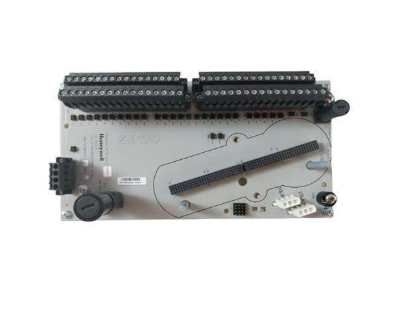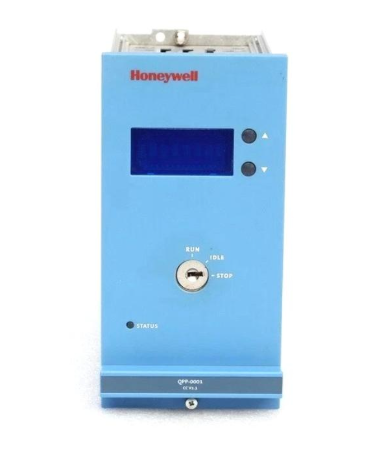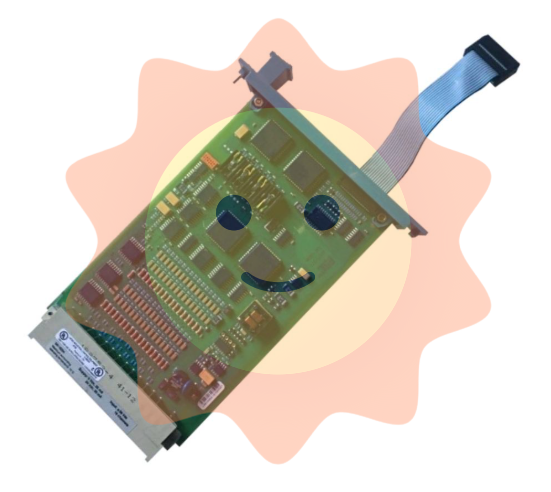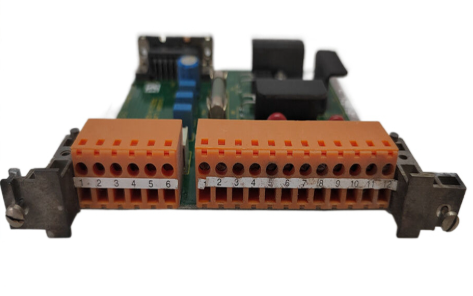AB 1785-L20C15 ControlNet PLC-5 Programmable Controllers
AB 1785-L20C15 ControlNet PLC-5 Programmable Controllers
Installation Process
Pre-preparation: Check the processor package and make sure the accessories are complete, including the processor, battery, and related documents. Prepare the tools and equipment needed for installation, such as I/O chassis, power supply, screwdriver, etc., and record the Ethernet hardware address.
Installation operation: Pay attention to the model and operation specification when installing the battery to prevent electrostatic discharge. Set the I/O chassis back panel switches, configuration plugs and keystrip to select the DH+ station address, serial interface, and ControlNet network address. When plugging the processor into the I/O chassis, be sure to operate it without power to avoid electrical arcing. When connecting remote I/O, DH+, and ControlNet networks, follow cable length and connection specifications and use appropriate terminating resistors.
System planning and use
ControlNet I/O Principle: The ControlNet system enables high-speed, repeatable, and deterministic I/O transfer, supporting the coexistence of control and message information on the same physical medium. Data transfers are scheduled and unscheduled, with scheduled data transfers being continuous and asynchronous for ladder logic program scans, and unscheduled data transfers being used in scenarios where determinism is not required.
Connections and Mapping: introduces the various connection types, such as exclusive owner, input-only, listen-only, and redundant owner connections, as well as the rules for combining them.I/O Mapping involves the creation and maintenance of I/O mapping tables, designating storage locations for the different types of I/O data transfers, as well as reserving space for non-ControlNet I/O.
Optimisation strategy: The use of the I/O image table can be optimised by reasonably arranging the position of the I/O modules, such as placing the less used module types on the left side, and placing the modules that do not need the space of the I/O image table on the right side. There are two methods of optimising complementary without slot and optimising complementary with slot, which are often used in combination in practical applications.
Software Configuration and Programming
Software tools: RSNetWorx for ControlNet software is used to define network parameters and monitor the status of I/O mapping entries; RSLogix 5 software is used to input user programme files, configure modules, etc.; RSLinx software provides the network interface and polls network devices.
Project Operation: When uploading and downloading software projects, ensure that the ControlNet configuration information in the RSLogix 5 project file and the RSNetWorx project file is consistent. Once downloaded, you can use the RSNetWorx software to perform verification activities such as verifying keeper signatures and scanner signatures.
Command usage: ControlNet supports various commands, such as the Message (MSG) command for sending message commands within the network, which can be used for multi-hop communication; the ControlNet I/O Transfer (CIO) command for non-discrete I/O data transfer; and the Immediate Data Input (IDI) and Immediate Data Output (IDO) commands, etc., which have their own scenarios and methods of usage. There are also Immediate Data Input (IDI) and Immediate Data Output (IDO) instructions.
Monitoring and Troubleshooting
Status monitoring: The general operation status of the processor can be understood through the various status indicators on the processor, such as BATT, PROC, FORCE, COMM, etc.; the ControlNet status indicator reflects the operation status of the ControlNet network; and the DH+/RIO status indicators are used to monitor the status of the data highway and the remote I/Os.
Troubleshooting: The common fault codes and their meanings are introduced, for example, 200 indicates that the ControlNet scheduling output data is lost and it is necessary to check whether there is any electrical noise in the network. Corrective action is provided for each fault code.
Technical Specifications and References
Processor specifications: covers the electrical, environmental, mechanical, and communication parameters of the processor, such as backplane current, operating temperature, network update time, etc. It also introduces the available ink cartridges, batteries, memory modules, and so on.
Status File and Instruction Set: The contents stored in each word of the processor status file are described in detail, including arithmetic flags, processor status and flags, and fault codes. The instruction set of ControlNet is introduced, including I/O transfer instructions, message instructions, immediate data I/O instructions, etc., as well as the execution time and memory requirements of the instructions.
Performance Advantages
Efficient and Reliable Communication Performance
High-speed deterministic transmission: ControlNet network is designed for high-speed, repeatable and deterministic I/O transmission, ensuring stable coexistence of control and message information on the same physical medium. In industrial production scenarios, for time-sensitive control commands and real-time data acquisition, it can ensure the timeliness and accuracy of data transmission and avoid production failures caused by delayed or unstable data transmission. In automotive production lines, a large amount of sensor data and equipment control commands are transmitted through the ControlNet network, and its deterministic transmission characteristics ensure the accurate operation of the production line.
- ABB
- General Electric
- EMERSON
- Honeywell
- HIMA
- ALSTOM
- Rolls-Royce
- MOTOROLA
- Rockwell
- Siemens
- Woodward
- YOKOGAWA
- FOXBORO
- KOLLMORGEN
- MOOG
- KB
- YAMAHA
- BENDER
- TEKTRONIX
- Westinghouse
- AMAT
- AB
- XYCOM
- Yaskawa
- B&R
- Schneider
- Kongsberg
- NI
- WATLOW
- ProSoft
- SEW
- ADVANCED
- Reliance
- TRICONEX
- METSO
- MAN
- Advantest
- STUDER
- KONGSBERG
- DANAHER MOTION
- Bently
- Galil
- EATON
- MOLEX
- DEIF
- B&W
- ZYGO
- Aerotech
- DANFOSS
- Beijer
- Moxa
- Rexroth
- Johnson
- WAGO
- TOSHIBA
- BMCM
- SMC
- HITACHI
- HIRSCHMANN
- Application field
- XP POWER
- CTI
- TRICON
- STOBER
- Thinklogical
- Horner Automation
- Meggitt
- Fanuc
- Baldor
- SHINKAWA
- Other Brands