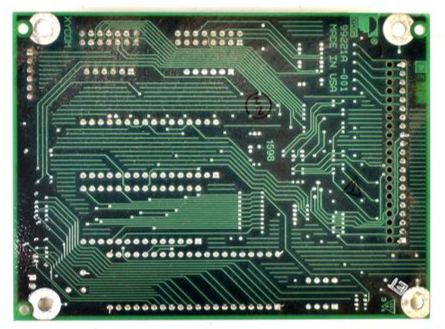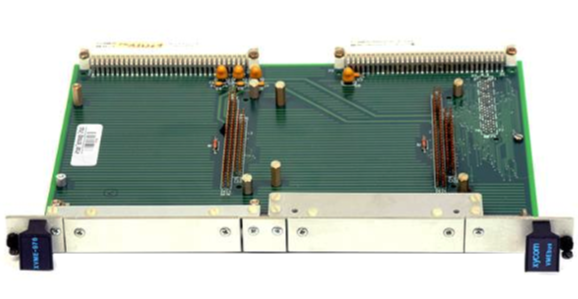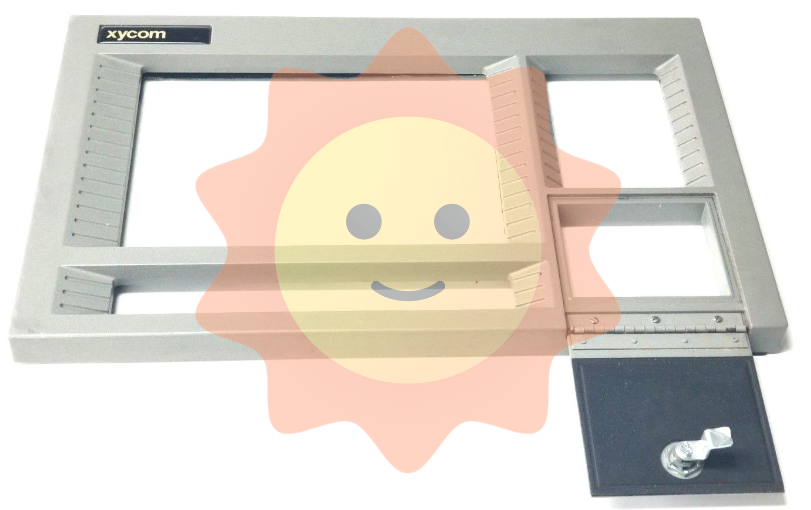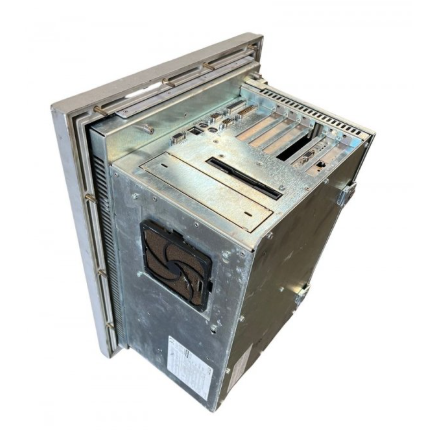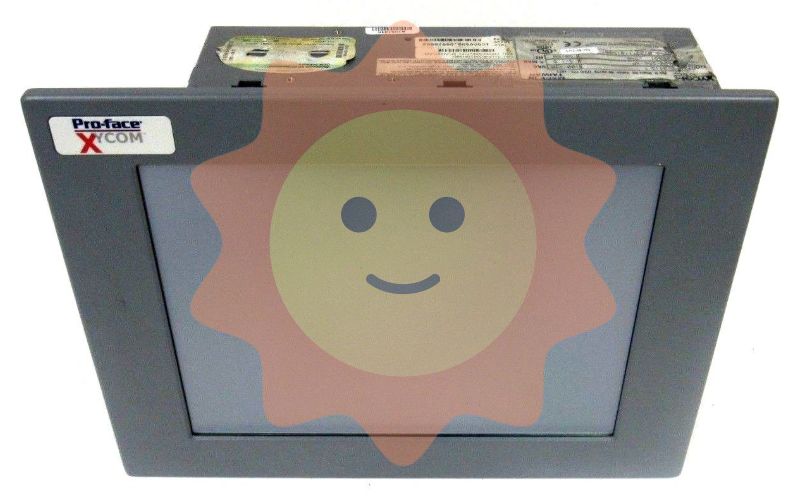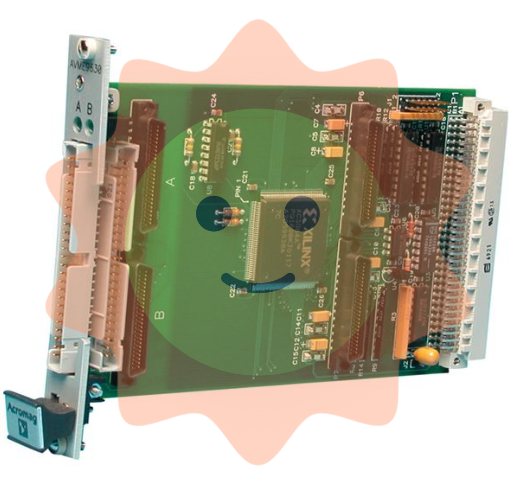AB 1785-L40E Ethernet PLC-5 Programmable Controllers
AB 1785-L40E Ethernet PLC-5 Programmable Controllers
Technical Specifications
Environmental Specifications
Temperature Range: Operating temperature range of 0 to 60°C (32 to 140°F) in accordance with IEC 60068 - 2 - 1 (Test Ad, Operating Cold), IEC 60068 - 2 - 2 (Test Bd, Operating Dry Heat), and IEC 60068 - 2 - 14 (Test Nb, Operating Thermal Shock). (Test Nb, Operating Thermal Shock), a temperature range that meets the requirements for stable operation in most common industrial environments. The non-operating temperature range is - 40 to 85°C (- 40 to 185°F) according to IEC 60068 - 2 - 1 (Test Ab, Un-packaged Nonoperating Cold), IEC 60068 - 2 - 2 (Test Bc, Un-packaged Nonoperating Dry Heat), and IEC 60068 - 2 - 14 (Test Nb, Operating Thermal Shock). and IEC 60068 - 2 - 14 (Test Na, Un-packaged Nonoperating Thermal Shock) to ensure the safety and stability of the equipment during storage and transport.
Humidity requirements: Relative humidity requirements of 5% to 95% (non-condensing), according to IEC 60068 - 2 - 30 (Test Db, Un - packaged Nonoperating Damp Heat) standard, this humidity range can effectively avoid the humidity problems caused by electrical shorts or corrosion of the components and other faults, to ensure the normal operation of the internal circuitry of the equipment.
Altitude and Pollution Level: Applicable to areas below 2000 metres above sea level, pollution level 2, can work normally in general industrial environments, where the equipment can withstand a certain degree of dust, moisture and other pollution, to maintain stable performance.
Electromagnetic compatibility: Group 1, Class A industrial equipment, in accordance with CISPR 11 standards. When used in other environments, additional measures may be required to ensure electromagnetic compatibility in order to avoid electromagnetic interference with the equipment or interference with other equipment.
Electrical performance specifications
Power Parameters: The maximum power consumption is 3.6A @5V dc, and the maximum power dissipation is 18.9W, which determines the power consumption of the device during operation. Users need to take these parameters into consideration when configuring the power supply system to ensure that the power supply can stably supply power to the device.
Insulation and Voltage Resistance: The basic insulation between the communication ports and the backplane is 50V and can withstand 500V rms for 60 seconds. This feature ensures the safety of the device in terms of electrical insulation, effectively preventing electrical faults and the risk of electric shock, ensuring the safety of operators and equipment.
Mechanical specifications
Vibration resistance: 2g @10 to 500 Hz under operating conditions in accordance with IEC 60068 - 2 - 6 (Test Fc, Operating). This allows the equipment to remain stable in vibration environments on industrial sites, such as those where large machinery and equipment are operated, and reduces the likelihood of loosening or damage to internal components due to vibration.
Shock resistance: 30g for operational shock and 50g for non-operational shock according to IEC 60068 - 2 - 27:1987 (Test Ea, Unpackaged shock). This means that when the device is subjected to a certain degree of shock, such as bumps during transport or accidental collisions, it has a certain degree of shock resistance, which effectively protects the internal precision components and maintains the normal function of the device.
Certifications and compliance specifications: UL, CSA, CE, C-Tick, etc. UL certification indicates that the equipment meets the safety standards of Underwriters Laboratories in the U.S.; CSA certification means that it complies with the relevant standards of the Canadian Standards Association; CE certification means that it meets the relevant directives in the European market; and C-Tick certification complies with Australia's radiocommunication regulations. These certifications ensure the safe use of the product and market access in different regions.
BASIC INFORMATION AND SAFETY TIPS: This manual focuses on the Ethernet PLC-5 programmable controllers, models 1785-L20E, 1785-L40E, 1785-L80E (Series F), and is intended to guide the user through installation and troubleshooting. The manual emphasises the differences between solid-state and electromechanical equipment, reminds the user to ensure that the equipment is used appropriately, and states that Rockwell Automation is not responsible for consequential damages resulting from the use of the equipment. The manual also contains a number of safety tips for safe operation in hazardous environments, static electricity protection, and other areas.
Installation Procedure
Pre-installation Preparation: Before installation, you need to make good protection against static electricity, such as touching grounded objects, wearing a grounded wrist strap, avoiding touching circuit board connectors and components, etc., and storing the equipment in anti-static packaging.
Hardware installation: I/O chassis installation, configuration (set the backplane switch, power configuration jumper and keying tape), power supply installation, controller installation (set the DH + station address, serial port configuration, installation of batteries), the installation process should pay attention to the details of the various steps and the relevant warning information, such as connecting or disconnecting the battery may generate an electric arc, the need to be in the power failure or non-hazardous environment.
System Connection and Test: After completing the hardware installation, power on the system. At this point, the programming software may indicate a RAM error, which can be acted upon according to the key switch position. Connect the PC to the controller and refer to the relevant manual for details.
New Features
Network Configuration: The controller's Channel 2 communication ports are equipped with RJ-45 connectors and support BOOTP, DHCP, or static IP address settings, auto-negotiation of speed, full/half-duplex port settings, and 10/100 Mbps speed selection.
Other functions: With mail client function, it can send mails through mail relay server; it supports HTTP Web Server and Simple Network Management Protocol (SNMP) function, which can be enabled or disabled in Channel 2 configuration, and the controller needs to be restarted to take effect after changing the relevant settings.
Troubleshooting: Diagnose the faults by observing the colour and status of the BATT, PROC, FORCE, COMM and other lights on the controller; red BATT light indicates low battery, which needs to be replaced in time; blinking red PROC light may indicate that there is an error in RSLogix 5 during download or operation, which can be dealt with by checking the fault bits in the status file. Faults on different communication channels (e.g., Remote I/O, DH+, Ethernet) can also be investigated and resolved based on the status of the corresponding indicator.

- ABB
- General Electric
- EMERSON
- Honeywell
- HIMA
- ALSTOM
- Rolls-Royce
- MOTOROLA
- Rockwell
- Siemens
- Woodward
- YOKOGAWA
- FOXBORO
- KOLLMORGEN
- MOOG
- KB
- YAMAHA
- BENDER
- TEKTRONIX
- Westinghouse
- AMAT
- AB
- XYCOM
- Yaskawa
- B&R
- Schneider
- Kongsberg
- NI
- WATLOW
- ProSoft
- SEW
- ADVANCED
- Reliance
- TRICONEX
- METSO
- MAN
- Advantest
- STUDER
- KONGSBERG
- DANAHER MOTION
- Bently
- Galil
- EATON
- MOLEX
- Triconex
- DEIF
- B&W
- ZYGO
- Aerotech
- DANFOSS
- Beijer
- Moxa
- Rexroth
- Johnson
- WAGO
- TOSHIBA
- BMCM
- SMC
- HITACHI
- HIRSCHMANN
- Application field
- XP POWER
- CTI
- TRICON
- STOBER
- Thinklogical
- Horner Automation
- Meggitt
- Fanuc
- Baldor