ABB 1TGE120021R0110 Fieldbus unit module negotiation
Push the drive module into the cabinet and pull it from the cabinet carefully
preferably with help from another person as shown below. Keep a constant
pressure with one foot on the base of the module to prevent the module from
falling on its back. Use safety shoes with metal toe cap to avoid foot injury.
Do not use the ramp with plinth heights which exceed the maximum height
marked on the ramp next to the fastening screw. (The maximum plinth height
is 50 mm when the telescopic ramp is shortest and 150 mm when the ramp is
longest.) Tighten the two fastening bolts of the ramp carefully
Handle the drive module carefully. Make sure that the module does not fall
down when moving it on the floor and during installation and maintenance
work: Open the support legs by pressing each leg a little down (1, 2) and
turning it aside. When ever possible secure the module also with chains.
- Do not tilt the drive module (A). It is heavy (over 160 kg [350 lb]) and its
center of gravity is high. The module will overturn from a sideways tilt of 5
degrees. Do not leave the module unattended on a sloping floor.
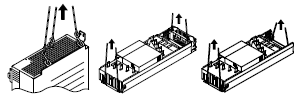
Beware of hot surfaces. Some parts, such as heatsinks of power
semiconductors, remain hot for a while after disconnection of the electrical
supply.
• Make sure that dust from borings and grindings does not enter the drive when
installing. Electrically conductive dust inside the unit may cause damage or
malfunctioning.
• Ensure sufficient cooling.
• Do not fasten the drive by riveting or welding.
WARNING! Ignoring the following instructions can cause equipment malfunction
and damage to the fiber optic cables:
• Handle the fiber optic cables with care. When unplugging optic cables, always
grab the connector, not the cable itself. Do not touch the ends of the fibers with
bare hands as the fiber is extremely sensitive to dirt. The minimum allowed
bend radius is 35 mm (1.4 in.)
Printed circuit boards
Safe start-up and operation
General safety
These warnings are intended for all who plan the operation of the drive or operate
the drive.
Permanent magnet motor drives
WARNING! Do not run the motor over the rated speed. Motor overspeed leads to
overvoltage which may damage or explode the capacitors in the intermediate circuit
of the drive.
WARNING! Ignoring the following instructions can cause damage to the printed
circuit boards:
• Wear a grounding wrist band when handling the boards. Do not touch the
boards unnecessarily. The printed circuit boards contain components sensitive
to electrostatic discharge.
WARNING! Ignoring the following instructions can cause physical injury or death,
or damage to the equipment:
• Before adjusting the drive and putting it into service, make sure that the motor
and all driven equipment are suitable for operation throughout the speed range
provided by the drive. The drive can be adjusted to operate the motor at
speeds above and below the speed provided by connecting the motor directly
to the power line.
• Do not activate any automatic fault reset functions of the drive control program
if dangerous situations can occur. When activated, these functions will reset
the drive and resume operation after a fault.
• Do not control the motor with an AC contactor or disconnecting device;
instead, use the control panel keys and , or commands via the I/O
board of the drive. The maximum allowed number of charging cycles of the DC
capacitors, ie, power-ups by applying power, is five in ten minutes.
Note:
• If an external source for start command is selected and it is ON, the drive will
start immediately after an input voltage break or fault reset unless the drive is
configured for 3-wire (a pulse) start/stop.
• When the control location is not set to local, the stop key on the control panel
will not stop the drive.
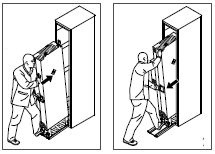
- ABB
- General Electric
- EMERSON
- Honeywell
- HIMA
- ALSTOM
- Rolls-Royce
- MOTOROLA
- Rockwell
- Siemens
- Woodward
- YOKOGAWA
- FOXBORO
- KOLLMORGEN
- MOOG
- KB
- YAMAHA
- BENDER
- TEKTRONIX
- Westinghouse
- AMAT
- AB
- XYCOM
- Yaskawa
- B&R
- Schneider
- Kongsberg
- NI
- WATLOW
- ProSoft
- SEW
- ADVANCED
- Reliance
- TRICONEX
- METSO
- MAN
- Advantest
- STUDER
- KONGSBERG
- DANAHER MOTION
- Bently
- Galil
- EATON
- MOLEX
- DEIF
- B&W
- ZYGO
- Aerotech
- DANFOSS
- Beijer
- Moxa
- Rexroth
- Johnson
- WAGO
- TOSHIBA
- BMCM
- SMC
- HITACHI
- HIRSCHMANN
- Application field
- XP POWER
- CTI
- TRICON
- STOBER
- Thinklogical
- Horner Automation
- Meggitt
- Fanuc
- Baldor
- SHINKAWA
- Other Brands




































































































































