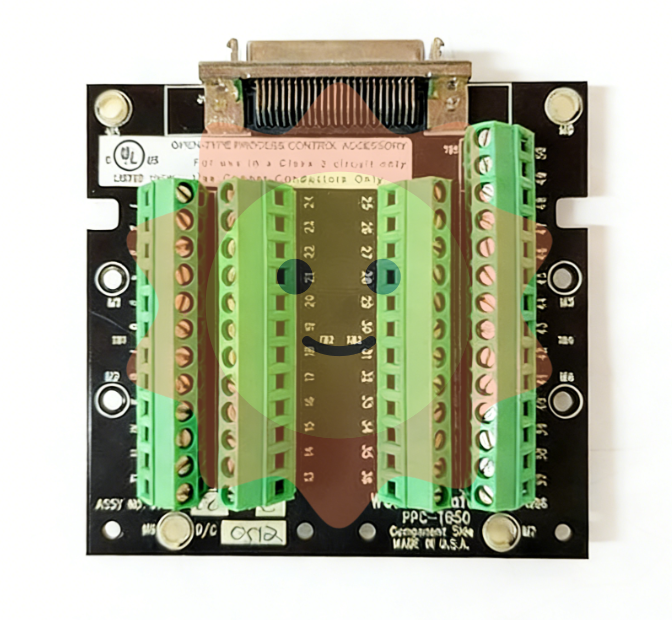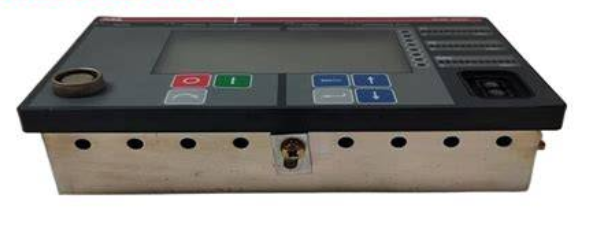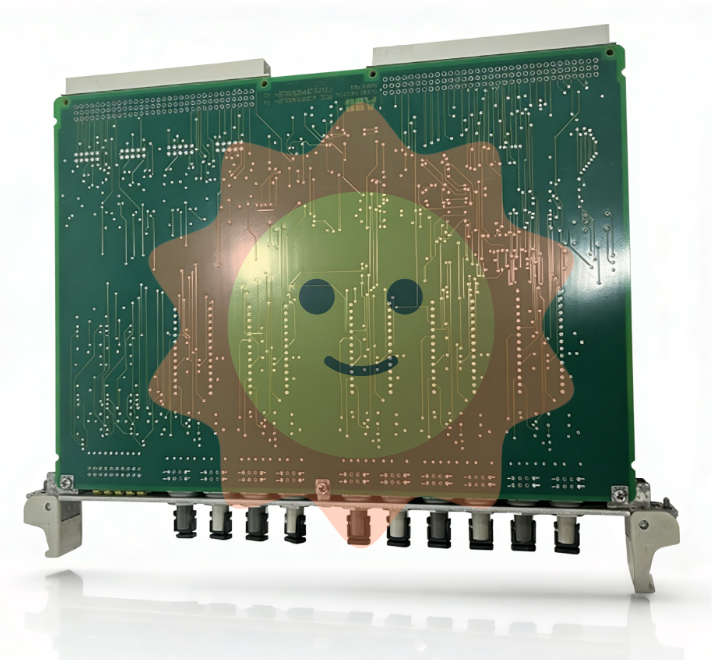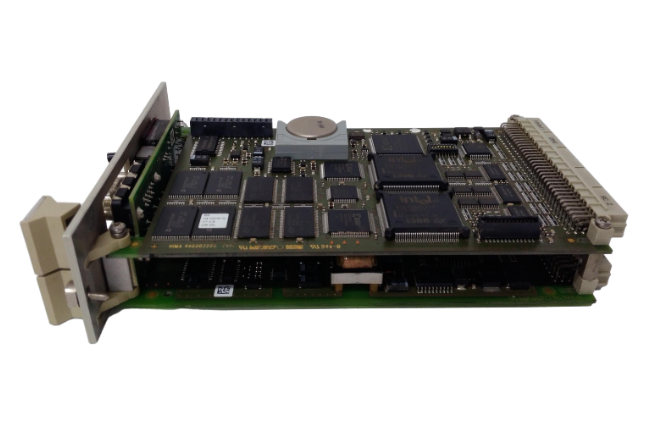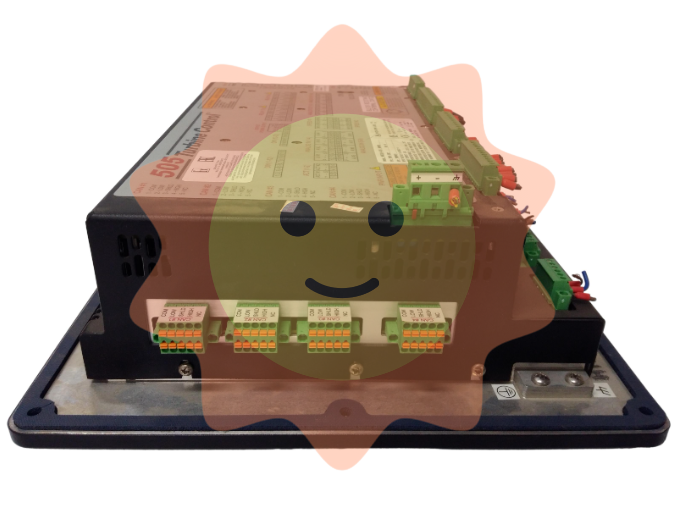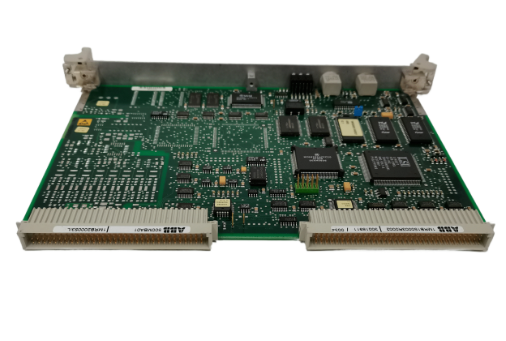ALSTOM EP3-G-4-A-PT Controller
ALSTOM EP3-G-4-A-PT Controller
Ethernet standards and component requirements
Communication standards
Adopting 100Mbps Ethernet, supporting TCP/IP protocol, suitable for ALSTOM's EPIC, FIC and other controllers.
Industrial standard: Switches must comply with EN 50082-2 or EN 61000-6-2 electromagnetic compatibility (EMC) standards, and HMS or Hirschman brands are recommended.
Network components
Switch: Industrial grade switches must be used, and hubs must be disabled (affecting performance).
Cable: Cat 5E FTP twisted pair cable (RJ45 interface) is recommended, with fiber optic mode supporting up to 4000 meters of transmission.
Controller interface: RJ45 10/100M adaptive port, supporting automatic speed negotiation.
Protocol and Ports
Common ports: 80 (HTTP), 502 (Modbus/TCP), 20/21 (FTP), 3250 (PC-MTU configuration).
Disable router: Do not access the router in the network, otherwise PC-MTU and master station functions may fail.
Network setup and IP configuration
software tool
PC-MTU software: used for configuring and monitoring multiple controllers, requiring the controller to have a built-in web server (accessed through a browser).
System requirements: Windows 2000/XP system, IE 6.0+browser, processor ≥ 300MHz, memory ≥ 128MB.
IP address allocation
Manual configuration (DIP switch):
The default IP is 192.168.0. X (X is set through an 8-bit DIP switch, binary to decimal, range 1-255).
Step: Turn off the controller → Set DIP switch → Restart → Configure PC IP (same network segment, such as 192.168.0.100) → Scan the network through PC-MTU.
DHCP automatic allocation: Check the DHCP option and enable DNS (controller names must be unique).
Network verification
The "IP Config" window of PC-MTU identifies controller status by color:
Red: Declared but not connected; Blue: Undeclared but online; White: Normal connection.
Support batch replication configuration: Single controller settings can be quickly synchronized to other devices.
Operation and monitoring functions
PC-MTU main interface
Real time display of controller name, number, status (voltage, pressure, current, etc.), and alarm information.
Double clicking on the controller name will redirect you to a web page for parameter configuration or firmware upgrade.
Alarm and Control
Alarm types: red (trip alarm, controller automatically shuts down), yellow (warning alarm), double-click to view detailed logs.
Remote operation: Reset the alarm and start stop controller (HV button) through interface buttons.
MENU
Advanced: IP configuration, password modification, switching working directory.
View: Save/load layout, lock interface (password required), enable alarm sound prompt.
Key basis for troubleshooting
LED status diagnosis
LED 1 (green): Always on indicates link connectivity, off indicates no connection (check cable or switch port).
LED 2 (red): The flashing frequency corresponds to different faults (such as IP conflict, MAC address error, flash configuration loading failure).
LED 4 (green): Flashing indicates normal data transmission and reception. If it does not light up, it may be a port or protocol failure.
IP address conflict handling
When duplicate IPs are detected through PC-MTU scanning, DIP switches or DHCP parameters need to be reset to ensure uniqueness.
Network component validation
Switch failure: Replace the port or switch and observe if the LED status is restored.
Router existence: Remove routers from the network to avoid interference with PC-MTU and controller communication.
Terminology and Precautions
Modbus/TCP: Industrial communication protocol used for data exchange between controllers and upper computers.
Master: Monitor controllers within a specified range (such as range 5-10, and synchronously shut down controllers within that range when the master is turned off).
Attention: After configuration is completed, save the settings to the controller flash memory and restart to take effect; Prohibit the use of hubs or routers in the network.
summarize
This manual provides a comprehensive guide for the entire process from network design, software installation to troubleshooting. The core is to achieve efficient Ethernet configuration and monitoring through the collaboration of PC-MTU software and controller web interface. Suitable for centralized management of multiple controllers in industrial automation scenarios, especially for communication integration of devices such as electrostatic precipitators (ESP) and filtration systems, emphasizing the value of IP uniqueness, industrial grade component selection, and LED status fault location.

- ABB
- General Electric
- EMERSON
- Honeywell
- HIMA
- ALSTOM
- Rolls-Royce
- MOTOROLA
- Rockwell
- Siemens
- Woodward
- YOKOGAWA
- FOXBORO
- KOLLMORGEN
- MOOG
- KB
- YAMAHA
- BENDER
- TEKTRONIX
- Westinghouse
- AMAT
- AB
- XYCOM
- Yaskawa
- B&R
- Schneider
- Kongsberg
- NI
- WATLOW
- ProSoft
- SEW
- ADVANCED
- Reliance
- TRICONEX
- METSO
- MAN
- Advantest
- STUDER
- KONGSBERG
- DANAHER MOTION
- Bently
- Galil
- EATON
- MOLEX
- DEIF
- B&W
- ZYGO
- Aerotech
- DANFOSS
- Beijer
- Moxa
- Rexroth
- Johnson
- WAGO
- TOSHIBA
- BMCM
- SMC
- HITACHI
- HIRSCHMANN
- Application field
- XP POWER
- CTI
- TRICON
- STOBER
- Thinklogical
- Horner Automation
- Meggitt
- Fanuc
- Baldor
- SHINKAWA
- Other Brands