Welcome to the Industrial Automation website!
Product
Article
NameDescriptionContent
Zygo Device Standard Operating Procedure (SOP)
To The right is the motion controller/joystick Check the controller to make sure the z-stop is set (light above z stop button is solid green or solid red).
This is done as a safety precaution as you prepare your sample.
The z-stop must be set before any measurement steps.
This is done as a safety precaution as you prepare your sample.
The z-stop must be set before any measurement steps.
3) Ensure “Form Remove” is checked.
4) Draw geometry to fully characterize the form you are removing.
5) Close out of the mask editor window when finished. The form being removed is shown in lower left.
6) Close out of the surface processing window. Your changes will be automatically implemented to the 3D data set.
Save Results
1) Zygo file(.datx): File>> Save data. Save in Data (D:)ZygoData folder in D drive.
2) Right click on any plot >> Export to export anything as image or 2D plots as . csv files.
Clean Up
1) Raise the objectives to highest point (set z- stop here. Press once to unlock as blinking red. Press again to set as solid red)
2) Close Mx Software, log off Zygo account, Turn off monitor
3) Sign name in Log-book
4) Report any error during use in log-book. Take the Screen shot and save in data folder.
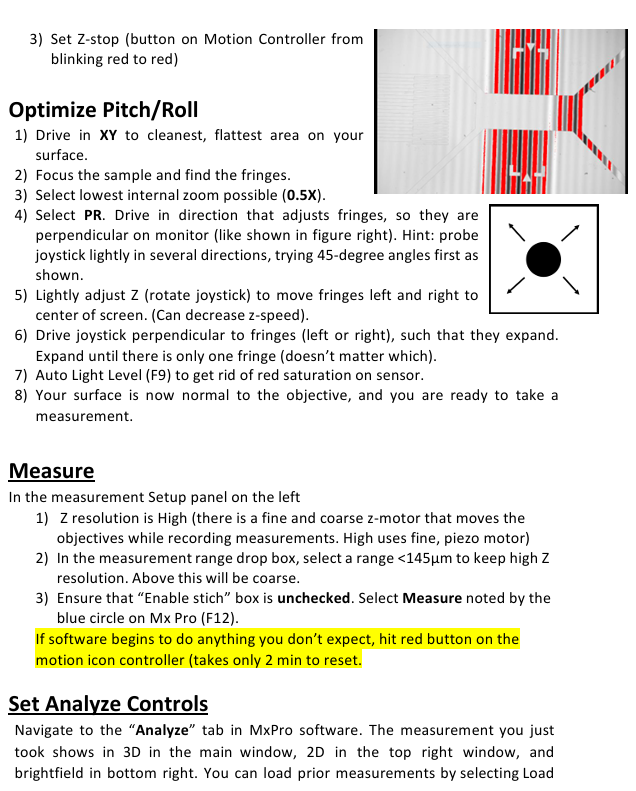
- ABB
- General Electric
- EMERSON
- Honeywell
- HIMA
- ALSTOM
- Rolls-Royce
- MOTOROLA
- Rockwell
- Siemens
- Woodward
- YOKOGAWA
- FOXBORO
- KOLLMORGEN
- MOOG
- KB
- YAMAHA
- BENDER
- TEKTRONIX
- Westinghouse
- AMAT
- AB
- XYCOM
- Yaskawa
- B&R
- Schneider
- Kongsberg
- NI
- WATLOW
- ProSoft
- SEW
- ADVANCED
- Reliance
- TRICONEX
- METSO
- MAN
- Advantest
- STUDER
- KONGSBERG
- DANAHER MOTION
- Bently
- Galil
- EATON
- MOLEX
- DEIF
- B&W
- ZYGO
- Aerotech
- DANFOSS
- Beijer
- Moxa
- Rexroth
- Johnson
- WAGO
- TOSHIBA
- BMCM
- SMC
- HITACHI
- HIRSCHMANN
- Application field
- XP POWER
- CTI
- TRICON
- STOBER
- Thinklogical
- Horner Automation
- Meggitt
- Fanuc
- Baldor
- SHINKAWA
- Other Brands
236
+86-153-9626-8993
WeChat
Contact

Whatsapp

After years of experience, it has developed into a group enterprise entity integrating equipment, industrial, chemical, petroleum equipment, electricity and other products trade and services.
KONG JIANG
Product
Copyright © 2023 KongJiang Group All Rights Reserved .


































































































































