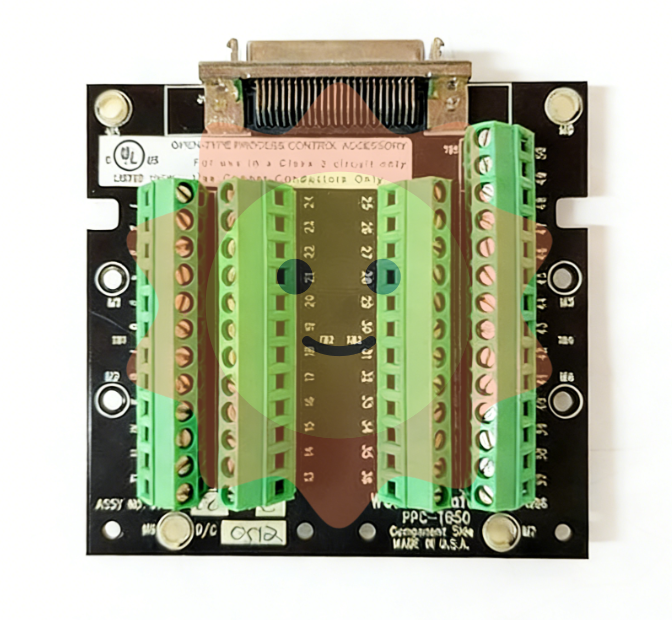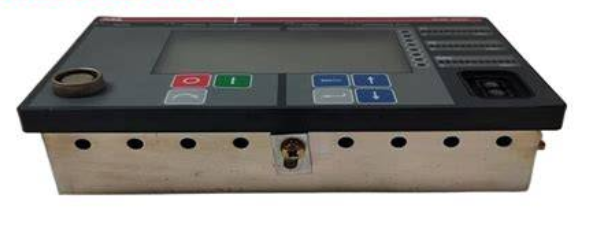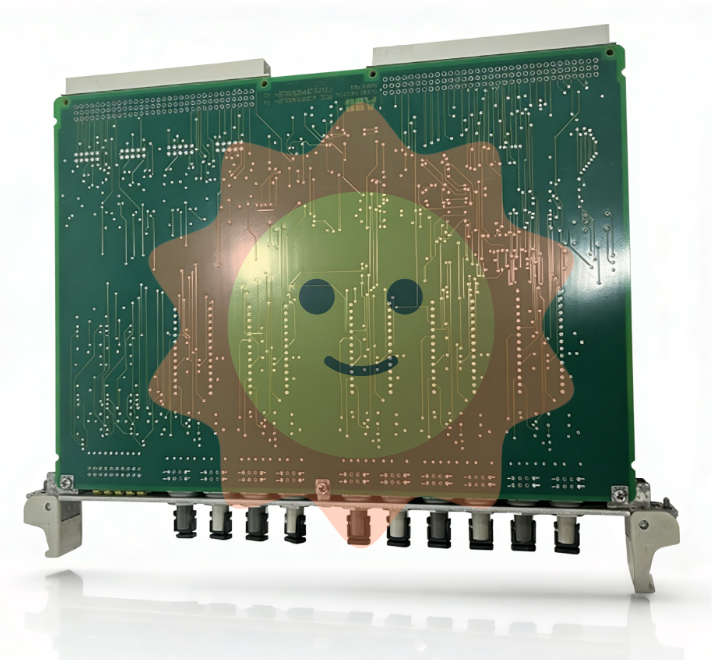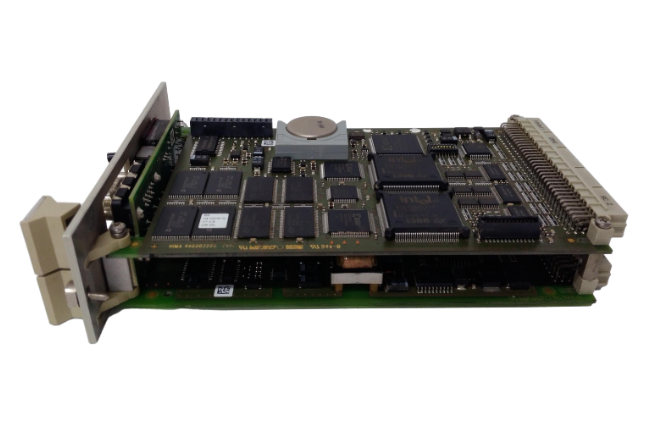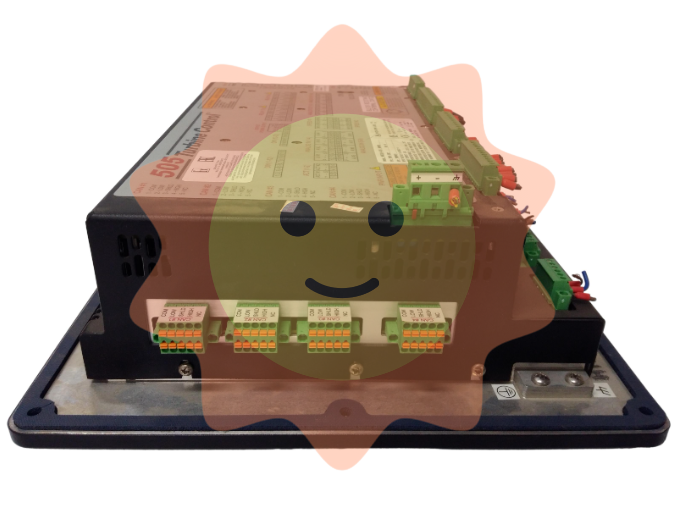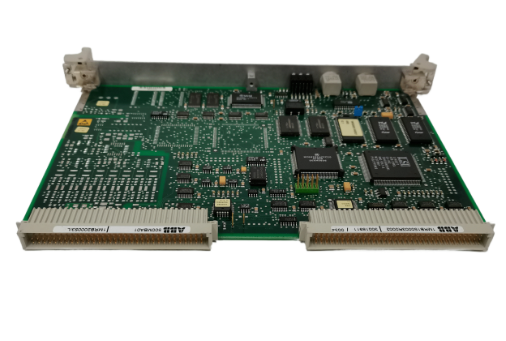Xycom 144365-001 motherboard
Key points for power connection: When connecting the power supply, it is necessary to ensure that the voltage range and specifications of the input power supply are completely matched with the requirements of the motherboard. Carefully check the positive and negative polarity of the power supply to avoid reverse connection, otherwise it may instantly burn sensitive components on the motherboard, causing irreversible damage. If using an external AC power supply, it is necessary to strictly select the appropriate model and connect it according to the correct wiring method to ensure the stability and safety of the power supply.
Interface Usage Specification: When connecting external devices to the motherboard interface, carefully confirm whether the type and specifications of the device interface are consistent with those of the motherboard interface to ensure a matching connection. It is strictly prohibited to forcefully plug or unplug interface devices to avoid damaging the physical structure of the interface, resulting in poor contact or data transmission failures. During the operation of the device, try to minimize frequent plugging and unplugging of interface devices, as this may cause momentary current surges or data transmission errors, affecting the normal operation of the device and even damaging the device and motherboard.
Attention to installation of expansion modules: If expansion modules such as PCI cards, PCI Express cards, etc. need to be installed, the device power must be turned off before operation to prevent the risk of electric shock and short circuit. During the installation process, it is necessary to strictly follow the instructions in the product manual, correctly align the slot position, smoothly insert the expansion module, and ensure that it is firmly fixed. If installed improperly, it may cause the system to not recognize the expansion module, resulting in compatibility issues, and even damaging the motherboard slot or the expansion module itself.
System maintenance suggestion: Regular comprehensive inspection and maintenance of devices installed with this motherboard are key to ensuring its long-term stable operation. Daily maintenance work includes cleaning the dust on the surface and inside of the equipment to prevent dust accumulation from affecting heat dissipation and electrical performance; Check if the interface connection is loose, and if there is any looseness, promptly re plug and fix it; Regularly update system software, install the latest operating system patches and application upgrade packages to improve system security and stability, and fix potential software vulnerabilities.
- ABB
- General Electric
- EMERSON
- Honeywell
- HIMA
- ALSTOM
- Rolls-Royce
- MOTOROLA
- Rockwell
- Siemens
- Woodward
- YOKOGAWA
- FOXBORO
- KOLLMORGEN
- MOOG
- KB
- YAMAHA
- BENDER
- TEKTRONIX
- Westinghouse
- AMAT
- AB
- XYCOM
- Yaskawa
- B&R
- Schneider
- Kongsberg
- NI
- WATLOW
- ProSoft
- SEW
- ADVANCED
- Reliance
- TRICONEX
- METSO
- MAN
- Advantest
- STUDER
- KONGSBERG
- DANAHER MOTION
- Bently
- Galil
- EATON
- MOLEX
- DEIF
- B&W
- ZYGO
- Aerotech
- DANFOSS
- Beijer
- Moxa
- Rexroth
- Johnson
- WAGO
- TOSHIBA
- BMCM
- SMC
- HITACHI
- HIRSCHMANN
- Application field
- XP POWER
- CTI
- TRICON
- STOBER
- Thinklogical
- Horner Automation
- Meggitt
- Fanuc
- Baldor
- SHINKAWA
- Other Brands