Watlow Series 965 Controller
Watlow Series 965 Controller
Product basic information and specifications
(1) Product positioning and certification
The Watlow Series 965 is a 1/16 DIN microprocessor based controller designed for precise industrial temperature control, suitable for plastic molding, food processing, electronic manufacturing, and other scenarios. It can achieve bidirectional heating/cooling control and process monitoring. The product has been certified by UL (file number E43684, compliant with UL873 standard) and CE (compliant with 89/336/EEC electromagnetic compatibility directive, 73/23/EEC low voltage directive), with NEMA 4X (IP65) protection level. The front panel adopts a sealing film design, which can prevent dust and water splashes and adapt to harsh industrial environments.
(2) Core specification parameters
Category detailed specifications
Input characteristics - Thermocouples: J-type (0-750 ° C), K-type (-200-1250 ° C), T-type (-200-350 ° C), N-type (0-1250 ° C), S-type (0-1450 ° C)
-RTD: 2/3 wire system, 100 Ω (at 0 ° C), supports DIN (0.00385 Ω/Ω/° C), JIS (0.003916 Ω/Ω/° C) curves, range -200-700 ° C (1 ° resolution), -128.8-537.7 ° C (0.1 ° resolution)
-Process signal: 0-5V DC (input impedance 10k Ω), 4-20mA DC (input impedance 5 Ω), range -999-9999 units
Output Characteristics - Output 1 (Heating/Cooling): Mechanical Relay (Form C, 5A@120 /240V AC、 5A@30V DC)、 Solid state relay (Form A, 0.5A@24-264V AC)、 Switching DC (3-12V DC, minimum 500 Ω load), 4-20mA DC (maximum 800 Ω load)
-Output 2 (Heating/Cooling/Alarm): Same as Output 1 type, alarm mode supports process/deviation alarm, can be configured with locking/non locking
Control Performance - Control Modes: PID, P, PI, PD, Switch Control
-Sampling rate: 2.5Hz, display update rate: 1Hz
-Calibration accuracy: ± 0.1% range ± 1 least significant position (@ 25 ± 3 ° C environment, rated voltage)
-Temperature stability: ± 0.2 ° C/° C ambient temperature variation
-Slope function: 0-9999 °/hour, supports starting temperature rise and setting value change temperature rise
Power and Environment - Power Supply: High Voltage Type (100-240V AC, 85-264V AC actual, 50/60Hz), Low Voltage Type (12-24V AC/DC, 10-26V AC/DC actual, 50/60Hz)
-Power consumption: maximum 5VA
-Working environment: 0-65 ° C, 0-90% RH (no condensation)
-Storage environment: -40-85 ° C
Installation and Wiring Guide
(1) Installation preparation and steps
The panel cut and size need to be processed according to the specifications, with a size of 55mm × 55mm (± 0.5mm). The panel thickness should be between 1.5-9.7mm, and the surface roughness should not exceed 0.000812mm to ensure NEMA 4X sealing effect. Recommend using Greenlee punch (# 60020) and mold (# 60021) for incision processing to improve installation efficiency.
Installation Process
Disassemble the controller chassis: Hold down the buckles on both sides of the panel with both hands, apply force outward until the chassis is detached from the housing, and place it separately for future use.
Place the shell: Confirm that the sealing ring of the shell (rounded side facing the panel) is not twisted, insert the shell into the panel cut, and ensure that the sealing ring fits the surface of the panel.
Fixed installation ring: Insert the installation ring from the back of the chassis, align it with the installation ridge on the housing, and push the installation ring firmly until the buckle is fastened, ensuring that the housing is not loose (the sealing can be checked by pressing both sides of the panel).
Reinstall the chassis: Insert the chassis into the housing, press the panel until the buckle is reset, and confirm that the internal sealing ring is not offset.
(2) Wiring specifications and examples
Power wiring
High voltage type (model 965A-30-00): L1 (live wire) is connected to terminal 11, L2 (neutral wire) is connected to terminal 12, and a 1A/250V slow melting fuse (pre installed at the factory and cannot be replaced by oneself) needs to be connected in series.
Low voltage type (model 965A-31-00): L1 (positive) connected to terminal 11, L2 (negative) connected to terminal 12, connected in series with 2A/250V slow melting fuse. Warning: Connecting high voltage to low voltage models can cause irreversible damage.
Input wiring
Thermocouple: Taking J-type as an example, the positive terminal is connected to terminal 3, and the negative terminal is connected to terminal 5. The extension wire should be made of the same material as the thermocouple (such as iron constantan alloy wire for J-type) to avoid temperature deviation at the joint affecting the measurement.
3-wire RTD: Terminal 2 is connected to one lead, Terminal 3 is connected to one lead, and Terminal 5 is connected to the third lead. The three leads must be of the same specification (such as 22AWG copper wire, with the same length) to compensate for lead resistance errors.
4-20mA process signal: Connect the positive terminal to terminal 5 and the negative terminal to terminal 2. The signal source should be grounded together with the controller to avoid introducing noise into the grounding loop.
Output wiring
Mechanical relay (output 1, model 965A-3D-00): Terminal 10 is connected to the common terminal (COM), terminal 1 is connected to the normally closed (NC), and the terminal is not labeled as normally open (NO). When controlling inductive loads (such as relay coils), an RC suppressor (Watlow part number 0804-0147-0000) needs to be connected in parallel.
4-20mA process output (output 1, model 965A-3F-00): terminal 9 is connected to the positive pole, terminal 10 is connected to the negative pole, and the maximum load is 800 Ω. It can be used to drive valves, recorders, and other equipment.
Typical heating control system wiring example: Controller terminals 11/12 are connected to a 120V AC power supply, terminals 3/5 are connected to a J-type thermocouple, terminals 10/1 are connected to a solid-state relay (SSR) control terminal, and the SSR output terminal is connected to a heater and a 240V AC power supply. At the same time, a Series 92 limit controller (terminals 13/14) is connected in series to achieve over temperature protection, and terminal 7 is connected to an alarm light (which lights up when a high temperature alarm is triggered).
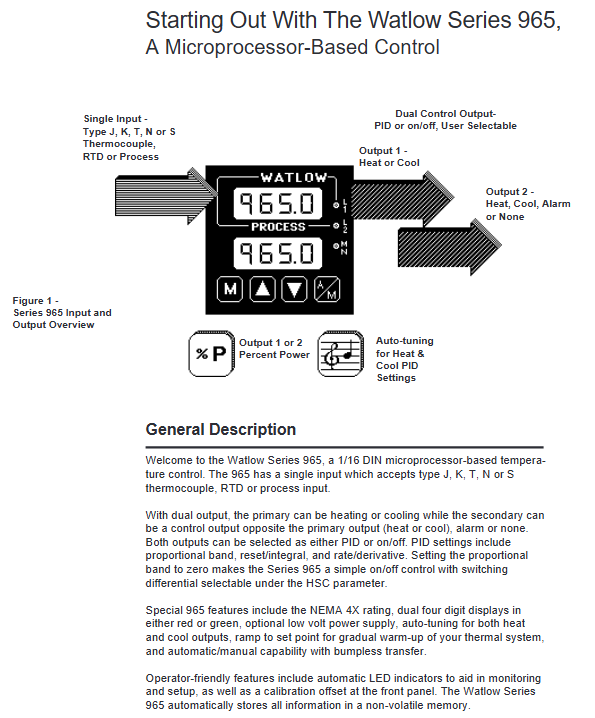
Operation interface and menu configuration
(1) Button and display functions
Key definition
MODE key: Switch operation menu parameters. In automatic mode, if there is no operation for 5 seconds, the parameter change will be automatically confirmed.
Up and down arrow keys: Adjust parameter values (short press to increase or decrease by 1, long press to quickly increase or decrease), while long press for 3 seconds to enter the settings menu, continue long press to enter the calibration menu.
A/M key: Short press to clear the lock alarm, press twice continuously within 2 seconds to switch between automatic/manual mode. In manual mode, the lower screen displays the output power (-100% to 100%).
Display screen and indicator lights
Upper screen: Red/green 4-digit LED, displaying process value (PV), parameter value or error code (such as "----" indicating sensor failure).
Lower screen: red/green 4-digit LED, displaying set value (SP), parameter name (such as "LOC" "Pb1"), alarm information ("LO" "HI") or error code (such as "Er7").
Indicator lights: L1 (red) on indicates output 1 activation, L2 (red) on indicates output 2 activation, MN (green) on indicates manual mode, flashing indicates pending mode switch.
(2) Core menu configuration
1. Setup Menu
Entry method: Simultaneously press and hold the up and down arrow keys for 3 seconds, the lower screen will display "LOC", and the upper screen will display the current lock level. The main parameters are as follows:
Parameter Function Range Default Values Precautions
LOC operation permission lock 0-4 0 level: full permission; Level 4: Only view PV/SP, non adjustable
In the input type selection J/K/t/n/S/rtd/rt.d/0-5/420 J, it needs to be consistent with the internal DIP switch (DIP switch is located on the left side of the chassis, view from the bottom)
Temperature unit C/F F (US mode)/C (SI mode) displayed only when input as thermocouple/RTD
The upper and lower limits of the rL/rH range, where rL<rH, depend on the input type. When the input type defaults to the range process signal, rL corresponds to 0V/4mA, and rH corresponds to 5V/20mA
Ot1 output 1 function ht (heating)/CL (cooling) ht heating is the reactive effect (output activated when PV<SP), cooling is the positive effect
Ot2 output 2 function Con/PrA/Pr/dEA/dE/no Con Con: opposite function to output 1; PrA: with display process alarm
HSC switch control hysteresis of 1-99/0.1-9.9/0.01-0.99 3 (° F)/2 (° C) takes effect when Pb1=0, avoiding frequent output switching
RP slope function Str/On/OFF Str: only heats up during startup; On: Setting value changes also increase temperature
Display when rt slope rate 0-9999 100 (°/hour) rP ≠ OFF
2. Operation Menu
Entry method: Press the MODE key to switch, the main parameters are as follows:
Parameter Function Range Default Values Precautions
SP control set value rL-RH 75 (° F)/24 (° C) displays the target set value in ramp mode, and the actual value gradually approaches
Pb1/Pb2 ratio with 0-999 (° F/° C/unit)/0-0999.9% (span) 25 (° F)/3% (span) Pb1=0 is switch controlled, Pb2 is only displayed when Ot2=Con
RE1/It1 integral (reset) rE1: 0.00-99.9 (times/minute); It1: 0.0-99.9 (minutes/time) 0.00 Eliminate static deviation between PV and SP, excessive deviation can easily lead to oscillation
RA1/dE1 differential (rate) 0.00-9.99 (minutes) 0.00 suppresses overshoot, which can lead to slow response if it is too large
Ct1/Ct2 cycle time 0.1-999.9 (seconds) 5.0 Mechanical relays are recommended to last for 5-60 seconds, while solid-state relays can last for 0.1-5 seconds
ALO/AHI alarm upper and lower limits ALO < AHI, according to the alarm type, the deviation alarm of -999/999 is the offset relative to SP (e.g.+5 represents SP+5)
AUt self-tuning 0 (off)/1 (slow)/2 (medium)/3 (fast) 0. After starting, the Lower screen alternately displays "At", and automatically resets to 0 after completion
3. Calibration Menu
Entry method: Starting from the LOC parameter in the settings menu, continue to press and hold the up and down arrow keys simultaneously. The lower screen will display "CAL" and the upper screen will display "no". Press the up arrow key to change to "YES" and then press the MODE key to enter. Main functions:
Input calibration: For two-point calibration of thermocouples (input 0.00mV, 50.00mV), RTDs (input 44.01 Ω, 255.42 Ω), and process signals (0.000V/4.00mA, 5.000V/20.00mA), a precision signal source is required.
Output calibration: 4-20mA output calibration, adjust the output values of 4mA (target 3.85 ± 0.10mA) and 20mA (target 20.15 ± 0.10mA).
Factory calibration restoration: restored through the "rSt" parameter. It can be used in case of calibration errors, but the parameters need to be reconfigured after restoration.
Control functions and operating procedures
(1) PID control and self-tuning
Self tuning operation steps
Confirm that the input/output configuration is correct, set the target SP (recommended within the common operating range), and set the HSC parameter to 3 ° F/2 ° C (to avoid interference with self-tuning).
Press the MODE key until the lower screen displays "AUt" and the upper screen displays "0".
Press the up arrow key to select the response mode (1=slow/2=medium/3=fast, recommended 2), press the MODE key to start self-tuning, and the Lower screen alternately displays "At" and the current parameter.
Self tuning process: The controller sets the output 1 proportional band to 0 and drives the PV to approach 90% SP through switch control. After completing 4 temperature crossings (PV crossing 90% SP), the PID parameters are automatically calculated and saved, and AUt is reset to 0.
Abort self-tuning: Set AUt to 0, press the A/M key twice, or turn off the power to restore the parameters before self-tuning.
Manual tuning steps
Initial parameter settings: Pb1=1 (° F/° C/unit) or 1% (span), rE1/It1=0.00, rA1/dE1=0.00, Ct1=5.0 seconds, AUt=0。
Proportional band adjustment: Gradually increase Pb1 until PV stabilizes (without significant fluctuations), at which point PV may deviate from SP (static deviation).
Integral adjustment: Gradually increase rE1 (or decrease It1), observe the speed at which PV approaches SP. If oscillation occurs, decrease rE1 (or increase It1) until PV stabilizes near SP.
Differential adjustment: Set rA1/dE1 to 1.00 minute, increase SP by 20-30 ° F (11-17 ° C), increase differential if PV overshoot, and decrease differential if response is slow.
Cycle time adjustment: Mechanical relays are recommended to take 10-60 seconds (to reduce contact wear), while solid-state relays can take 1-5 seconds (to improve control accuracy).
(2) Alarm function operation
Alarm configuration steps
Set Ot2 in the settings menu: If a deviation alarm with display is required, set it to "dEA"; If a process alarm is required, set it to "PrA".
Set HSA (Alarm Lag): It is recommended to use 3 ° F/2 ° C to avoid frequent alarms caused by temperature fluctuations.
Set LAt (lock mode): "LAt" is locked (needs to be manually cleared), "nLA" is non locked (automatically cleared when the alarm condition disappears).
Set ALO/AHI in the operation menu: When a deviation alarm is triggered, set ALO to negative offset (e.g. -5) and AHI to positive offset (e.g.+5); When a process alarm occurs, set it to an absolute temperature value (such as 50 ° F, 200 ° F).
Alarm response and clearing
Alarm triggered: When Ot2=PrA/dEA, the Lower screen alternately flashes "LO"/"HI" with the current parameter, the L2 light is on, and the alarm output is de energized (normally open end disconnected, normally closed end closed).
Non locking alarm: When the PV returns to the ALO/AHI range, the alarm will automatically clear and the L2 light will turn off.
Lockout alarm: After the PV returns to the safe range, press the A/M key once to clear it, and the L2 light will turn off.
Alarm mute (only supported by dEA/dE): Set SIL="On" in the menu, press the A/M key once to disable the alarm output when powered on, and restore the PV after it returns to the safe range.
(3) Automatic/manual mode switching
Mode switching operation
Auto → Manual: Press the A/M key twice, the MN light will turn on, and the Lower screen will display the current output power (inheriting the power value in automatic mode, switching without disturbance). The power can be adjusted by pressing the up and down arrow keys (-100% to 100%).
Manual → Automatic: Press the A/M key twice, the MN light will turn off, the controller will restore PID control, and adjust the output based on the current PV and SP.
Sensor fault handling
LOC=0/1/2: When the sensor is open/short circuited, it automatically switches to manual mode. If the power is stable before the fault (± 5% for 2 minutes and<75%), maintain the power before the fault; Otherwise, output 0%.
LOC=3/4: When the sensor fails, the output is turned off, only an error code is displayed, and the buttons are disabled (only the up and down arrow keys can enter the settings menu).
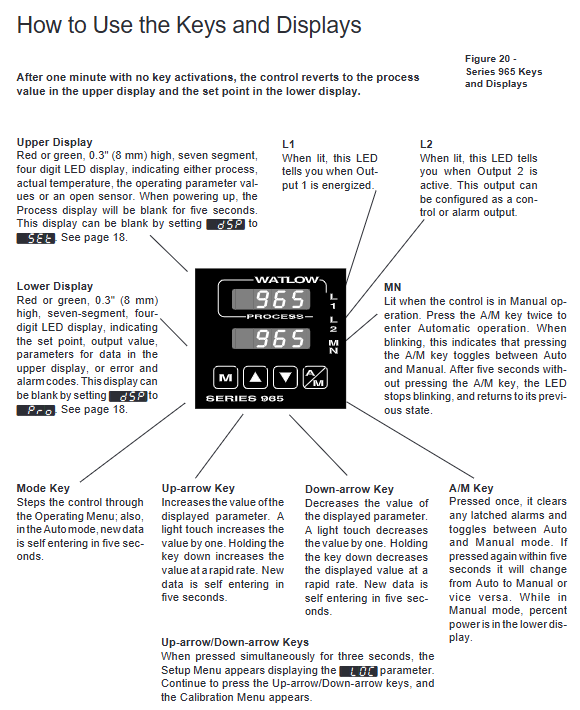
Troubleshooting and Maintenance
(1) Handling common error codes
Steps for handling error code reasons
Er2 RTD input under range (< -200 ° C) or A/D circuit fault 1. Check if the RTD wiring is loose or broken; 2. Measure the RTD resistance with a multimeter (100 Ω at 0 ° C, 109.73 Ω at 25 ° C); 3. Confirm that both the In parameter and DIP switch are set to "rtd/rt.d"; 4. If the error persists, contact after-sales service
Er4 microprocessor configuration error: 1. Power off and restart after 30 seconds; If it repeatedly occurs, record the controller model (12 digits, located on the chassis side label), and contact Watlow technical support (phone+1 (507) 454-5300)
Er5 non-volatile memory verification error: 1. Power off and restart after 30 seconds to eliminate transient interference; 2. Enter the calibration menu and execute "rSt" to restore factory calibration; 3. If it is invalid, it is necessary to return to the factory to replace the memory
Er6 A/D conversion undercurrent (input voltage too low) 1. Check sensor wiring: thermocouple confirms polarity, RTD confirms lead resistance, process signal confirms signal source; 2. After replacing the sensor, press the MODE key to clear the error; 3. Confirm that the In parameter matches the input type
Er7 A/D conversion overflow (input voltage too high) 1. Check if the sensor is open circuit or polarity reversed (thermocouple); 2. Confirm whether the process signal exceeds the range (such as 4-20mA signal exceeding 20mA); 3. Confirm that the DIP switch is consistent with the In parameter
(2) Daily maintenance and noise suppression
Regular maintenance project
Monthly: Check whether the wiring terminals are loose (especially in vibration environments), whether the panel sealing ring is aging (NEMA 4X protection), and whether the sensor probe is scaled (affecting temperature measurement accuracy).
Quarterly: Clean the panel (using a soft cloth dipped in neutral cleaner), check the mechanical relay contacts (replace if there is erosion), calibrate the input accuracy (using a precision temperature source or signal source).
Every year: Conduct a comprehensive calibration of input/output, check power fuses (factory replaceable only), and evaluate the lifespan of output relays (mechanical relays are recommended to be replaced after 100000 cycles).
Noise suppression measures
Wiring: The distance between the input signal line (sensor line) and the power line and output line should be ≥ 305mm, and they should intersect at a 90 ° angle to avoid parallel wiring; Use shielded twisted pair cables (the shielding layer is only grounded at the controller end).
Load handling: Inductive loads (relay coils, solenoid valves) need to be connected in parallel with RC suppressors (Watlow 0804-0147-0000) to avoid electromagnetic interference during switching.
Grounding: Controller chassis grounding (through panel grounding), signal source and controller are grounded together to avoid grounding loops; An EMI filter can be installed on the power end (optional).
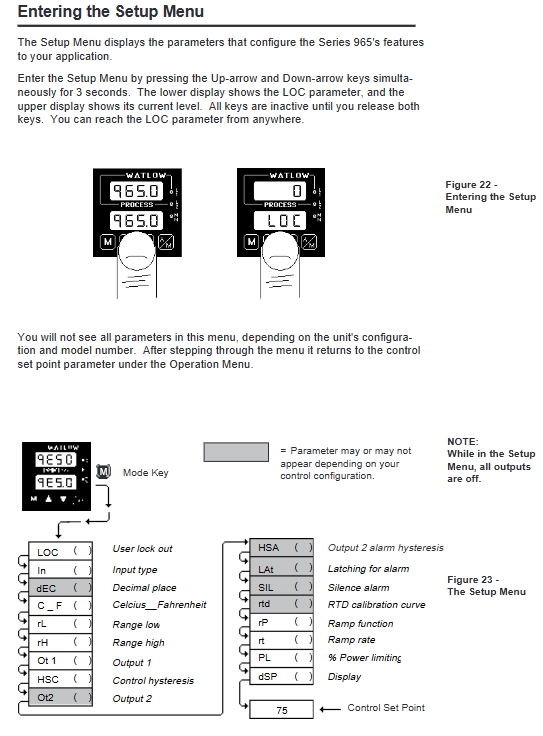
- ABB
- General Electric
- EMERSON
- Honeywell
- HIMA
- ALSTOM
- Rolls-Royce
- MOTOROLA
- Rockwell
- Siemens
- Woodward
- YOKOGAWA
- FOXBORO
- KOLLMORGEN
- MOOG
- KB
- YAMAHA
- BENDER
- TEKTRONIX
- Westinghouse
- AMAT
- AB
- XYCOM
- Yaskawa
- B&R
- Schneider
- Kongsberg
- NI
- WATLOW
- ProSoft
- SEW
- ADVANCED
- Reliance
- TRICONEX
- METSO
- MAN
- Advantest
- STUDER
- KONGSBERG
- DANAHER MOTION
- Bently
- Galil
- EATON
- MOLEX
- DEIF
- B&W
- ZYGO
- Aerotech
- DANFOSS
- Beijer
- Moxa
- Rexroth
- Johnson
- WAGO
- TOSHIBA
- BMCM
- SMC
- HITACHI
- HIRSCHMANN
- Application field
- XP POWER
- CTI
- TRICON
- STOBER
- Thinklogical
- Horner Automation
- Meggitt
- Fanuc
- Baldor
- SHINKAWA
- Other Brands




































































































































