Watlow Series 988 Controller
Watlow Series 988 Controller
The Watlow Series 988 controller is a 1/8 DIN microprocessor based temperature/process controller that integrates multiple functions, covering four models: 986, 987, 988, and 989. It has flexible configuration, compact size, and high durability, and can adapt to various temperature and process control scenarios. It supports multiple input/output options and complex control algorithms.
Core characteristics of controller
1. Hardware and functional highlights
Compact design: 1/8 DIN size, integrated with rich functions, balancing flexibility and durability
Control capability: Supports single unit cascade control, covering various process variables such as temperature, pressure, flow rate, etc
Featured features: including heater current monitoring, remote setpoint input, proportional control, and sliding line feedback valve control
Algorithm and Alarm: Equipped with extended self-tuning function, enhanced alarm function, and multiple unique control algorithms
2. Model coverage
When referring to "Series 988", it includes both horizontal and low-voltage versions (986, 987, 988, 989)
There are differences in power specifications and installation methods among different models (such as 986/988 for vertical installation and 987/989 for horizontal installation)

Installation and hardware settings
1. DIP switch configuration
Number of switches: Depending on the model, the controller contains 1-6 DIP switches inside
Core functions: Configure input sensor types, provide power for external signal conditioners, lock some functions of the front panel
Operation steps: Press the release tabs on both sides/top of the panel to remove the controller chassis. After setting the switch as shown in the diagram, reset the chassis and ensure that all four tabs are securely fastened
2. Panel installation
Installation preparation: Contact the back of the panel and cut the panel cut according to the size requirements (recommended to use Greenlee 1/8 DIN hydraulic kit)
Installation steps: Slide the controller housing into the panel cut, ensure that the sealing gasket is flat, install the bracket and tighten the screws (to avoid deformation of the housing due to over tightening), and finally insert the chassis and clamp it tightly
Sealing requirements: Strictly follow the installation process to ensure NEMA 4X sealing level and prevent equipment damage
3. Wiring specifications
Safety prerequisite: Follow the National Electrical Code (NEC) safety standards to avoid the risk of electric shock
Core wiring: including power wiring (100-240V AC/DC or 24-28V AC/DC), sensor wiring (thermocouples, RTDs, etc.), input/output wiring (supporting up to 4 inputs and 4 outputs)
Isolation requirement: Optical isolation (500V AC isolation barrier) is used between analog input and controller output/digital input to avoid grounding loops
Operation interface and menu navigation
1. Front panel buttons and display
Core keys: Up arrow key (increase value), Down arrow key (decrease value), Mode key (confirm/switch menu), Display key (return to display loop), Auto/Manual key (mode switch/alarm reset)
Display function: upper displays actual process values, parameter values, or error codes; Lower displays set points, deviations, percentage outputs, etc; L1-L4 LED indicates whether the corresponding output is activated
Special operation: Press the up and down arrow keys simultaneously for 3 seconds to enter the settings menu, and press again for 3 seconds to enter the factory menu (which can be locked through DIP switch)
2. Core menu system
(1) Display Loop
Definition: The controller defaults to the "home" state and automatically returns after 1 minute of inactivity. Pressing the display button can return at any time
Display content: including input 1 reading, set point 1, input 2 reading (if equipped), deviation value, percentage output, temperature unit, etc
(2) Setup menus
Entry method: In the display loop state, press the up and down arrow keys simultaneously for 3 seconds
Includes menus: Input menu (InPt), Output menu (OtPt), Global menu (GLbL), Communication menu (COM, visible only for models equipped with communication function)
Operation rules: Output disabled during menu navigation. Use the up and down arrow keys to select the menu, and the mode key to step through the menu options
(3) Operation menus
Entry method: Press the mode key while displaying the loop state
Includes menus: System Menu (SYS), PID A Menu (PidA), PID B Menu (Pidb)
Core functions: Set second set point, idle set point, alarm trigger value, start self-tuning, etc
(4) Factory menus
Entry method: In the settings menu state, continue pressing the up and down arrow keys for 3 seconds
Includes menus: Panel Lock Menu (PLOC), Diagnostic Menu (diAg), Calibration Menu (CAL)
Restriction: When the hardware lock DIP switch is turned on, the menu cannot be accessed
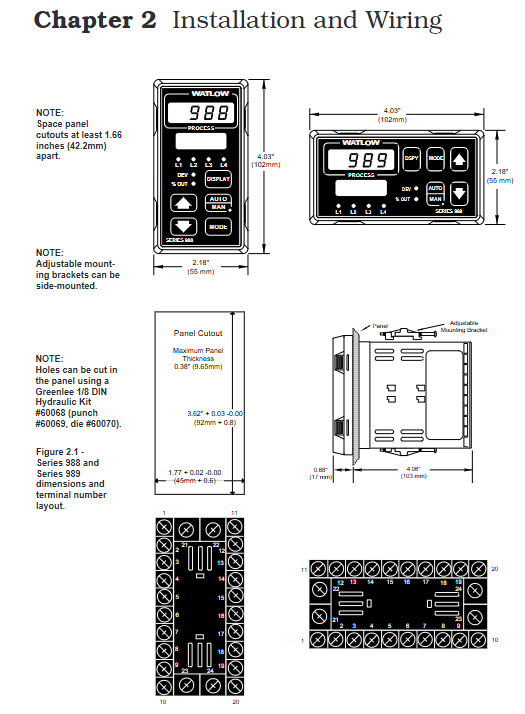
Core functional configuration
1. Input/output configuration
Input settings: Select sensor type (thermocouple, RTD, 4-20mA, etc.), set decimal places, range upper and lower limits, calibration offset
Output settings: Configure output response mode (heating/cooling, alarm activation/deactivation), set lag value, alarm type (process alarm, deviation alarm, rate alarm)
- ABB
- General Electric
- EMERSON
- Honeywell
- HIMA
- ALSTOM
- Rolls-Royce
- MOTOROLA
- Rockwell
- Siemens
- Woodward
- YOKOGAWA
- FOXBORO
- KOLLMORGEN
- MOOG
- KB
- YAMAHA
- BENDER
- TEKTRONIX
- Westinghouse
- AMAT
- AB
- XYCOM
- Yaskawa
- B&R
- Schneider
- Kongsberg
- NI
- WATLOW
- ProSoft
- SEW
- ADVANCED
- Reliance
- TRICONEX
- METSO
- MAN
- Advantest
- STUDER
- KONGSBERG
- DANAHER MOTION
- Bently
- Galil
- EATON
- MOLEX
- DEIF
- B&W
- ZYGO
- Aerotech
- DANFOSS
- Beijer
- Moxa
- Rexroth
- Johnson
- WAGO
- TOSHIBA
- BMCM
- SMC
- HITACHI
- HIRSCHMANN
- Application field
- XP POWER
- CTI
- TRICON
- STOBER
- Thinklogical
- Horner Automation
- Meggitt
- Fanuc
- Baldor
- SHINKAWA
- Other Brands




































































































































