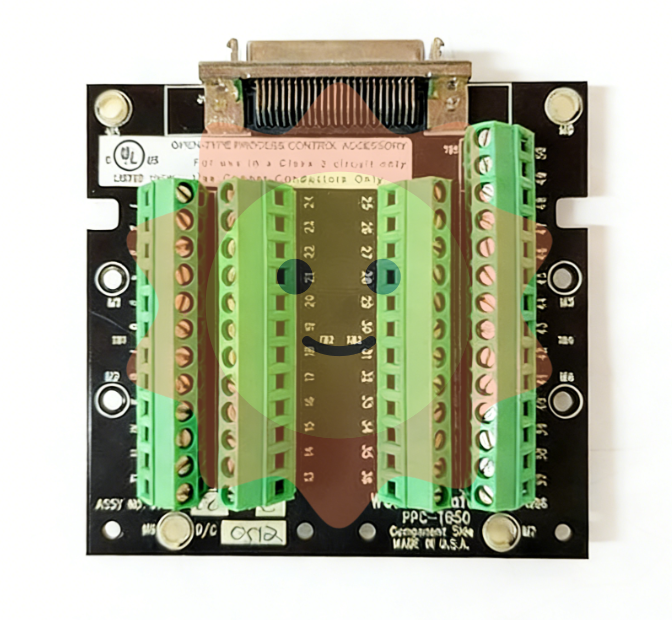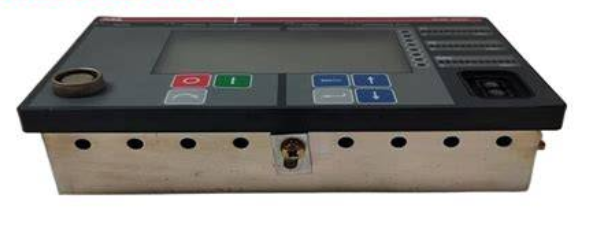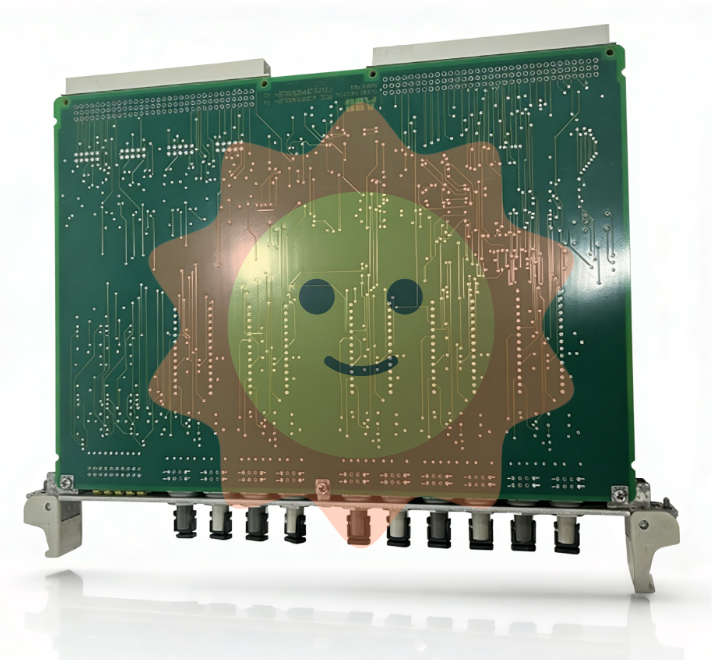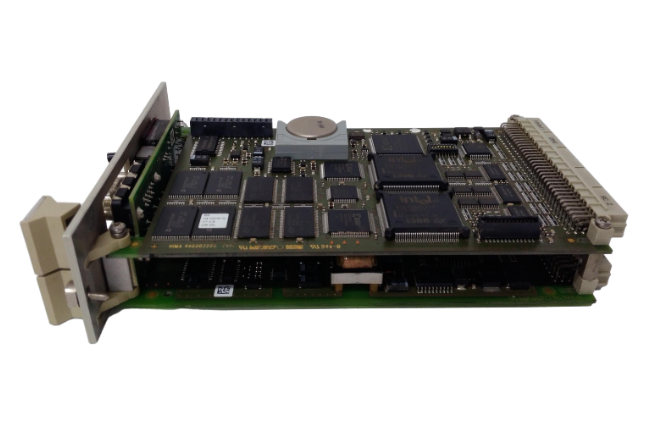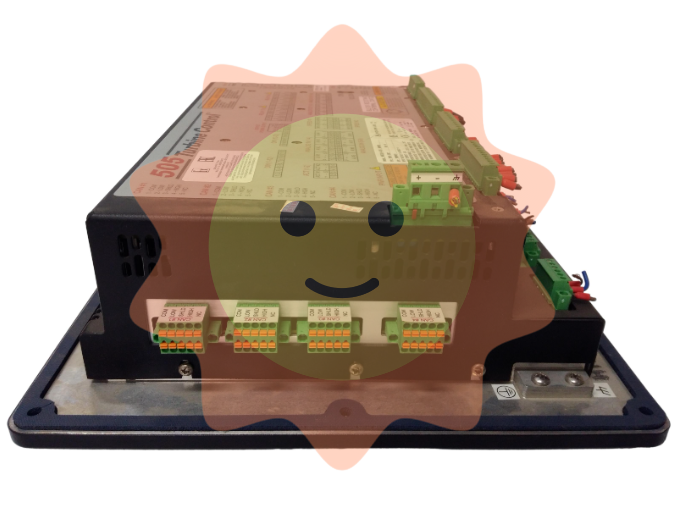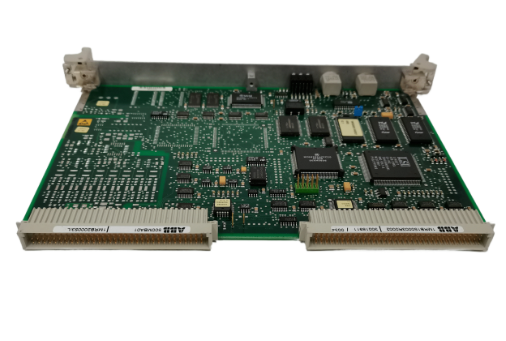Welcome to the Industrial Automation website!
Product
Article
NameDescriptionContent
ABB INDUSTRIALDRIVES UCU-22, UCU-23 andUCU-24control units
The UCU-22, UCU-23, and UCU-24 control units launched by ABB Industrial Drives are the core components in the field of industrial transmission control. These control units are mainly used to precisely regulate the operating status of various motors. On industrial automation production lines, they can accurately control the speed, direction, and torque output of motors based on preset programs and real-time feedback signals, thereby ensuring the stable and efficient operation of production equipment. From the perspective of appearance design, they adopt a compact structure.
ABBservice personnel.
The control unit requires an external 24 V DC power source. It has three option slots for I/O extensions, encoders and fieldbus adapters and functional safety modules,and aremovable memoryunit. If it is necessary to replace the control unit, you can keep the parameter settings by moving the memory unit from the defective control unit tothenewone.ThecontrolunithasoneoptionslotforconnectingaRDCODDCS communication option module. The control unit also has a connection for a control panel.
Thedrive-to-drive link (XD2D) is a daisy-chained RS-485 transmission line that allows basic master/follower communication with one master and multiple followers. The X485 connection provides a connection for the optional CIO-01 I/O module.
The control unit has two Ethernet ports for control network and two Ethernet ports fortool/gatewaynetwork.Environmentalsensorsonthecontrolunitmeasurehumidity and temperature
Mechanical installation
Examining the delivery
Makesurethat these items are included:
• controlunitwiththeI/Oconnector plugs
• memoryunit(UMU-01)
• microSDHCflashmemorycard(insertedinitsslot inside the memory unit)
• optionslotadapters(USCA-02)
• real-timeclock battery (BR2032).
Makesurethat there are no signs of damagetotheitems.
■ Identifying different control unit types
Before you install the control unit, make sure that it has the correct control program.
The control program is shown on the label attached to the memory unit.
Makesurethat the control unit is correct for your equipment configuration.
Additional information on the connections
■ Powersupplyforthecontrol unit (XPOW)
Refer to the control unit connector data for the current and voltage ratings of the power supply.
Connect an additional external power supply to the free +24 V and GND terminals of the XPOWterminal block if:
• thecontrolunitmustbekeptoperationalduringinputpowerbreaks,forexample,because of continuous fieldbus communication
• immediaterestartisnecessary after a power break (that is, no control unit power-up delay is permitted).
■ Digital interlock (DIIL)
Digital interlock input (DIIL) terminal is originally intended for interlock signals that stop the drive/unit when necessary. In the ACS880 primary control program, DIIL terminal is the source for the run enable signal by default. The inverter unit or drive cannot start, or it stops when there is no DIIL signal. In other control programs (and units), the default use of the DIIL terminal varies. Refer to firmware manual for more information.
Note: This input is not SIL or PL classified.
■ Control panel connection (XPAN)
The XPANconnectorcanbeusedtoconnectanassistant control panel or FDPI-02 diagnostics andpanelinterfaceunittothecontrolunit.WithFDPI-02,itispossibleto connectonecontrolpaneltotwoormorecontrolunitsinachaintopology,alsoknown asapanelbus.Formoreinformation,refertoFDPI-02diagnosticsandpanelinterface user's manual (3AUA0000113618 [English]).
The XPANTERMswitchsetsthetermination for the panel bus. Must be set to ONif thereisnopanelbus,orifthecontrolunitisthelastoneinapanelbus.Onintermediate units in a panel bus, set termination to OFF (1).
■ TheXD2Dconnector
The XD2DconnectorhasanRS-485connection that can be usedfor
• basicmaster/follower communication with one master drive/unit and multiple followers
• fieldbuscontrol through the embeddedfieldbus interface (EFB)
• drive-to-drive (D2D) communication implemented by application programming.
Refer to the firmware manual for the availability of these features and related parameter settings.
Terminate the bus on the units at the ends of the drive-to-drive link. Disable bus termination on the intermediate units.
Useashieldedtwisted-paircablefordata,andanotherpairorawireforsignalground(nominalimpedance100 165ohm,forexampleBelden9842).Forthebestimmunity use high quality cable. Keep the cable as short as possible. Avoid unnecessary loops and parallel runs near power cables such as motor cables.

- ABB
- General Electric
- EMERSON
- Honeywell
- HIMA
- ALSTOM
- Rolls-Royce
- MOTOROLA
- Rockwell
- Siemens
- Woodward
- YOKOGAWA
- FOXBORO
- KOLLMORGEN
- MOOG
- KB
- YAMAHA
- BENDER
- TEKTRONIX
- Westinghouse
- AMAT
- AB
- XYCOM
- Yaskawa
- B&R
- Schneider
- Kongsberg
- NI
- WATLOW
- ProSoft
- SEW
- ADVANCED
- Reliance
- TRICONEX
- METSO
- MAN
- Advantest
- STUDER
- KONGSBERG
- DANAHER MOTION
- Bently
- Galil
- EATON
- MOLEX
- DEIF
- B&W
- ZYGO
- Aerotech
- DANFOSS
- Beijer
- Moxa
- Rexroth
- Johnson
- WAGO
- TOSHIBA
- BMCM
- SMC
- HITACHI
- HIRSCHMANN
- Application field
- XP POWER
- CTI
- TRICON
- STOBER
- Thinklogical
- Horner Automation
- Meggitt
- Fanuc
- Baldor
- SHINKAWA
- Other Brands
54
+86-153-9626-8993
WeChat
Contact

Whatsapp

After years of experience, it has developed into a group enterprise entity integrating equipment, industrial, chemical, petroleum equipment, electricity and other products trade and services.
KONG JIANG
Product
Copyright © 2023 KongJiang Group All Rights Reserved .