HIMA HIMatrix F2 DO 8 01 Remote I/O Module
ESD protection: Only personnel with knowledge of electrostatic protection are allowed to operate. ESD wristbands should be worn during work, and when idle, they should be stored in anti-static packaging to avoid static electricity damaging the internal circuits of the module.
HIMA HIMatrix F2 DO 8 01 Remote I/O Module
Safety regulations and environmental requirements
(1) Core security requirements
Expected use and protective measures
The module is a SELV/PELV safety ultra-low voltage device, which poses no direct danger to itself. For use in Ex areas (such as Zone 2), additional explosion-proof requirements must be met (such as installation in enclosures with protection levels above IP54);
ESD protection: Only personnel with knowledge of electrostatic protection are allowed to operate. ESD wristbands should be worn during work, and when idle, they should be stored in anti-static packaging to avoid static electricity damaging the internal circuits of the module.
Residual risk and emergency response
Residual risk sources: engineering design defects (such as wiring errors), user program vulnerabilities (such as failure to configure fault safety logic), hardware failures (such as relay adhesion), which need to be avoided through compliant configuration and regular testing;
Emergency principle: The module is an integral part of the safety system, and in the event of a malfunction, all outputs must be switched to the "power-off safety state" (such as relay disconnection). It is prohibited to perform operations that obstruct the safe operation of the system in emergency scenarios (such as forcibly activating outputs).
(2) Environment and installation conditions
Specific parameter specifications for the required type
The protection level IP20 (IEC 60529) needs to be installed inside the control cabinet to prevent dust and condensation. Ex Zone 2 requires additional enclosure protection
If the working temperature exceeds 0...+60 ° C, it needs to be downgraded to avoid oxidation of relay contacts and overheating of the circuit
Storage temperature -40...+85 ° C must be met during transportation or idle to avoid component damage
Pollution level II (IEC/EN 61131-2) is applicable to non-conductive dust environments to avoid short circuit risks
Evaluation of heat dissipation and insulation performance is required in high-altitude areas with an altitude of less than 2000 meters
Supply voltage 24 VDC (-15%...+20%) ripple factor ≤ 15%, requires independent power supply (recommended PELV/SELV power supply), equipped with 10A delay fuse
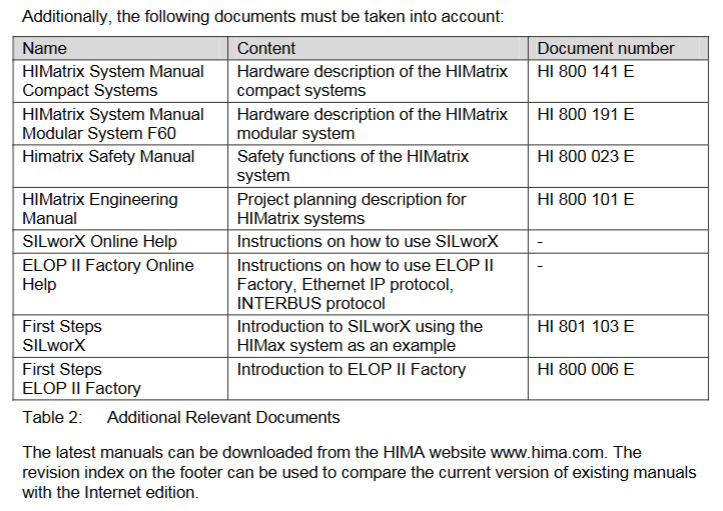
Product Description and Core Features
(1) Basic characteristics of module
Functional positioning and compatibility
Role: As a remote I/O, unable to run user programs independently, requiring SafeEthernet to receive controller instructions and expand the digital output interface of the HIMax/HIMatrix system;
Safety certification: certified by T Ü V, supporting SIL 3(IEC 61508/61511/62061)、Cat. 4(EN 954-1)、PL e(EN ISO 13849-1), Simultaneously comply with explosion-proof and industrial standards such as ATEX Zone 2 and UL 508;
Model difference: Divided into "F2 DO 8 01 (adapted to ELOP II Factory, part number 98 2200407)" and "F2 DO 8 01 SILworX (adapted to SILworX, part number 98 2200481)", the hardware is the same, only the software adaptation is different.
Core Components and Security Design
Relay output circuit: Each output is equipped with 2 forced guide contact safety relays and 1 standard relay, with a built-in 3.15A fuse (limiting switch current to 60% of rated value, in compliance with VDE 0116), and the contacts support 250 VAC/250 VDC voltage, which can be used for safe shutdown control;
Fault response mechanism: When an output fault is detected (such as relay adhesion or abnormal voltage), only the corresponding output is cut off for a single fault, and all outputs are cut off for an overall module fault. At the same time, the ERROR LED is activated and a fault code is reported;
Self testing function: supports MOT (maintenance testing) and FTT (fault tolerance time) testing, can detect safety switches, relay voltage, temperature thresholds, etc., to ensure output reliability.
(2) Hardware Structure and Interface
Core parameters
|Category | Parameter Value | Description|
|------|--------|------|
|Output channel | 8 channels | Each independent relay, normally open contact (NO), potential isolation|
|Output capacity | 250 VAC/250 VDC, maximum 3 A | Switching life under Ohmic load ≥ 3 × 10 ⁶ times|
|Communication Interface | 2 × RJ-45 (SafeEthernet) | Supports 10/100 Base-T, auto negotiation rate/duplex, auto crossover (no need for crossover)|
|Supply current | Maximum 0.6 A | 24 VDC supply, power dissipation 18-46 W (depending on load)|
|Dimensions (H × W × D) | 114 × 207 × 86 mm (including fasteners) | Weight approximately 1.3 kg, supporting 35 mm DIN rail installation|
Grouping and meaning of LED indicator lights
There are 4 sets of LEDs in the front-end of the module, which perform a full light test when powered on. The status meanings of each indicator light are as follows:
Working voltage light (24 VDC, green): normally on indicates normal power supply, off indicates no voltage;
System lights (red/yellow, multiple lights):
Red light (ERROR): Constant light indicates that the module has entered the ERROR STOP state (such as hardware failure), slow flashing indicates loading the operating system;
Yellow light (Initiat/STOP/RUN): Constant light indicates corresponding status, slow flashing indicates loading configuration or forced function activation;
Communication light (green/yellow next to RJ-45): Green light constantly on indicates full duplex, flashing indicates conflict; A constant yellow light indicates a normal physical connection, while a flashing light indicates data transmission;
I/O light (DO 1-8, yellow): normally on indicates that the output is powered on (relay is engaged), and off indicates that the output is powered off (safe state).
Reset button function
Reserved reset hole in the upper left corner of the module (triggered by an insulating pin), only used for scenarios where the administrator account is forgotten or the IP address does not match: When restarting, press and hold the reset button for ≥ 20 seconds to restore the default parameters (IP: 192.168.0.99; SRS: 60000.200.0 (SILworX)/60000.0.0 (ELOP II Factory)), and clear the user account (only the default administrator account is retained, password is empty).
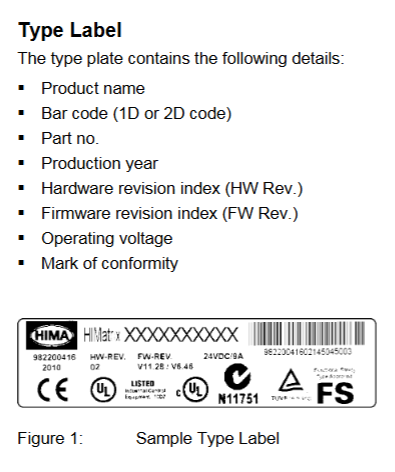
Installation and configuration process
(1) Module installation and wiring
Installation prerequisites
It needs to be fixed on a 35 mm DIN rail with reserved heat dissipation space around it (high power dissipation, avoid being adjacent to heating equipment);
Ex Zone 2 installation requires additional requirements: enclosure protection level ≥ IP54 (compliant with EN 60529), enclosure must be labeled with a "power off operation only" warning, equipped with a 10A delay fuse, PELV/SELV power supply, and reference to EN 60079-15 standard (terminal wiring, creepage distance, etc.).
Wiring specifications
Power wiring: Connect the positive terminal of the 24 VDC module to the "+" terminal and the negative terminal to the "-" terminal. It needs to be powered independently to avoid being in line with the power circuit;
Relay output wiring: Each output corresponds to 2 terminals (such as DO1 corresponding to terminal 1/2, A/B contacts), which are normally open contacts. The load needs to be equipped with external fuses according to the voltage type (DC loads require additional anti reverse protection);
Communication wiring: The RJ-45 interface is connected to a SafeEthernet network, supporting daisy chain topology, and requires the use of CAT 5e or higher shielded cables (shielded layer single ended grounding to reduce interference).
(2) Software configuration configuration
SILworX configuration (version ≥ 7)
Core Parameters (Module tab):
Basic parameters: Configure module name, IP address, subnet mask (default 192.168.0.99), SRS (system rack slot address, default 60000.200.0);
Fault monitoring: Enable MOT/FTT testing, configure temperature threshold (output cut-off in case of overheating), read fault codes (e.g. 0x0001 indicates module fault, 0x0400 indicates first level overheating).
Channel configuration (DO 8: Channels tab): Assign global variables to each output (DO1-DO8), set output values (1=power on, 0=power off), and monitor single channel faults (such as 0x10 indicating relay 1 feedback error).
ELOP II Factory configuration (version<7)
Assign system signals to output channels through the "Signal Editor", with configuration parameters similar to SILworX. The core difference lies in the signal mapping method (based on "signal name channel" association rather than variable allocation), and the fault code is consistent with the state definition (such as Mod. Error Code 0x0010 indicating configuration error).
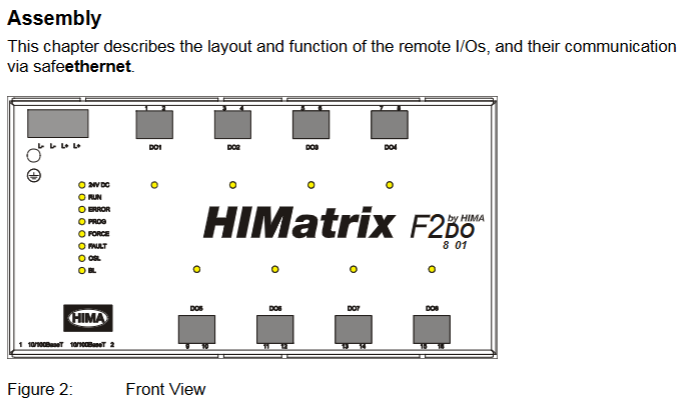
Operation, maintenance, and troubleshooting
(1) Daily operation and diagnosis
operation monitoring
Real time status can be viewed through LED: the RUN light is always on to indicate normal operation, the ERROR light is on to indicate a fault, and the I/O light corresponds to the output status;
Detailed diagnosis: Read fault logs (such as relay adhesion, communication interruption) through programming tools, support online viewing of output feedback values (ensure that instructions are consistent with actual status).
Common faults and solutions
|Fault phenomenon | Possible causes | Troubleshooting steps|
|All outputs are unresponsive (all I/O lights are off) | 1 The module has not entered the RUN state; 2. Power supply failure; 3. Communication interruption | 1 Check the system light (whether it is in RUN state); 2. Measure 24 VDC power supply; 3. Check the Ethernet light (whether there is a physical connection)|
|Single output fault (ERROR light on, fault code 0x10) | 1. Relay 1 feedback error; 2. Contact adhesion | 1 Power off and restart module; 2. Check the load circuit (whether there is a short circuit); 3. Module replacement verification|
|Communication interruption (communication light off) | 1 IP address conflict; 2. Cable malfunction; 3. Controller offline | 1 Check if the module IP and PADT are on the same network segment; 2. Replace the communication cable; 3. Confirm whether the controller is operating normally|
(2) Maintenance and Lifecycle Management
regular maintenance
Operating system update: Utilize system downtime to load the latest version of the operating system through programming tools (modules must be in STOP state), and backup configuration before updating to avoid data loss;
Proof Test: Conducted every 10 years, the test includes relay output on/off, fault response (such as simulating overheating), and communication link integrity. Refer to the HIMA Safety Manual (HI 800 023 E).
Scrap and transportation
Scrap: Industrial users need to dispose of modules containing electronic components in accordance with environmental protection requirements. They can contact HIMA to sign a scrap agreement, which prohibits the arbitrary disposal of modules containing electronic components;
Transportation/Storage: Original anti-static packaging should be used to avoid mechanical impact, and the storage temperature should be maintained at -40...+85 ° C to avoid humid environments.
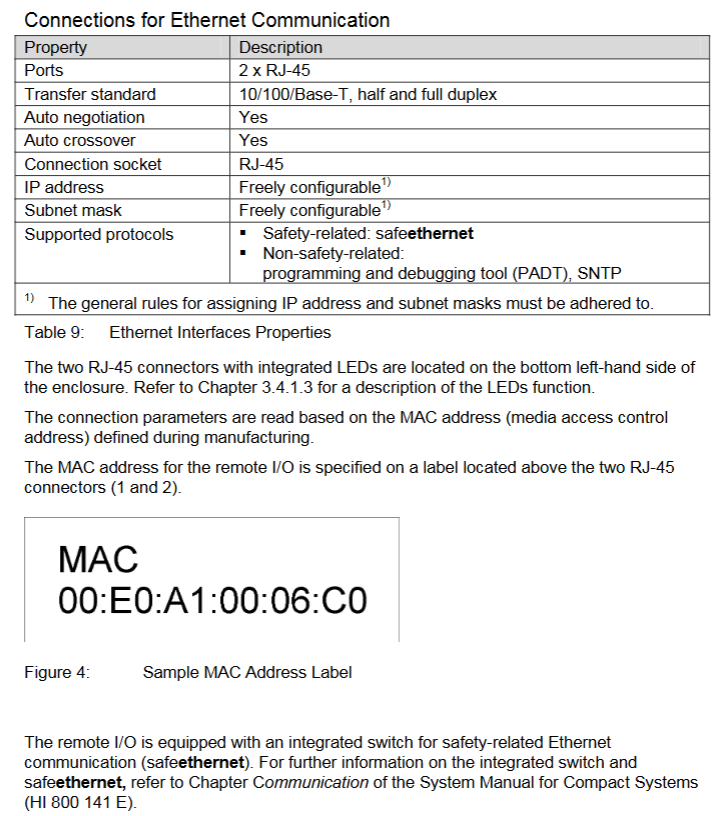
Key terms and compliance
Core Terminology
SafeEthernet: The HIMA secure communication protocol ensures the safety of data transmission between the controller and remote I/O (compliant with SIL 3 requirements);
SRS (System. Rack. Plot): Module addressing method used to locate the position of remote I/O in the system (default 60000.200.0);
MOT (Maintenance Test): Maintenance testing to check the hardware status of safety relays, feedback loops, etc;
FTT (Fault Tolerance Time): The maximum time a module can maintain a safe state after detecting a fault.
Compliance certification
The module complies with multiple international standards, and core certifications include:
Safety standards: IEC 61508 (SIL 3), IEC 61511 (SIL 3), EN ISO 13849-1 (PL e);
Explosion proof standards: ATEX Zone 2 (EN 60079-15), UL Class I DIV 2;
Industrial standards: UL 508, NFPA 79, EN 54-2 (fire alarm).
- ABB
- General Electric
- EMERSON
- Honeywell
- HIMA
- ALSTOM
- Rolls-Royce
- MOTOROLA
- Rockwell
- Siemens
- Woodward
- YOKOGAWA
- FOXBORO
- KOLLMORGEN
- MOOG
- KB
- YAMAHA
- BENDER
- TEKTRONIX
- Westinghouse
- AMAT
- AB
- XYCOM
- Yaskawa
- B&R
- Schneider
- Kongsberg
- NI
- WATLOW
- ProSoft
- SEW
- ADVANCED
- Reliance
- TRICONEX
- METSO
- MAN
- Advantest
- STUDER
- KONGSBERG
- DANAHER MOTION
- Bently
- Galil
- EATON
- MOLEX
- DEIF
- B&W
- ZYGO
- Aerotech
- DANFOSS
- Beijer
- Moxa
- Rexroth
- Johnson
- WAGO
- TOSHIBA
- BMCM
- SMC
- HITACHI
- HIRSCHMANN
- Application field
- XP POWER
- CTI
- TRICON
- STOBER
- Thinklogical
- Horner Automation
- Meggitt
- Fanuc
- Baldor
- SHINKAWA
- Other Brands




































































































































