Watlow PM PLUS ™ 6 Series PID Integrated Controller
Bluetooth (optional) compatible with EZ-LINK ™ app, Support remote configuration and monitoring (exclusive to 1/16 DIN models) on-site debugging to avoid opening operations
(2) Data interaction function
Register mapping: Supports Modbus programmable memory blocks (40 parameter pointers), customizable common parameter addresses (such as setpoints, procedural values), and facilitates fast read and write operations.
Retransmission function: Transmit process values/setpoints to third-party devices (such as recorders, PLCs) through analog outputs (0-10VDC/0-20mA), supporting scaling and range adjustment.
Event notification: Send alarm, limit, program status and other events through communication for remote troubleshooting.
6. Safety and alarm functions
(1) Limit Control
Function positioning: Independent of PID control for safety protection, supporting high/low limit monitoring, cutting off output and locking after triggering, requiring manual reset.
Configuration item:
Limit type: high limit, low limit, dual limit (simultaneously monitoring high/low).
Reset methods: manual panel reset, digital input triggered reset, remote communication reset.
Linkage action: After triggering, the program can be terminated, PID calculation can be frozen, and associated output can be closed to ensure the safety of equipment and personnel.
(2) Alarm system
Alarm type: 4-channel independent alarm, supporting process alarm (high/low threshold), deviation alarm (deviation from set point), and fault alarm (sensor failure, heater failure).
Alarm characteristics:
Latch/Non Latch: Latch alarms need to be manually cleared, while non latch alarms are automatically cleared after the process value returns to the safe range.
Delay trigger: adjustable from 0-9999 seconds to avoid false alarms caused by instantaneous fluctuations (such as temperature jumps caused by voltage fluctuations in the power grid).
Shielding function: Supports masking alarms during startup and set point changes to avoid false triggering in the early stages of the process.
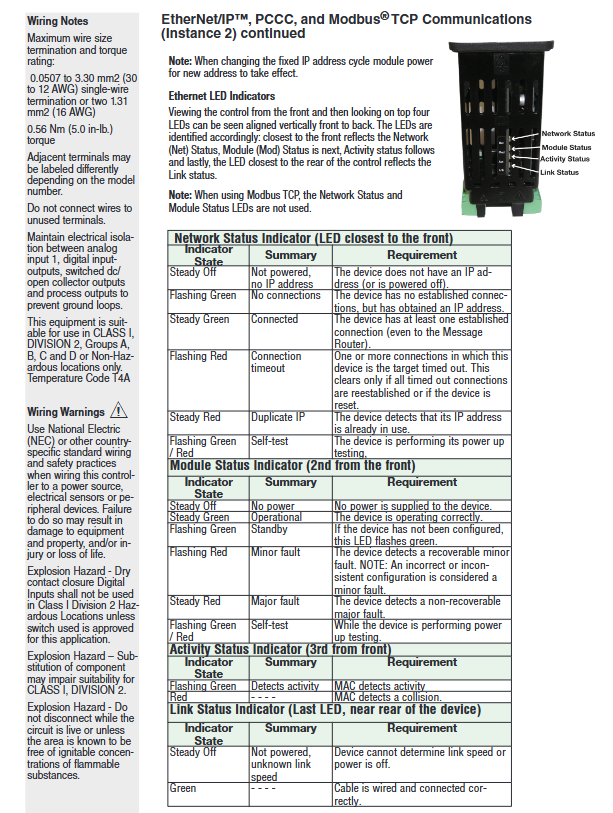
Installation and Configuration Guide
1. Installation process and specifications
(1) Physical installation
Panel openings: Drill holes according to dimensions of 44.96-45.47mm (width) × 53.3mm (height), with a spacing of ≥ 21.6mm between adjacent devices (to avoid heat dissipation effects).
Controller fixed:
Insert the controller from the front of the panel, and install a ring on the back to fit the controller, ensuring that the plane faces the front.
Align the mounting bracket with the mounting ring screw hole and gently press until the buckle is inserted into the housing slot.
Use a Phillips screwdriver to tighten 2 # 6-19 × 1.5 inch screws with a torque of 3-4 in lbs, ensuring that the controller is securely attached to the panel.
Terminal connection:
Remove the green terminal connector and connect the power, input, and output wires (supporting 12-30 AWG wires) according to the wiring diagram.
The terminal torque is 5.0 in lb to avoid poor contact caused by looseness and damage to the terminal caused by tightness.
(2) Wiring specifications and safety
Electrical isolation: Analog input 1, digital I/O, and DC switch output need to be electrically isolated from process output to prevent grounding loops.
Dangerous area wiring: Class 1, Div. 2 areas require the use of certified switches (such as explosion-proof types) to avoid component replacement (which may affect the explosion-proof level). After power failure, plug and unplug the wiring.
Power wiring: For high-voltage versions, it is necessary to distinguish between live wire (L), neutral wire (N), and ground wire (PE), while for low-voltage versions, attention should be paid to positive and negative polarity to avoid reverse connection and equipment damage.
2. Core configuration steps
(1) Quick start configuration (default parameters)
If using the default input type (J-type thermocouple) and control mode (heating PID), it can be directly started:
Connect the sensor (J-type thermocouple), heater (connected to Output 1), and power supply.
After power on, the main screen displays the process value (current temperature) and the set point (default 75 ° F).
By using the panel slider or ± key to modify the set point, Output 1 will drive the heater according to the PID algorithm to bring the process value closer to the set point.
(2) Custom configuration (taking temperature control as an example)
Input configuration:
Path: Operations → Setup → Analog Input → Sensor Type, select "Thermocouple", TC Linearization select "K" (if using K-type thermocouple).
Configure Filter (e.g. 0.5 seconds) to reduce signal fluctuations.
Output configuration:
Path: Operations → Setup → Output → Output 1 → Function, select "Heat", Time Base Type select "Fixed Time Base" (fixed cycle of 1.0 second).
PID control configuration:
Path: Operations → Setup → Control Loop → Heat Algorithm, select "PID".
Execute Auto Tune: Operations → Autotune → Select 'Yes', the controller automatically calculates PID parameters.
Alarm configuration:
Path: Operations → Setup → Alarm → Alarm 1 → Type Select "Process Alarm", set High Set Point to "200 ° F" (high alarm threshold), and Hysteresis to "5 ° F" (hysteresis).
- ABB
- General Electric
- EMERSON
- Honeywell
- HIMA
- ALSTOM
- Rolls-Royce
- MOTOROLA
- Rockwell
- Siemens
- Woodward
- YOKOGAWA
- FOXBORO
- KOLLMORGEN
- MOOG
- KB
- YAMAHA
- BENDER
- TEKTRONIX
- Westinghouse
- AMAT
- AB
- XYCOM
- Yaskawa
- B&R
- Schneider
- Kongsberg
- NI
- WATLOW
- ProSoft
- SEW
- ADVANCED
- Reliance
- TRICONEX
- METSO
- MAN
- Advantest
- STUDER
- KONGSBERG
- DANAHER MOTION
- Bently
- Galil
- EATON
- MOLEX
- DEIF
- B&W
- ZYGO
- Aerotech
- DANFOSS
- Beijer
- Moxa
- Rexroth
- Johnson
- WAGO
- TOSHIBA
- BMCM
- SMC
- HITACHI
- HIRSCHMANN
- Application field
- XP POWER
- CTI
- TRICON
- STOBER
- Thinklogical
- Horner Automation
- Meggitt
- Fanuc
- Baldor
- SHINKAWA
- Other Brands




































































































































