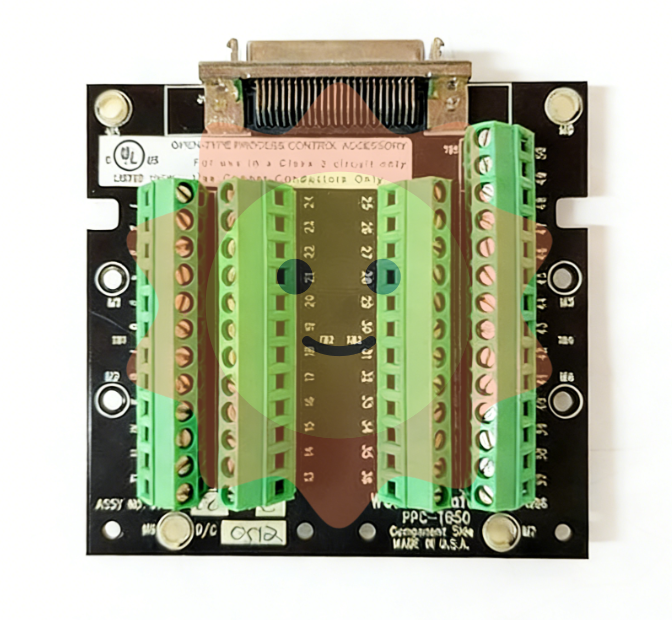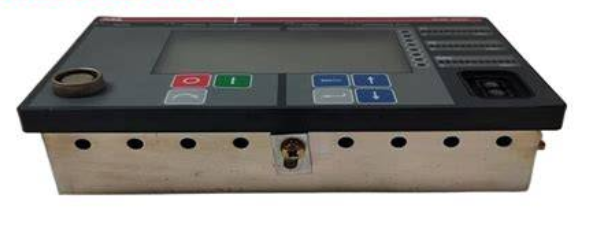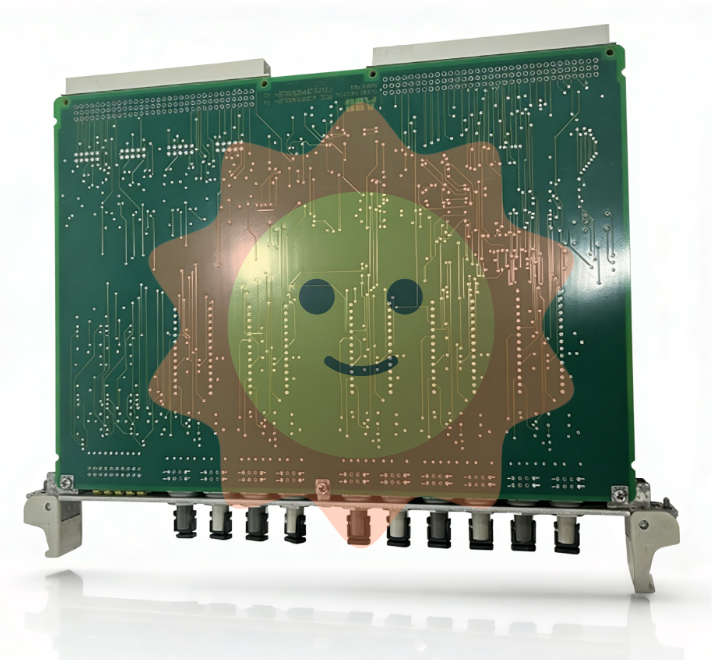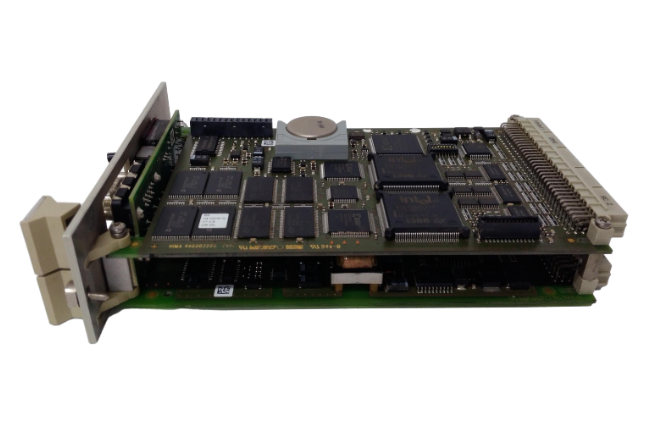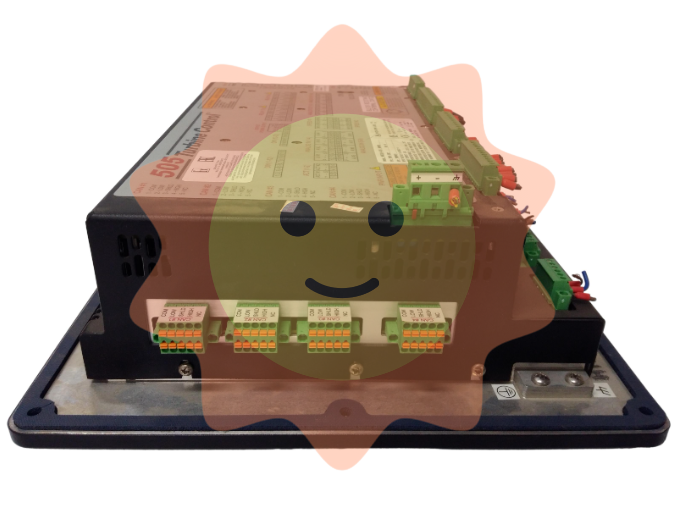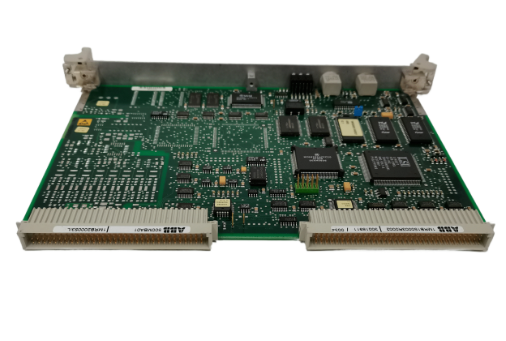YAMAHA RCX40 4-axis robot controller
Warning: Violation may result in serious injury or death to personnel, involving critical scenarios such as emergency stop, power operation, and use in explosive environments.
CAUTION: Violation may result in minor injuries to personnel or equipment damage, involving scenarios such as cable layout, environmental adaptation, and component operation.
NOTE: Clarify the key points of operation and assist in the correct use of equipment.
2. Key safety requirements
The system design should include physical interlock circuits, and the emergency stop terminals should be configured correctly.
Control cables and power cables should maintain a minimum distance of 100mm to avoid electromagnetic interference.
Before installation and wiring, all power phases must be cut off to prevent electric shock; After wiring, the terminal cover needs to be installed before powering on.
Only personnel who have received safety and operation training are allowed to operate the robot, and personnel are prohibited from entering the movement range during operation.
The controller is not designed to be explosion-proof and is prohibited from being used in environments with flammable gases, gasoline, or solvents.
Power off and wait for at least 30 minutes before maintenance to avoid damage from high temperature or high pressure components.
Program execution: Start the program in AUTO mode and debug it through STEP, SKIP, and NEXT.
Point teaching: In MANUAL mode, use the Jog key to move the robot to the target position and execute the TEACH command to save point data.
Data backup: Backup programs, parameters, point data, etc. to internal flash ROM through SYSTEM mode to avoid data loss.
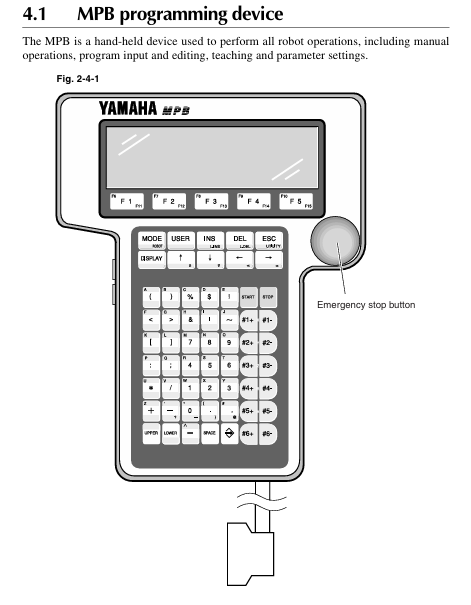
I/O interface and communication
1. Standard I/O interface
It includes 10 dedicated inputs, 11 dedicated outputs, 16 universal inputs, and 8 universal outputs, and supports NPN/PNP specifications.
Specialized inputs include signals such as servo ON, program start, automatic mode switching, emergency stop, etc; Dedicated outputs include signals such as CPU status, servo status, alarm, program running status, etc.
2. Communication interface
Supports RS-232C interface, can connect to upper computer for data communication, and supports online command execution.
Communication parameters can be configured: baud rate (4800-57600bps), data bits (7/8 bits), stop bits (1/2 bits), parity bits (NONE/ODD/EVENT), etc.
Maintenance and troubleshooting
1. Key points of daily maintenance
Regularly check the absolute battery voltage (normal 3.50-4.3V), and if it is lower than 3.5V, it needs to be charged or replaced.
Regularly backup programs and parameters to avoid data loss caused by hardware failures.
Check if the cable connection is secure to avoid loosening and causing malfunctions.
Clean the controller's cooling fan and fins to ensure good heat dissipation.
2. Fault handling
View error messages through the MPB screen and refer to the "Troubleshooting" section to locate the problem.
Common errors include loss of origin, low battery voltage, program syntax errors, abnormal I/O signals, etc., which require targeted handling.
Malfunctions that cannot be resolved on their own require contacting YAMAHA authorized dealers or technical support.
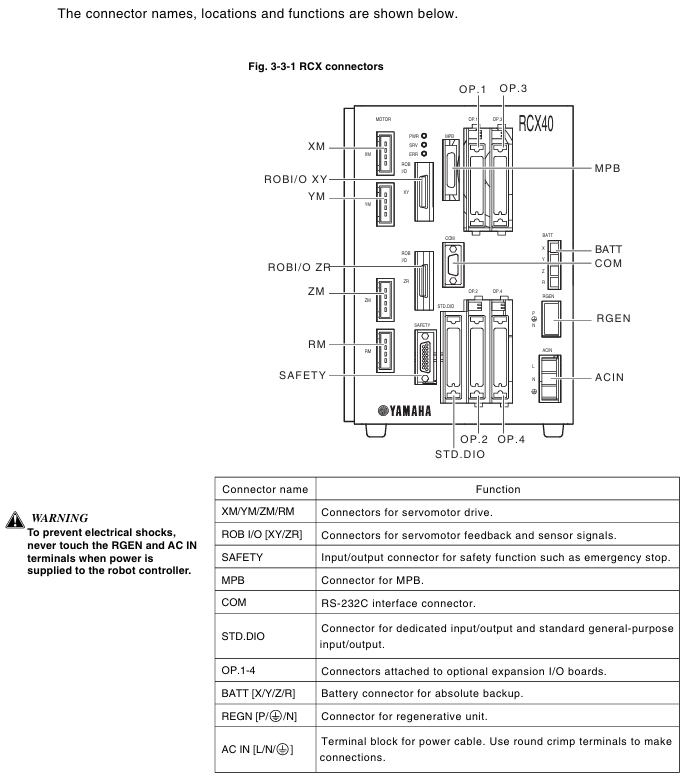
- ABB
- General Electric
- EMERSON
- Honeywell
- HIMA
- ALSTOM
- Rolls-Royce
- MOTOROLA
- Rockwell
- Siemens
- Woodward
- YOKOGAWA
- FOXBORO
- KOLLMORGEN
- MOOG
- KB
- YAMAHA
- BENDER
- TEKTRONIX
- Westinghouse
- AMAT
- AB
- XYCOM
- Yaskawa
- B&R
- Schneider
- Kongsberg
- NI
- WATLOW
- ProSoft
- SEW
- ADVANCED
- Reliance
- TRICONEX
- METSO
- MAN
- Advantest
- STUDER
- KONGSBERG
- DANAHER MOTION
- Bently
- Galil
- EATON
- MOLEX
- DEIF
- B&W
- ZYGO
- Aerotech
- DANFOSS
- Beijer
- Moxa
- Rexroth
- Johnson
- WAGO
- TOSHIBA
- BMCM
- SMC
- HITACHI
- HIRSCHMANN
- Application field
- XP POWER
- CTI
- TRICON
- STOBER
- Thinklogical
- Horner Automation
- Meggitt
- Fanuc
- Baldor
- SHINKAWA
- Other Brands