Watlow CLS200 series controller
Watlow CLS200 series controller
Product Overview and Core Features
1. Product positioning and circuit configuration
The CLS200 series controller is an industrial grade multi loop control device that provides 4 (CLS204), 8 (CLS208), or 16 (CLS216) completely independent control loops. It can be used as an independent controller (operated through a 2-line 16 character display screen and touch keyboard) or as a core component of a computer monitoring data acquisition and control system, supporting local or remote control through EIA/TIA-232 or EIA/TIA-485 serial communication interfaces.
2. Core functional features
Multi type sensor compatibility: directly connect multiple thermocouples (J, K, T, S, R, B, E types) without hardware modification, with reference compensation, linearization, measurement offset calibration, disconnection/short circuit/reverse connection detection functions, supporting Fahrenheit/Celsius display; Support 3-wire 100 Ω platinum resistance RTD (0.00385 curve), calibration resistors need to be configured for CLS204/CLS208; Automatic calibration of linear analog input (requires installation of calibration resistors), input two points to automatically calibrate according to user units.
Flexible output control: Each circuit includes dual outputs for heating and cooling, with independent configuration of output parameters; Supports multiple control and output modes, with control outputs set to ON/OFF, TP, DZC, and SDAC modes. Each circuit can have up to 2 outputs set to ON/OFF, P, PI, or PID control, and supports reverse/forward actions.
Alarm and Monitoring: Supports high/low process alarm and high/low deviation alarm. Each loop alarm can independently activate digital output or group activate output; The global alarm output is activated upon any alarm trigger and needs to be manually confirmed before being turned off; The CPU watchdog timer output can monitor system faults, keep the relay closed during controller operation, and trigger notifications when the microprocessor shuts down.
Communication and Storage: Supports Modbus RTU protocol, connects PLC, operation interface terminal, and third-party software through EIA/TIA-232/485 interface; The memory can store up to 8 tasks, which can be called locally or remotely through numerical input. Each task includes operating conditions such as set values and alarms.
Other practical functions: support non-linear output curve selection; The self-tuning function can quickly optimize PID parameters; Pulse counter input (up to 2000Hz) can accurately control motor or belt speed; Low power shutdown function, automatically shuts down and all outputs when the input voltage is below the safe value detected 🔶 1-163, 1-164, 1-165, 1-166 🔷。
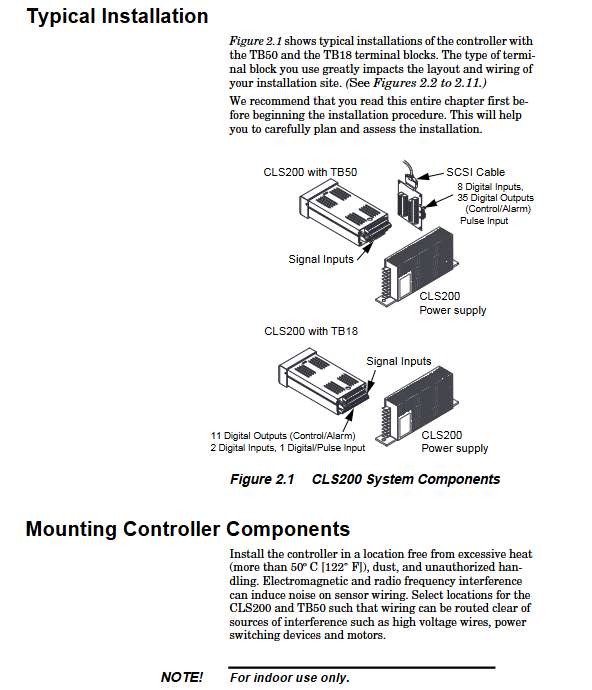
Installation Guide
1. Preparation and safety requirements before installation
Environmental requirements: The controller should be installed in a location without excessive temperature (not exceeding 50 ℃/122 ℉), low dust, and unauthorized operation, to avoid electromagnetic and radio frequency interference. Sensor wiring should be kept away from high-voltage lines, power switch equipment, and motors.
Safety warning: Cut off the power supply throughout the entire process before installation to prevent electric shock; The controller may malfunction to 0% or 100% power output state, requiring the installation of independent external safety shutdown devices (such as FM certified high/low process limit controllers and mechanical contactors), and the safety devices must be independent of the process control equipment. If the malfunction may result in death or injury, FM certified safety devices must be used.
Tool preparation: It is recommended to use a 1/8-DIN rectangular punch (such as Greenlee 600-68), curved saw and metal file (stainless steel/thick panel), nibbler and metal file (aluminum/light panel), as well as a cross screwdriver, 1/8 inch (3mm) straight screwdriver (for wiring), and multimeter.
2. Installation steps of core components
(1) Controller installation
Panel opening: A hole of 1.80 inches (46mm) x 3.63 inches (92mm) (tolerance ± 0.02 inches/1mm) needs to be opened on the panel, and the panel thickness should not exceed 0.2 inches (5mm).
Installation process: First, remove the bracket and collar of the processor module, and slide the module into the panel cut; Insert the installation collar onto the back of the module (with the screw groove facing back), loosen the screws of the installation bracket, insert the bracket into the installation groove (with the screw head facing back), tighten and fix it laterally; Ensure that the casing is installed in place and tighten the screws to secure the bracket against the collar.
Space requirements: The controller can extend up to 7.0 inches (178mm) behind the panel, and the screw bracket can extend up and down by 0.5 inches (13mm) each; If using a straight SCSI cable, an additional 1.6 inches (41mm) should be reserved behind the terminal board; If using a right angle SCSI cable, an additional 0.6 inches (15mm) need to be reserved.
(2) Installation of TB50 terminal board
TB50 is a screw terminal interface used to connect relays, encoders, and discrete I/O devices. It supports 18 AWG (0.75mm ²) wires and is connected to the controller through a 50 pin SCSI cable. There are two installation methods:
- ABB
- General Electric
- EMERSON
- Honeywell
- HIMA
- ALSTOM
- Rolls-Royce
- MOTOROLA
- Rockwell
- Siemens
- Woodward
- YOKOGAWA
- FOXBORO
- KOLLMORGEN
- MOOG
- KB
- YAMAHA
- BENDER
- TEKTRONIX
- Westinghouse
- AMAT
- AB
- XYCOM
- Yaskawa
- B&R
- Schneider
- Kongsberg
- NI
- WATLOW
- ProSoft
- SEW
- ADVANCED
- Reliance
- TRICONEX
- METSO
- MAN
- Advantest
- STUDER
- KONGSBERG
- DANAHER MOTION
- Bently
- Galil
- EATON
- MOLEX
- DEIF
- B&W
- ZYGO
- Aerotech
- DANFOSS
- Beijer
- Moxa
- Rexroth
- Johnson
- WAGO
- TOSHIBA
- BMCM
- SMC
- HITACHI
- HIRSCHMANN
- Application field
- XP POWER
- CTI
- TRICON
- STOBER
- Thinklogical
- Horner Automation
- Meggitt
- Fanuc
- Baldor
- SHINKAWA
- Other Brands




































































































































