Watlow Series 96 Temperature Controller
Process signal: 4-20mA signal connected to+R1/- S1 terminal (input impedance of 100 Ω), 0-10V signal connected to+T1/- S1 terminal (input impedance of 20k Ω), requiring separate shielded wiring.
Output and communication wiring
Relay output (D-type): When connecting to an AC load, an RC suppressor (Watlow model 0804-0147-0000) should be connected in series to avoid arcing damage to the contacts due to power failure of inductive loads.
Communication wiring: EIA-485 uses twisted pair cables, with T+/R+connected to terminal B and T -/R - connected to terminal A. A 120 Ω terminal resistor needs to be added at the end of the bus, and it can support up to 32 devices in a network (with extension relays up to 247).
Event input: The dry contact is connected to the EVENT+/- terminal, with an active state resistance of<2k Ω and an inactive state resistance of>23k Ω. The voltage input supports 3-36V DC, with an active state resistance of>3V and an inactive state resistance of<2V.

Operating interface and core functions
(1) User interface
Keys and Display
Key functions: up/down arrow keys (parameter adjustment/menu scrolling), forward key (confirm/enter submenu), infinite key (return to home page/start/pause curve).
Display mode: The process value/error code is displayed on the upper screen, and the set value/parameter name is displayed on the lower screen. The indicator lights include output activation (1-4), manual mode (%), and profile mode.
Custom menu: Press and hold the forward key+infinite key for 6 seconds to enter the factory page, where you can add commonly used parameters (such as set points, PID parameters, alarm thresholds), up to 16 items, for quick access without the need for layer by layer navigation.
Menu Structure
Home Page: Display process values and set points, allowing for direct adjustment of commonly used parameters.
Operations page: including monitoring, users PID1/2、 Alarm menu, configurable control mode, automatic setting, alarm threshold.
Setup page: Configure input types, output functions, global parameters (units, fault modes, etc.).
Factory page: Customize menu, lock, diagnostic, calibration functions (permission required).
(2) Core function operation
PID control and automatic tuning
Automatic tuning: Enter "Operations - Auto tune" and select "tune". The controller aims to achieve 90% of the current set point and calculates the optimal PID parameters by crossing the target value multiple times. During the tuning period, it outputs 100% power and ensures load safety.
Control mode switching: On Off control (proportional band set to 0), PI/PID control (adjusting proportional band/integral/derivative parameters), in dual PID mode, output 1 corresponds to heating, output 2 corresponds to cooling, and a dead zone can be set to avoid antagonism.
Burst Fire: Suitable for resistive loads, reduces electromagnetic interference (RFI) through zero crossing switching, requires the "Burst" function to be enabled in the PID menu, with a cycle time of 0.1-60 seconds.
Curve Programming (Ramp/Soak)
Curve configuration: Supports 2 files (File1/File2), with 8 steps per file. The step types include Set Point, Soak, Jump Loop, and End. Event output can be set (such as starting an external device).
Operation: Press the infinite key from the homepage to enter the pre run menu, select the file and start steps, and then press the infinite key to start; Press the infinite key to pause during operation, and the pause step can be restored through the "resU" parameter.
Waiting function: The insulation step supports "Wait for Event" (event input trigger) and "Wait for Deviation" (process value entering deviation zone trigger), and timing can only start after meeting the conditions.
Alarm and fault handling
Alarm configuration: 4-channel alarms can be set as process alarms (fixed threshold) or deviation alarms (relative to the set point), supporting high/low alarms, locking/non locking, and mute functions. Hysteresis can be set to 1-9999 units to avoid false triggering.
Fault diagnosis: Input error (sensor open circuit/over range), system error (RAM/ROM fault), open-loop detection (100% output without process value change), locate the problem through the error code on the display screen (such as Err1-Err16), refer to the appendix for troubleshooting.
Fault mode: When the sensor fails, it can be set to Bumpless, Manual mode, or Off output mode. Bumpless switching can maintain the output power before the fault and avoid process fluctuations.
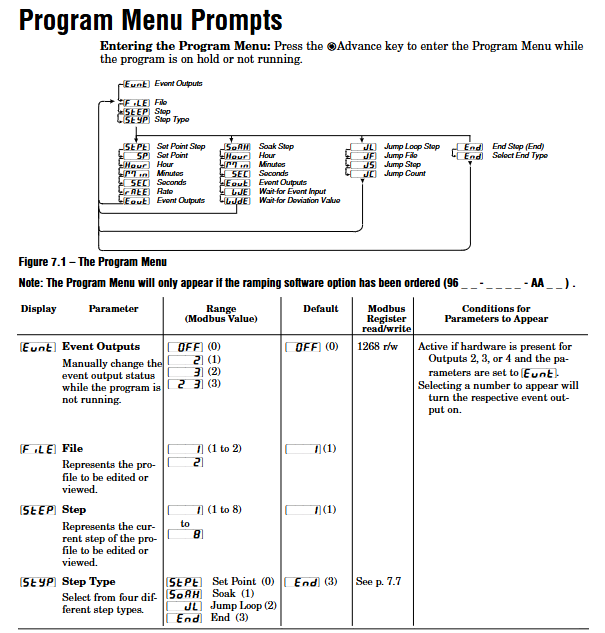
Communication and Remote Configuration
(1) Communication parameter settings
Protocol and hardware: Supports Modbus RTU protocol, optional EIA-232 (model including "R") or EIA-485 (model including "U") communication module, wiring needs to distinguish T+/R+/T -/R-terminals.
Configuration steps: Enter "Setup - Output4- Baud Rate" to set the baud rate (1200/2400/4800/9600/19200), and set the device address (1-247) in "Address" to ensure consistency with the parameters of the upper computer (PLC/PC).
Data retransmission: Output 4 can be configured as a retransmission function (model includes "M"), supporting retransmission process values, setpoints, or output power. The signal range is calibrated through "Scale Low/High" and "Range Low/High" (such as 4-20mA corresponding to 0-100 ° C).
- ABB
- General Electric
- EMERSON
- Honeywell
- HIMA
- ALSTOM
- Rolls-Royce
- MOTOROLA
- Rockwell
- Siemens
- Woodward
- YOKOGAWA
- FOXBORO
- KOLLMORGEN
- MOOG
- KB
- YAMAHA
- BENDER
- TEKTRONIX
- Westinghouse
- AMAT
- AB
- XYCOM
- Yaskawa
- B&R
- Schneider
- Kongsberg
- NI
- WATLOW
- ProSoft
- SEW
- ADVANCED
- Reliance
- TRICONEX
- METSO
- MAN
- Advantest
- STUDER
- KONGSBERG
- DANAHER MOTION
- Bently
- Galil
- EATON
- MOLEX
- DEIF
- B&W
- ZYGO
- Aerotech
- DANFOSS
- Beijer
- Moxa
- Rexroth
- Johnson
- WAGO
- TOSHIBA
- BMCM
- SMC
- HITACHI
- HIRSCHMANN
- Application field
- XP POWER
- CTI
- TRICON
- STOBER
- Thinklogical
- Horner Automation
- Meggitt
- Fanuc
- Baldor
- SHINKAWA
- Other Brands




































































































































