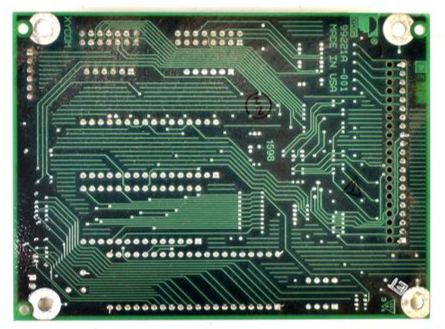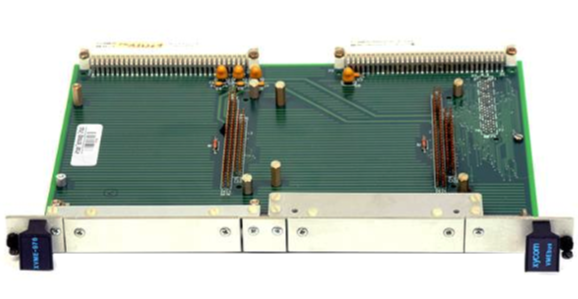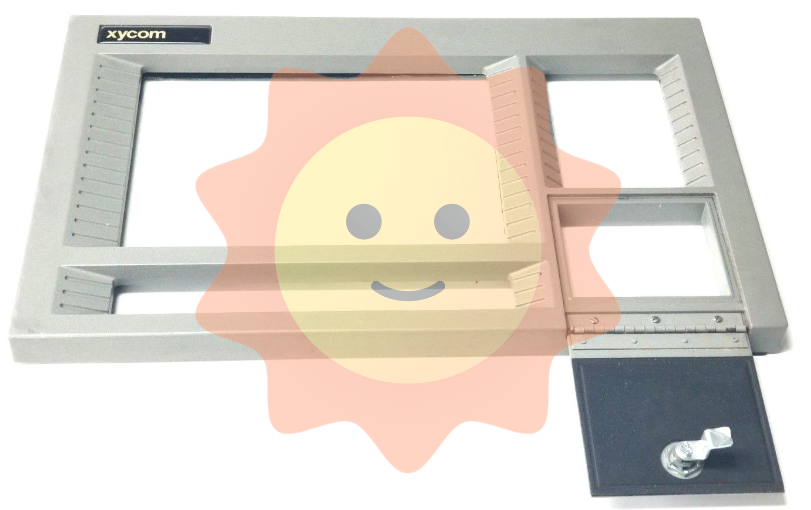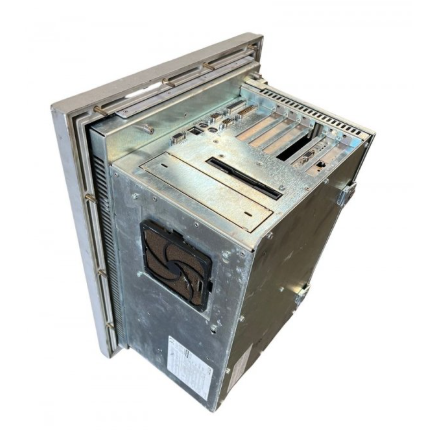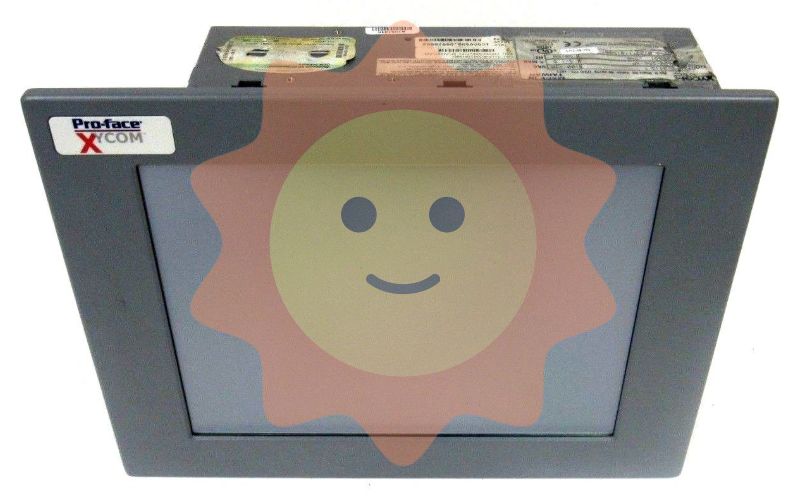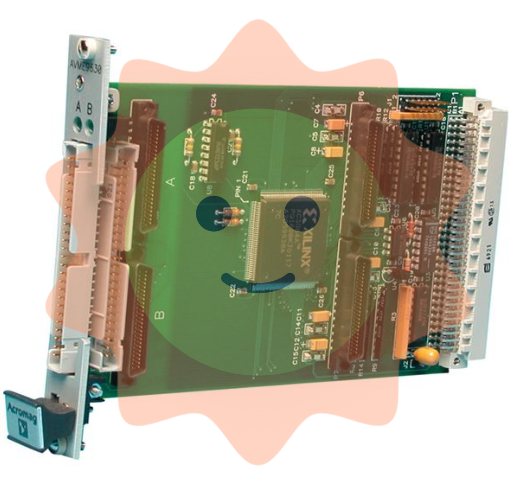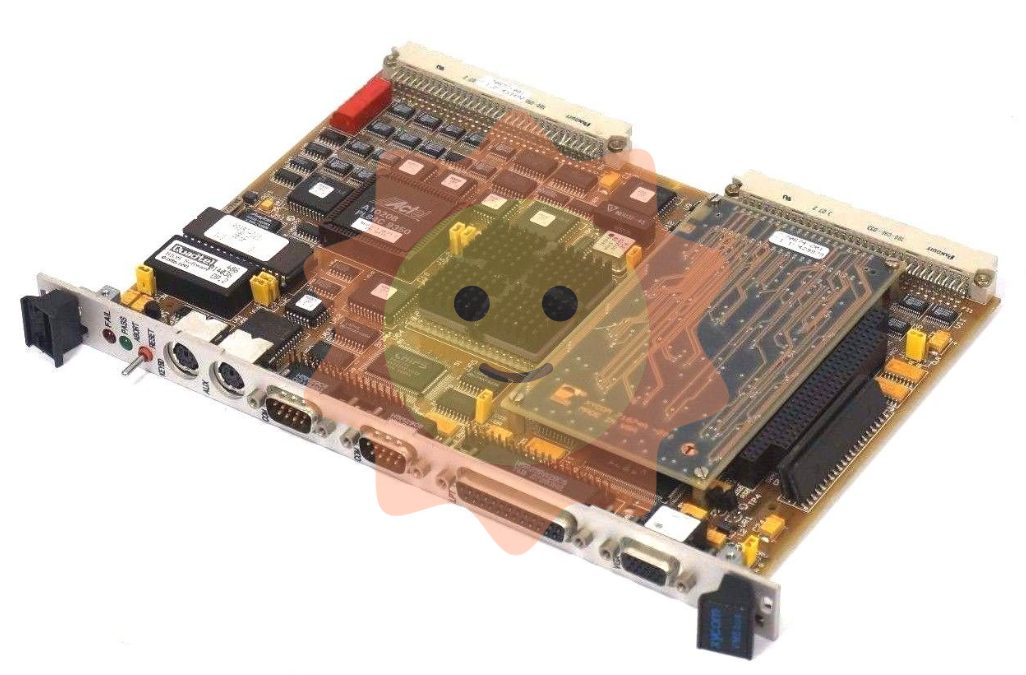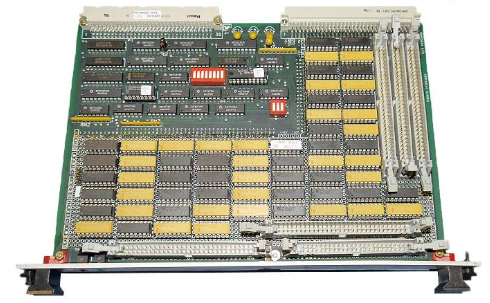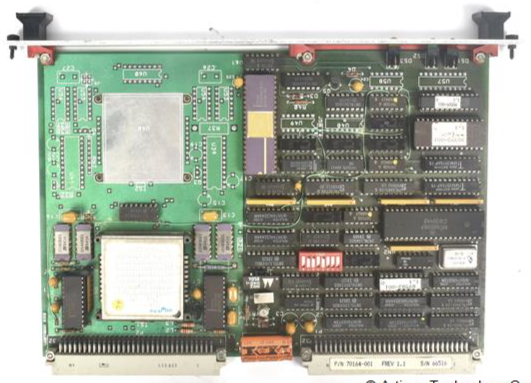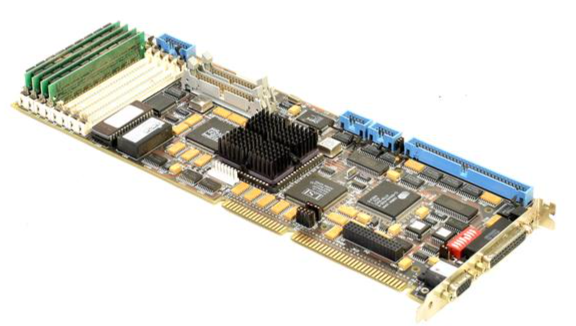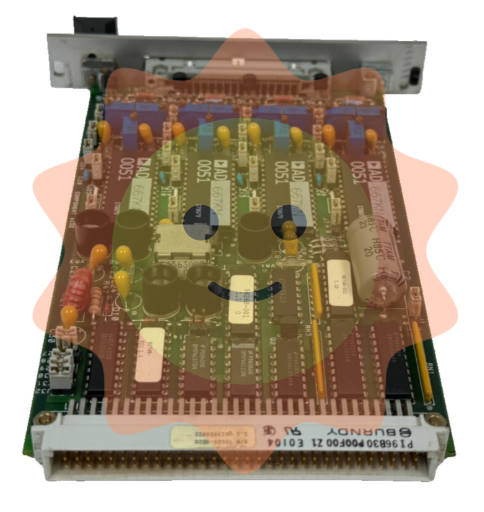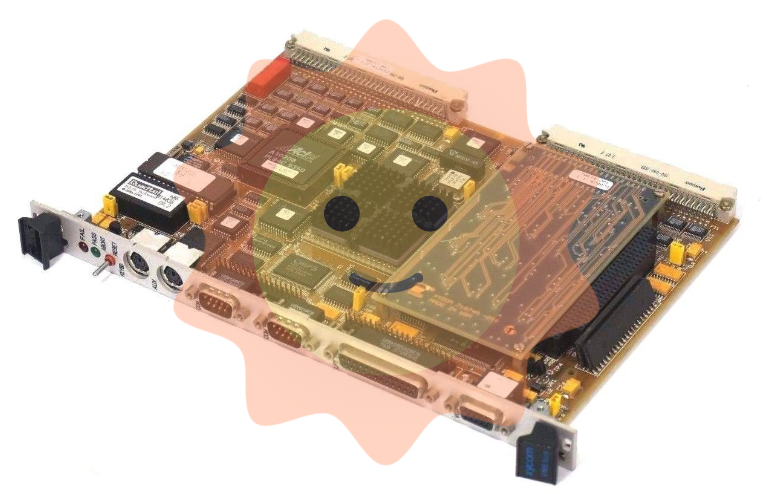Rockwell Automation SmartGuard 600 Controller
Controller positioning: Programmable Electronic Safety System (PES), supporting 16 digital inputs, 8 digital outputs, 4 test pulse outputs, 1752-L24BBBE with additional support for EtherNet/IP communication;
Safety certification: meets high safety level requirements - IEC 61508 SIL 3, ISO 13849-1 PL (e), EN 954-1 CAT 4, suitable for hazardous environments (North American Class I Div 2 Groups A-D).
3. I/O and communication wiring (according to scene specifications)
(1) Input wiring (compatible with two types of devices)
Mechanical contact equipment (such as emergency stop button): It is necessary to simultaneously connect the "safety input terminal (INx)" and the "test output terminal (Tx)" to achieve CAT 4 level, with a wiring length of ≤ 30m;
PNP semiconductor devices (such as safety light curtains): only connected to the safety input terminal (INx), no need to test the output, typical current is 4.5mA.
(2) Output wiring (distinguishing between safety and test outputs)
Safe output (OUT0~OUT7): Maximum load 0.5A, wiring beyond the rated value is strictly prohibited, and it is not allowed to be used as a test output;
Test output (T0~T3): Only used for input circuit testing, T3 additionally supports wire breakage/bulb burnout detection and cannot be connected to safety loads.
(3) Communication wiring
DeviceNet wiring: 5-wire connector, corresponding by color (red V+, white CAN H, blue CAN L, black V -, empty Drain), screw torque 0.25~0.3N · m;
USB wiring: only for temporary configuration (non permanent connection), cable length ≤ 3m, USB-A to USB-B male to male cable is required;
EtherNet/IP wiring (only 1752-L24BBBE): RJ45 interface, CAT5e/CAT5 cable, length ≤ 100m, pins 1 (TD+), 2 (TD -), 3 (RD+), 6 (RD -).
Interpretation of Status Indicators and Troubleshooting
1. Meaning of core indicator lights (sorted by classification)
(1) Module status (MS) indicator light
Suggestions for handling the meaning of indicator light status
Turn off the power supply and check the power wiring. Restart the power supply
Green constantly on, normal operation (Run mode), no operation required
Green flashing standby mode (Idle) to confirm if the configuration is complete
Red flashing can restore faults (such as configuration errors). Check the switch configuration and reset the configuration data
The red light is constantly on and cannot be restored due to a fault (such as hardware damage). Check the wiring, eliminate interference, and contact after-sales service
Red green alternating flashing self-test/configuration download waiting for completion. If it continues to flash, it needs to be reconfigured
(2) Network status indicator light
DeviceNet (NS D): Green constant light=online and connected, red constant light=MAC address conflict/bus disconnection, address and cable need to be checked;
EtherNet/IP (NS E, BE only): Green constant light indicates Ethernet connection, red constant light indicates IP address conflict, IP needs to be reassigned.
(3) I/O status indicator light
Yellow constant light=signal normal, red constant light/flashing=circuit fault (such as disconnection, short circuit, overcurrent), wiring and load need to be checked.
2. Interpretation of Display Screen Information
Normal state: Display node address (00~63), standalone mode displays "nd";
Fault status: alternately display error codes and node addresses (such as F0=MAC conflict, F1=bus disconnection);
Special function: Press the "Service Switch" to display the security configuration signature (verifying that the program has not been tampered with), press the "IP Display Switch" to display the Ethernet IP.
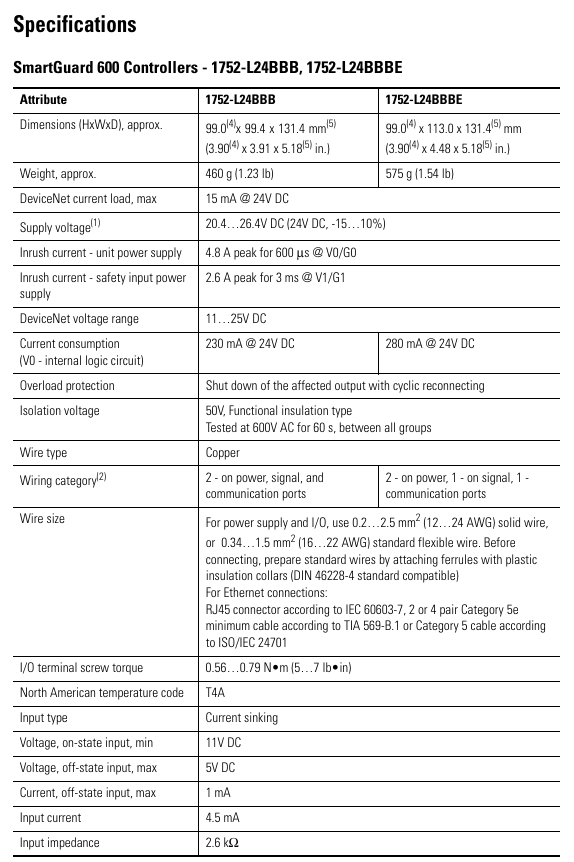
Key specifications and supporting resources
1. Core technical parameters
Specification item 1752-L24BBB 1752-L24BBBE
Size (HxWxD) 99x99.4x131.4mm 99x113x131.4mm
Weight 460g 575g
Working temperature -10~55 ℃ (14~131 ℉) same as left
Protection level IP20, same as left
Input current 4.5mA (per channel) same as left
Output current 0.5A (per channel, maximum) same as left
Ethernet speed -10/100Mbps (full/half duplex)
2. Supporting resources
Key manuals:
SmartGuard 600 User Manual (1752-UM001): Controller Configuration and Troubleshooting;
SmartGuard 600 Safety Reference Manual (1752-RM001): Safety Concepts and PFD/PFH Calculations;
tool
Configuration software: RSNetWorx for DeviceNet (DeviceNet configuration), BOOTP tool (IP configuration);
Core safety operation reminder
Prohibited behavior:
Test outputs cannot be used as safety outputs, and safety signals cannot be transmitted using DeviceNet standard I/O data;
It is prohibited to disassemble/modify the controller (which may damage safety functions);
Do not allow the 24V DC line to accidentally touch the output terminal to avoid starting the load.
Wiring specifications:
Input/output cables should be arranged separately from high-voltage/high current cables to avoid interference;
Stranded wires require the installation of DIN 46228-4 standard insulated Ferrules (non-standard Ferrules may not match the terminals).
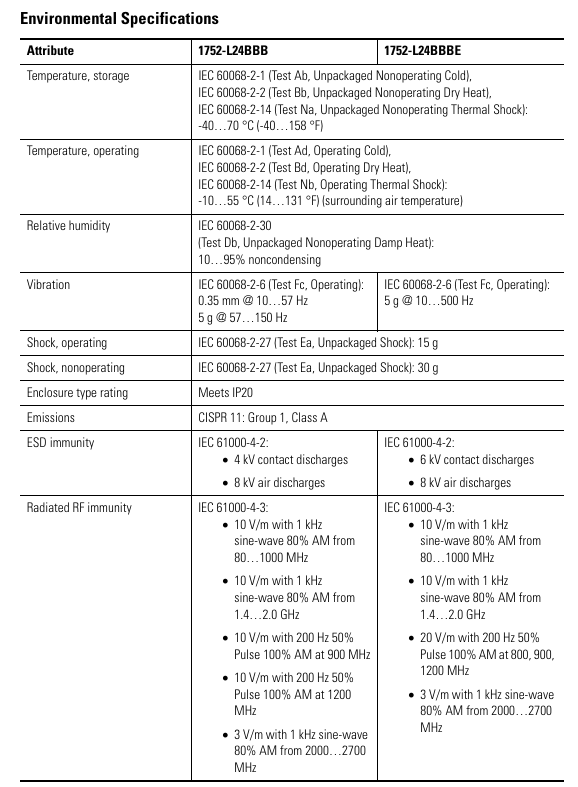
- ABB
- General Electric
- EMERSON
- Honeywell
- HIMA
- ALSTOM
- Rolls-Royce
- MOTOROLA
- Rockwell
- Siemens
- Woodward
- YOKOGAWA
- FOXBORO
- KOLLMORGEN
- MOOG
- KB
- YAMAHA
- BENDER
- TEKTRONIX
- Westinghouse
- AMAT
- AB
- XYCOM
- Yaskawa
- B&R
- Schneider
- Kongsberg
- NI
- WATLOW
- ProSoft
- SEW
- ADVANCED
- Reliance
- TRICONEX
- METSO
- MAN
- Advantest
- STUDER
- KONGSBERG
- DANAHER MOTION
- Bently
- Galil
- EATON
- MOLEX
- Triconex
- DEIF
- B&W
- ZYGO
- Aerotech
- DANFOSS
- Beijer
- Moxa
- Rexroth
- Johnson
- WAGO
- TOSHIBA
- BMCM
- SMC
- HITACHI
- HIRSCHMANN
- Application field
- XP POWER
- CTI
- TRICON
- STOBER
- Thinklogical
- Horner Automation
- Meggitt
- Fanuc
- Baldor