Allen Bradley DeviceNet Communication Module (1203-GK5/1336-GM5)
Features 1203-GK5 module 1336-GM5 board
Physical form independent module embedded board
Installation method: 35 × 7.5mm DIN rail mounting (compatible with 199-DR1 and other models of rails) directly installed inside specific SCANPort products (such as 1336 series drives)
Connection method: 8-pin mini DIN interface+SCANPort cable (up to 10m), 14 pin internal SCANPort connector (no additional cables required)
Most SCANPort products, such as 1305/1336 PLUS/1394, are only compatible with 1336 series drives (compatibility needs to be confirmed for some low-power models)
The packaging accessories include 5-pin/10 pin Phoenix connectors, DIN rail buckles with grounding wristbands, installation screws, nylon support columns, and communication housings
Example: Read the number of fault queues (class 0x97, instance 0, attribute 1), store the response data in N20:53, and return the number of fault queue entries.
(3) Safety Tips
Frequent parameter writing through explicit messages can shorten the lifespan of EEPROM. It is recommended to use Datalink to handle high-frequency parameter modifications (Datalink does not write to EEPROM).
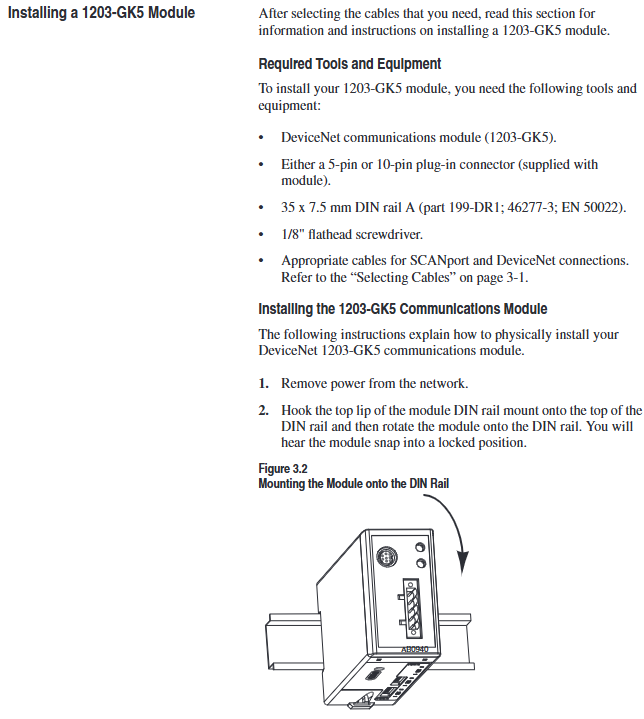
Troubleshooting and LED diagnosis
1. Interpretation of LED status
Both devices come with 2 dual color LEDs, and the corresponding fault types are as follows:
(1) DeviceNet network LED (near the DeviceNet interface)
LED Status Meaning Solution
Turn off non powered/non online. Check the power connection, confirm that the node address is unique, and verify that at least one device in the network is functioning properly
Blinking green online but no connection, no operation required (constantly on after establishing I/O or message connection)
Always on green online and connected, running normally
Flashing red I/O connection timeout reduces network traffic, check if the controller is online, and confirm that RPI (Request Packet Interval) ≤ network update time
Always on red bus offline/address conflict troubleshooting address duplication, check cable terminator (terminal resistance 120 Ω), reinstall media
(2) SCANPort status LED (away from DeviceNet interface)
LED Status Meaning Solution
Turn off the non powered/unconnected SCANPort product power supply, re plug and unplug the cable, and verify the SCANPort interface with HIM
Flashing green, no operation required to establish I/O connection (always on after connection is completed)
Constant green SCANPort communication is running normally
Flashing red configuration fault (no communication). Check if Datalink is compatible with the product, unplug the cable, and restart the device
Constant red link fault (no port recognition): Disable unsupported Datalinks, confirm that no other adapters are occupying the same Datalink, power off and restart
Constant Orange Compatibility Test Failed Contact Rockwell Technical Support
Specifications
Project 1203-GK5 Module 1336-GM5 Board
Power supply 12-25V DC, 110mA (surge 4 times/5ms) 12-25V DC, 40mA (DeviceNet power supply)
Working environment temperature 0-50 ° C, humidity 0-95%, no condensation, same as left
500m for communication distance of 125Kbps, 100m for 500Kbps, drop line ≤ 6m, same as left
Protection level NEMA 1 (IP30) depends on the host device casing
ESD protection contact discharge 4KV, air discharge 8KV, same as left
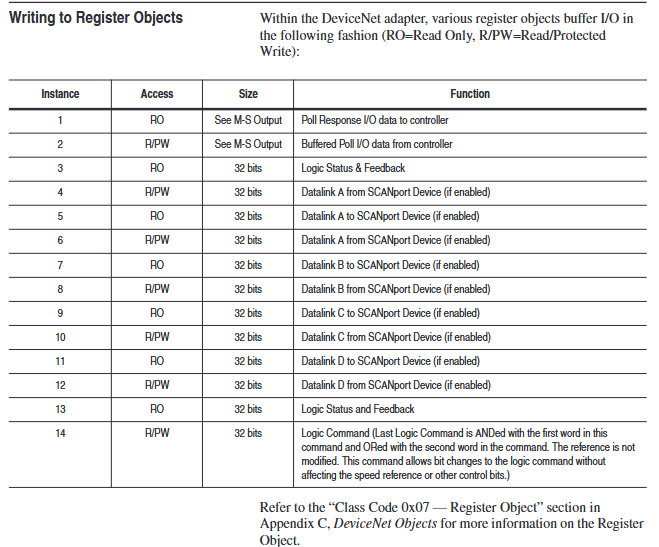
- ABB
- General Electric
- EMERSON
- Honeywell
- HIMA
- ALSTOM
- Rolls-Royce
- MOTOROLA
- Rockwell
- Siemens
- Woodward
- YOKOGAWA
- FOXBORO
- KOLLMORGEN
- MOOG
- KB
- YAMAHA
- BENDER
- TEKTRONIX
- Westinghouse
- AMAT
- AB
- XYCOM
- Yaskawa
- B&R
- Schneider
- Kongsberg
- NI
- WATLOW
- ProSoft
- SEW
- ADVANCED
- Reliance
- TRICONEX
- METSO
- MAN
- Advantest
- STUDER
- KONGSBERG
- DANAHER MOTION
- Bently
- Galil
- EATON
- MOLEX
- DEIF
- B&W
- ZYGO
- Aerotech
- DANFOSS
- Beijer
- Moxa
- Rexroth
- Johnson
- WAGO
- TOSHIBA
- BMCM
- SMC
- HITACHI
- HIRSCHMANN
- Application field
- XP POWER
- CTI
- TRICON
- STOBER
- Thinklogical
- Horner Automation
- Meggitt
- Fanuc
- Baldor
- SHINKAWA
- Other Brands




































































































































