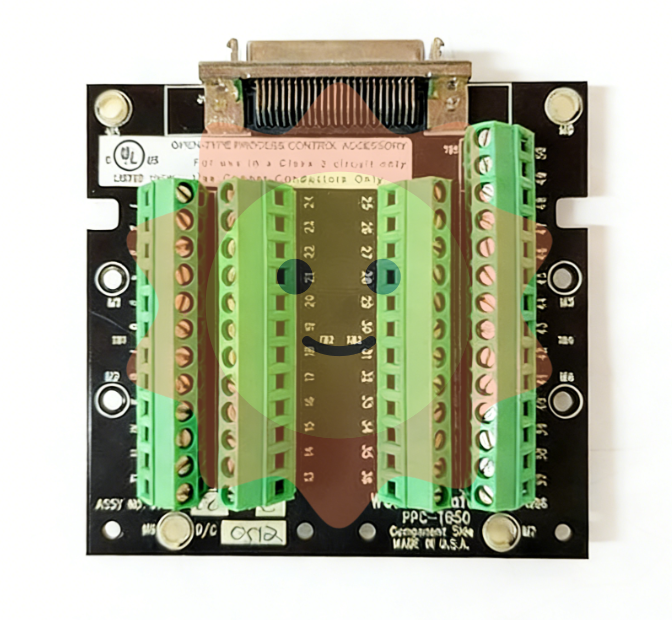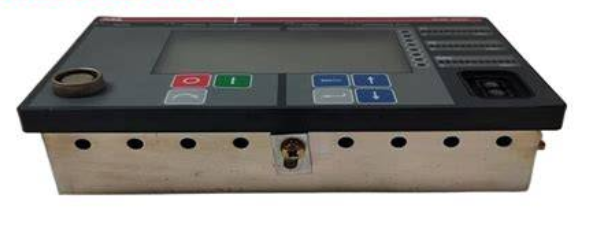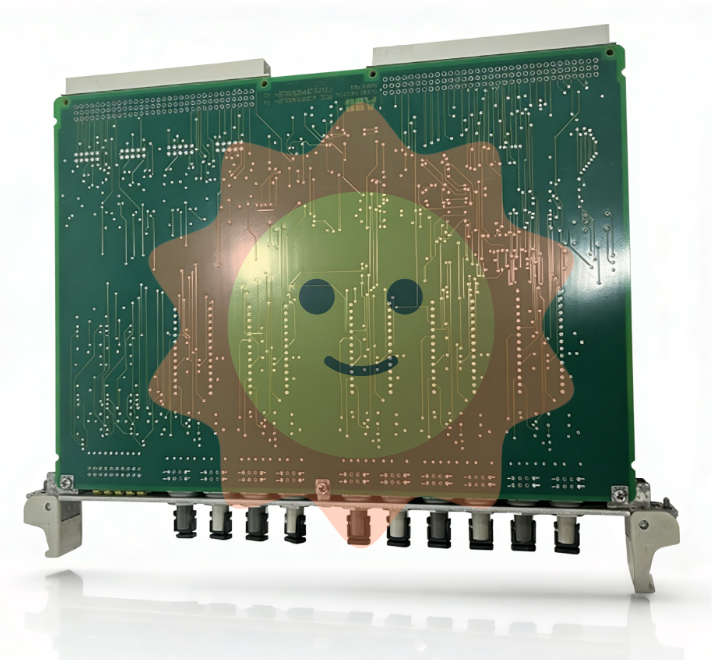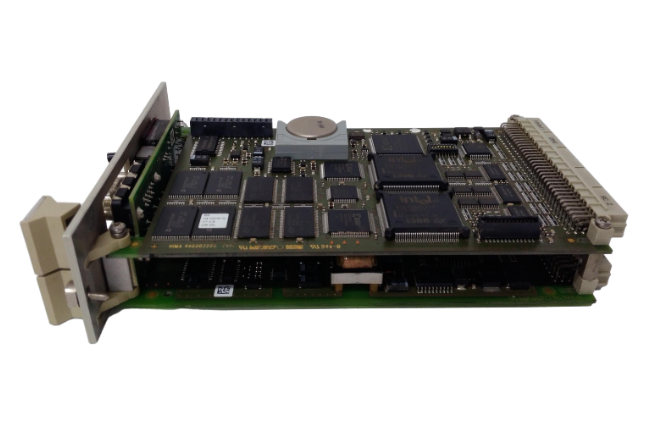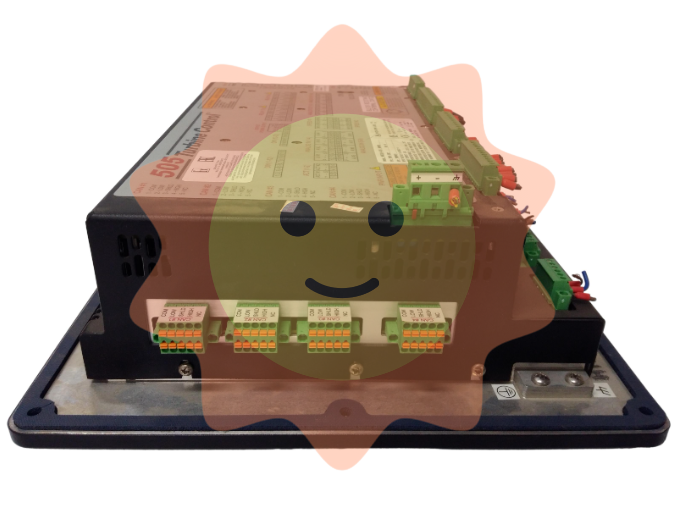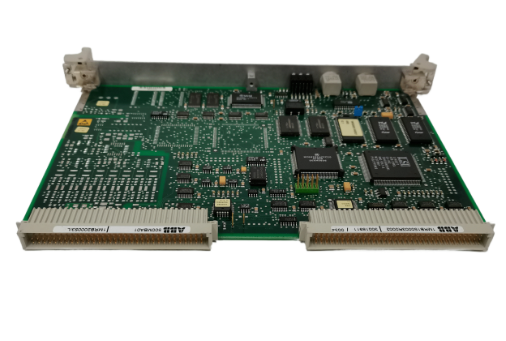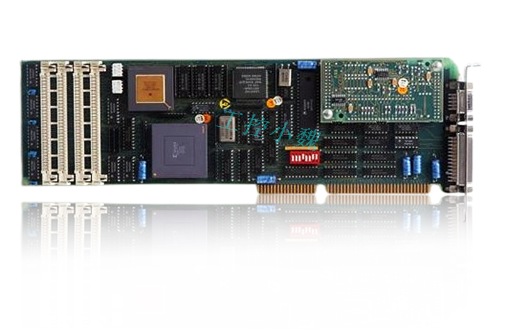S7-300 - Industrial Ethernet / PROFINET CP 343-1 Lean
If you do not need this feature, you can disable it in the STEP 7 configuration and disable port 80.
● Connection diagnostics using AG_CNTEX blocks
Connections can be diagnosed using the AG_CNTEX block.
- If necessary, you can activate or disable the connection or start the re-establishment of the connection.
- Use the Ping function to check the reachability of the connection.
- You can find out which connection types are established for the SEND/RECEIVE interface.

1.5 CP acts as a Web server
Enable the Web server function
To use the Web server functionality of CP, enable the relevant options in the "Web" parameter group of the STEP 7 module properties.
Enable port 80 of CP.
If this feature is no longer needed, disable it. By default, the Web server feature is enabled.
Web diagnosis
CP provides Web server functionality so that users can perform access through a Web browser. CP provides HTML
Pages can be used for Web diagnostics. With Web diagnostics, you can use an Internet browser to connect from CP to
PG/PC station to read diagnostic data.
You can access Web diagnostics at:
http:\<CP's IP address >
Using the integrated Update Center on the diagnostics page, you can download new firmware versions as well as language files for the diagnostics buffer message text.
- ABB
- General Electric
- EMERSON
- Honeywell
- HIMA
- ALSTOM
- Rolls-Royce
- MOTOROLA
- Rockwell
- Siemens
- Woodward
- YOKOGAWA
- FOXBORO
- KOLLMORGEN
- MOOG
- KB
- YAMAHA
- BENDER
- TEKTRONIX
- Westinghouse
- AMAT
- AB
- XYCOM
- Yaskawa
- B&R
- Schneider
- Kongsberg
- NI
- WATLOW
- ProSoft
- SEW
- ADVANCED
- Reliance
- TRICONEX
- METSO
- MAN
- Advantest
- STUDER
- KONGSBERG
- DANAHER MOTION
- Bently
- Galil
- EATON
- MOLEX
- DEIF
- B&W
- ZYGO
- Aerotech
- DANFOSS
- Beijer
- Moxa
- Rexroth
- Johnson
- WAGO
- TOSHIBA
- BMCM
- SMC
- HITACHI
- HIRSCHMANN
- Application field
- XP POWER
- CTI
- TRICON
- STOBER
- Thinklogical
- Horner Automation
- Meggitt
- Fanuc
- Baldor
- SHINKAWA
- Other Brands