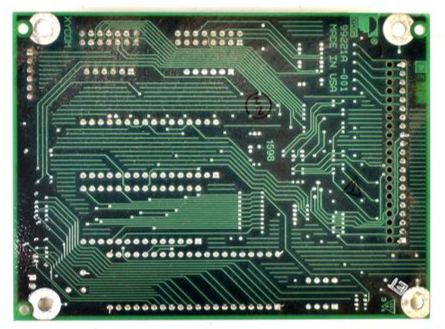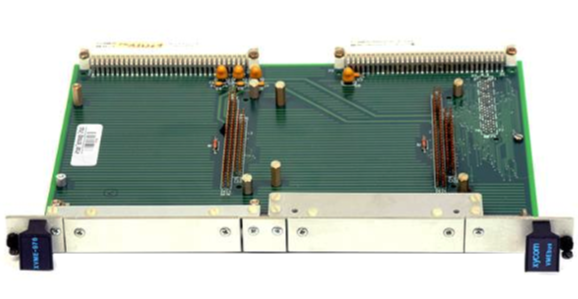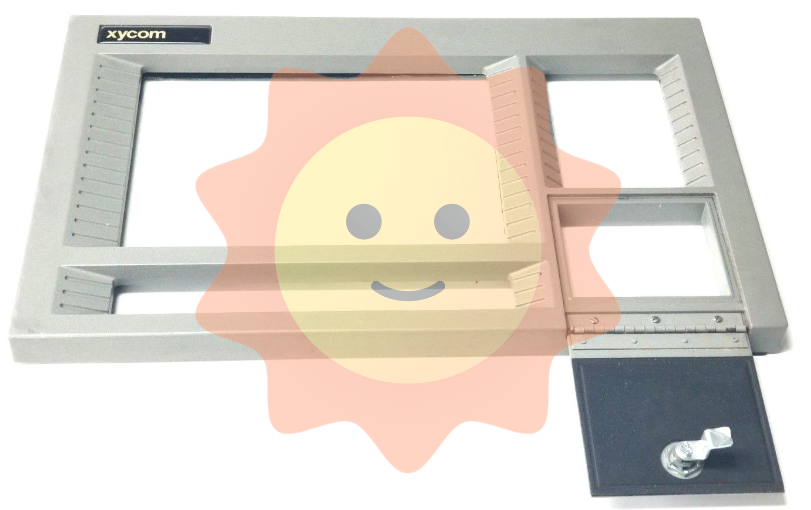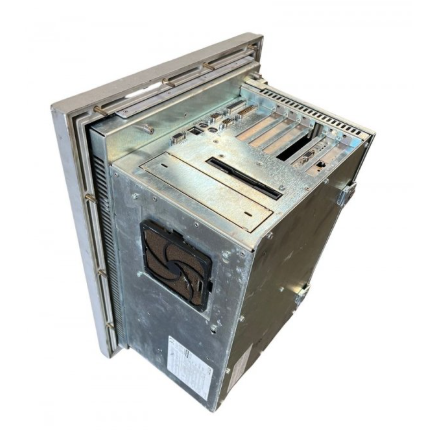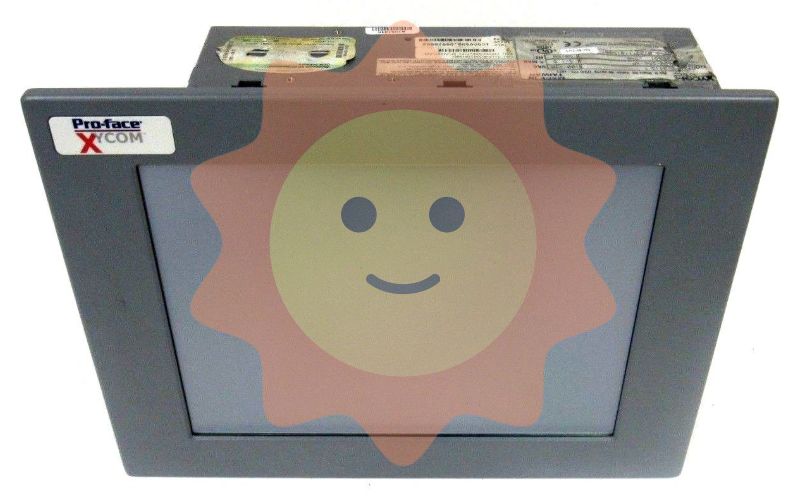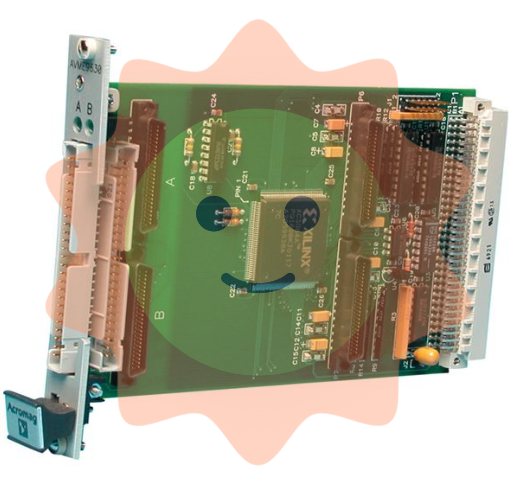AB 1785-L40E Ethernet PLC-5 Programmable Controllers
System Connection and Test: After completing the hardware installation, power on the system. At this point, the programming software may indicate a RAM error, which can be acted upon according to the key switch position. Connect the PC to the controller and refer to the relevant manual for details.
New Features
Network Configuration: The controller's Channel 2 communication ports are equipped with RJ-45 connectors and support BOOTP, DHCP, or static IP address settings, auto-negotiation of speed, full/half-duplex port settings, and 10/100 Mbps speed selection.
Other functions: With mail client function, it can send mails through mail relay server; it supports HTTP Web Server and Simple Network Management Protocol (SNMP) function, which can be enabled or disabled in Channel 2 configuration, and the controller needs to be restarted to take effect after changing the relevant settings.
Troubleshooting: Diagnose the faults by observing the colour and status of the BATT, PROC, FORCE, COMM and other lights on the controller; red BATT light indicates low battery, which needs to be replaced in time; blinking red PROC light may indicate that there is an error in RSLogix 5 during download or operation, which can be dealt with by checking the fault bits in the status file. Faults on different communication channels (e.g., Remote I/O, DH+, Ethernet) can also be investigated and resolved based on the status of the corresponding indicator.

- ABB
- General Electric
- EMERSON
- Honeywell
- HIMA
- ALSTOM
- Rolls-Royce
- MOTOROLA
- Rockwell
- Siemens
- Woodward
- YOKOGAWA
- FOXBORO
- KOLLMORGEN
- MOOG
- KB
- YAMAHA
- BENDER
- TEKTRONIX
- Westinghouse
- AMAT
- AB
- XYCOM
- Yaskawa
- B&R
- Schneider
- Kongsberg
- NI
- WATLOW
- ProSoft
- SEW
- ADVANCED
- Reliance
- TRICONEX
- METSO
- MAN
- Advantest
- STUDER
- KONGSBERG
- DANAHER MOTION
- Bently
- Galil
- EATON
- MOLEX
- Triconex
- DEIF
- B&W
- ZYGO
- Aerotech
- DANFOSS
- Beijer
- Moxa
- Rexroth
- Johnson
- WAGO
- TOSHIBA
- BMCM
- SMC
- HITACHI
- HIRSCHMANN
- Application field
- XP POWER
- CTI
- TRICON
- STOBER
- Thinklogical
- Horner Automation
- Meggitt
- Fanuc
- Baldor