Tektronix 4000 series oscilloscope
(3) Demo XVIII: Channel Labels
Step: ① Connect the USB keyboard to the oscilloscope; ② D15-D0 "→" Edit Label "; ③ Set labels (Count 0-6) for D0-D6, and use the preset label "CLOCK" for D7; ④ Menu Off.
(4) Demo XIX: Examining Parallel Buses
Step: ① Press B1 → "Bus" and select "Parallel"; ② Define input → Data bits=7 (D0=LSB, D6=MSB); ③ Set "timer data" to "yes", "clock edge"=rising edge, "clock"=D7; ④ "single" acquisition (clock rising edge decoding bus); ⑤ Event Table "(displays data values and timestamps when enabled, can export CSV).
(5) Demo XX: Parallel bus data value triggering
Steps: ① "Trigger Menu" → "Type" Select "Bus" → "Signal Source Bus" Select B1; ② "Data" Set 7F (hexadecimal, all 1s); ③ Menu Off "→" Run/Stop "; ④ Triggered when 7F occurs.
(6) Demo XXI: Searching for Parallel Bus Data Values
Step: ① Press "Search" → "Open"; ② Copy trigger settings to search "(using 7F from demonstration XX as a standard); ③ Change 'data' to 7X (X=any value, resulting in an increase in results); ④ Menu Off.
(7) Demo XXII: Discovery of multi-channel establishment and maintenance
Step: ① P6516 (D2 → Q OUTPUT, D1 → D INPUT, D0 → FF CLOCK, grounded); ② Default Setup "→ Close channel 1; ③ Open D0-D2, label D0="CLOCK"; ④ Set the horizontal "scale" to 1 ns/grid; ⑤ Select "Create&Maintain" from "Trigger Menu" ->"Type"; ⑥ Define input "(clock=D0, D1/D2=data, clock edge=rising edge); ⑦ Set the establishment time to 500 ps and the holding time to 1.5 ns for "time"; ⑧ "single" acquisition (display timing changes, gray fuzzy band=edge uncertainty); ⑨ MagniVu is enabled (to verify if it is a genuine violation).
(8) Demo XXIII: Magnify the white edge
Steps: ① P6139A (channel 1 → XTALK 1, connected to GND), P6516 (D0 → XTALK 1); ② Default Setup "→" Collection "→" Record Length "=1M points; ③ Press "D15-D0" → "Height" to set "L" (large); ④ Set "Auto Settings" → Horizontal "Scale" to 1 μ s; ⑤ Place channel 1 in the upper half and digital channel in the lower half; ⑥ Run/Stop "(observe the white vertical edge); ⑦ Pan/zoom to white edge → zoom in (view narrow pulse details).
Demo board operation and troubleshooting
1. Operation demonstration board
Serial Select button: Switch serial standards (RS232, I2C, SPI, CAN), corresponding LED lights up;
Random Errors button: Generate a random error signal (burr frequency 1-10 ns, duration 500 ns-50 μ s);
SINGLE/HOT ON/OFF button: Switch between single/continuous serial streams;
Single Shot trigger button: Activate 2 ns pulse and 512 MHz oscillator.
2. Troubleshooting of demonstration board
(1) Basic inspection
Power check: Check if the "USB POWER" LED is on. If it is not on, unplug and plug in the USB again;
Set up check: Confirm that the Serial Select LED is consistent with the expected serial standard.
(2) Reset operation
Normal reset: Press the "Reset" button on the demonstration board;
Overall reset: ① Press and hold "SINGLE/HOT ON/OFF"; ② Press and release 'Reset'; ③ Release after all 4 LEDs of Serial Select are fully lit; ④ Four LEDs flash several times, but only the I2C LED lights up (reset completed).
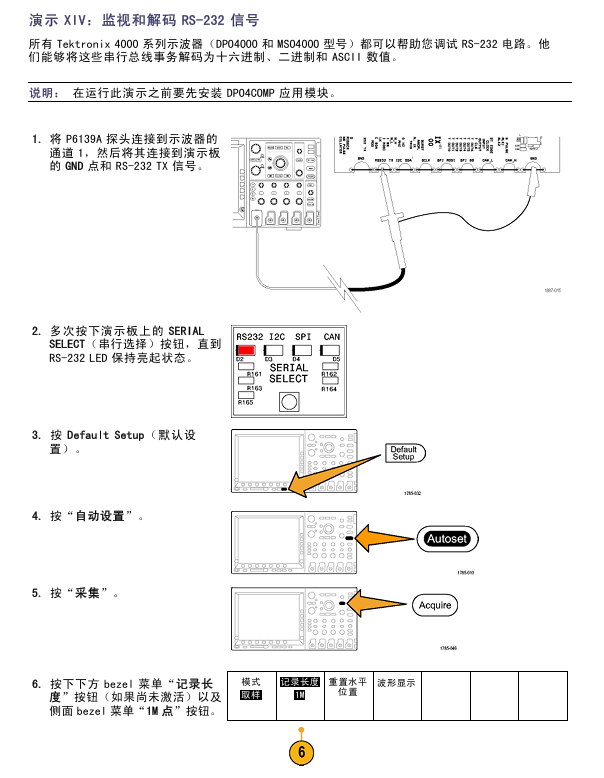
- ABB
- General Electric
- EMERSON
- Honeywell
- HIMA
- ALSTOM
- Rolls-Royce
- MOTOROLA
- Rockwell
- Siemens
- Woodward
- YOKOGAWA
- FOXBORO
- KOLLMORGEN
- MOOG
- KB
- YAMAHA
- BENDER
- TEKTRONIX
- Westinghouse
- AMAT
- AB
- XYCOM
- Yaskawa
- B&R
- Schneider
- Kongsberg
- NI
- WATLOW
- ProSoft
- SEW
- ADVANCED
- Reliance
- TRICONEX
- METSO
- MAN
- Advantest
- STUDER
- KONGSBERG
- DANAHER MOTION
- Bently
- Galil
- EATON
- MOLEX
- DEIF
- B&W
- ZYGO
- Aerotech
- DANFOSS
- Beijer
- Moxa
- Rexroth
- Johnson
- WAGO
- TOSHIBA
- BMCM
- SMC
- HITACHI
- HIRSCHMANN
- Application field
- XP POWER
- CTI
- TRICON
- STOBER
- Thinklogical
- Horner Automation
- Meggitt
- Fanuc
- Baldor
- SHINKAWA
- Other Brands





































































































































