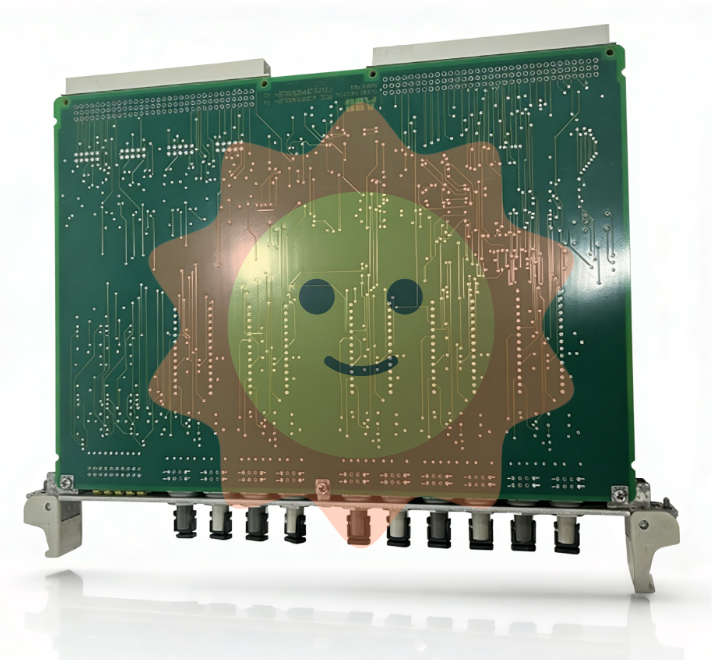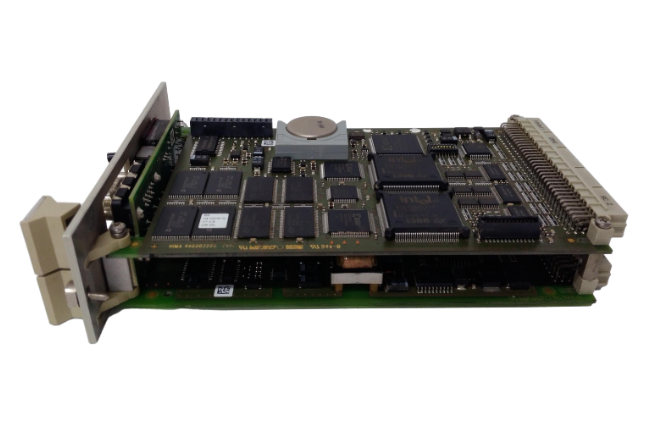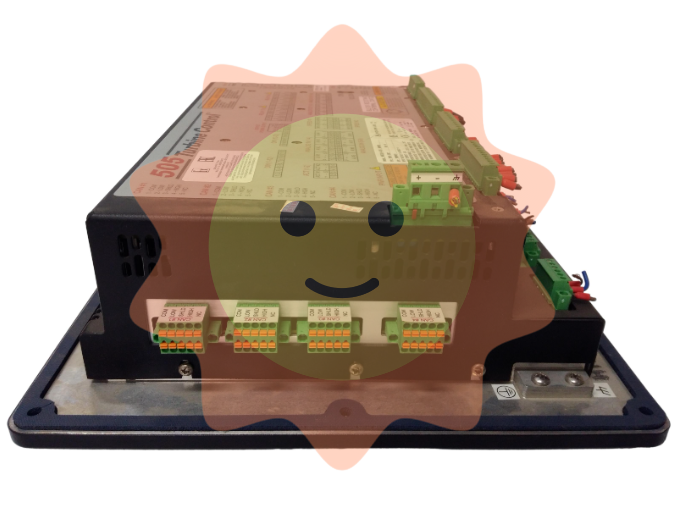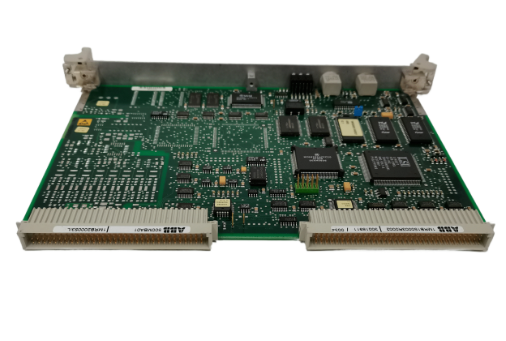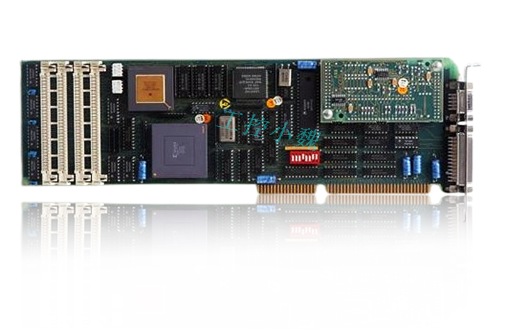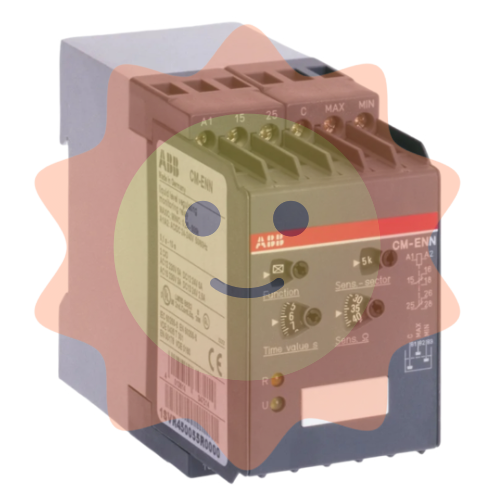369 Motor protection system
handbook
Application notes
Guideline specification
pamphlet
Front panel
Display 40-character LCD display for viewing actual values and programming set points Rugged, corrosion-resistant, flame-retardant housing
Status indicator
Four leds indicate when to activate the output.
The motor status indicator LED indicates whether the motor is stopped, started, running, overloaded, or locked due to a start forbidden element.
Keyboard
It is used to display the actual value, alarm cause, trip cause, fault diagnosis information, and program the set value
Computer interface An RS232 communication port used to connect to a PC. For downloading set values, monitoring, data collection, and printing reports
Wiring diagram
Frequently Asked Questions
Service announcement
Motor set up automatic configurator
Every 369 relays included are automatically configured for motor Settings. The configurator will generate a complete 369 setup file based on motor nameplate and system information input by the user. Once all the information is entered, the autoconfigurator generates the Settings
Extensive motor learning information trends (trend information up to 1250 motor start operations)
High speed motor start data logger dynamics, including current at start, current imbalance, voltage, frequency, TCU and circuit breaker contact status
Viewpoint maintenance
Viewpoint Maintenance provides tools that will improve the safety of your 369, create reports on relay operating status, and simplify steps to troubleshoot the protective motor.
Tools available in viewpoint maintenance include:
Set up audit trail report
Device health report
Integrated fault diagnosis
Enervista™ Integrator
EnerVistaTM Integrator is a toolkit that allows GE Multilin devices to be seamlessly integrated into new or existing automation systems.
The EnerVista Integrator includes:
OPC/DDE server
GE Multilin drive
Automatic event retrieval
Automatic waveform recovery
- ABB
- General Electric
- EMERSON
- Honeywell
- HIMA
- ALSTOM
- Rolls-Royce
- MOTOROLA
- Rockwell
- Siemens
- Woodward
- YOKOGAWA
- FOXBORO
- KOLLMORGEN
- MOOG
- KB
- YAMAHA
- BENDER
- TEKTRONIX
- Westinghouse
- AMAT
- AB
- XYCOM
- Yaskawa
- B&R
- Schneider
- Kongsberg
- NI
- WATLOW
- ProSoft
- SEW
- ADVANCED
- Reliance
- TRICONEX
- METSO
- MAN
- Advantest
- STUDER
- KONGSBERG
- DANAHER MOTION
- Bently
- Galil
- EATON
- MOLEX
- DEIF
- B&W
- ZYGO
- Aerotech
- DANFOSS
- Beijer
- Moxa
- Rexroth
- Johnson
- WAGO
- TOSHIBA
- BMCM
- SMC
- HITACHI
- HIRSCHMANN
- Application field
- XP POWER
- CTI
- TRICON
- STOBER
- Thinklogical
- Horner Automation
- Meggitt
- Fanuc
- Baldor
- SHINKAWA