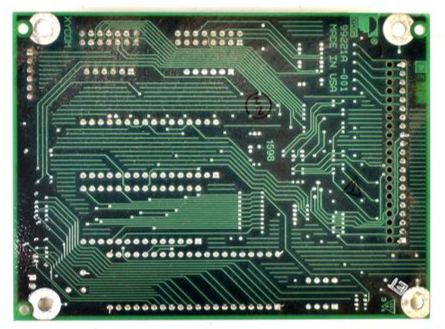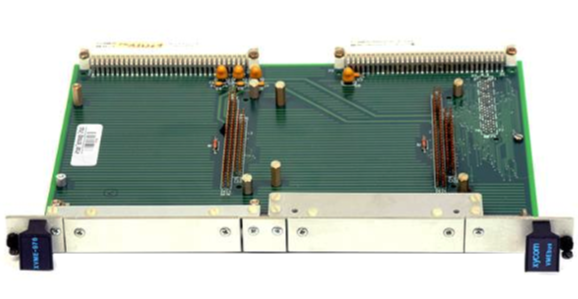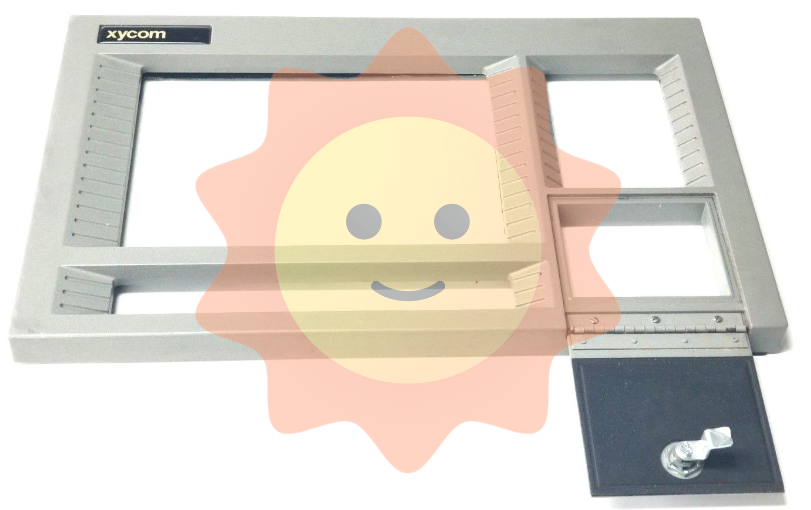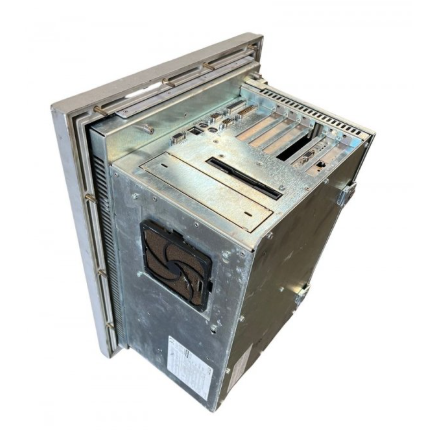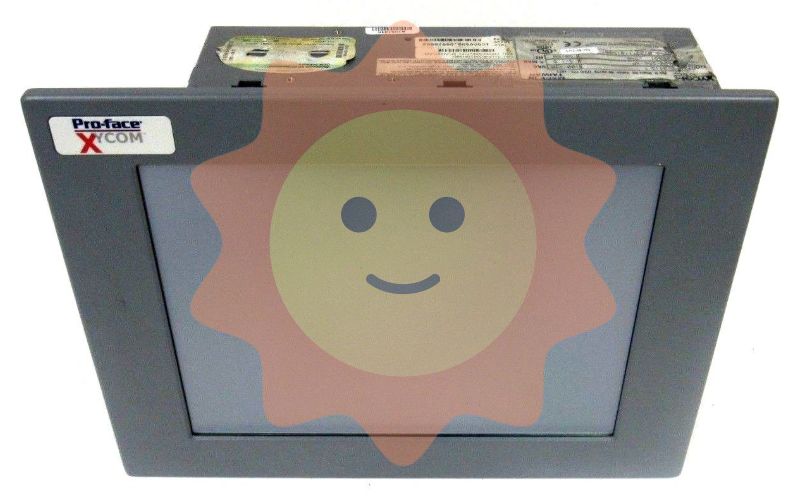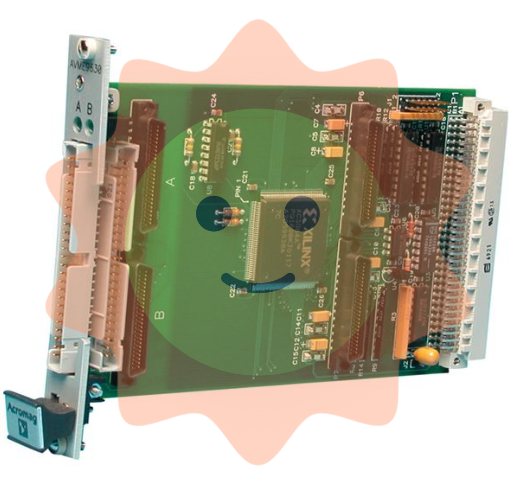Xycom P/N: 94144-002 CPU Board
Parameter configuration: Before use, configure the parameters of the CPU board correctly through supporting software according to actual application requirements, such as processor frequency, memory settings, communication protocols, etc. During the configuration process, carefully check the parameter settings to avoid system performance degradation or malfunction caused by parameter errors. After modifying the parameters, save the configuration in a timely manner and conduct testing to ensure the stable operation of the board and system.
Heat dissipation and ventilation: Due to the heat generated by the CPU during operation, in order to ensure its performance and lifespan, it is necessary to ensure that the board is installed in a well ventilated environment and equipped with appropriate heat dissipation devices such as heat sinks or fans. Regularly clean the dust on the surface of the heat dissipation device, keep the heat dissipation channel unobstructed, and prevent the CPU from overheating due to poor heat dissipation, which may cause system failures.
Maintenance and upkeep: Regularly inspect the CPU board to see if there are any abnormal conditions such as component damage or solder joint detachment on the surface of the board. Check if the interface is loose or oxidized, and promptly address or replace any issues. When not in use for a long time, store the board in an anti-static packaging bag and place it in a dry and cool environment to avoid moisture and static damage. If the board malfunctions, do not disassemble and repair it yourself. Instead, contact Xycom's official technical support personnel or professional repair institutions for assistance.
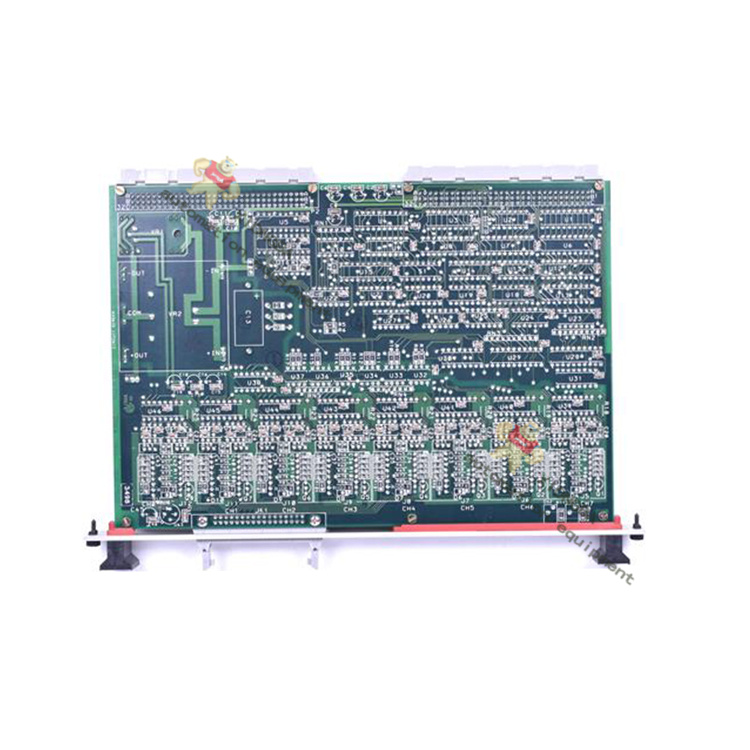
- ABB
- General Electric
- EMERSON
- Honeywell
- HIMA
- ALSTOM
- Rolls-Royce
- MOTOROLA
- Rockwell
- Siemens
- Woodward
- YOKOGAWA
- FOXBORO
- KOLLMORGEN
- MOOG
- KB
- YAMAHA
- BENDER
- TEKTRONIX
- Westinghouse
- AMAT
- AB
- XYCOM
- Yaskawa
- B&R
- Schneider
- Kongsberg
- NI
- WATLOW
- ProSoft
- SEW
- ADVANCED
- Reliance
- TRICONEX
- METSO
- MAN
- Advantest
- STUDER
- KONGSBERG
- DANAHER MOTION
- Bently
- Galil
- EATON
- MOLEX
- Triconex
- DEIF
- B&W
- ZYGO
- Aerotech
- DANFOSS
- Beijer
- Moxa
- Rexroth
- Johnson
- WAGO
- TOSHIBA
- BMCM
- SMC
- HITACHI
- HIRSCHMANN
- Application field
- XP POWER
- CTI
- TRICON
- STOBER
- Thinklogical
- Horner Automation
- Meggitt
- Fanuc
- Baldor