GE AT868 AquaTrans ™ Ultrasonic water flowmeter
Contrast and brightness adjustment: Manually adjust through the potentiometer (CONT contrast, BKLT backlight) behind the panel to ensure clear visibility in different lighting environments.
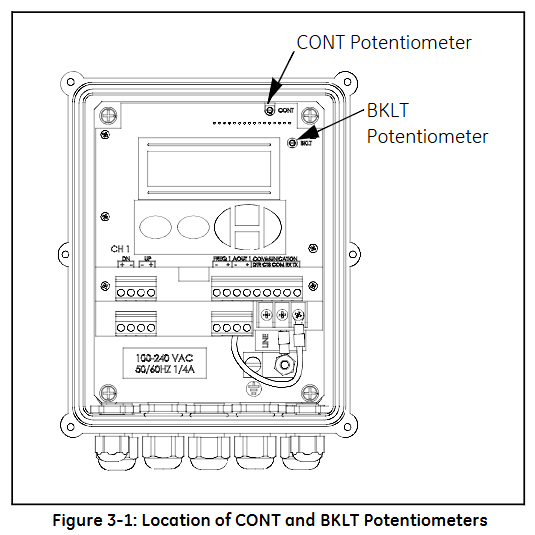
Operation function
1. Totalizer Reset
Used to reset the accumulated traffic value to zero, supporting three methods:
Panel operation:
Enter the RESET menu and select YES to confirm the reset.
After resetting, the total amount of all channels will be reset to zero and accumulation will resume.
External switch reset:
Wiring should be done in advance (refer to the installation section) and configured as RESET in GLOBL-SYSTM → GATE OPTION.
Press and hold the external switch for 1 second, and the total amount will automatically reset to zero.
Software reset: via PanaView ™ The Clear Instrument Totalizers function of the software can be remotely operated.
2. Measurement pause and restart
Only supported through PanaView ™ Software operation:
Pause: Select Stop Measurement in Edit Functions → PAUSE MEASURMENT to pause the flow meter measurement and maintain the output signal at its final value.
Restart: Select Measure Flow to restore the measurement and update the output signal synchronously.
3. Diagnosis and Error Viewing
Diagnostic parameter display: Configure and display diagnostic parameters in GLOBL → I/O → LCD, including:
Upstream and downstream signal strength (SS up/SS dn, normal range 50-75)
Speed of Sound (SNDSP)
Time difference (DELTA T, normal ≤ 1 μ s)
Signal quality (Qup/Qdown, normal ≥ 1200)
Error code: The display screen directly shows error codes (such as E1 indicating weak signal, E3 indicating flow rate exceeding limit). You can refer to Chapter 5 of the manual to investigate the cause (such as sensor alignment deviation, bubbles in the pipeline, etc.).
Key operation and menu navigation
1. Button functions
ESC: Exit the current menu or cancel the operation.
ENTER: Confirm the selection or enter the submenu.
↑/↓: Up and down navigation menu options or adjust parameter values.
←/→: Move the cursor (used to locate the digit when modifying parameters).
2. Common menu paths
View real-time data: default display interface, press ENTER to cycle through preset parameters.
Enter programming mode: ESC → ENTER → ESC → PROG, configurable channel parameters, units, outputs, etc.
Calibration output: ESC → ENTER → ESC → CALIB, used for calibrating 4-20mA analog output or pulse frequency output.
4、 Precautions
Display refresh rate: By default, it updates with the measurement cycle (response time can be set through the AVRG menu, ranging from 0.1-99 seconds).
Total overflow: When the cumulative value exceeds the maximum range, E9: Totalizer Overflow is displayed, and the total amount needs to be reset or the unit needs to be expanded (such as changing from "gallon" to "million gallon").
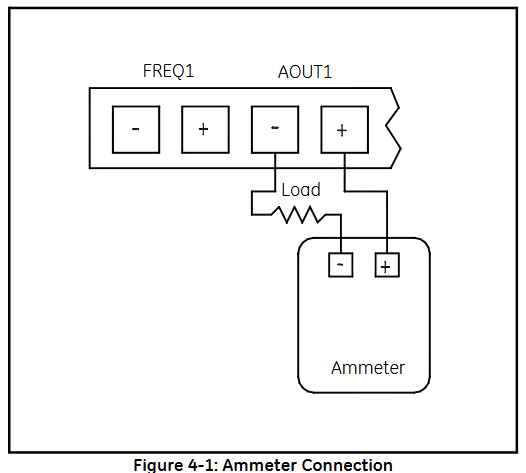
- ABB
- General Electric
- EMERSON
- Honeywell
- HIMA
- ALSTOM
- Rolls-Royce
- MOTOROLA
- Rockwell
- Siemens
- Woodward
- YOKOGAWA
- FOXBORO
- KOLLMORGEN
- MOOG
- KB
- YAMAHA
- BENDER
- TEKTRONIX
- Westinghouse
- AMAT
- AB
- XYCOM
- Yaskawa
- B&R
- Schneider
- Kongsberg
- NI
- WATLOW
- ProSoft
- SEW
- ADVANCED
- Reliance
- TRICONEX
- METSO
- MAN
- Advantest
- STUDER
- KONGSBERG
- DANAHER MOTION
- Bently
- Galil
- EATON
- MOLEX
- Triconex
- DEIF
- B&W
- ZYGO
- Aerotech
- DANFOSS
- Beijer
- Moxa
- Rexroth
- Johnson
- WAGO
- TOSHIBA
- BMCM
- SMC
- HITACHI
- HIRSCHMANN
- Application field
- XP POWER
- CTI
- TRICON
- STOBER
- Thinklogical
- Horner Automation
- Meggitt
- Fanuc
- Baldor





































































































































