HIMA CPU 01 Controller Module
Storage and Execution: Stores the operating system (OS) and user programs, performs core functions such as logical operations, I/O signal processing, and security self checks.
Communication management: Implement secure/non secure communication with programming and debugging tools (PADT), remote I/O, and external systems through Ethernet and fieldbus interfaces.
Status monitoring: Real time monitoring of power supply voltage, operating temperature, hardware faults, and automatic triggering of safety response in case of abnormalities (such as entering STOP state).
(2) Shutdown process
Normal shutdown: Use programming tools to switch the module to STOP state, and disconnect the power after the program stops.
Emergency stop: When the module fails, it automatically enters the ERROR STOP state, and after troubleshooting, it restarts through PADT.
3. Diagnostic methods
First level diagnosis: Determine the fault type based on the status of the front-end LED (such as ERR flashing=system fault, FAULT flashing=I/O fault).
Secondary diagnosis: By using programming tools to read diagnostic logs and system variables (such as power status and temperature status), locate specific fault points.
Common diagnostic items: communication failure (port/protocol configuration), invalid configuration (slot mapping error), hardware failure (voltage/module damage).
Maintenance and troubleshooting
1. Daily maintenance
Regular maintenance: Conduct a Proof Test every 10 years, refer to the HIMatrix Safety Manual (HI 800 023 E).
System update: Use downtime to upgrade the operating system through programming tools (first place the module in STOP state), and confirm the compatibility of the new version before upgrading.
Cleaning requirements: Wipe the outer shell with a dry soft cloth, and do not clean with water or chemical solvents; Regularly check that the cooling vents are unobstructed.
2. Fault handling
(1) Common faults and solutions
Possible causes and solutions for the fault phenomenon
The module cannot be started, ERR is constantly on and the voltage is too low. Check the power supply voltage (≥ 18VDC) for hardware faults and replace the module
Communication failure, Ethernet LED off, IP address conflict, cable damage investigation, IP conflict (communication LED synchronously flashing=conflict), replace network cable
Program cannot be downloaded, invalid PROG flashing configuration, incompatible OS version, verification slot mapping and configuration parameters, upgrading/downgrading OS
I/O unresponsive, FAULT flashing. I/O module fault, wiring error. Check the I/O module connection, rewire and test
There is no communication on the fieldbus, and the FB LED is off. The fieldbus submodule has not been installed, and a compatible fieldbus submodule has been installed
(2) Module replacement process
Disconnect the power supply module and unplug all connecting cables (Ethernet, fieldbus).
Loosen the module fixing screws and remove the module from the rack rail through the bottom handle.
Fix the new module according to the installation steps, connect the cables, and ensure that the wiring is consistent with the original module.
Connect the power, download the original configuration and program, and verify that it runs normally.
Attention: Only modules of the same model or HIMA authorized substitute models can be replaced, and mixing different variants (CPU 01/CPU 01 SILworX) is prohibited.
Transportation, discontinuation, and disposal
1. Transportation and Storage
Transportation requirements: Use original packaging (including anti-static protection) to avoid severe vibration and impact; Moisture and static prevention are required during transportation.
Storage requirements: Store in a dry, ventilated, non corrosive environment at a temperature of -40~85 ℃, avoiding heavy pressure and direct sunlight.
2. Deactivation process
Disconnect the power supply to the power module and ensure that the module is completely shut down.
Unplug all I/O terminal connectors, Ethernet cables, and fieldbus cables.
Dismantle the module and store it in anti-static packaging, record the date and status of discontinuation.
3. Disposal requirements
Industrial users are responsible for the compliant disposal of scrapped modules and are required to separate electronic components and metal casings according to environmental standards.
You can contact HIMA to sign a disposal agreement, and the original factory will provide professional disposal services. Random disposal is prohibited.
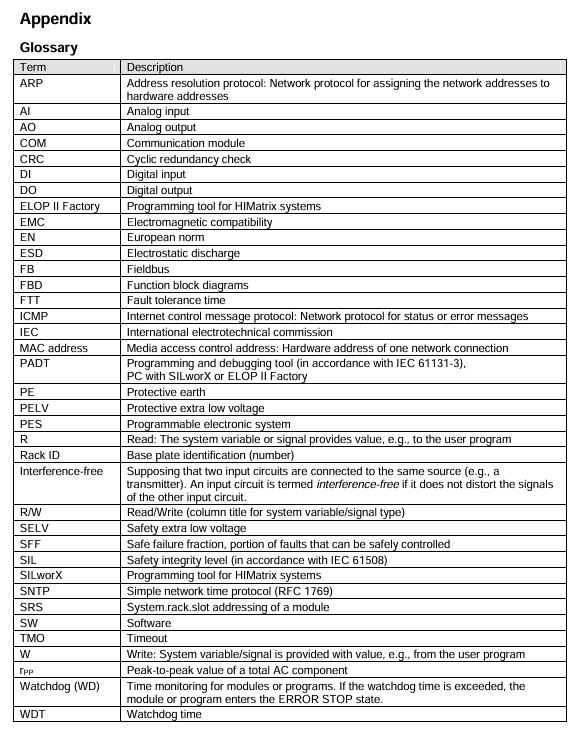
- ABB
- General Electric
- EMERSON
- Honeywell
- HIMA
- ALSTOM
- Rolls-Royce
- MOTOROLA
- Rockwell
- Siemens
- Woodward
- YOKOGAWA
- FOXBORO
- KOLLMORGEN
- MOOG
- KB
- YAMAHA
- BENDER
- TEKTRONIX
- Westinghouse
- AMAT
- AB
- XYCOM
- Yaskawa
- B&R
- Schneider
- Kongsberg
- NI
- WATLOW
- ProSoft
- SEW
- ADVANCED
- Reliance
- TRICONEX
- METSO
- MAN
- Advantest
- STUDER
- KONGSBERG
- DANAHER MOTION
- Bently
- Galil
- EATON
- MOLEX
- DEIF
- B&W
- ZYGO
- Aerotech
- DANFOSS
- Beijer
- Moxa
- Rexroth
- Johnson
- WAGO
- TOSHIBA
- BMCM
- SMC
- HITACHI
- HIRSCHMANN
- Application field
- XP POWER
- CTI
- TRICON
- STOBER
- Thinklogical
- Horner Automation
- Meggitt
- Fanuc
- Baldor
- SHINKAWA
- Other Brands





































































































































