Watlow Power Series microprocessor based SCR power controller
2. Bolt fixation (F35 model)
Drill 6 1/4-20 threaded holes according to the drawing, with hole spacing as shown in Figure 2.2aa of the manual.
Use 6 1/4-20 bolts (to be provided by the user) to secure the controller to the mounting surface, with a torque of 18-20 in lbs, to ensure that the heat sink fits snugly onto the mounting surface.
(3) Wiring specifications and examples
1. Power and load wiring (key precautions)
Wire selection:
Material: Only copper wires are allowed, with an insulation level of 90 ° C (NEC standard).
Specification: Choose according to the current, such as 6 AWG for 65A and 250 MCM for 250A. Please refer to Table 6-79 in the manual for details.
Bending radius: The minimum bending radius is 2.0-8.5 inches (depending on the wire specifications) to avoid excessive bending and damage to insulation.
Terminal torque:
Main power/load terminal (1-6 and ground terminal): 180 in lbs (20 Nm), use a 3/8-inch hex wrench and hold for 30 seconds to ensure stable cold current of the wire.
Control signal terminal (10-23): 8 in lbs (0.9 Nm), using a 1/8 inch flathead screwdriver, wire stripping length 6mm (0.24 inches).
Installation of fuses:
Location: Fuse holder inside the controller (requires sliding the fuse cover to open), only use Watlow recommended models (such as 0808-0102 series) or equivalent Bussmann models (such as 170M1317).
Torque: The torque of the fuse bolt is 44 in lbs (4.95 Nm) to avoid poor contact and heat generation.
2. Typical wiring example (three-phase three bridge arm configuration)
Power input: L1/L2/L3 is connected to three-phase 480V AC, N is connected to the neutral line (if the load is grounded), and the grounding terminal is connected to the protective grounding (same specifications as the power line).
Load output: Connect U/V/W to a three-phase heater, ensuring that the load is grounded or delta connected, and the phase rotation is clockwise from A-B-C.
Control signal: 4-20mA input terminal 13 (+)/14 (-), common ground terminal 15.
Alarm output: Terminals 17 (NO)/18 (C)/19 (NC) are connected to external alarm lights or PLC inputs, with a rated current not exceeding 3A.
Communication: RS-485 terminal 21 (485 T/R+)/22 (485 T/R -)/23 (GND) is connected to the bus, and the shielding layer is only grounded at the controller end.
3. Anti interference wiring measures
Wiring separation: The distance between the input signal line (control/communication/retransmission) and the power line/load line should be ≥ 305mm (12 inches), and when crossing, it should be at a 90 ° angle to avoid parallel wiring.
Shielding treatment: Control signals and communication lines use shielded twisted pair cables, with the shielding layer grounded at one end (controller end) to avoid grounding loops.
Inductive load suppression: If the load contains inductive components such as contactor coils and solenoid valves, RC suppressors (such as Watlow 0804-0147-0000) need to be connected in parallel to reduce switch noise.
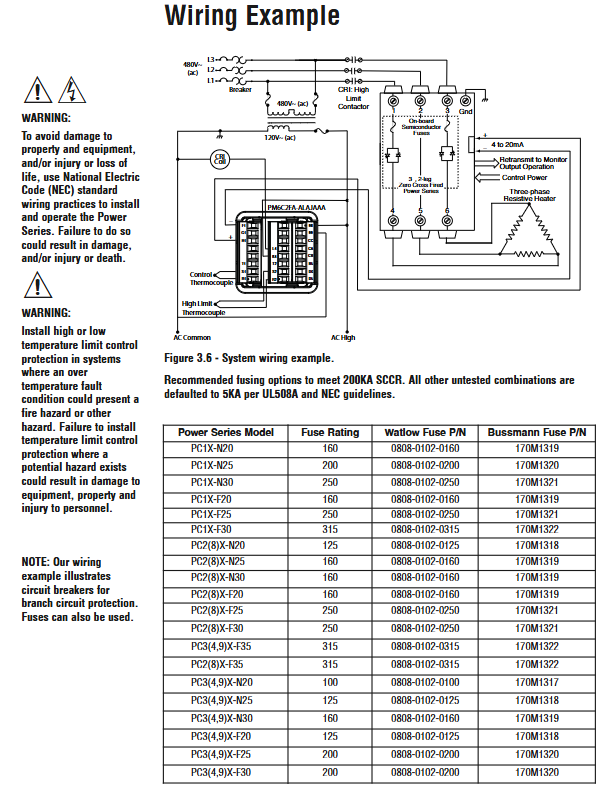
Operation and parameter configuration
(1) Operation interface and navigation
1. Button and display functions
Component Function Description Operation Example
The parameter values (such as input current and output power) are displayed on the upper screen, and the error code "20.0" indicates that the current output power is 20.0%
The lower display screen shows parameter names (such as [` In], [` Out]), and the menu hierarchy displays "[algo]", indicating that the current control algorithm menu is in progress
Adjust parameter values using the addition and subtraction keys (Ó/Î) (short press ± 1, long press to quickly increase or decrease), switch menus, and press the Ó key on the settings page to switch to the next menu
Left and right keys (¬/ ®) Switch parameters within the menu, confirm selection, and press in the [alpha] menu ® Switch to the [Off] parameter with the key
Home button (±) returns to display loop, switches area/phase. Press the ± button on the settings page to return to display loop and view real-time parameters
The alarm indicator light is red and lights up when an alarm is triggered. If the alarm is locked, it needs to be manually cleared. Flashing indicates that the alarm has not been confirmed, while constant light indicates that it has been confirmed
The communication indicator light is green, flashing indicates communication activity. No flashing indicates communication interruption, and the parameters need to be checked
2. Menu structure and navigation path
Display Loop: default page for monitoring real-time parameters, path: press the ± key to return from any menu.
Single phase equipment: displays [In] (input signal), [Out] (output power), [UoL] (line voltage), and [Cur] (load current).
Three phase equipment: Press the ± key to switch phases and display the voltage/current of each phase, such as [Uol1]/[Cur1] (L1 phase).
Setup Page: Configure control, alarm, and communication parameters. Path: Display loop. Press and hold the ±+¬ keys for 2 seconds, and the next screen will display "SEt".
Core menu: [alpha] (Control Algorithm), [Ctrl/2/3] (Area Control), [Opt1/2/3] (Area Options), ['arl] (Alarm), [Om] (Communication), [retry].
- ABB
- General Electric
- EMERSON
- Honeywell
- HIMA
- ALSTOM
- Rolls-Royce
- MOTOROLA
- Rockwell
- Siemens
- Woodward
- YOKOGAWA
- FOXBORO
- KOLLMORGEN
- MOOG
- KB
- YAMAHA
- BENDER
- TEKTRONIX
- Westinghouse
- AMAT
- AB
- XYCOM
- Yaskawa
- B&R
- Schneider
- Kongsberg
- NI
- WATLOW
- ProSoft
- SEW
- ADVANCED
- Reliance
- TRICONEX
- METSO
- MAN
- Advantest
- STUDER
- KONGSBERG
- DANAHER MOTION
- Bently
- Galil
- EATON
- MOLEX
- DEIF
- B&W
- ZYGO
- Aerotech
- DANFOSS
- Beijer
- Moxa
- Rexroth
- Johnson
- WAGO
- TOSHIBA
- BMCM
- SMC
- HITACHI
- HIRSCHMANN
- Application field
- XP POWER
- CTI
- TRICON
- STOBER
- Thinklogical
- Horner Automation
- Meggitt
- Fanuc
- Baldor
- SHINKAWA
- Other Brands




































































































































