Watlow Series 965 Controller
Output calibration: 4-20mA output calibration, adjust the output values of 4mA (target 3.85 ± 0.10mA) and 20mA (target 20.15 ± 0.10mA).
Factory calibration restoration: restored through the "rSt" parameter. It can be used in case of calibration errors, but the parameters need to be reconfigured after restoration.
Control functions and operating procedures
(1) PID control and self-tuning
Self tuning operation steps
Confirm that the input/output configuration is correct, set the target SP (recommended within the common operating range), and set the HSC parameter to 3 ° F/2 ° C (to avoid interference with self-tuning).
Press the MODE key until the lower screen displays "AUt" and the upper screen displays "0".
Press the up arrow key to select the response mode (1=slow/2=medium/3=fast, recommended 2), press the MODE key to start self-tuning, and the Lower screen alternately displays "At" and the current parameter.
Self tuning process: The controller sets the output 1 proportional band to 0 and drives the PV to approach 90% SP through switch control. After completing 4 temperature crossings (PV crossing 90% SP), the PID parameters are automatically calculated and saved, and AUt is reset to 0.
Abort self-tuning: Set AUt to 0, press the A/M key twice, or turn off the power to restore the parameters before self-tuning.
Manual tuning steps
Initial parameter settings: Pb1=1 (° F/° C/unit) or 1% (span), rE1/It1=0.00, rA1/dE1=0.00, Ct1=5.0 seconds, AUt=0。
Proportional band adjustment: Gradually increase Pb1 until PV stabilizes (without significant fluctuations), at which point PV may deviate from SP (static deviation).
Integral adjustment: Gradually increase rE1 (or decrease It1), observe the speed at which PV approaches SP. If oscillation occurs, decrease rE1 (or increase It1) until PV stabilizes near SP.
Differential adjustment: Set rA1/dE1 to 1.00 minute, increase SP by 20-30 ° F (11-17 ° C), increase differential if PV overshoot, and decrease differential if response is slow.
Cycle time adjustment: Mechanical relays are recommended to take 10-60 seconds (to reduce contact wear), while solid-state relays can take 1-5 seconds (to improve control accuracy).
(2) Alarm function operation
Alarm configuration steps
Set Ot2 in the settings menu: If a deviation alarm with display is required, set it to "dEA"; If a process alarm is required, set it to "PrA".
Set HSA (Alarm Lag): It is recommended to use 3 ° F/2 ° C to avoid frequent alarms caused by temperature fluctuations.
Set LAt (lock mode): "LAt" is locked (needs to be manually cleared), "nLA" is non locked (automatically cleared when the alarm condition disappears).
Set ALO/AHI in the operation menu: When a deviation alarm is triggered, set ALO to negative offset (e.g. -5) and AHI to positive offset (e.g.+5); When a process alarm occurs, set it to an absolute temperature value (such as 50 ° F, 200 ° F).
Alarm response and clearing
Alarm triggered: When Ot2=PrA/dEA, the Lower screen alternately flashes "LO"/"HI" with the current parameter, the L2 light is on, and the alarm output is de energized (normally open end disconnected, normally closed end closed).
Non locking alarm: When the PV returns to the ALO/AHI range, the alarm will automatically clear and the L2 light will turn off.
Lockout alarm: After the PV returns to the safe range, press the A/M key once to clear it, and the L2 light will turn off.
Alarm mute (only supported by dEA/dE): Set SIL="On" in the menu, press the A/M key once to disable the alarm output when powered on, and restore the PV after it returns to the safe range.
(3) Automatic/manual mode switching
Mode switching operation
Auto → Manual: Press the A/M key twice, the MN light will turn on, and the Lower screen will display the current output power (inheriting the power value in automatic mode, switching without disturbance). The power can be adjusted by pressing the up and down arrow keys (-100% to 100%).
Manual → Automatic: Press the A/M key twice, the MN light will turn off, the controller will restore PID control, and adjust the output based on the current PV and SP.
Sensor fault handling
LOC=0/1/2: When the sensor is open/short circuited, it automatically switches to manual mode. If the power is stable before the fault (± 5% for 2 minutes and<75%), maintain the power before the fault; Otherwise, output 0%.
LOC=3/4: When the sensor fails, the output is turned off, only an error code is displayed, and the buttons are disabled (only the up and down arrow keys can enter the settings menu).
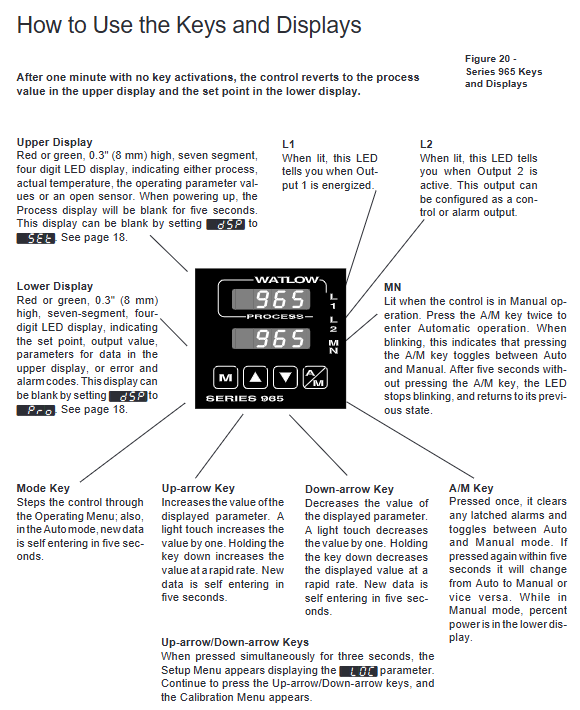
Troubleshooting and Maintenance
(1) Handling common error codes
Steps for handling error code reasons
Er2 RTD input under range (< -200 ° C) or A/D circuit fault 1. Check if the RTD wiring is loose or broken; 2. Measure the RTD resistance with a multimeter (100 Ω at 0 ° C, 109.73 Ω at 25 ° C); 3. Confirm that both the In parameter and DIP switch are set to "rtd/rt.d"; 4. If the error persists, contact after-sales service
Er4 microprocessor configuration error: 1. Power off and restart after 30 seconds; If it repeatedly occurs, record the controller model (12 digits, located on the chassis side label), and contact Watlow technical support (phone+1 (507) 454-5300)
- ABB
- General Electric
- EMERSON
- Honeywell
- HIMA
- ALSTOM
- Rolls-Royce
- MOTOROLA
- Rockwell
- Siemens
- Woodward
- YOKOGAWA
- FOXBORO
- KOLLMORGEN
- MOOG
- KB
- YAMAHA
- BENDER
- TEKTRONIX
- Westinghouse
- AMAT
- AB
- XYCOM
- Yaskawa
- B&R
- Schneider
- Kongsberg
- NI
- WATLOW
- ProSoft
- SEW
- ADVANCED
- Reliance
- TRICONEX
- METSO
- MAN
- Advantest
- STUDER
- KONGSBERG
- DANAHER MOTION
- Bently
- Galil
- EATON
- MOLEX
- DEIF
- B&W
- ZYGO
- Aerotech
- DANFOSS
- Beijer
- Moxa
- Rexroth
- Johnson
- WAGO
- TOSHIBA
- BMCM
- SMC
- HITACHI
- HIRSCHMANN
- Application field
- XP POWER
- CTI
- TRICON
- STOBER
- Thinklogical
- Horner Automation
- Meggitt
- Fanuc
- Baldor
- SHINKAWA
- Other Brands




































































































































