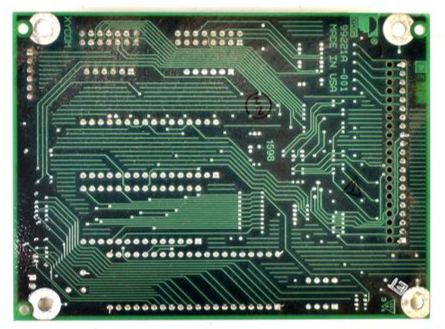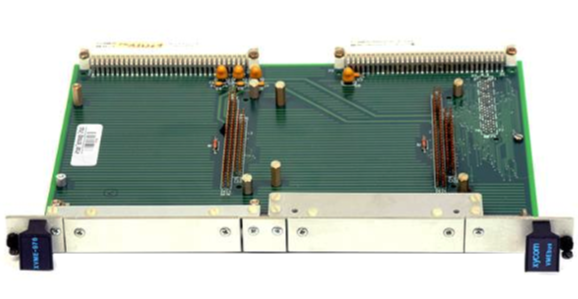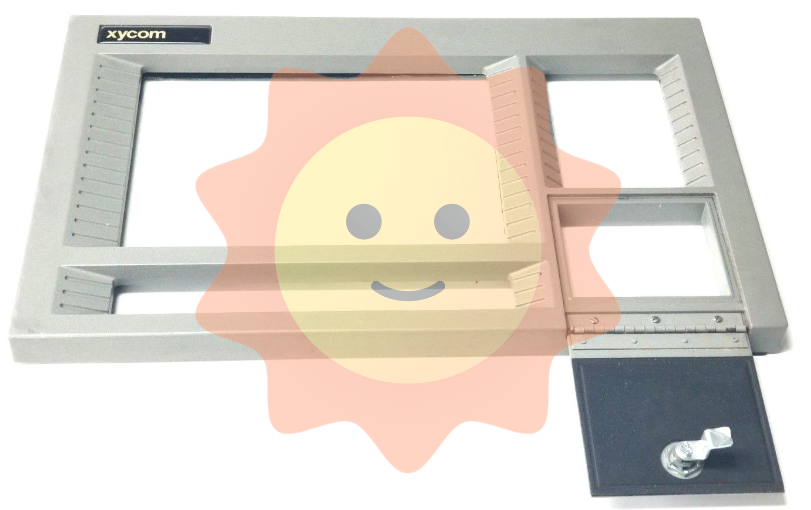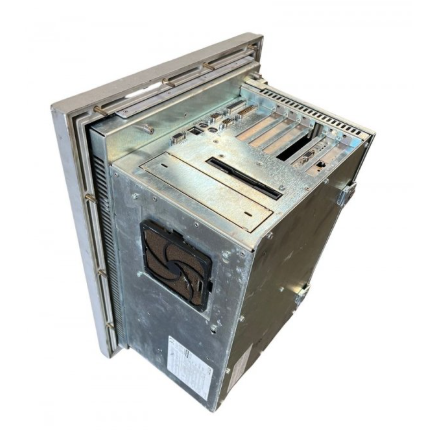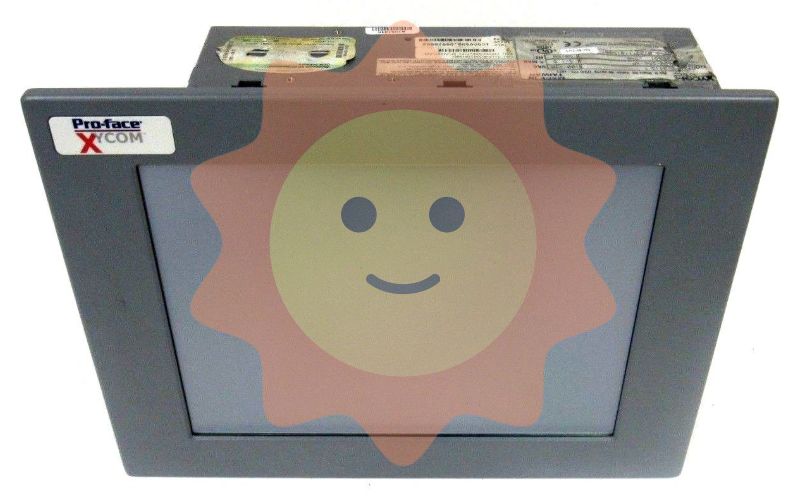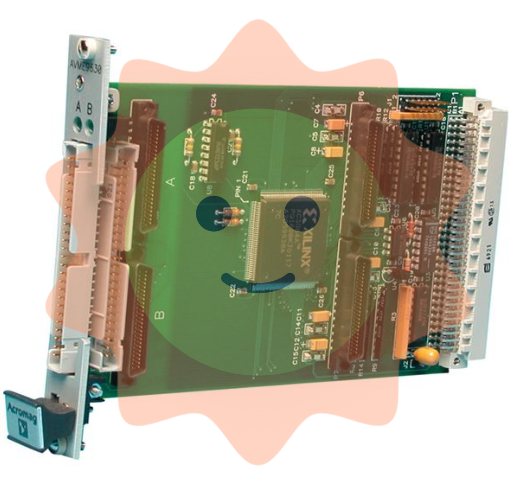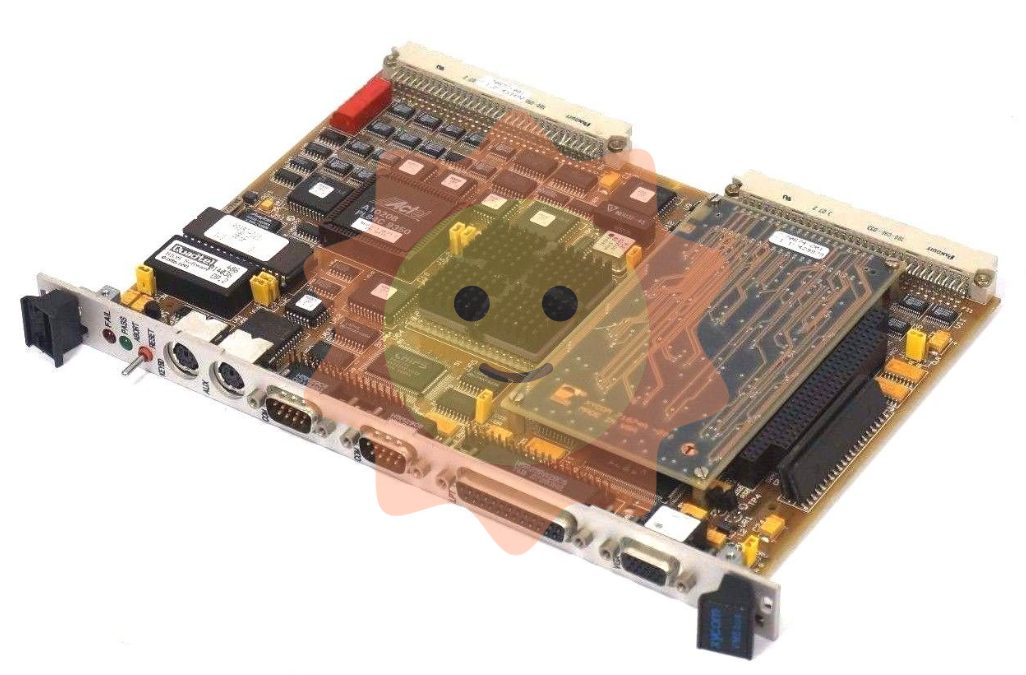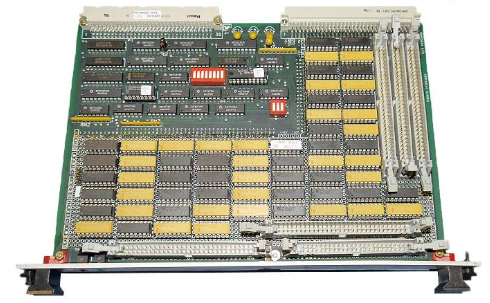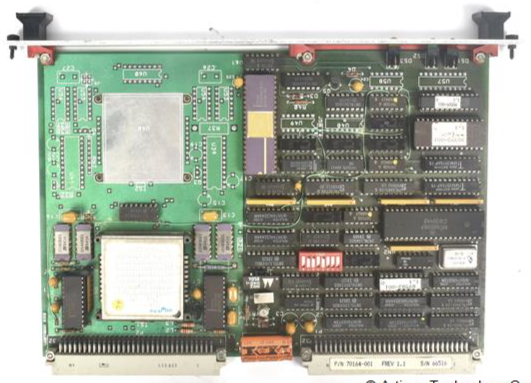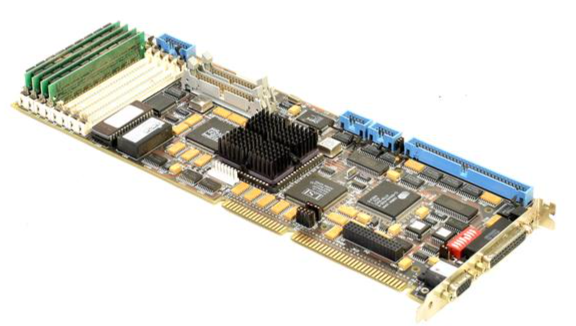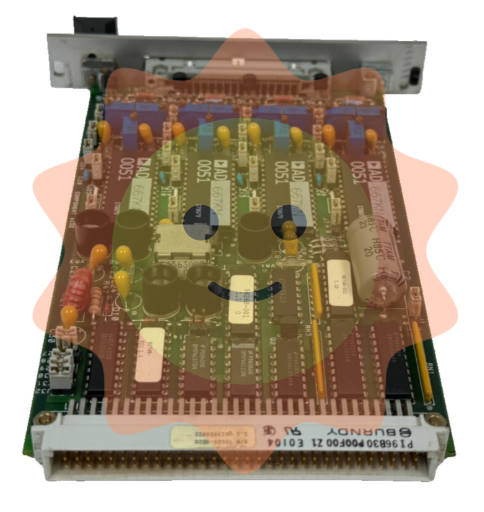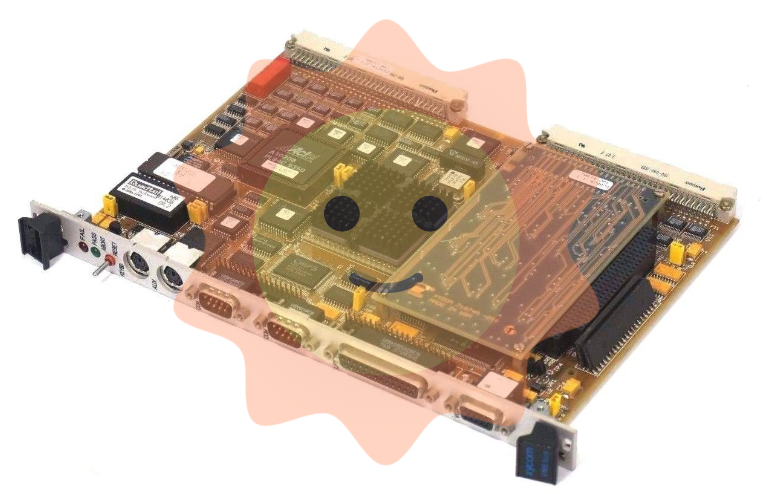CyberPower UT650EG / UT850EG User’s Manual
CyberPower UT650EG / UT850EG User’s Manual
Core Security Directive (Must See)
To avoid fire, electric shock, or equipment damage, the following requirements must be strictly followed:
Installation environment: It can only be used in indoor temperature and humidity controlled environments (see technical parameters for specific range). It is forbidden to expose it to direct sunlight, heat sources (such as heaters and furnaces), do not cover the heat dissipation holes, and stay away from conductive pollutants.
Load limit: It is prohibited to connect non computer devices such as medical/life support equipment, microwave ovens, vacuum cleaners, etc; High power equipment such as laser printers, copiers, and shredders cannot be connected to battery powered sockets (which can easily overload and damage UPS).
Usage taboos: Do not allow liquids or foreign objects to enter the equipment, and do not place liquid containers around UPS; Power off before cleaning, and prohibit liquid or spray cleaners; Battery maintenance should be carried out by professionals and unauthorized personnel are prohibited from accessing it.
Emergency response: In case of emergency, press the "OFF" button and unplug the power cord to cut off the UPS power supply; If overload is detected, the device will sound a long beep alarm, power off and remove at least one load before restarting.
Equipment installation process
1. Open box inspection
The packaging box should contain:
Core components: UPS host (1 unit, UT650EG or UT850EG)
Accessories: User Manual (1 book), USB Data Cable (1 piece, only equipped with UT850EG)
2. Hardware installation steps
Battery charging: The device can be used directly after receiving it, but it is recommended to charge it for at least 8 hours (to offset the power loss during transportation and storage). Simply plug the UPS into an AC outlet (it can be charged in both on/off states).
Load connection: In the power-off state, connect the computer, monitor, and external data storage device to the "Battery Backup&Surge Protected Outlets" and disable high-power devices.
Power access: Insert the UPS plug into a grounded 2-hole 3-wire socket (wall plugs need to be protected by fuses or circuit breakers). Do not share the same circuit with high-power devices such as air conditioners and refrigerators, and try to avoid using extension cords.
Startup: Press the power switch, the power indicator light will turn on and the device will beep once, indicating successful startup.
Overload handling: If overload is detected, the device will sound a long alarm, and at least one load needs to be removed from the power supply. Wait for 10 seconds and confirm that the circuit breaker/fuse is normal before restarting.
Long term maintenance: To maintain the optimal condition of the battery, it is necessary to always connect the UPS to an AC socket; When storing for a long time, it is necessary to fully charge the battery and cover it for storage. Charge it every 3 months to extend the battery life.
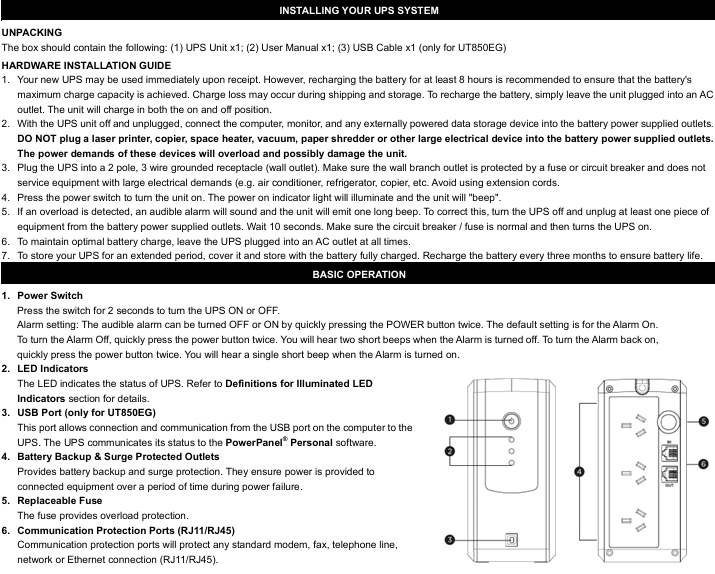
Basic Operation Guide
1. Core buttons and interface functions
Function Description of Operating Components
Press and hold the power switch for 2 seconds to turn on/off the device; Quickly press twice to turn on/off the sound alarm (default on, 2 short beeps when turning off the alarm, 1 short beep when turning on the alarm)
The LED indicator light displays the UPS status (such as normal mains power, battery charging, fault, etc., see the "LED Status Definition Table" for details)
USB interface (UT850EG only) connects to the computer's USB port through PowerPanel ® Personal software for UPS status communication and monitoring
The battery powered socket provides battery backup and surge protection, providing continuous power supply to the load during power outages
The replaceable fuse provides overload protection. If it melts due to overload, it needs to be replaced according to the specifications
Communication protection ports (RJ11/RJ45) protect modems, fax machines, telephone lines, and network/Ethernet connections from surge damage
2. Definition of LED indicator status
Different colors and flashing modes correspond to different device states, and the key explanation is as follows:
LED color, light status, sound alarm, UPS status, specific description
Green constant light - Energy saving mode (ECO): The mains power is normal, and the UPS is running in energy-saving mode
Green slow flashing - Battery charging is normal, UPS is charging the battery
The yellow light stays on and beeps twice every 30 seconds. The battery mode is interrupted, and the UPS switches to battery power supply
Yellow flashing, fast buzzing, low battery level, battery is about to run out, data needs to be saved and power off as soon as possible
Red constantly on+flashing once every 5 seconds with a continuous beep. Battery output short circuit fault. Power off and remove at least one load before restarting
Red constantly on+flashing twice every 5 seconds, continuous long beep. Overload fault. The load exceeds the rated capacity of the UPS and needs to be powered off to remove some of the load
- ABB
- General Electric
- EMERSON
- Honeywell
- HIMA
- ALSTOM
- Rolls-Royce
- MOTOROLA
- Rockwell
- Siemens
- Woodward
- YOKOGAWA
- FOXBORO
- KOLLMORGEN
- MOOG
- KB
- YAMAHA
- BENDER
- TEKTRONIX
- Westinghouse
- AMAT
- AB
- XYCOM
- Yaskawa
- B&R
- Schneider
- Kongsberg
- NI
- WATLOW
- ProSoft
- SEW
- ADVANCED
- Reliance
- TRICONEX
- METSO
- MAN
- Advantest
- STUDER
- KONGSBERG
- DANAHER MOTION
- Bently
- Galil
- EATON
- MOLEX
- Triconex
- DEIF
- B&W
- ZYGO
- Aerotech
- DANFOSS
- Beijer
- Moxa
- Rexroth
- Johnson
- WAGO
- TOSHIBA
- BMCM
- SMC
- HITACHI
- HIRSCHMANN
- Application field
- XP POWER
- CTI
- TRICON
- STOBER
- Thinklogical
- Horner Automation
- Meggitt
- Fanuc