TEKTRONIX 4K/UHD Monitoring and Measurement Guidelines
|1.896:1 | 4K Movie (Standard) | 4096 × 2160 | 4096 pixels/2160 lines|
|1.85:1 | widescreen movie | 3996 × 2160 | 3996 pixels/2160 lines (first line 83, last line 2242)|
|2.39:1 | Ultra widescreen movie | 4096 × 1716 | 4096 pixels/1716 lines|
Verification steps:
Vertical direction: Use the "Line Select" mode to check the effective signals of the first row (such as row 83 corresponding to 1.85:1) and the last row (row 2242);
Horizontal direction: Display with "Datalist", check the first pixel (such as sample 50 corresponding to 1.85:1) and the last pixel (sample 4045) to ensure that the image is not cropped.
Challenge 5: Meet the high-quality requirements of 4K/UHD content
4K/UHD viewers have higher expectations for image quality and need to monitor brightness, color gamut, audio volume, etc. through strict quality control (QC) to ensure compliance and not disrupt artistic intent.
Core monitoring dimensions of QC:
|Monitoring Type | Standard/Threshold | Tool Configuration|
|Video color gamut | RGB color gamut: Set diamond area threshold (such as 1% deviation alarm); Brightness: -230mV~120IRE | Tek 8000 series "Gamut Thresholds" menu, supports EBU-R103 preset|
|Audio loudness | Compliant with EBU R128 (target -23 LKFS), ITU-R BS.1770 | "Loudness Settings" menu, set alarm threshold (such as ± 2 LU deviation)|
|Signal error | Freeze frame, black field detection, SDI link error | "Alarms" menu, enable screen prompts, logging, and beep alarms|
Error recording and tracing:
Record error types (such as "RGB Gamut Error") in the associated timecode (e.g. 00:08:16:02);
The error log can be downloaded as a file and sent to the post production team along with the content to quickly locate the problem frame.
Challenge 6: Selection of Transmission Methods for 4K/UHD Signals
The four link signal needs to go through the "splitting transmission reassembly" process, with two mainstream splitting modes that match the transmission protocol supported by the device.
Comparison of two transmission modes:
|Transmission mode | Split logic | Advantages | Applicable scenarios|
|Square Division | Divide 4K images into 4 quadrants (Link A=upper left, B=upper right, C=lower left, D=lower right), each quadrant packaged as an independent SDI | Simple logic, easy to reorganize | Post production equipment (such as editing machines, color palettes)|
|Two Sample Interleave | Split by horizontal pixel groups: every 2 adjacent pixels are grouped and allocated to 4 links (such as pixel 0/4/8 → Link A, 1/5/9 → Link B) | Low memory usage, high transmission efficiency | Signal transmission links (such as broadcasting networks, satellite transmission)|
Mode configuration and validation:
Tek 8000 series: automatically recognizes VPID and standard recognition mode, or manually selects "Tile" or "Sample Interleaved" in "CONFIG MENU>Quad SDI Mode";
Verification: Confirm through image display (Rasterizer) that there is no misalignment after recombination (such as no black edges, no pixel offset).
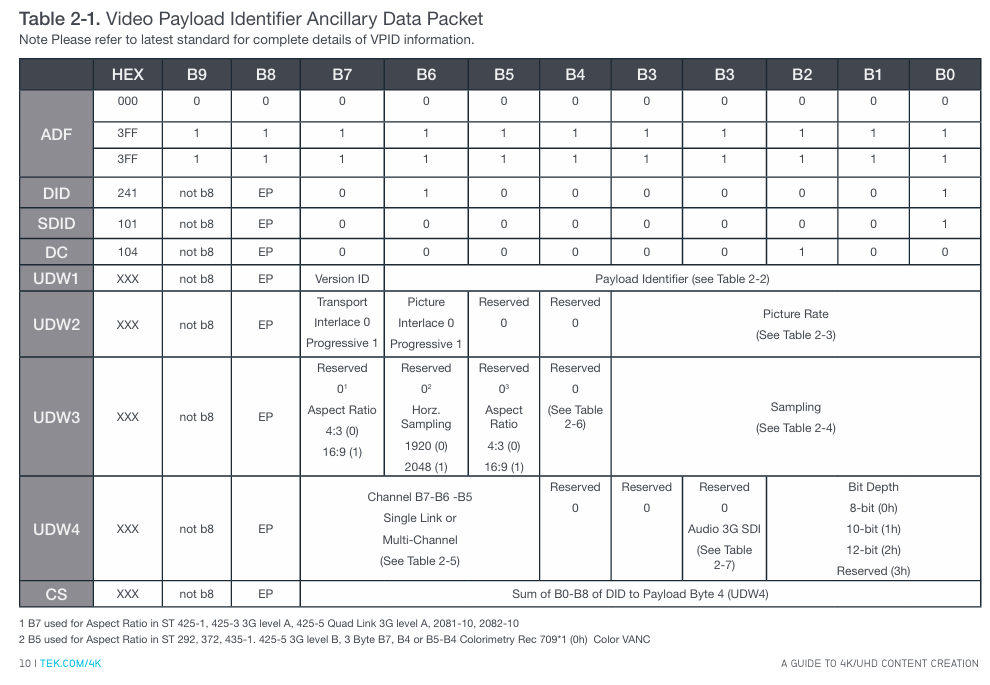
Recommended monitoring tools and reference resources
1. Tektronix core equipment
Equipment series types, core functions, applicable scenarios
WFM8000 waveform monitor for high-precision measurement (timing, color gamut, VPID), supporting four link synchronous monitoring signal acquisition, engineering testing, and main control room
WVR8000 waveform grating instrument image display+waveform monitoring, supporting 4K/UHDTV1, including quality alarm content creation (post production, color grading), and content distribution
2. Reference standards and resources
Timing: SMPTE ST 425-5 (four link timing) SMPTE ST 352(VPID);
Color gamut: ITU-R BT.709, ITU-R BT.2020;
Loudness: EBU R128, ITU-R BS.1770;
Key issues
Question 1: How to troubleshoot channel timing deviation issues using Tektronix 8000 series devices in four link 4K/UHD signal transmission? Please refer to the standard requirements and operating procedure instructions.
Answer: Four link timing deviation needs to be checked according to SMPTE ST 425-5 standard (device output delay ≤ 400ns). The Tek 8000 series operation steps are as follows:
Preliminary check for link format consistency:
If the status bar displays "Video Format Mismatch", switch to "Single Link" mode, open the "Video Session" display, confirm that the resolution (such as 3840 × 2160), frame rate (such as 59.94p), and sampling rate (such as 4:2:2) of Link A/B/C/D are completely consistent, and eliminate timing misjudgments caused by format differences;
Enable Timing Display to monitor latency:
Go to "MEAS>Timing Display" and use Link A as a reference (default) to check the "Horizontal Offset" and "Vertical Offset" of Link B/C/D relative to Link A. The Tek 8000 series can tolerate a maximum clock difference of 1024, and if exceeded, it cannot be correctly spliced;
Adjust transmission path:
If the delay of a certain link exceeds the standard, priority should be given to checking the cable length (replacing equal length 3G-SDI cables), followed by investigating the delay differences of intermediate devices (such as switches and distributors), adjusting and re monitoring until the delay of all links is ≤ 400ns;
- ABB
- General Electric
- EMERSON
- Honeywell
- HIMA
- ALSTOM
- Rolls-Royce
- MOTOROLA
- Rockwell
- Siemens
- Woodward
- YOKOGAWA
- FOXBORO
- KOLLMORGEN
- MOOG
- KB
- YAMAHA
- BENDER
- TEKTRONIX
- Westinghouse
- AMAT
- AB
- XYCOM
- Yaskawa
- B&R
- Schneider
- Kongsberg
- NI
- WATLOW
- ProSoft
- SEW
- ADVANCED
- Reliance
- TRICONEX
- METSO
- MAN
- Advantest
- STUDER
- KONGSBERG
- DANAHER MOTION
- Bently
- Galil
- EATON
- MOLEX
- Triconex
- DEIF
- B&W
- ZYGO
- Aerotech
- DANFOSS
- Beijer
- Moxa
- Rexroth
- Johnson
- WAGO
- TOSHIBA
- BMCM
- SMC
- HITACHI
- HIRSCHMANN
- Application field
- XP POWER
- CTI
- TRICON
- STOBER
- Thinklogical
- Horner Automation
- Meggitt
- Fanuc
- Baldor





































































































































