Rockwell Automation ControlLogix 5570 and 5560 controllers
Features ControlLogix 5570 ControlLogix 5560
Power Supply and Memory Backup Energy Storage Module (ESM) Lithium Battery (1756-BA1/BA2/BATM)
Built in communication port USB 2.0 (temporary programming only, cable length ≤ 3m, no hub) RS-232 serial port
The maximum number of connections is 500 and 250
Non volatile storage SD card (standard 1784-SD1 1GB) CompactFlash card (available separately)
Status display: 4-line scrolling text screen+4 indicator lights, 6 indicator lights (no text screen)
Representative models 1756-L71/L72/L73/L74/L75 1756-L61/L62/L63/L64/L65
(3) Motion control
Supports EtherNet/IP integrated motion (Kinetix 350/5500/6500 drivers), Sercos interface (1756-M03SE/M08SE module), and analog interface (1756-HYD02 module).
Core instructions: MSO (servo enable), MAH (axis return to zero), MAJ (axis jog), MAM (axis positioning), need to create "axis labels" and configure parameters such as speed and acceleration.
3. PhaseManager tool (device phase control)
Function: Divide device operation stages (such as Resetting/Running/Holding) according to the S88/Pack ML state model, simplify process programming, support "action state" (executing operations) and "waiting state" (waiting when conditions are met).
Core instructions: PSC (Stage Completion Signal), PCMD (Stage State Switching), PFL (Stage Fault Signal), which need to be enabled in Logix Designer V21+and support multitasking scheduling.
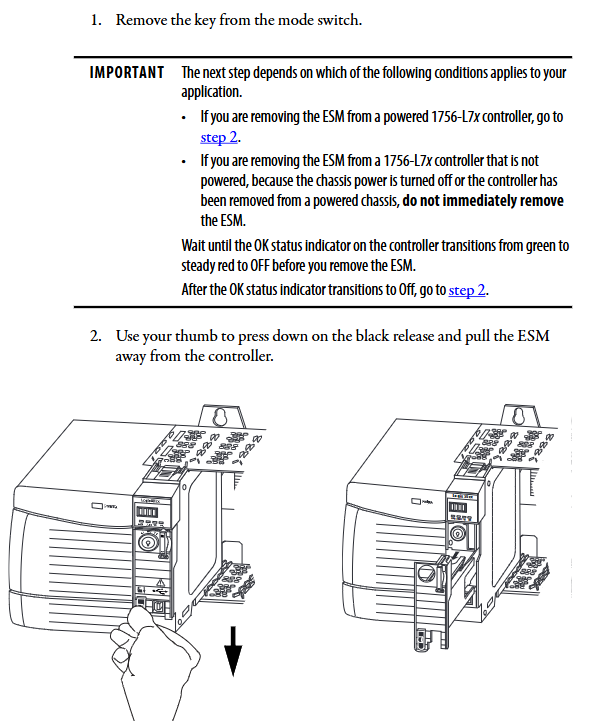
Troubleshooting and Maintenance
1. Status indicator lights and fault diagnosis
(1) Interpretation of the 5570 series status
OK indicator light: evergreen (normal), flashing red (new controller requires firmware upgrade/major fault), constantly red (power on diagnosis/ESM discharge/program loading).
SD indicator light: flashing green (read/write in progress), constantly red (card not recognized), flashing red (file system invalid).
Fault message: The text screen displays "Major Fault Txx: Cxx" (major fault type/code) and "I/O Fault Local: X # XXXX" (I/O fault location/code), such as T04: C42 indicating "invalid JMP target".
(2) Interpretation of the 5560 series status
BAT indicator light: constantly red (battery missing/95% discharged), evergreen (program saved when B series is powered off).
I/O indicator light: flashing green (some I/O is unresponsive), flashing red (chassis fault).
2. Common fault handling
Possible causes and solutions for the fault phenomenon
ESM charging failed (CHRG flashing) ESM model incompatible/hardware failure confirmed ESM is 1756-ESMCAP/ESMNSE series, replace faulty ESM
SD card cannot read or write non original card/card lock/file system damage using 1784-SD1/SD2, unlock card, format or replace card
Serial communication timeout line length exceeds 15.2m/baud rate mismatch/wiring error. Shorten the line length, confirm baud rates such as 9600/19200, and check TX/RX wiring
I/O connection fault (# 0203) RPI set too low/network interference increases RPI to 20ms or more, check shield grounding, reduce network load
3. Maintain standards
Battery maintenance (5560 series): Replace according to the ambient temperature (e.g. 3 years for 36-40 ° C and 8 months for 56-70 ° C), store at -45~+85 ° C (≤ 30 days), and avoid long-term storage beyond 60 ° C.
ESM maintenance (5570 series): 1756-ESMCAP supports 12 day (20 ° C) WallClockTime backup. Before replacement, power off and wait for the OK light to turn off (to release residual energy). Armor type ESM cannot be replaced.
Cleaning and Storage: Use a soft cloth and mild cleaning agent to clean the outer shell. For long-term storage, it should be placed in anti-static packaging with an ambient temperature of -40~+80 ° C and humidity of 40~60%.
Appendix and Compliance
1. Compliance standards
Electrical safety: Complies with EN 60664-1 (overvoltage category II) and EN 60068-2 (environmental testing).
Explosion proof certification: ATEX II 1/2G Ex ia IIC T5, IECEx Ex ia IIC T5, CSA C/US Class I Div.1.
EMC: Compliant with EN 61326 (anti-interference in industrial environments), EMC impact<1% of full scale.
2. Key documents and resources
Supporting manuals: "1756-TD001 (Technical Parameters)", "1756-PM011 (Production and Consumption Labels)", "1756-PM014 (Fault Handling)".
Download resources: firmware, EDS files, DTM tools can be obtained from the Rockwell official website's "Product Compatibility and Download Center" (rok. auto/pcdc).
Environmental requirements: Equipment scrap must be classified and recycled according to the WEEE directive, and lithium batteries must not be mixed with household waste and must be collected and disposed of separately.
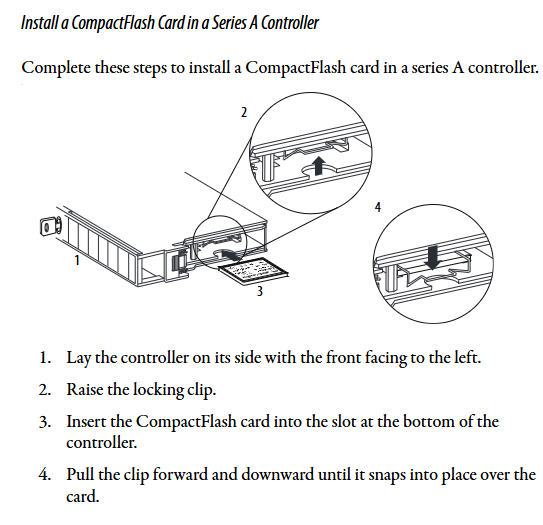
- ABB
- General Electric
- EMERSON
- Honeywell
- HIMA
- ALSTOM
- Rolls-Royce
- MOTOROLA
- Rockwell
- Siemens
- Woodward
- YOKOGAWA
- FOXBORO
- KOLLMORGEN
- MOOG
- KB
- YAMAHA
- BENDER
- TEKTRONIX
- Westinghouse
- AMAT
- AB
- XYCOM
- Yaskawa
- B&R
- Schneider
- Kongsberg
- NI
- WATLOW
- ProSoft
- SEW
- ADVANCED
- Reliance
- TRICONEX
- METSO
- MAN
- Advantest
- STUDER
- KONGSBERG
- DANAHER MOTION
- Bently
- Galil
- EATON
- MOLEX
- DEIF
- B&W
- ZYGO
- Aerotech
- DANFOSS
- Beijer
- Moxa
- Rexroth
- Johnson
- WAGO
- TOSHIBA
- BMCM
- SMC
- HITACHI
- HIRSCHMANN
- Application field
- XP POWER
- CTI
- TRICON
- STOBER
- Thinklogical
- Horner Automation
- Meggitt
- Fanuc
- Baldor
- SHINKAWA
- Other Brands




































































































































