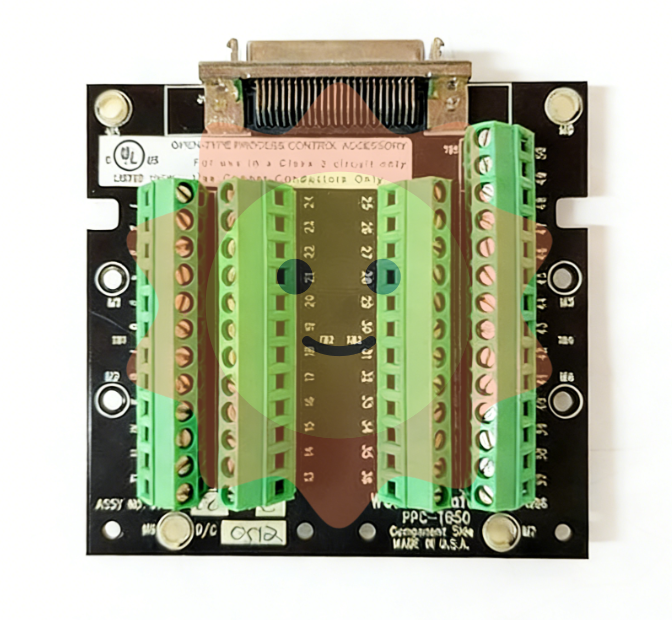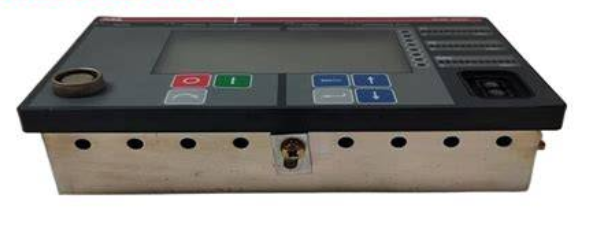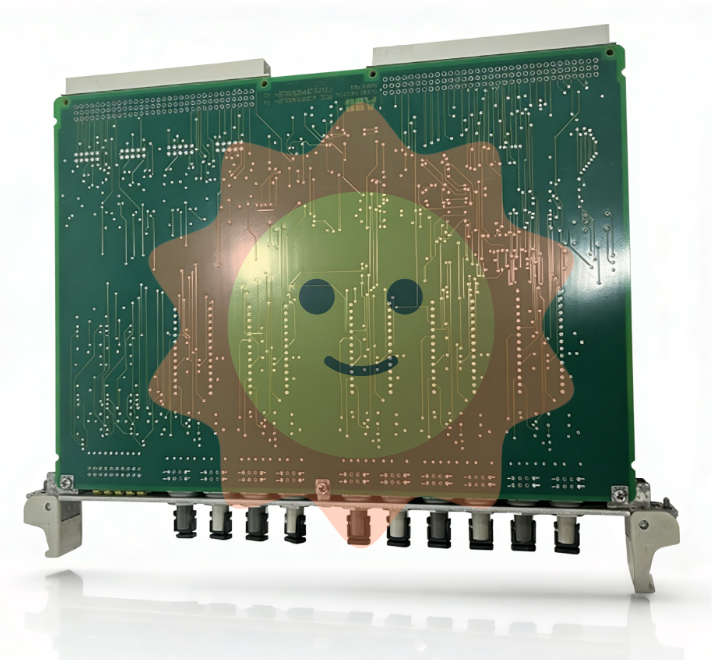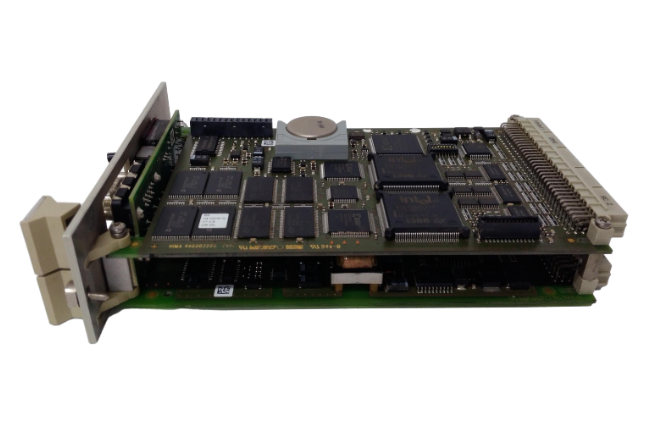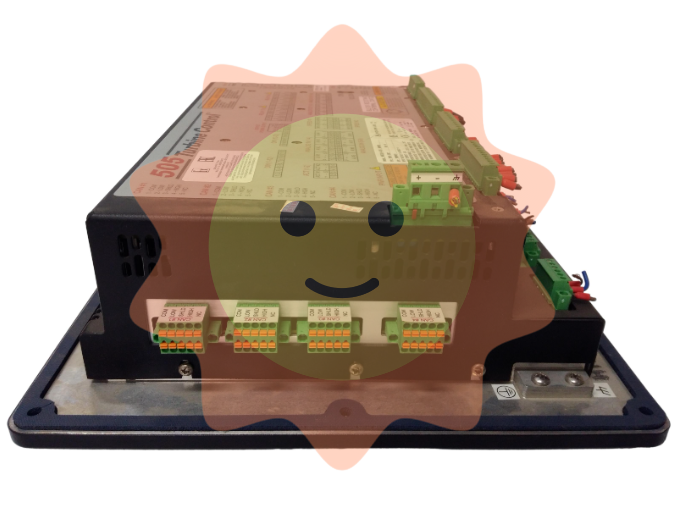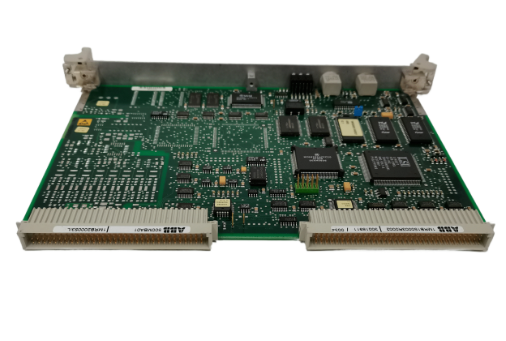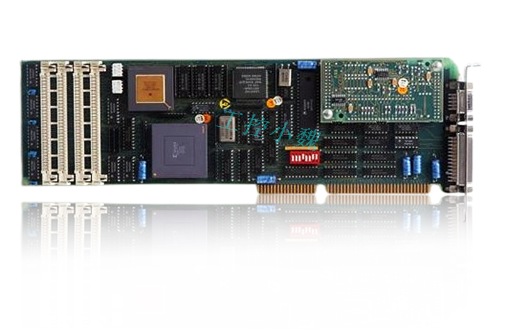Emerson A6110 Dual Channel Shaft Vibration Monitor
Emerson A6110 Dual Channel Shaft Vibration Monitor
Basic Overview
The A6110 dual channel shaft vibration monitor is a module of the A6000 machine monitoring system, controlled by a microprocessor and used in conjunction with two eddy current measurement chains to measure and monitor the relative shaft vibration of various turbines, compressors, fans, gearboxes, and other equipment. Its two channels can be configured to be used as independent channels or interrelated, with multiple operating modes, and characteristic values can be output through the 0/4... 20mA current of each channel.
CSA Certification
Certification Mark: According to CSA certification requirements, all devices (IMR 6000/xx and A6000 modules) must be labeled with the corresponding CSA label, otherwise the device has not obtained CSA certification.
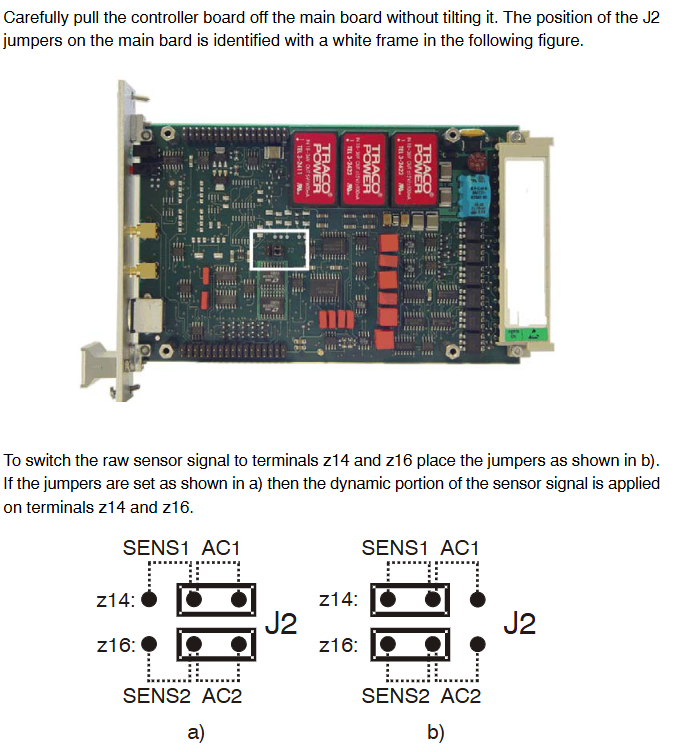
Acceptance Criteria
Power supply: 24V safe low voltage SELV LPS (C22.2 60950-1) is required for power supply, and the voltage must come from an independent power source.
Installation environment: The IMR system should be placed in a suitable fire-resistant enclosure; The working environment temperature of the system is between 0 ° C and 45 ° C; at least 1 RU (13/4 inches) of ventilation space needs to be provided to prevent heat accumulation. If the ambient temperature of the rack exceeds 45 ° C, equipment such as forced fans and coolers should be used to cool the instrument.
Multi unit installation: When multiple IMR units are installed vertically in a cabinet, a cooling fan bracket needs to be installed in the middle instead of reserving ventilation space. The specific specifications of the cooling fan bracket need to be determined according to the environment and location conditions of the cabinet.
Installation and assembly
Installation requirements: According to the IEC 61010 directive, fixed installation systems must be equipped with power disconnect devices (such as switches or circuit breakers that comply with IEC60947-1 and IEC60947-3). When using an IMR rack, such switches or circuit breakers must be installed in the cabinet, easy for users to operate, and labeled according to the relevant system.
Installation preparation: Installing the A6110 monitor requires a pre prepared 3U slot or other Intermas compatible enclosure in a 19 inch rack, and the slot must be equipped with a 48 pin plug connector (DIN 41612, design F 48 M).
Pin allocation: Detailed pin allocation information is shown in the table below (some key pins):
Pin Position Function Description
2 UN+(+24V), U - (0V/common terminal), UB+(+24V, redundant)
4 A (RS 485), GND (BP, common terminal, RS 485)、B(RS 485)
6 Supply2+(sensor), Supply1 − (sensor), Supply1+(sensor)
8 AIN2- (input), Supply2- (sensor), AIN1- (input)
10 AIN2+(input), GND, AIN1+(input)
18 GWM (limit), I1- (current output common terminal), I1+(channel 1 current output)
20 NC, I2- (current output common terminal), I2+(channel 2 current output)
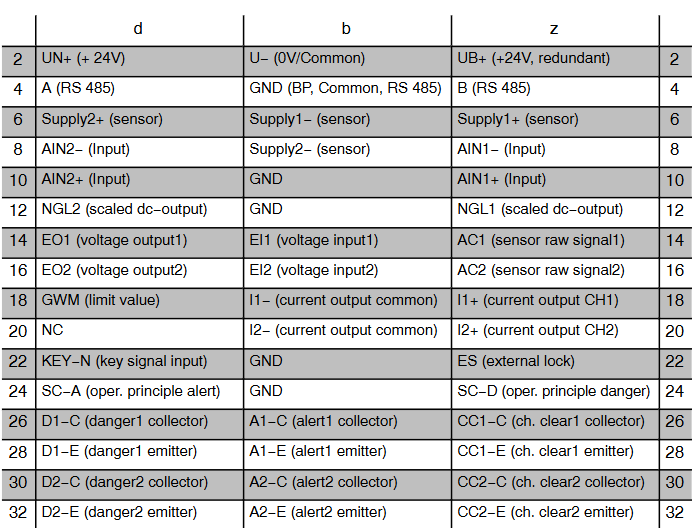
Jumper settings
RS 485 jumper: When the RS 485 bus is running, the first and last bus devices require electrical terminators, which are implemented through plug-in jumpers on the controller board. Jumper 1-2 is closed: Bus "B" is grounded through a pull-down resistor; Close jumper 3-4: Connect a 120 Ω resistor between "A" and "B"; Jumper 5-6 closed: Bus "A" is connected to+5V through a pull-up resistor. In the delivery state, the jumper is in the open state (bus terminator disabled, reference terminal open circuit). To ensure the fault free operation of the RS 485 bus, the "A" and "B" lines must be connected to their reference terminals (+5V, ground) in one monitor, and the bus terminator jumper of that monitor must be closed.
Sensor raw signal jumper: The sensor raw signal (unfiltered in-phase output signal, including AC and DC parts) on the front panel SMB socket can be switched to the z14 (channel 1) and z16 (channel 2) terminals of the connecting strip through J2 jumper. The switching steps are as follows: Use a Phillips screwdriver to remove the four screws, carefully remove the controller board, set the J2 jumper as required (a status is dynamic signal, b status is original signal), reinstall the controller board and tighten the screws. The reference point for the original sensor signal of channel 1 is the connecting strip terminal z6: SENS1+, and channel 2 is d6: SENS2+. If these terminals are connected to the b10 terminal, the reference point is the system ground (GND). At this time, b22: GND and b24: GND can also be used as reference points. During operation, attention should be paid to preventing electrostatic discharge, such as wearing an ESD wristband.
Monitor installation: Before installation, check the slot wiring, push the A6110 monitor into the prepared slot, gently press it to insert it into the plug connector, and then gently tighten the two fixing screws on the front panel by hand. For more information on shielding and grounding, monitor configuration, etc., please refer to the instructions for using the "Shaft Vibration Monitor A6110" (order number 6100-90001).
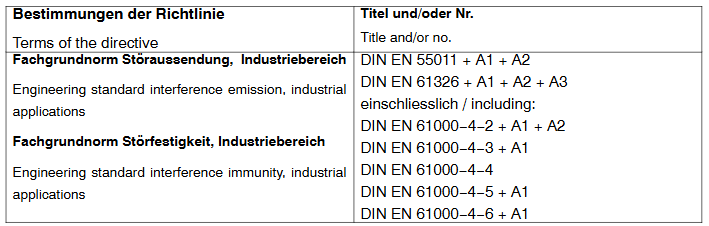
Technical Specifications
- ABB
- General Electric
- EMERSON
- Honeywell
- HIMA
- ALSTOM
- Rolls-Royce
- MOTOROLA
- Rockwell
- Siemens
- Woodward
- YOKOGAWA
- FOXBORO
- KOLLMORGEN
- MOOG
- KB
- YAMAHA
- BENDER
- TEKTRONIX
- Westinghouse
- AMAT
- AB
- XYCOM
- Yaskawa
- B&R
- Schneider
- Kongsberg
- NI
- WATLOW
- ProSoft
- SEW
- ADVANCED
- Reliance
- TRICONEX
- METSO
- MAN
- Advantest
- STUDER
- KONGSBERG
- DANAHER MOTION
- Bently
- Galil
- EATON
- MOLEX
- DEIF
- B&W
- ZYGO
- Aerotech
- DANFOSS
- Beijer
- Moxa
- Rexroth
- Johnson
- WAGO
- TOSHIBA
- BMCM
- SMC
- HITACHI
- HIRSCHMANN
- Application field
- XP POWER
- CTI
- TRICON
- STOBER
- Thinklogical
- Horner Automation
- Meggitt
- Fanuc
- Baldor
- SHINKAWA
- Other Brands