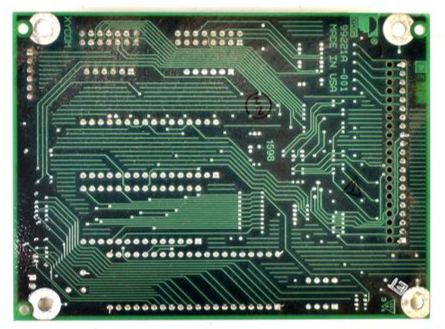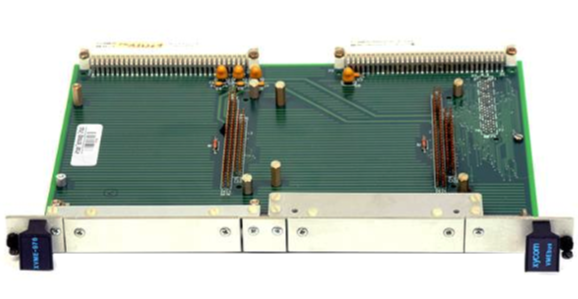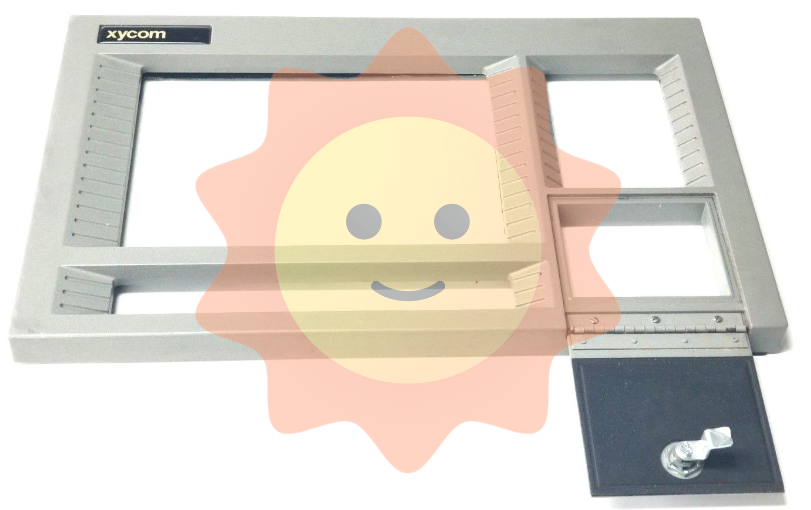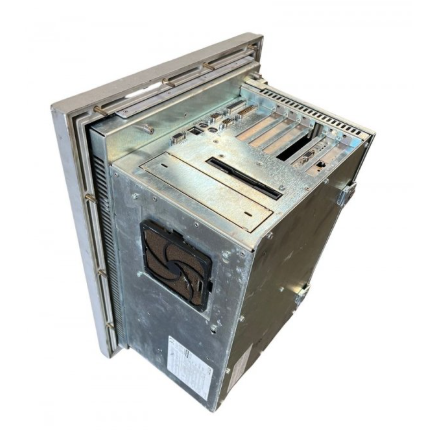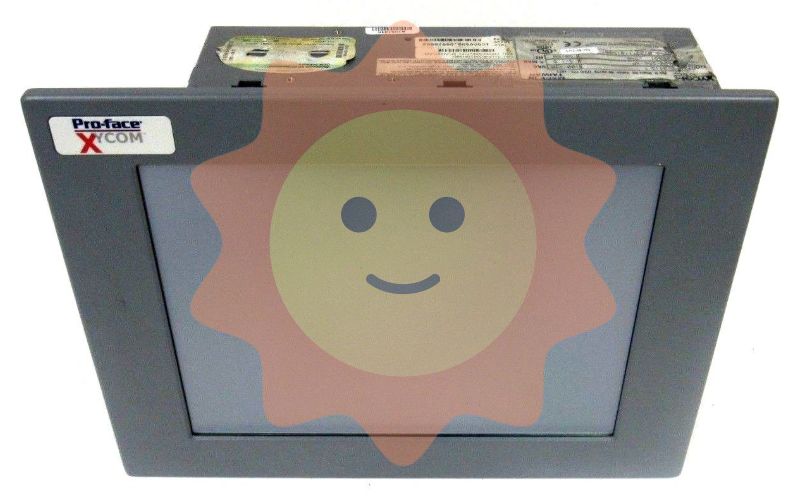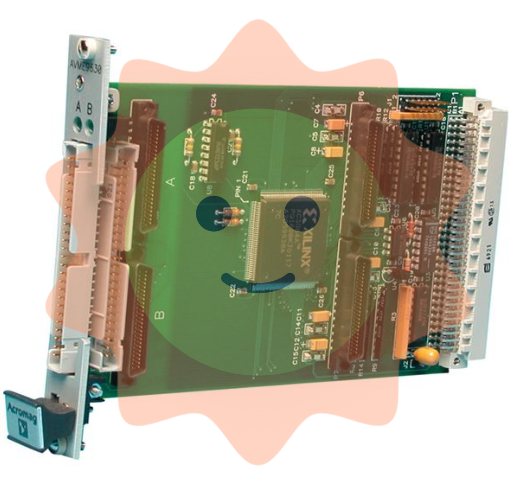Foxboro FBM224 Modbus ® communication module
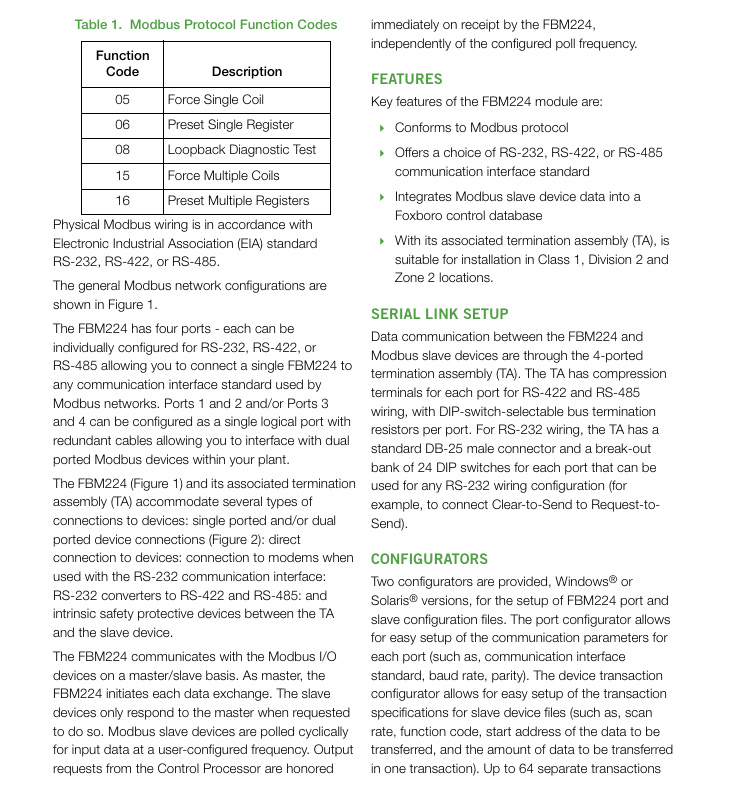
Communication function and protocol support
1. Modbus protocol adaptation
Working mode: only supports Modbus RTU mode (asynchronous communication), does not support ASCII mode;
Function code support: Covering commonly used core industrial function codes to meet all data reading and writing requirements, as follows:
Function code function description application scenario
01 Read coil status, read digital output status (such as valve switch, indicator light status)
02 Read input status Read digital input status (such as sensor trigger signals, equipment fault feedback)
03 Read and hold registers to read device configuration parameters, cumulative data, etc. (such as cumulative flow rate of flow meters)
04 Read input register to read real-time measurement data (such as analog conversion values of temperature, pressure, and flow)
05 Mandatory single coil control for single digital output (such as starting/stopping motors, opening/closing valves)
06 Preset single register configuration device for individual parameters (such as setting pressure threshold, flow upper limit)
Self check the communication link between the 08 circuit diagnostic testing module and the slave device to troubleshoot connection faults
15. Mandatory batch control of multiple digital outputs with multiple coils (such as simultaneously starting a group of devices)
16 preset multi register batch configuration of device parameters (such as batch setting of measurement ranges for multiple instruments)
Data format: Supports 8-bit characters, configurable parity check (odd check/even check/no check), configurable stop bit (1 bit/2 bits), adaptable to communication parameter settings of different slave devices.
2. Port configuration and communication capability
(1) Port characteristics
The module is equipped with four independent serial communication ports, each of which can be individually configured as an RS-232, RS-422, or RS-485 interface without the need for hardware modification. Switching can be completed through software configurator;
Port redundancy function: Ports 1&2 and 3&4 can be configured as a single logical port, and can be connected to dual port Modbus devices with redundant cables to achieve communication link redundancy and avoid data interruption caused by single point failures.
(2) Communication parameters
Transmission rate: Supports 10 speeds including 300, 600, 1200, 2400, 4800, 9600, 19200, 38400, 57600, and 115200 baud, and can be flexibly selected according to communication distance and device requirements (low-speed is recommended for long-distance communication, high-speed is recommended for short distance high-speed transmission);
From device address: Supports a range of 1-247 addresses, which can cover the addressing requirements of Modbus devices in the vast majority of industrial scenarios.
3. Data interaction capability
(1) Access capacity
A single module can support up to 64 Modbus slave devices (the actual number is affected by device type, data volume, and scanning rate);
A single module can support up to 2000 distributed control interface (DCI) data connections, covering:
2000 analog I/O values (integer or IEEE single precision floating-point type);
32000 digital I/O values (calculated by packing 32 digital points per connection);
Mixed analog and digital data connection.
(2) Data processing and updating
As a Modbus master, the module periodically polls the input data from the device according to the user configured scanning rate, and the output request is immediately executed after being sent by the control processor, without being limited by the polling cycle;
The access speed of the control station to FBM224 data can reach up to 500ms at the fastest, with low data update latency, meeting real-time control requirements;
Support data format conversion: The module automatically converts raw data from the device (2-byte/4-byte signed/unsigned integers, 4-byte IEEE floating point types, binary values) into Foxboro system compatible format and stores it in the system database for use by plant management functions and operator interfaces; Simultaneously supporting byte order and bit order switching, adapting to data storage formats of devices from different manufacturers.
Configuration tools and operating procedures
1. Configuration tool
Provide Windows ® Compared to Solaris ® There are two versions of configurator for operating systems, namely port configurator and device transaction configurator. During the configuration process, the validity of parameters (such as rate range and address legality) is automatically verified to avoid configuration errors.
(1) Port configurator
Used to set communication parameters for each port, including:
Communication interface standard (RS-232/RS-422/RS-485);
Transmission rate, parity check, stop bit;
Enable/disable port redundancy mode (1&2 ports, 3&4 ports).
(2) Device Transaction Configurator
Used to set communication transaction parameters for slave devices, including:
Scanning rate: configurable from 0.5 seconds to 255 seconds, default 500ms, adjustable according to device response speed and real-time data requirements;
- ABB
- General Electric
- EMERSON
- Honeywell
- HIMA
- ALSTOM
- Rolls-Royce
- MOTOROLA
- Rockwell
- Siemens
- Woodward
- YOKOGAWA
- FOXBORO
- KOLLMORGEN
- MOOG
- KB
- YAMAHA
- BENDER
- TEKTRONIX
- Westinghouse
- AMAT
- AB
- XYCOM
- Yaskawa
- B&R
- Schneider
- Kongsberg
- NI
- WATLOW
- ProSoft
- SEW
- ADVANCED
- Reliance
- TRICONEX
- METSO
- MAN
- Advantest
- STUDER
- KONGSBERG
- DANAHER MOTION
- Bently
- Galil
- EATON
- MOLEX
- Triconex
- DEIF
- B&W
- ZYGO
- Aerotech
- DANFOSS
- Beijer
- Moxa
- Rexroth
- Johnson
- WAGO
- TOSHIBA
- BMCM
- SMC
- HITACHI
- HIRSCHMANN
- Application field
- XP POWER
- CTI
- TRICON
- STOBER
- Thinklogical
- Horner Automation
- Meggitt
- Fanuc
- Baldor