Watlow Series 93 Controller
Disassembling the controller after power failure may result in residual voltage at the casing terminals, and insulated gloves should be worn during operation; When installing in high temperature environments, insulation pads should be added between the controller and the heat source to avoid ambient temperatures exceeding 65 ° C (rated operating limit).
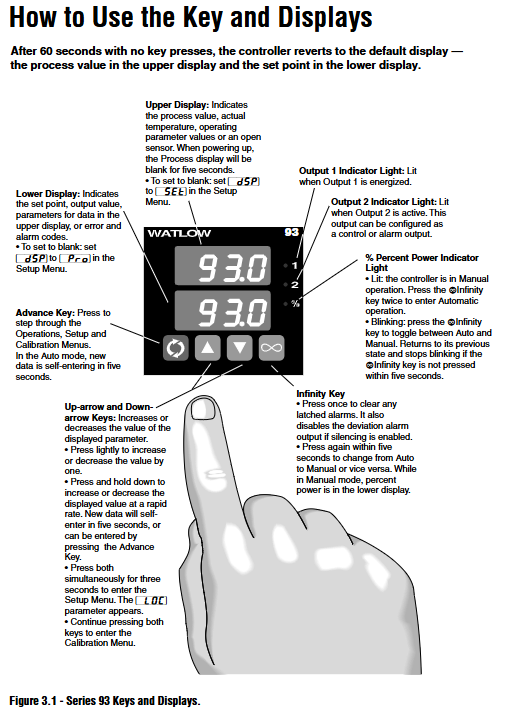
Menu Configuration and Operation Guide
(1) Menu Structure
Menu Type Entry Method Core Parameter Function Description
Long press the up and down arrow keys for 3 seconds in the Setup menu, and the lower display will show "['LOC]" [LOC] [Lock Level], [In] (Input Type), [rL]/[rH] (Range), [Ot1]/[Ot2] (Output Mode), [HSC] (Switch Difference), [LAt] (Alarm Lockout). Configure the controller hardware logic, input and output basic parameters, and some parameters (such as [In]) will be reset to factory default values after modification
Press the forward button in the Operation menu to display parameters [Pb1]/[Pb2] (proportional band), [It1]/[rE1] (integral/reset), [dE1]/[rA1] (differential/rate), [ALO]/[AHI] (alarm threshold), [AUT] (self-tuning), [CAL] (calibration offset) in sequence. Real time adjustment of control parameters, start self-tuning, set alarm threshold, and automatically save 5 seconds after parameter modification
Calibration menu: Long press the up and down arrow keys from the settings menu. The lower part displays "[CAL]", and the upper part is set to "[YES]". [000] (0mV input calibration), [500] (50mV input calibration), [440] (44.01 Ω RTD calibration), [rSt] (factory calibration restored). To calibrate the input/output accuracy, professional equipment (such as precision millivolt sources, resistance boxes) is required. The output is turned off during calibration
(2) Key parameter configuration steps
Input type configuration
Open the controller chassis (press the buckles on both sides of the panel to remove it), and set the left DIP switch (8 positions) according to the input type: set the thermocouple to "O N", the RTD to "N O", and the process signal to "O O" (refer to Figure 4.1b for details).
Enter the settings menu and set the [In] parameter (such as setting the J-type thermocouple to "[J]" and the 100 Ω RTD to "[rtd]"), ensuring consistency with the DIP switch, otherwise an error of "[Er7]" will be displayed.
PID parameter self-tuning
Enter the operation menu, set [AUt] to 2 (medium response), press the forward button to start, the controller enters switch control mode (output full power), and starts "learning" when the temperature approaches 90% of the set value.
After self-tuning is completed, [AUt] automatically resets to 0, and the PID parameters ([Pb1]/[It1]/[dE1]) are updated to their optimal values. If manual fine-tuning is required, it can be modified in the operation menu.
Alarm configuration (deviation alarm as an example)
Setting menu: [Ot2] set to "[dEA]" (with display), [SIL] set to "[` On]" (mute enabled), [HSA `] set to "5" (5 ° C lag).
Operation menu: Set [ALO] to "-10" (alarm for temperatures below the set value of 10 ° C), set [AHI] to "+10" (alarm for temperatures above the set value of 10 ° C), lower will flash "[LO]"/"[HI]" when the temperature exceeds the set value, press the infinite key to clear.
(3) Display and button operation
Display screen function
Upper display screen: default display process value (PV), parameter value is displayed during parameter configuration, "[---]" is displayed when the sensor fails, and an error code (such as "[Er7]") is displayed when the infinite key is pressed twice.
Lower display screen: By default, the set value (SP) is displayed. When configuring parameters, the parameter name (such as "[Pb1]") is displayed. When an alarm is triggered, the alarm type flashes. In manual mode, the output power (such as "50%") is displayed.
Indicator lights: Output 1/2 indicator light (red) on indicates output activation, percentage indicator light (green) constantly on indicates manual mode, flashing indicates mode to be switched.
Shortcut key operation
Return to default display: Press and hold the infinite key for 2 seconds, regardless of the current menu, directly return to PV/SP display.
Clear alarm: After the alarm is triggered, press the infinite key once to clear the locking alarm (the temperature needs to return to the safe range).
Quickly enter the settings menu: Long press the up and down arrow keys on any interface for 3 seconds to directly enter the [LOC] parameter.
Troubleshooting and Maintenance
(1) Common Error Handling
Steps for handling error code reasons
[Er2] RTD input below -200 ° C (or sensor failure) 1. Check if the RTD wiring is loose or broken; 2. Measure the RTD resistance with a multimeter and confirm that it is within the normal range (such as 100 Ω at 0 ° C); 3. If the resistance is normal, enter the calibration menu to perform RTD calibration
[Er4] microprocessor configuration error 1. Power off and restart, observe if it is restored; 2. If it repeatedly occurs, contact Watlow technical support (provide model and fault frequency); 3. Chassis cannot be disassembled by oneself to avoid warranty expiration
- ABB
- General Electric
- EMERSON
- Honeywell
- HIMA
- ALSTOM
- Rolls-Royce
- MOTOROLA
- Rockwell
- Siemens
- Woodward
- YOKOGAWA
- FOXBORO
- KOLLMORGEN
- MOOG
- KB
- YAMAHA
- BENDER
- TEKTRONIX
- Westinghouse
- AMAT
- AB
- XYCOM
- Yaskawa
- B&R
- Schneider
- Kongsberg
- NI
- WATLOW
- ProSoft
- SEW
- ADVANCED
- Reliance
- TRICONEX
- METSO
- MAN
- Advantest
- STUDER
- KONGSBERG
- DANAHER MOTION
- Bently
- Galil
- EATON
- MOLEX
- DEIF
- B&W
- ZYGO
- Aerotech
- DANFOSS
- Beijer
- Moxa
- Rexroth
- Johnson
- WAGO
- TOSHIBA
- BMCM
- SMC
- HITACHI
- HIRSCHMANN
- Application field
- XP POWER
- CTI
- TRICON
- STOBER
- Thinklogical
- Horner Automation
- Meggitt
- Fanuc
- Baldor
- SHINKAWA
- Other Brands




































































































































