CENTUM CS 1000/CS 3000 Electronic Document
The layout of the body, table of contents, index, etc., was determined with the aim of readability within the permissible range for both browsing on a CRT and reading in black and white printed form. For the ease of identification the number of colors are kept to a minimum with information required for browsing on a CRT and the information required for the printed version.
Documents are printed in A4 size, but only about half a page can be read on a CRT without scrolling. Also, since the English version has a little more volume of text that th
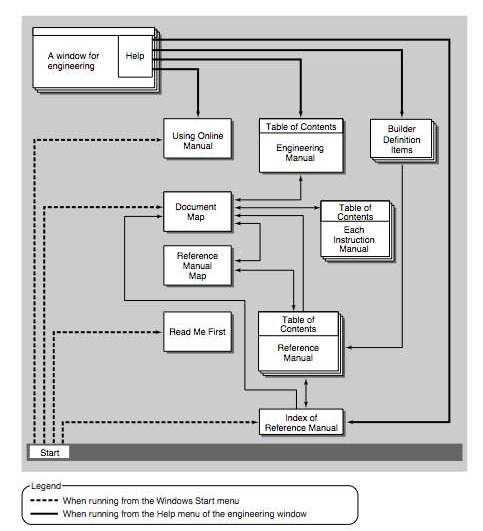
User Interface Design
Figure 7 Startup from [Help] in the Builder Window
The user interface has implemented the information retrieval capability that allows a description that is possibly dependent on an operating situation to be referred to or browsed, in addition to the PDF properties that allow an electronic document to be browsed and retrieved using the Acrobat Reader, and the contents as viewed on a CRT to be printed on demand.
This interface provides a document in the PDF file format that can not only be read with the Acrobat Reader, but can also be improved for use as an online manual for system software.
Practically, the user interface uses the developing tool in the Acrobat Reader's browsing function, and also allows the document on a CRT to jump to the desired topic by setting links in a PDF file. The interface provides especially easy access to the desired information when referring to detailed information about the engineering item from the window for performing engineering work.
Form functions on Acrobat and JavaScript are installed as a part of the interface, and they can also function as manual information displays through a pop-up menu and user selectable list boxes.
The major items of the user interface design are described below. The information retrieval capability has been improved through appropriate links.
Document startup method.
Approaching each manual from the document map.
Link (jump) to a relevant page from the table of contents or index.
Installing a link button in the page header.
Starting from the builder window to perform engineering work.
Designing a definition item list file (Figure 4) in which engineering items are listed.
Setting definition item names (keywords) in a body to which to link (jump).
File Design
The items to be discussed concerning the design of PDF files include the directory structure and file names in a CD-ROM, and the display magnification, thumbnails and bookmarks, to be set. Also, electronic documents require a rule for security and must be designed such th
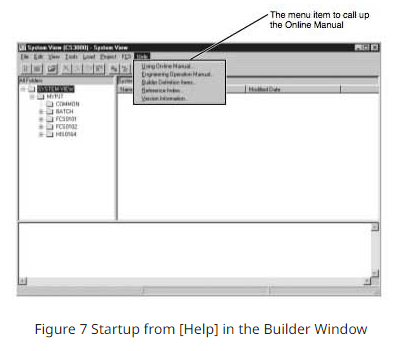
FUNCTIONS
Figure 8 Linking to an Objective Description
Page from the Builder Window
It is regrettable that the functions cannot be actually shown. We have achieved the first installation of the electronic documents on the control system by putting stress on document planning and design. There are about 6,000 pages of documentation and 25,000 PDF link settings in the most recent Japanese version. The numbers are similar for the English version.
Calling and Developing
Figure 5 shows the calling relationship between the CS 1000/ CS 3000 online manuals. There are two methods of retrieving the required information, as shown below. The setting of links in the reference manual enables the user to freely browse between documents.
Starting from [Document Map] or [Reference Index] in the Windows Start menu. (Figure 6).
Starting from [Help]-[Builder Definition Items...], or [Reference Index...] in the Builder window for engineering work (Figure 7).
The definition items in the window of the current engineering work are displayed as a list by calling them from the Builder window. By selecting an item the engineer wishes to inquire about from the list, the page where the item is described can be jumped to (Figure 8). The definition item list changes the display contents for each Builder window. In other words, the definition item list is a sort of situation-dependent online manual.
Retrieval Function
There are various methods for retrieving information. The general retrieval procedure is given below. The objective information can be accessed by approaching each manual from the document map, or by retrieving the information from a main index item and definition item.
Opening a document to be browsed from the document map.
Opening the relevant page from a term in the table of contents or index.
Opening the relevant page from [Help] on the Builder window.
Searching all the text and figures/tables with the retrieval function in the Acrobat Reader.
Since the Acrobat Reader's retrieval function searches all data in the currently
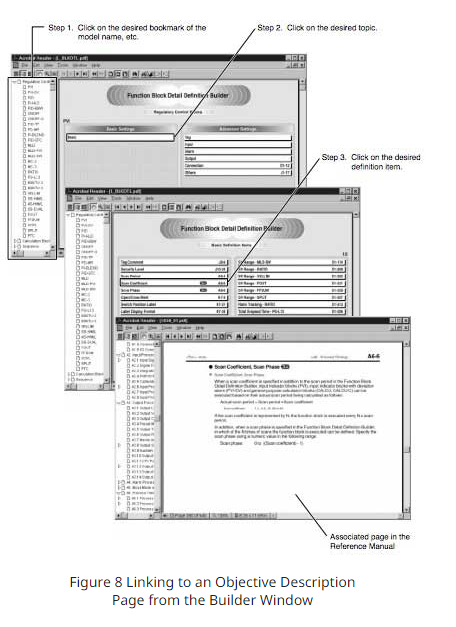
PROGRAM TO BE SOLVED IN FUTURE
CS 1000/CS 3000 electronic documents are presently planned and designed by taking into consideration the engineering work. In future it will be necessary to map out a plan to produce an online manual dependent on the situation of the so-called plant operation. Users require an online manual from which they can quickly access information about various events that occur during plant operation.
Also, approaching is a wave technological innovation in DTP and other electronic tools. A de facto standard may appear in place of the PDF file format. With a close eye on such technological trends, it is necessary to produce more user-friendly electronic documents and electronic documents that have greater reusability.
- ABB
- General Electric
- EMERSON
- Honeywell
- HIMA
- ALSTOM
- Rolls-Royce
- MOTOROLA
- Rockwell
- Siemens
- Woodward
- YOKOGAWA
- FOXBORO
- KOLLMORGEN
- MOOG
- KB
- YAMAHA
- BENDER
- TEKTRONIX
- Westinghouse
- AMAT
- AB
- XYCOM
- Yaskawa
- B&R
- Schneider
- Kongsberg
- NI
- WATLOW
- ProSoft
- SEW
- ADVANCED
- Reliance
- TRICONEX
- METSO
- MAN
- Advantest
- STUDER
- KONGSBERG
- DANAHER MOTION
- Bently
- Galil
- EATON
- MOLEX
- DEIF
- B&W
- ZYGO
- Aerotech
- DANFOSS
- Beijer
- Moxa
- Rexroth
- Johnson
- WAGO
- TOSHIBA
- BMCM
- SMC
- HITACHI
- HIRSCHMANN
- Application field
- XP POWER
- CTI
- TRICON
- STOBER
- Thinklogical
- Horner Automation
- Meggitt
- Fanuc
- Baldor
- SHINKAWA
- Other Brands




































































































































