Yokogawa AQ1100 series OLTS multi field tester
Yokogawa AQ1100 series OLTS multi field tester
Core Conclusion
This document is the "Operation Guide" for Yokogawa's AQ1100A/AQ1100B/AQ1100D Optical Loss Test Suite (OLTS) multi field tester (manual number IM AQ1100-02EN, 11th edition, November 2024), which covers equipment packaging inspection, safety specifications, component functions, measurement preparation, basic operation, and detailed specifications. It clarifies the wavelength differences of the three models (AQ1100A supports 2 single-mode wavelengths, AQ1100B supports 3 single-mode wavelengths, AQ1100D supports 2 multi-mode+2 single-mode wavelengths), emphasizes laser safety (Class 1/3R), battery (739882 lithium battery) and AC adapter usage specifications, and provides user registration and firmware. Update and provide global contact information to assist users in completing core operations such as optical power measurement, light source output, and automatic loss testing.
Product model and packaging content
(1) Model difference
The core difference between the three models lies in the supported wavelength range, and the suffix code determines the language, power meter type, and functional options:
Model Core Wavelength Applicable Scenarios
AQ1100A Single Mode (SM) 1310nm/1550nm Conventional Single Mode Fiber Loss Test
AQ1100B single-mode (SM) 1310nm/1550nm/1625nm multi wavelength single-mode fiber testing (including 1625nm monitoring wavelength scenario)
AQ1100D multi-mode (GI) 850nm/1300nm+single-mode (SM) 1310nm/1550nm supports both multi-mode and single-mode fiber testing simultaneously
Suffix code description: Language category (- HE English/- HC bilingual, etc.), power meter category (- SPM standard/- HPM high input/- PPN PON specific), functional category (/VLS visible light source/- LAN Ethernet, etc.).
(2) Accessories List
Standard accessories: 739874 AC adapter, 739882 lithium battery, hand strap (B8070CX), shoulder strap (B8070CY1,/SB option model), corresponding standard power cord, instruction manual, etc;
Optional accessories: Soft pack (SU2006A), connector adapter (SC/FC/LC models), spare battery (739882), etc., need to be purchased separately.
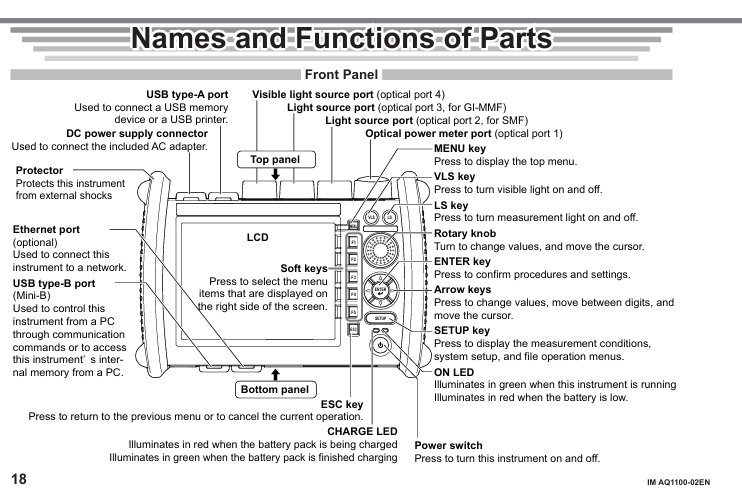
Safety operation standards
(1) Laser safety
Laser grade: Class 1 (measuring light source, high safety level), Class 3R (visible light source/VLS option, 650nm, output power 5mW);
Prohibited behaviors: staring directly at laser/reflected light without wearing protective equipment, disconnecting optical fibers when the light source is working, and not covering unused optical interfaces with protective covers.
(2) Power safety
Battery (739882 lithium battery): only used for AQ1100 series, only charged through the host, charging time ≤ 5 hours (timeout stop charging); Before replacement, the host needs to be turned off and the AC adapter disconnected. If it is not used for a long time (≥ 1 week), it is necessary to remove the storage (in an environment of 10-30 ℃, 40% -50% battery is optimal).
AC adapter: special model 739874, input voltage 90~264VAC (50/60Hz), confirm that the host is powered off before connection, and remove the battery for long-term AC power supply.
(3) Other safety requirements
Prohibited from use in flammable environments and disassembly of the host (only authorized personnel from Yokogawa can repair it);
The optical interface needs to use connectors that meet the specifications (such as SC/FC/LC), and should be slowly aligned when inserted to avoid mechanical impact.
Core operating procedures
(1) Preliminary preparation
Power connection: The AC adapter needs to be connected to the power cord first, then to the host DC interface, and finally plugged into a power outlet; Battery installation requires unlocking the battery cover, aligning with the electrode, inserting and locking it;
Fiber optic connection: Clean the connector end face before connection (it is recommended to use NTT-AT special cleaning agent), and select the corresponding optical port according to the wavelength (port 2 for single-mode wavelength and port 3 for multi-mode wavelength);
Power on: Press the power button, preheat for ≥ 5 minutes after turning on, the ON LED green indicates running, and the red indicates low power.
(2) Basic Function Operations
Optical power meter (OPM): After turning on, enter the menu through MENU → OPM LS, perform zero calibration (ZERO SET), set wavelength, modulation mode (CW/270Hz, etc.), unit (dBm/W, etc.), and record and store data (CSV format).
Light source output: Set the wavelength and modulation mode through MENU → OPM LS, press the LS key or soft key to turn on/off the light source, and the screen will display the laser on indicator.
Automatic loss test: The host serves as both the light source and the optical power meter. The steps are: zero point calibration → connect the light source port and the power meter port with a short fiber for optical power calibration → connect the tested fiber → press the Loss Test START button to start the test, and the results can be saved in CSV format.
(3) Data and peripheral management
Storage: Supports internal storage (110MB user available space), USB storage, file formats including CSV (data), screenshots, etc;
Peripheral Connection: USB interface supports printer/USB flash drive/PC (Mini-B port for PC control),/LAN option models support Ethernet remote control and IP testing.
Key specification parameters
Project specifications
Display screen 5.7-inch color TFT LCD (640 × 480 pixels)
The size and weight are approximately 217.5mm (W) × 157mm (H) × 74mm (D), with a weight of approximately 1kg (including battery)
Optical power meter range - SPM: -70~+10dBm (CW); -HPM:-50~+27dBm(CW); -PPN:1310/1490nm(-70~+10dBm)、1550nm(-50~+27dBm)
Single mode output power of light source: -3ddB ± 1dBm; Multimode (AQ1100D): -20dBm ± 1dBm
Working environment temperature 0~45 ℃ (AC power supply 0~40 ℃, charging 0~35 ℃), humidity 20%~85% (no condensation)
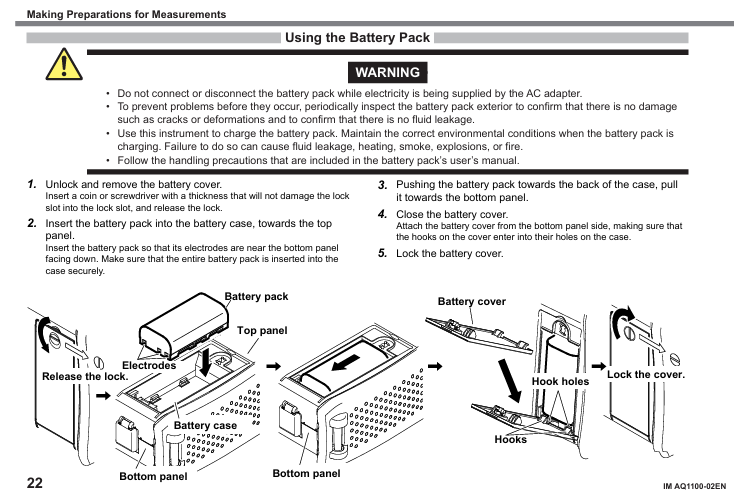
- ABB
- General Electric
- EMERSON
- Honeywell
- HIMA
- ALSTOM
- Rolls-Royce
- MOTOROLA
- Rockwell
- Siemens
- Woodward
- YOKOGAWA
- FOXBORO
- KOLLMORGEN
- MOOG
- KB
- YAMAHA
- BENDER
- TEKTRONIX
- Westinghouse
- AMAT
- AB
- XYCOM
- Yaskawa
- B&R
- Schneider
- Kongsberg
- NI
- WATLOW
- ProSoft
- SEW
- ADVANCED
- Reliance
- TRICONEX
- METSO
- MAN
- Advantest
- STUDER
- KONGSBERG
- DANAHER MOTION
- Bently
- Galil
- EATON
- MOLEX
- DEIF
- B&W
- ZYGO
- Aerotech
- DANFOSS
- Beijer
- Moxa
- Rexroth
- Johnson
- WAGO
- TOSHIBA
- BMCM
- SMC
- HITACHI
- HIRSCHMANN
- Application field
- XP POWER
- CTI
- TRICON
- STOBER
- Thinklogical
- Horner Automation
- Meggitt
- Fanuc
- Baldor
- SHINKAWA
- Other Brands




































































































































