YOKOGAWA AQ23011A/AQ23012A Modular Framework Equipment
Disconnect the external wiring of the module output terminal to ensure no load connection.
In the summary view, long press the module name (such as "AQ23811A SMU") → a pop-up menu → select "CH1 ZeroSet" or "CH2 ZeroSet".
Wait for calibration to complete (about 3-5 seconds), the screen displays "ZeroSet OK", and after calibration, the source output offset error is ≤± 10 μ V (voltage)/± 1 pA (current).
2. Source output and measurement settings (taking AQ23811A CH1 as an example)
(1) Voltage source output setting
In the summary view, click on the CH1 channel area → switch to the "Source" tab.
Set parameters:
Function: Select "Voltage".
Range: default "6 V" (only 1st gear), no need to manually switch (automatic range is consistent with fixed range).
Source level: Input target voltage (e.g. 3.3000 V, resolution 100 μ V).
Shape: Select "DC" or "Pulse" (pulse, additional pulse width and base level need to be set).
Limit: Set the maximum output current (such as 100.000 mA to prevent load overload).
Enable output: In the detail view, click the "OUTPUT" button (long press for 2 seconds). The button turns green to indicate that the output is turned on, and the CH1 terminal outputs the set voltage.
(2) Current measurement settings
Keep the CH1 output connected to the tested load, click on the CH1 channel area in the summary view → switch to the "Measure" tab.
Set parameters:
Measurement type: default "Current" (current measurement, voltage measurement automatically turned on to calculate power).
Wiring method (Wire): Select "2wire" (two-wire system, ordinary measurement) or "4wire" (four wire system, high-precision low resistance measurement).
Integral Time: Set 1 PLC (20 ms for 50 Hz grid and 16.67 ms for 60 Hz grid) to reduce power supply noise interference.
Measure Delay: Set to 10 μ s and ensure stable load before collecting data.
View results: The summary view displays the real-time measured current of CH1 (such as 50.123 mA), and pressing the "Math" key can display the calculated power (voltage x current) or resistance (voltage/current).
3. Scanning function operation (linear scanning example)
Taking "CH1 voltage linearly scanned from 0 V to 5 V, step size 0.1 V, synchronous measurement of load current" as an example:
Enter scanning settings: Press "Function icon" → "Application" → "Sweep" → select "Linear Sweep".
Configure scanning parameters:
Scan channel (Sweep CH): Select "AQ23811A CH1".
Measure CH: Check "AQ23811A CH1" for measuring current.
Scanning range: Start Level 0 V, Stop Level 5 V, Step Level 0.1 V.
Trigger settings: Set the Start Trigger to "None" (immediate start) and the Step Trigger to "Cyclic" (triggered by an internal timer with an interval of 100 ms).
Start scanning: Click the "Start" button (long press for 2 seconds), the screen displays the scanning progress (steps, expired time), and the measurement data is automatically saved to internal storage (default CSV format).
View results: After scanning is complete, press "File" ->"Internal memory" ->view the "sweet_xxx. csv" file, which contains the voltage, current, and power values for each step.
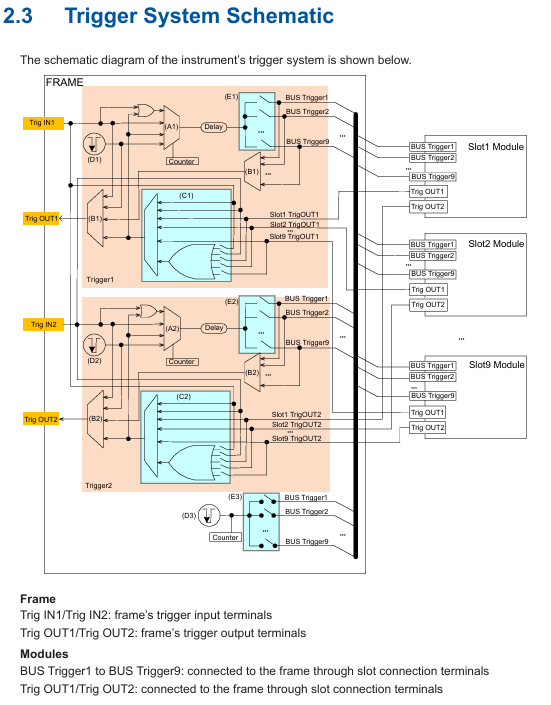
Core functions and advanced operations
1. Trigger function (precise synchronization signal)
The AQ2300 series supports multiple types of triggering, ensuring that source output or measurement is initiated under specific conditions. The core triggering modes are as follows:
Trigger type functional characteristics and applicable scenario operation examples
Bus triggering utilizes the framework bus (BUS Trigger1-9) to synchronize multiple modules, supporting external trigger signals (Trig IN1/Trig IN2) or internal timers. Set BUS Trigger1 to "Trig IN1" and CH1 source trigger to "BUS Trigger1", and start voltage output when external signals trigger
Source change triggers measurement when the source level changes (Src Change), suitable for capturing the dynamic response of the load CH1. When the source level jumps from 1 V to 2 V, it automatically triggers current measurement and records the current changes before and after the jump
Periodic triggering: Repeat the triggering measurement at a fixed cycle (minimum 1 ms), suitable for long-term stability monitoring. Set the "Cyclic" triggering cycle to 1 s, measure continuously for 1 hour, and analyze the load current drift situation
Scan start trigger: Wait for an external trigger (such as Trig IN2) before starting the scan, suitable for multi device synchronous testing. Set the scan start trigger to "Trig IN2", and only start voltage scanning after the external signal is triggered, synchronously collecting oscilloscope waveforms
2. File operation (data management)
(1) Data saving types and formats
Data Type Format and Usage Save Operation
Measure data BIN (binary, high-precision, small space occupation), CSV (text, can be imported into Excel for analysis) in the detail view, press "Store" ->set the number of collection points (such as 100 points) ->"Save Store Data" ->select the storage path
- ABB
- General Electric
- EMERSON
- Honeywell
- HIMA
- ALSTOM
- Rolls-Royce
- MOTOROLA
- Rockwell
- Siemens
- Woodward
- YOKOGAWA
- FOXBORO
- KOLLMORGEN
- MOOG
- KB
- YAMAHA
- BENDER
- TEKTRONIX
- Westinghouse
- AMAT
- AB
- XYCOM
- Yaskawa
- B&R
- Schneider
- Kongsberg
- NI
- WATLOW
- ProSoft
- SEW
- ADVANCED
- Reliance
- TRICONEX
- METSO
- MAN
- Advantest
- STUDER
- KONGSBERG
- DANAHER MOTION
- Bently
- Galil
- EATON
- MOLEX
- DEIF
- B&W
- ZYGO
- Aerotech
- DANFOSS
- Beijer
- Moxa
- Rexroth
- Johnson
- WAGO
- TOSHIBA
- BMCM
- SMC
- HITACHI
- HIRSCHMANN
- Application field
- XP POWER
- CTI
- TRICON
- STOBER
- Thinklogical
- Horner Automation
- Meggitt
- Fanuc
- Baldor
- SHINKAWA
- Other Brands




































































































































