SIEMENS SIMATIC S7-1500/ET 200MP Automation System
Factory reset: By using the mode selector (MRES key), display screen, or executing STEP 7, the IP address and user program will be cleared, leaving only the MAC address.
2. Fault diagnosis
Diagnostic buffer: records CPU/module faults (such as power overload, configuration mismatch), which can be read through STEP 7 or CPU display screen;
Service data reading: In the event of a malfunction, export the DUMP.S7S file through a web server, STEP 7, or SIMATIC storage card for analysis by Siemens technical support;
Testing function:
LED flash test: After triggering, the CPU RUN/STOP/ErrOR/MAINT lights flash to locate the device;
Trace function: records variable changes (such as drive parameters), supports triggering condition settings (such as value exceeding threshold).
Technical Parameters and Appendices
1. Core technical parameters
Environmental parameters:
Parameter Type Range Remarks
Operating temperature 0-60 ℃ (horizontal)/0-40 ℃ (vertical) Display screen automatically shuts down due to overheating
Storage temperature -40-80 ℃ under original packaging conditions
Relative humidity of 10% -95% (no condensation) in accordance with IEC 61131-2 3K3 level
Vibration/shock 5-9Hz (3.5mm amplitude)/250m/s ² (6ms) in accordance with IEC 60068-2-6/27
EMC performance:
Anti interference: electrostatic discharge ± 8kV (air)/± 6kV (contact), surge ± 2kV (power supply)/± 1kV (signal);
Launch: EN 55016 Class A (industrial environment), additional protection is required in residential areas (such as grounding control cabinets).
2. Appendix Resources
Dimensional drawings: including detailed dimensions of guide rails, shielding brackets, and label strips (e.g. 35mm module shielding bracket width 25mm);
Accessories list: Core accessory models (such as front connector 6ES7592-AM00-0XB0, potential bridge 6ES7592-3AA00-0AA0);
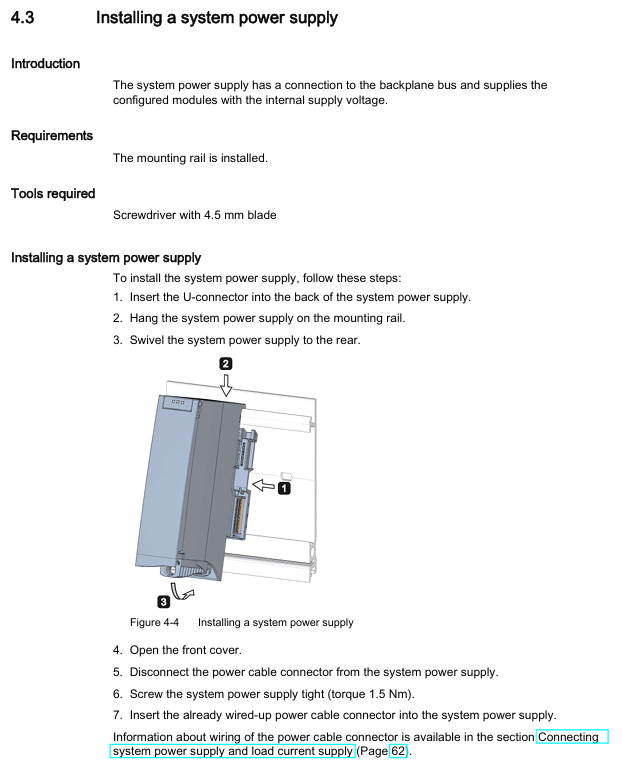
- ABB
- General Electric
- EMERSON
- Honeywell
- HIMA
- ALSTOM
- Rolls-Royce
- MOTOROLA
- Rockwell
- Siemens
- Woodward
- YOKOGAWA
- FOXBORO
- KOLLMORGEN
- MOOG
- KB
- YAMAHA
- BENDER
- TEKTRONIX
- Westinghouse
- AMAT
- AB
- XYCOM
- Yaskawa
- B&R
- Schneider
- Kongsberg
- NI
- WATLOW
- ProSoft
- SEW
- ADVANCED
- Reliance
- TRICONEX
- METSO
- MAN
- Advantest
- STUDER
- KONGSBERG
- DANAHER MOTION
- Bently
- Galil
- EATON
- MOLEX
- DEIF
- B&W
- ZYGO
- Aerotech
- DANFOSS
- Beijer
- Moxa
- Rexroth
- Johnson
- WAGO
- TOSHIBA
- BMCM
- SMC
- HITACHI
- HIRSCHMANN
- Application field
- XP POWER
- CTI
- TRICON
- STOBER
- Thinklogical
- Horner Automation
- Meggitt
- Fanuc
- Baldor
- SHINKAWA
- Other Brands




































































































































