Tektronix TDS3000 series digital fluorescence oscilloscope
Model Channel Number Bandwidth Maximum Sampling Rate Maximum Record Length Typical Application Scenarios
TDS3012B 2 100MHz 1GS/s 10k point basic analog signal debugging (such as audio)
TDS3014B 4 100MHz 1GS/s 10k point multi-channel low-speed signal (such as sensor)
TDS3032B 2 300MHz 2.5GS/s 100k point medium speed signal (such as 100Mbps communication)
TDS3034B 4 300MHz 2.5GS/s 100k point multi-channel medium speed signal (such as CAN bus)
TDS305232 500MHz 5GS/s 1M high-speed signal (such as 500MHz clock)
TDS3054B 4 500MHz 5GS/s 1M point multi-channel high-speed signal (such as PCIe)
PC connection: Connect the PC through a USB cable, install OpenChoice software, and achieve real-time waveform display and data export.
Safety and Maintenance
1. Safety regulations
Grounding requirements: A power cord with a grounding pin must be used, with a grounding resistance of ≤ 0.1 Ω to avoid electric shock;
Overvoltage protection: The maximum voltage of the input channel is ≤± 400V (DC+AC peak). If it exceeds this limit, a high-voltage probe should be used;
Environmental restrictions: working temperature 0-50 ℃, relative humidity 5% -90% (no condensation), altitude ≤ 3000m.
2. Troubleshooting
Troubleshooting steps for possible causes of fault phenomena
There is no display when starting up. The power supply is not connected or the power module is faulty. ① Check the power cord connection, ② Replace the power socket, ③ Contact for repair
Unstable waveform triggers improper settings/poor probe contact ① Reset the trigger level to 50% according to Set to, ② Reconnect the probe, ③ Turn on noise suppression
The measurement deviation is large, and the probe is not compensated/the attenuation setting is incorrect. ① Perform probe compensation, ② Check that the probe attenuation is consistent with the menu settings
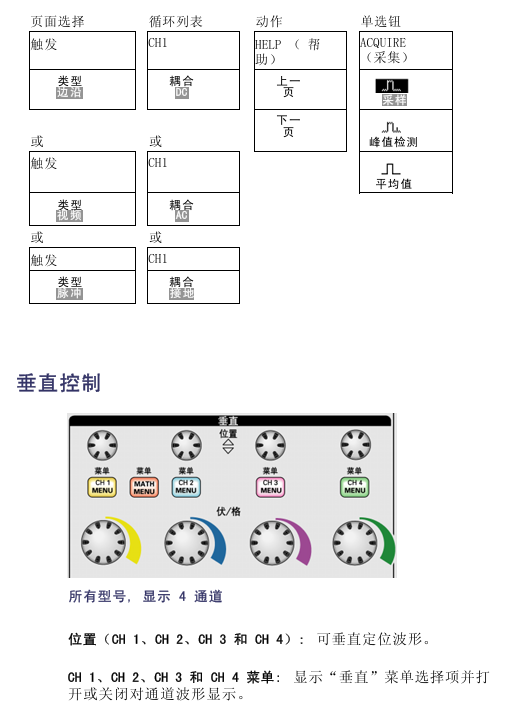
- ABB
- General Electric
- EMERSON
- Honeywell
- HIMA
- ALSTOM
- Rolls-Royce
- MOTOROLA
- Rockwell
- Siemens
- Woodward
- YOKOGAWA
- FOXBORO
- KOLLMORGEN
- MOOG
- KB
- YAMAHA
- BENDER
- TEKTRONIX
- Westinghouse
- AMAT
- AB
- XYCOM
- Yaskawa
- B&R
- Schneider
- Kongsberg
- NI
- WATLOW
- ProSoft
- SEW
- ADVANCED
- Reliance
- TRICONEX
- METSO
- MAN
- Advantest
- STUDER
- KONGSBERG
- DANAHER MOTION
- Bently
- Galil
- EATON
- MOLEX
- Triconex
- DEIF
- B&W
- ZYGO
- Aerotech
- DANFOSS
- Beijer
- Moxa
- Rexroth
- Johnson
- WAGO
- TOSHIBA
- BMCM
- SMC
- HITACHI
- HIRSCHMANN
- Application field
- XP POWER
- CTI
- TRICON
- STOBER
- Thinklogical
- Horner Automation
- Meggitt
- Fanuc
- Baldor





































































































































