How to troubleshoot YOKOGAWA ADMAG TI series AXW electromagnetic flowmeter (25-1800mm)?
(2) Parameter backup and recovery
Backup location: Parameters can be backed up to the built-in memory of the display board, supporting "backup restore" (same device) and "copy" (same model/specification/software and hardware version device).
Matching requirements: When restoring/copying, it is necessary to ensure that the device model, communication code, motherboard/sensor board/display board software version, etc. are consistent (see Table 4.4 in the manual). For split type, sensor device information should be synchronized with transmitter parameters.
3. Hardware switch settings
According to the device type (integrated, AXW4A, AXG1A), the switch functions are different, and the core settings are as follows:
(1) Integrated and AXW4A remote transmitter
The switch is located below the display panel, including address switch, burn switch, write protection switch, etc. Key settings:
Key points for setting switch type functions
When the CPU of the burn switch (SW1-1) fails, the default current output direction is high output (>21.6mA); Option C1/C2 low output (<2.4mA)
Write protection switch (SW1-2) to prevent parameter overwrite ON: prohibit modification; OFF: Allow modification (effective in combination with software write protection)
Address switch (Address) device address (Modbus/PROFIBUS PA/EtherNet/IP) Modbus: 1-127 (0 automatically converted to 1); EtherNet/IP: Set IP segment 4 (1-244, all OFF/ON automatically converted to 210)
The line terminal switch (SW2) for Modbus bus terminal matching should be set to "Bus end" at both ends of the bus (SW2-1/2 both ON, 150 Ω resistor); Set the intermediate device to 'Not bus end'
(2) AXG1A remote transmitter
Only includes burn out switch (SW1-1) and write protect switch (SW1-2), with the same logic as AXW4A. It needs to be operated after opening the cover (using the corresponding tool) to avoid touching unrelated circuits.
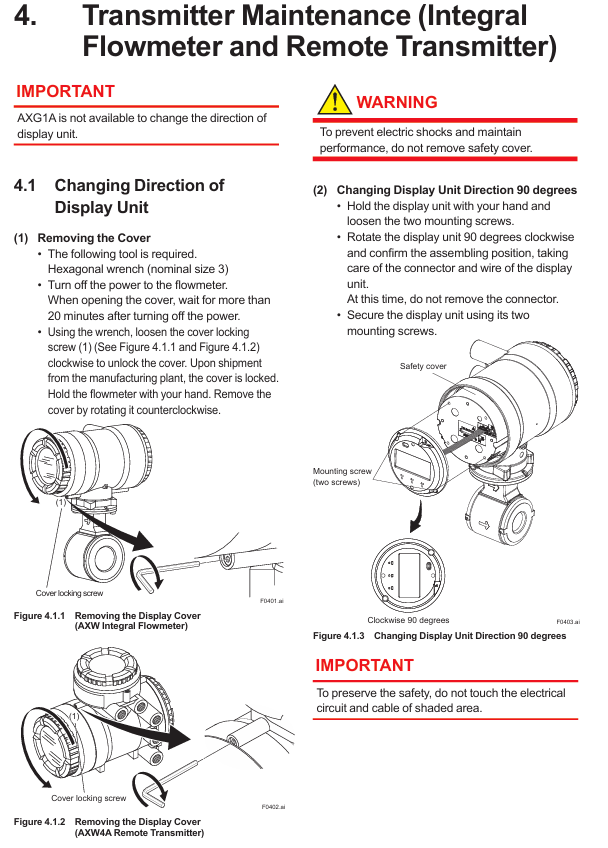
Sensor inspection and health diagnosis
1. Excitation coil and insulation resistance inspection (only for remote sensors)
(1) Coil inspection
Step: After power off, disconnect the sensor terminal cable and use a multimeter to measure the continuity of the "EX1" and "EX2" terminals. If there is no continuity, the coil will be disconnected; Resistance ≥ 150 Ω is considered abnormal and requires contact with Yokogawa for maintenance.
(2) Insulation resistance inspection
The split coil circuit and signal circuit require a 500V DC insulation tester, with the following standards:
Precautions for Circuit Type Test Terminal Requirements
Coil circuit EX1 (excitation terminal) - C (common terminal) ≥ 1 M Ω. Fluid inside the pipeline can also be tested
Signal circuits C-A and C-B (signal terminals) ≥ 100 M Ω require emptying the pipeline and drying. Explosion proof type testing is prohibited
Note: The submersible and DHC types need to be measured at the cable terminal, not the sensor terminal.
2. Verification function (device health diagnosis)
(1) Functional positioning
Diagnosis of magnetic circuit, excitation circuit, calculation circuit, equipment status, and wiring connections can be done without dismantling the equipment, taking about 15 minutes to complete. It is recommended to perform it once every 1-2 years and operate it under full capacity (air traffic control may cause diagnostic abnormalities).
(2) Operation process
Parameter setting: Enter "Device setup ► Diag/Service ► Verification" through the display unit or communication tool, and set "Mode" (No flow/Flow) and "Execute" (execute/not execute).
Result judgment: After diagnosis, check the "Result", "Passed" is normal, and "Failed" needs to be checked according to the manual flowchart (if the magnetic circuit is abnormal, check the grounding, and if the wiring is abnormal, rewire); Cancelled "may be caused by alarms (such as air traffic control, signal overflow) or flow noise, and the alarm needs to be resolved first.
Troubleshooting
The manual provides troubleshooting flowcharts for three types of core faults, with the following key steps:
1. No display
First, confirm if there are any error prompts (through display or communication tools). If there are no errors, check if the sensor arrow is consistent with the flow direction (can be reinstalled or set with reverse flow parameters), if the sensor is full, and if the electrode adhesion detection function is enabled (wait for 4 minutes after enabling).
If the electrode resistance is greater than 4M Ω, the sensor needs to be removed to clean the electrode/grounding ring of foreign objects; If the verification function is still abnormal, the insulation resistance needs to be checked. If it is invalid, contact Yokogawa.
2. Zero point instability
Priority should be given to confirming that the pipeline is full, free of bubbles, and has no leaks; Check the grounding (the grounding ring is not corroded, the grounding wire is not broken), and perform the no current state verification function.
The conductivity of the fluid must meet the specifications (if unstable, control the temperature/flow rate); Equipment close to motors, transformers, etc. needs to be shielded or kept away from interference sources.
- ABB
- General Electric
- EMERSON
- Honeywell
- HIMA
- ALSTOM
- Rolls-Royce
- MOTOROLA
- Rockwell
- Siemens
- Woodward
- YOKOGAWA
- FOXBORO
- KOLLMORGEN
- MOOG
- KB
- YAMAHA
- BENDER
- TEKTRONIX
- Westinghouse
- AMAT
- AB
- XYCOM
- Yaskawa
- B&R
- Schneider
- Kongsberg
- NI
- WATLOW
- ProSoft
- SEW
- ADVANCED
- Reliance
- TRICONEX
- METSO
- MAN
- Advantest
- STUDER
- KONGSBERG
- DANAHER MOTION
- Bently
- Galil
- EATON
- MOLEX
- DEIF
- B&W
- ZYGO
- Aerotech
- DANFOSS
- Beijer
- Moxa
- Rexroth
- Johnson
- WAGO
- TOSHIBA
- BMCM
- SMC
- HITACHI
- HIRSCHMANN
- Application field
- XP POWER
- CTI
- TRICON
- STOBER
- Thinklogical
- Horner Automation
- Meggitt
- Fanuc
- Baldor
- SHINKAWA
- Other Brands




































































































































