TEKTRONIX AFG31000 series arbitrary function generator
TEKTRONIX AFG31000 series arbitrary function generator
Product model and core parameters
1. Comparison Table of Model Parameters
Model, bandwidth, sampling rate, number of channels, standard memory, optional memory, pulse generator, bandwidth
AFG31021 25MHz 250MS/s 1 16MS/CH 128MS/CH 20MHz
AFG31022 25MHz 250MS/s 2 16MS/CH 128MS/CH 20MHz
AFG31051 50MHz 1GS/s 1 16MS/CH 128MS/CH 40MHz
AFG31052 50MHz 1GS/s 2 16MS/CH 128MS/CH 40MHz
AFG31101 100MHz 1GS/s 1 16MS/CH 128MS/CH 80MHz
AFG31102 100MHz 1GS/s 2 16MS/CH 128MS/CH 80MHz
AFG31151 150MHz 2GS/s 1 16MS/CH 128MS/CH 120MHz
AFG31152 150MHz 2GS/s 2 16MS/CH 128MS/CH 120MHz
AFG31251 250MHz 2GS/s 1 16MS/CH 128MS/CH 160MHz
AFG31252 250MHz 2GS/s 2 16MS/CH 128MS/CH 160MHz
2. General technical characteristics
Vertical resolution: 14 bits, ensuring waveform accuracy.
Output impedance: default 50 Ω, can be set to 1 Ω~10k Ω (resolution 1 Ω) or Infinity (>10k Ω).
Modulation types: Supports AM (amplitude modulation), FM (frequency modulation), PM (phase modulation), FSK (frequency shift keying), PWM (pulse width modulation).
Environmental adaptability: working temperature of 0 ℃~40 ℃, humidity of 5%~85% RH, working altitude of 3000m.
Safety regulations and operating taboos
1. Core security principles
Only for professional operation: Only personnel with high voltage/high frequency testing qualifications are allowed to operate, and non professionals are prohibited from contacting.
System level security: If connecting to a large system, it is necessary to comply with the security manuals of other components of the system.
Preoperative examination: Before use, verify that the device is functioning properly with a known signal source and prohibit its use for detecting dangerous voltages.
2. Key operations for preventing electric shock and fire prevention
(1) Power supply and grounding
Use designated power cords (must comply with local certification), and do not mix power cords from other devices.
The equipment is grounded through the power cord, and the grounding conductor must be connected to the ground. It is forbidden to disconnect the grounding connection.
Confirm that the power supply voltage matches the rated value of the equipment (such as 100V~240V AC) before powering on.
(2) Connection/disconnection sequence
Operation type, step purpose
Connect circuit 1. Connect the probe output to the measuring instrument → 2 Connect the probe reference terminal to the tested circuit → 3 Connect the probe input to avoid electric shock or equipment damage caused by live plugging and unplugging
Disconnect circuit 1. Disconnect probe input and reference terminal → 2 Disconnect the probe from the instrument to prevent residual voltage shock
(3) Taboos on Environment and Equipment Status
Do not use in damp, explosive, and dusty environments, and do not operate without cover plates/panels (exposing high-voltage circuits).
If the equipment falls, gets wet, or is suspected of damage, authorized personnel must inspect it before use, and it is prohibited to disassemble it by oneself.
Do not touch the exposed circuit when powered on, and keep the probe body and output line away from the tested circuit.
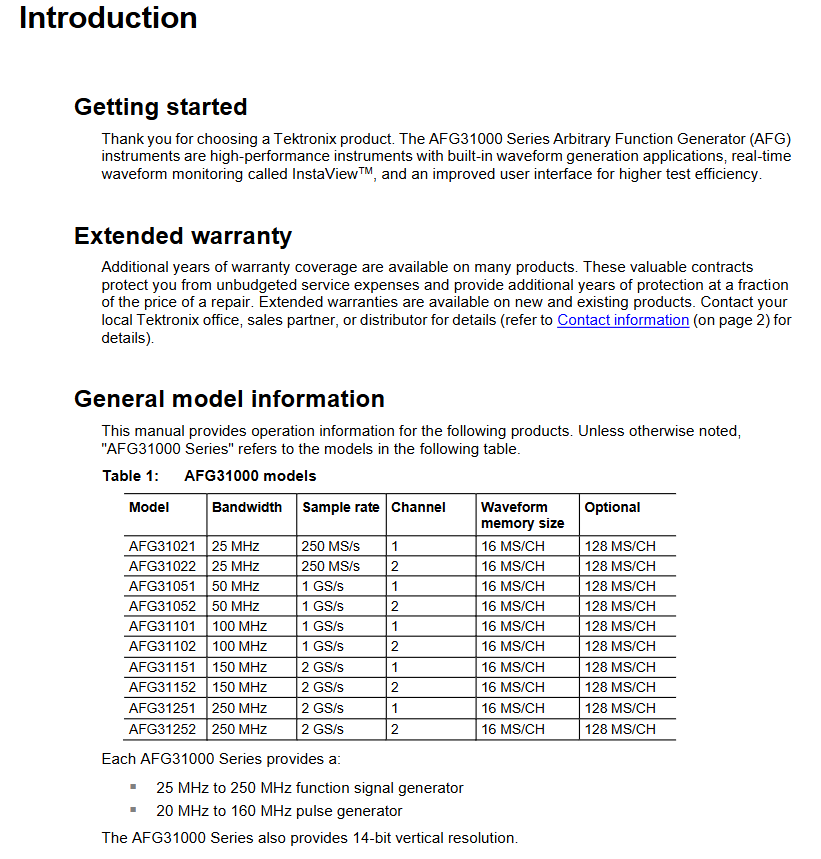
Remote control interface and instruction system
1. Interface configuration
(1) GPIB interface
Requirements:
Each device must have a unique address (1-30) and must not be duplicated;
The bus can connect up to 15 devices, with a total cable length of ≤ 20m and at least 1 device per 2m;
Power on devices account for ≥ 67%, support star/linear topology, and prohibit parallel/ring topology.
Address setting: Enter the address through the panel "Utility → I/O Interface → GPIB Address" (* RST command cannot initialize the address).
(2) VISA interface
TekVISA software (official website download) needs to be installed, supporting GPIB, RS-232, Ethernet remote control, and complying with VISA 2.2 standard.
Applicable development environment: Windows system, supporting ADE (Application Development Environment) such as LabVIEW and VB.
2. Instruction system and syntax
(1) Instruction classification
Example Function of Instruction Type
IEEE 488.2 General Command * CAL? 、 *CLS, * RST self calibration, clear register, reset
SCPI command SOURce1: FUNCTION SIN, OUTPut1: STATe ON. Set the waveform of channel 1 to sine and enable the output of channel 1
(2) Core Grammar Rules
Abbreviation: Commands can be abbreviated (uppercase is required, lowercase can be omitted), such as DISPlay: BRIGhtness can be abbreviated as DISP: BRIG.
Chain command: Multiple commands are separated by semicolons, and prefixes can be omitted for the same root node, such as TRIGger: CLOPe POS; SOURce SIN (assuming the trigger slope is positive and the source waveform is sine).
SI units: support voltage (V/mV), frequency (Hz/kHz/MHz), time (s/ms/μ s/ns), etc., such as Frequency 10MHz (assuming frequency 10MHz).
Parameter type: Supports Boolean values (ON/OFF), numerical values (NR1/NR2/NR3), and strings (quotation marks required), such as MMEMory: DELete "U:/TEST. TFWX" (remove the TEST. TFWX file from USB).
Detailed explanation of core functions and instructions
1. Waveform generation and output control
- ABB
- General Electric
- EMERSON
- Honeywell
- HIMA
- ALSTOM
- Rolls-Royce
- MOTOROLA
- Rockwell
- Siemens
- Woodward
- YOKOGAWA
- FOXBORO
- KOLLMORGEN
- MOOG
- KB
- YAMAHA
- BENDER
- TEKTRONIX
- Westinghouse
- AMAT
- AB
- XYCOM
- Yaskawa
- B&R
- Schneider
- Kongsberg
- NI
- WATLOW
- ProSoft
- SEW
- ADVANCED
- Reliance
- TRICONEX
- METSO
- MAN
- Advantest
- STUDER
- KONGSBERG
- DANAHER MOTION
- Bently
- Galil
- EATON
- MOLEX
- Triconex
- DEIF
- B&W
- ZYGO
- Aerotech
- DANFOSS
- Beijer
- Moxa
- Rexroth
- Johnson
- WAGO
- TOSHIBA
- BMCM
- SMC
- HITACHI
- HIRSCHMANN
- Application field
- XP POWER
- CTI
- TRICON
- STOBER
- Thinklogical
- Horner Automation
- Meggitt
- Fanuc
- Baldor





































































































































