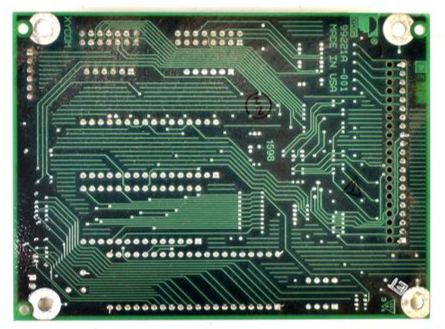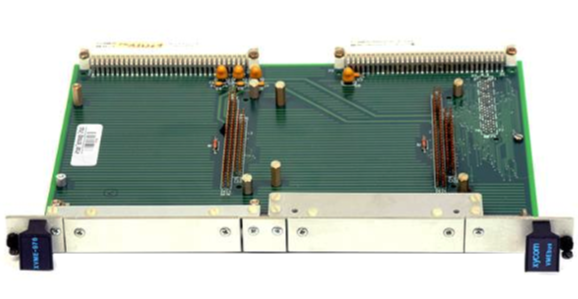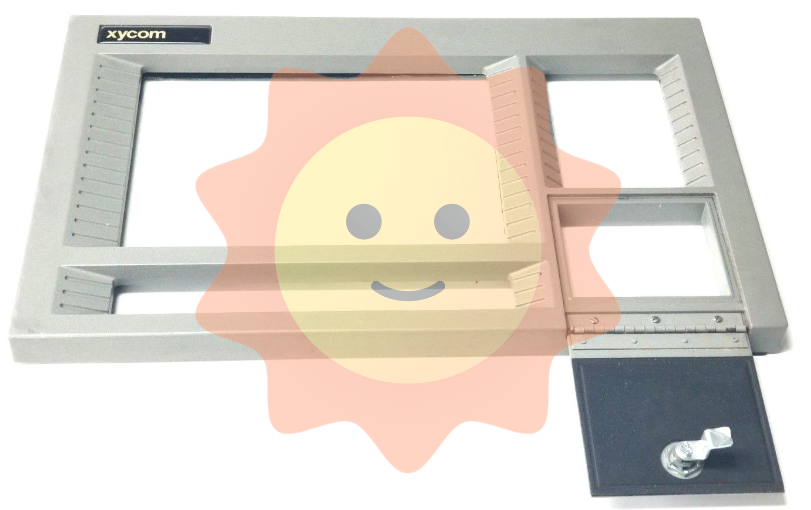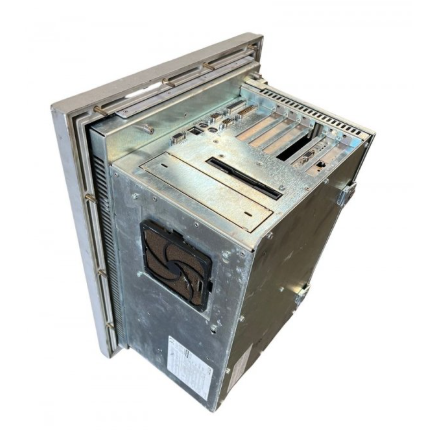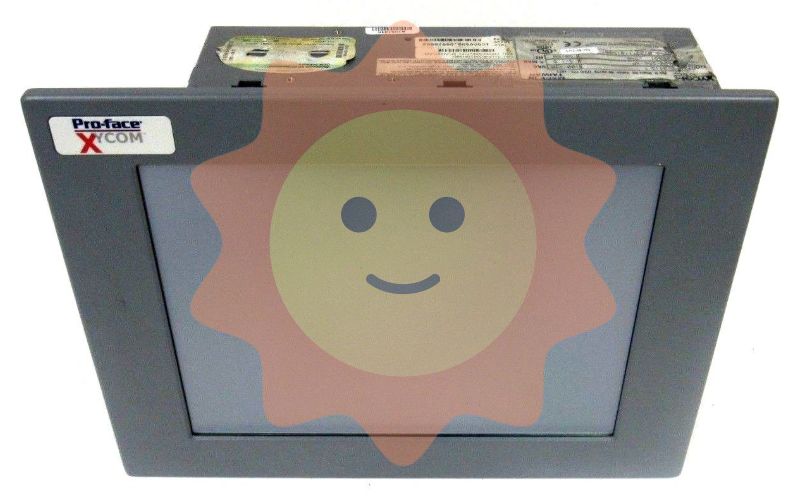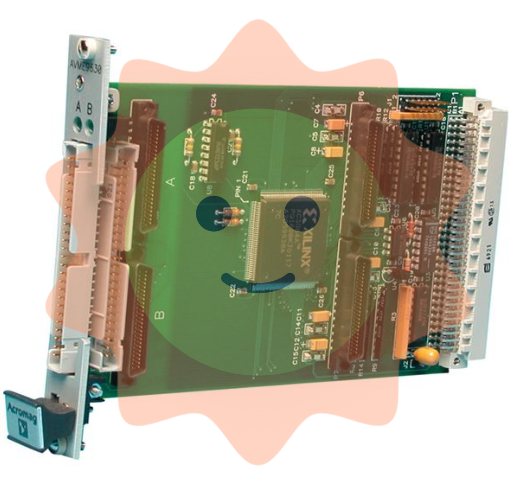Tektronix DMM4050 6 half bit high-precision digital multimeter
Tektronix DMM4050 6 half bit high-precision digital multimeter
Basic Information and Core Positioning
Product positioning: 6 1/2 high-precision digital multimeter, specializing in laboratory precision measurement (such as reference voltage source calibration) and industrial production line testing (such as component parameter screening), balancing high resolution and wide measurement range.
Summary of Core Specifications
Measurement Function Range Accuracy (Typical Value) Resolution (Highest)
DC voltage (V DC) 10 μ V -1000V ± (0.0025% reading+0.0005% range) 1 μ V (2V range)
AC voltage (V AC) 100 μ V -1000V ± (0.02% reading+0.005% range) (50Hz/60Hz) 10 μ V (20V range)
DC current (I DC) 100nA-10A ± (0.01% reading+0.002% range) 10nA (200 μ A range)
AC current (I AC) 100nA-10A ± (0.05% reading+0.01% range) (50Hz/60Hz) 10nA (200 μ A range)
Resistance (Ω) 10m Ω -100M Ω± (0.005% reading+0.0005% range) 1m Ω (200 Ω range)
Capacitor (F) 100pF -100 μ F ± (0.5% reading+0.1% range) 1pF (2nF range)
Operation Guide: Panel Control and Basic Measurement
1. Key components of the front-end panel
Specific functional operation examples for component categories
Function selection area MEAS key: Switch measurement functions (V DC/V AC/I DC, etc.) Press MEAS → Rotate knob to select "V DC"
Range control area RANGE key: manually switch range; AUTO button: Press AUTO for automatic range, and the instrument will automatically match the 10V range (measure 5V signal)
HOLD in the data operation area: Freeze the current reading; STORE: Store data by pressing STORE → select "INT" (internal storage)
Menu control area CONFIG: Enter system configuration; MATH: For mathematical operations, press CONFIG → select "PLAY" to adjust the backlight
Display area 7-segment LCD: displays reading, unit, and status (such as "OVER" exceeding limit). When measuring 10V DC, it displays "10.00000 V DC"
2. Basic measurement process (taking DC voltage as an example)
Power on and self-test:
Press the POWER button, the instrument performs a 3-second self-test (ROM/RAM/ADC), displays "DMM4050", and then enters standby mode;
If the self-test fails (such as displaying "ERROR -121"), refer to the "Troubleshooting" section for repair.
Function and range settings:
Press MEAS → Rotate knob to select "V DC";
Press AUTO to enable automatic range (or press RANGE to manually select "10V" range).
Connection and measurement:
Connect the red probe to the "V Ω" terminal and the black probe to the "COM" terminal;
Connect the tested signal (such as a 5V reference source) and display the reading on the LCD (such as "5.00000 V DC").
Data processing:
Freeze the reading according to HOLD; Store internally according to STORE (up to 2000 sets);
Press VIEW to view stored data (knob to switch to previous/next).
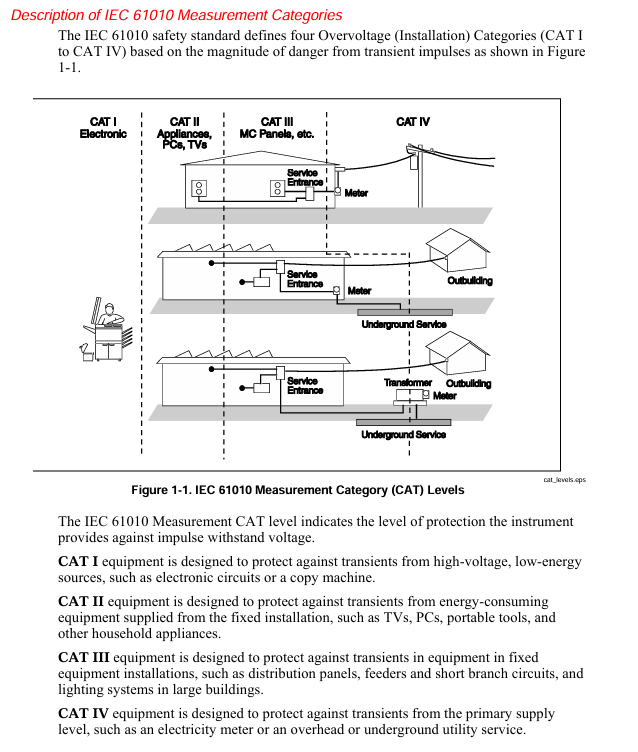
Advanced features: Mathematical operations and limit testing
1. Mathematical operation function
Basic operations: Supports "+/-/×/÷" and "√", requires storing 2 data (STORE → 1/2) first, and then press MATH → select the operation type;
Example: Measure two resistors R1=100 Ω and R2=200 Ω, select the "+" operation, and the result shows "300000 Ω".
Special operations:
DB/dBm calculation: used for audio/RF signals, follow MATH → dB → select reference value (e.g. 0dBm=1mW);
Relative measurement (Δ): Press MATH → Δ → to store the reference value, and subsequent readings will display the difference from the reference (e.g. reference 5V, measuring 5.0001V will display "+0.0001V").
2. Extreme testing function
Function purpose: Set upper and lower limits, trigger alarms when exceeding limits (LED red light+beep), suitable for batch screening on production lines;
Operation steps:
Press Limit → select "HI/LO" (upper/lower limit);
Set the limit value for rotating knob (such as HI=110 Ω and LO=90 Ω when measuring resistance);
Press START to start the test, the reading will display "IN" (green light) within 90 Ω -110 Ω, and "OUT" (red light+beep) when exceeding the limit.
3. Remote control (GPIB/USB)
Interface specifications:
GPIB: Supports IEEE 488.2 protocol, Talker T6/Listener L4, Address 0-31 can be set;
USB: Compatible with USBTMC protocol, supports plug and play (no driver required).
SCPI command example:
Measure DC voltage (10V range, 0.001 resolution): MEASure: VOLTage: DC? 10,0.001;
Read stored data (Group 10):: DATA: READ? 10;
Set GPIB address: SYSTem: GPIB: DDRess 22.
Calibration and maintenance
1. Self calibration process
Trigger condition:
Regular triggering: recommended for 90 days (stable environment temperature ± 2 ℃) and 30 days (environment fluctuation>5 ℃);
Manual trigger: Press and hold the CAL key when turning on, or press CONFIG → CAL → START.
Calibration steps:
Disconnect all probes, the instrument displays "CALIBRATION...";
Internal calibration of ADC and reference source (approximately 2 minutes), displaying "CAL PASS" upon completion;
If 'CAL FAIL' is displayed, check the ambient temperature (+18 ℃ -+28 ℃) and recalibrate.
- ABB
- General Electric
- EMERSON
- Honeywell
- HIMA
- ALSTOM
- Rolls-Royce
- MOTOROLA
- Rockwell
- Siemens
- Woodward
- YOKOGAWA
- FOXBORO
- KOLLMORGEN
- MOOG
- KB
- YAMAHA
- BENDER
- TEKTRONIX
- Westinghouse
- AMAT
- AB
- XYCOM
- Yaskawa
- B&R
- Schneider
- Kongsberg
- NI
- WATLOW
- ProSoft
- SEW
- ADVANCED
- Reliance
- TRICONEX
- METSO
- MAN
- Advantest
- STUDER
- KONGSBERG
- DANAHER MOTION
- Bently
- Galil
- EATON
- MOLEX
- Triconex
- DEIF
- B&W
- ZYGO
- Aerotech
- DANFOSS
- Beijer
- Moxa
- Rexroth
- Johnson
- WAGO
- TOSHIBA
- BMCM
- SMC
- HITACHI
- HIRSCHMANN
- Application field
- XP POWER
- CTI
- TRICON
- STOBER
- Thinklogical
- Horner Automation
- Meggitt
- Fanuc
- Baldor