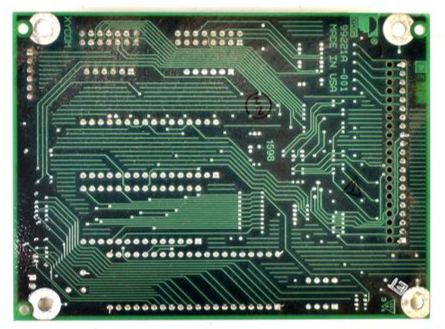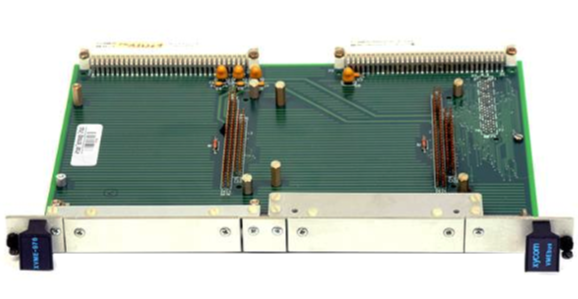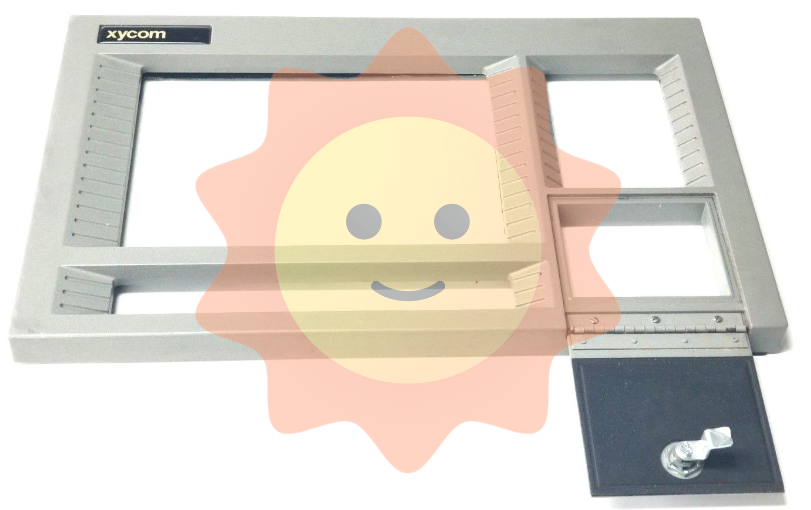Welcome to the Industrial Automation website!
Product
Article
NameDescriptionContent
当前位置:
ABB IMDSO14 Digital Output Module
The IMDSO14 Digital Output module outputs 16 separate dig ital signals from the INFI 90® OPEN Strategic Process Manage ment System to a process.
These digital outputs are used by control modules to control (switch) process field devices.
There are five versions of the digital output module.
These digital outputs are used by control modules to control (switch) process field devices.
There are five versions of the digital output module.
ABB IMDSO14 Digital Output Module
Preface
The IMDSO14 Digital Output module outputs 16 separate dig ital signals from the INFI 90® OPEN Strategic Process Manage ment System to a process.
These digital outputs are used by control modules to control (switch) process field devices.
There are five versions of the digital output module.
• IMDSO01/02/03.
• IMDSO14.
• IMDSO15.
This manual covers the (IMDSO14). The difference between the IMDSO14 module and the IMDSO01/02/03 is in the output circuitry, switching capabilities, and EMI protection circuitry.
Refer to product instruction I-E96-310 for information on the IMDSO01/02/03.
The difference between the IMDSO14 module and the IMDSO04 module is in the EMI protection circuitry. Addition ally, the IMDSO14 module will handle 24 or 48 VDC load volt ages; the IMDSO04 is for 24 VDC only. Refer to product instruction I-E96-313 for information on the IMDSO04 mod
ule.
The IMDSO14 module may be used as a direct replace ment for the IMDSO04 module.
The IMDSO15 module provides electromechanical relay contacts for field devices. Refer to product instruction WBPEEUI240754A0 for information on the IMDSO15 module.
INTRODUCTION
This section explains the procedures required to place the IMDSO14 Digital Output module into operation. It includes instructions on setting the address selection switch, setup and physical installation and wiring and cable connections. DO NOT PROCEED with operation until you read, understand and complete the steps in the order in which they appear.
SPECIAL HANDLING
NOTE: Always use the Elsag Bailey field static kit (part number 1948385 1), consisting of two wrist straps, ground cord assembly,alligator clip, and static dissipating work surface when working with
static sensitive devices.
The kit is designed to connect the techni cian and the static dissipating work surface to the same ground point to prevent damage to the static sensitive devices by electro static discharge.
Use the static grounding wrist strap when installing and removing modules. Static discharge may damage static sensi tive devices on modules in a cabinet. Use grounded equipment and static safe practices when working with static sensitive devices.
1. Use Static Shielding Bag. Keep the module in its static shielding bag until you are ready to install it in the system.Save the bag for future use.
2. Ground Bags before Opening. Before opening a bag con taining an assembly with static sensitive devices, touch it to the equipment housing or ground to equalize charges.
3. Avoid Touching Circuitry. Handle assemblies by the edges; avoid touching the circuitry.
4. Avoid Partial Connection of Static Sensitive Devices.Verify that all devices connected to the modules are properly grounded before using them.
5. Ground Test Equipment.
6. Use an Antistatic Field Service Vacuum. Remove dust from the cards if necessary.
7. Use a Grounded Wrist Strap. Connect the wrist strap to the appropriate grounding plug
8. Do Not Use Lead Pencils to Set Dipswitches. To avoid contamination of switch contacts that can result in unneces sary circuit board malfunction, do not use a lead pencil to set a dipswitch
MAINTENANCE
The reliability of any stand-alone product or control system is affected by the maintenance of the equipment. Elsag Bailey recommends that all equipment users practice a preventive maintenance program that will keep the equipment operating at an optimum level.
This section presents procedures that the customer should be able to perform on site. These preventive maintenance proce dures should be used as a guideline to assist in establishing
good preventive maintenance practices.
Personnel performing preventive maintenance should meet the following qualifications.
• Maintenance personnel should be qualified electrical tech nicians or engineers that know the proper use of test equipment.
• Maintenance personnel should be familiar with the module mounting unit, have experience working with process con trol systems, and know what precautions to take when working on live AC and/or DC systems.
PREVENTIVE MAINTENANCE SCHEDULE
Table 6-1 is the preventive maintenance schedule for the IMDSO14 digital output module. The table lists the preventive maintenance tasks in groups according to their specified maintenance interval. Instructions for tasks that require fur ther explanation are covered under PREVENTIVE MAINTE
NANCE PROCEDURES.
NOTE: The preventive maintenance schedule is for general purposes only. Your application may require special attention.
EQUIPMENT AND TOOLS REQUIRED
Tools and equipment required for maintenance procedures are:
• Antistatic vacuum.
• Screwdriver (medium length).
• Isopryl alcohol (99.5 percent electronic grade).
• Distilled water.
• Compressed air.
• Foam tipped swabs.
• Lint free cloths.
• Eberhard Faber (400A) pink pearl eraser.
- ABB
- General Electric
- EMERSON
- Honeywell
- HIMA
- ALSTOM
- Rolls-Royce
- MOTOROLA
- Rockwell
- Siemens
- Woodward
- YOKOGAWA
- FOXBORO
- KOLLMORGEN
- MOOG
- KB
- YAMAHA
- BENDER
- TEKTRONIX
- Westinghouse
- AMAT
- AB
- XYCOM
- Yaskawa
- B&R
- Schneider
- Kongsberg
- NI
- WATLOW
- ProSoft
- SEW
- ADVANCED
- Reliance
- TRICONEX
- METSO
- MAN
- Advantest
- STUDER
- KONGSBERG
- DANAHER MOTION
- Bently
- Galil
- EATON
- MOLEX
- Triconex
- DEIF
- B&W
- ZYGO
- Aerotech
- DANFOSS
- Beijer
- Moxa
- Rexroth
- Johnson
- WAGO
- TOSHIBA
- BMCM
- SMC
- HITACHI
- HIRSCHMANN
- Application field
- XP POWER
- CTI
- TRICON
- STOBER
- Thinklogical
- Horner Automation
- Meggitt
- Fanuc
- Baldor
54
+86-153-9626-8993
WeChat
Contact

Whatsapp

After years of experience, it has developed into a group enterprise entity integrating equipment, industrial, chemical, petroleum equipment, electricity and other products trade and services.
KONG JIANG
Product
Copyright © 2023 KongJiang Group All Rights Reserved .