Toshiba TOSBERT S7 series frequency converter
Core objective: To ensure the safety and proper use of frequency converters by users, fully leveraging their advantages of vector control, high efficiency, energy saving, and multi scenario adaptation, while reducing the incidence of failures and maintenance costs.
The wiring of the control circuit should balance functional implementation and anti-interference to avoid signal distortion that may cause the frequency converter to malfunction
(1) Analog input terminals (AI1, AI2)
Terminal default function configurable function wiring requirements anti-interference measures
AI1 0-10VDC frequency command 4-20mA current command (parameter P07.01 setting) 0-10V: input impedance 30k Ω, cable length ≤ 10m; 4-20mA: load resistance ≤ 500 Ω, cable length ≤ 20m, use shielded twisted pair with single end grounding of shielding layer (frequency converter side); The distance from the main circuit cable is ≥ 20cm, and parallel wiring is prohibited
AI2 4-20mA torque command 0-10VDC auxiliary command (parameter P07.02 setting) same as AI1
(2) Switching input terminals (DI1-DI8)
There are a total of 8 switch inputs, and the default functions are as follows:
DI1=Forward Rotation (FWD), DI2=Reverse Rotation (REV), DI3=Multi Speed 1 (S1), DI4=Multi Speed 2 (S2), DI5=Jog, DI6=Reset, DI7=Emergency Stop, DI8=Enable;
Wiring requirements: Input mode supports leakage/source switching (parameter P06.01), voltage 24Vdc ± 10%, current ≤ 10mA; cable uses 0.5-1.0mm ² shielded twisted pair, length ≤ 50m.
(3) Switching output terminals (DO1-DO4)
4-channel open collector output, capacity 250Vac/0.5A, 30Vdc/1A, default function:
DO1=RUN, DO2=FREQ REACH, DO3=ALARM, DO4=BRAKE;
Wiring requirements: An external load resistor (such as a relay coil) is required to avoid short circuits; Separate the wiring of cables and control input cables.
(4) Communication interface wiring
Standard RS485 interface: terminals TX+, TX -, RX+, RX -, supporting MODBUS-RTU protocol, baud rate 9600-115200bps (parameter P20.01), 8-bit data bits, optional checksum (none/odd/even);
Optional communication modules: PROFINET (P21 parameter group), EtherNet/IP (P22 parameter group), DeviceNet (P23 parameter group), require separate wiring and configuration of corresponding parameters;
Wiring requirements: RS485 cables should be shielded twisted pair, with a length of ≤ 1200m (9600bps), and the terminal should be connected to a 120 Ω matching resistor; The shielding layer is grounded at one end to avoid interference from grounding currents.
3. Grounding and lightning protection wiring specifications
Grounding requirements:
Protective grounding (PE terminal): Class 3 grounding is used, with a grounding resistance of ≤ 10 Ω (high voltage level ≤ 4 Ω); The grounding wire requires a yellow green dual color copper core wire with a wire diameter of ≥ 2.5mm ² (for high-power models, ≥ 4mm ²);
Signal grounding: The control circuit signal grounding (SG terminal) needs to be separated from the protective grounding and finally connected at one point (multi-point grounding is prohibited) to reduce interference.
Lightning protection wiring:
Outdoor installation or lightning prone areas require the installation of lightning arresters on the power input side (recommended model: Toshiba FV-200/400);
High voltage models require the installation of zinc oxide lightning arresters on the high-voltage input side to prevent lightning overvoltage from damaging the power module.
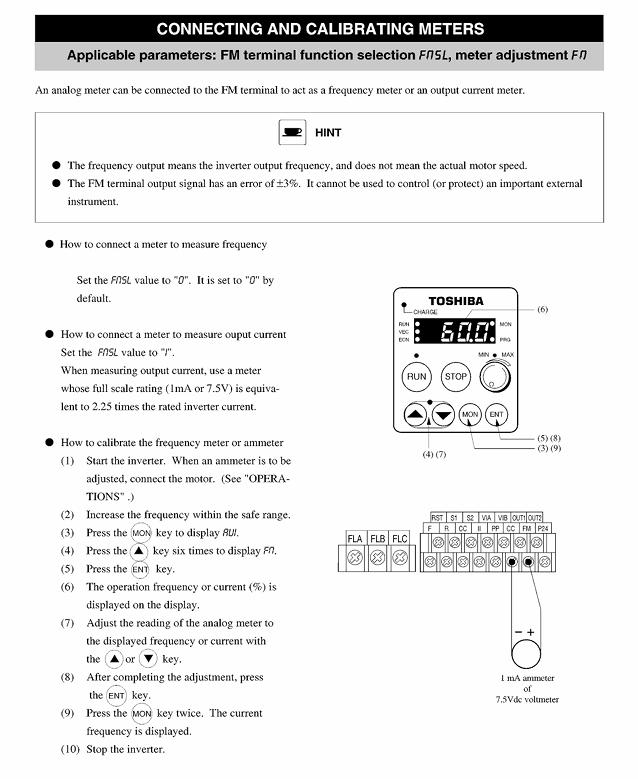
Operation panel and basic operation process
1. Detailed analysis of the operation panel
The TOSBERT S7 series comes standard with a 5.7-inch color LCD display screen (some simple models have a monochrome screen), with a clear panel layout and easy operation:
(1) Panel Components and Functions
Component Name Function Description Operation Method
The display screen shows operating frequency, current, voltage, parameters, fault codes, etc; Support automatic display of Chinese/English switching (parameter P00.02) without manual operation
Parameter knob adjusts numerical parameters (such as frequency and torque limits); Switch menu options clockwise to increase, counterclockwise to decrease, press confirm
Press the RUN button to start the frequency converter (in the ready state), and the RUN indicator light will turn on, indicating that the frequency converter is accelerating
STOP button to stop the frequency converter (soft stop); Long press for 2 seconds to reset the fault (some faults require power-off reset). After pressing, the frequency converter will stop according to the deceleration time
Press the RESET button to reset the fault (except for serious faults) in the fault state, and the display screen will return to standby mode
Press the MODE key to switch between operating mode (panel/external/communication) and menu mode (monitoring/parameters/fault) in a loop, and the corresponding indicator light will light up
ESC key returns to the previous menu; Cancel the current operation and press to exit the current interface without saving unconfirmed modifications
Enter key to confirm parameter modification; Enter the submenu, select the parameter or menu, and press to save the current settings
The status indicator lights for POWER, RUN, ALARM, and COMM indicate that the corresponding status is activated
(2) Menu Structure
The panel menu is divided into three levels of structure, with clear logic and easy operation:
First level menu: Monitoring mode (displaying operational data), Parameter mode (setting parameters), Fault mode (viewing fault records), Help mode (operating guide);
- ABB
- General Electric
- EMERSON
- Honeywell
- HIMA
- ALSTOM
- Rolls-Royce
- MOTOROLA
- Rockwell
- Siemens
- Woodward
- YOKOGAWA
- FOXBORO
- KOLLMORGEN
- MOOG
- KB
- YAMAHA
- BENDER
- TEKTRONIX
- Westinghouse
- AMAT
- AB
- XYCOM
- Yaskawa
- B&R
- Schneider
- Kongsberg
- NI
- WATLOW
- ProSoft
- SEW
- ADVANCED
- Reliance
- TRICONEX
- METSO
- MAN
- Advantest
- STUDER
- KONGSBERG
- DANAHER MOTION
- Bently
- Galil
- EATON
- MOLEX
- DEIF
- B&W
- ZYGO
- Aerotech
- DANFOSS
- Beijer
- Moxa
- Rexroth
- Johnson
- WAGO
- TOSHIBA
- BMCM
- SMC
- HITACHI
- HIRSCHMANN
- Application field
- XP POWER
- CTI
- TRICON
- STOBER
- Thinklogical
- Horner Automation
- Meggitt
- Fanuc
- Baldor
- SHINKAWA
- Other Brands




































































































































