MOLEX SST-PB3-VME-1 and SST-PB3-VME-2 Hardware Reference Guide
Features: Each channel can serve as a DP master and DP slave, sending and receiving FDL (Layer 2) messages, supporting Class 1 and Class 2 master messages, supporting simultaneous operation in all modes mentioned above, supporting standard Profibus baud rates, supporting 16 bit transmission, etc.
Byte order: Adopting Intel style (small end) byte order, for host systems using Motorola (large end) byte order, byte order must be compensated for in the software.
2、 Electrostatic protection related
This card contains components that are sensitive to electrostatic discharge, and proper electrostatic protection measures must be followed during operation:
Before touching the card, it is necessary to take electrostatic protection measures, and it is strongly recommended to use a grounded wristband.
It is strictly prohibited to touch any connector or pin of the card, and it should be handled through the edge or bracket of the card.
When the card is not in the computer, it must be stored in a dedicated anti-static bag.
3、 Installation steps related
Before installation, make sure that all computer power is turned off and unplug the power cord, modem (if applicable), and any network cables.
Be careful not to touch the connectors or pins when removing the card from the packaging.
Before installation, the DIP switch should be set to the selected short I/O address according to the instructions in Section 1.4.3.1.
During installation, firmly press the card onto the VME connector and secure it using the provided bracket.
After installation, all previously unplugged items need to be reconnected and the computer cover needs to be closed.
4、 Connecting to Profibus network related
When connecting DB9, it is necessary to follow the prescribed pin connection method and clarify the connection requirements for each pin.
The network terminals and wiring must strictly refer to the provisions of the Profibus document.
Grounding should follow the guidance in the Profibus network documentation.
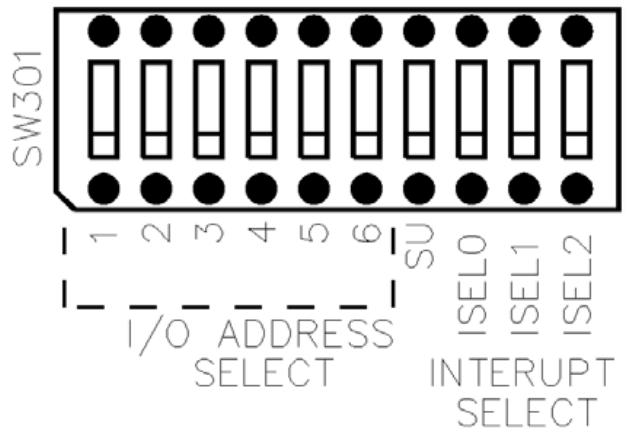
- ABB
- General Electric
- EMERSON
- Honeywell
- HIMA
- ALSTOM
- Rolls-Royce
- MOTOROLA
- Rockwell
- Siemens
- Woodward
- YOKOGAWA
- FOXBORO
- KOLLMORGEN
- MOOG
- KB
- YAMAHA
- BENDER
- TEKTRONIX
- Westinghouse
- AMAT
- AB
- XYCOM
- Yaskawa
- B&R
- Schneider
- Kongsberg
- NI
- WATLOW
- ProSoft
- SEW
- ADVANCED
- Reliance
- TRICONEX
- METSO
- MAN
- Advantest
- STUDER
- KONGSBERG
- DANAHER MOTION
- Bently
- Galil
- EATON
- MOLEX
- DEIF
- B&W
- ZYGO
- Aerotech
- DANFOSS
- Beijer
- Moxa
- Rexroth
- Johnson
- WAGO
- TOSHIBA
- BMCM
- SMC
- HITACHI
- HIRSCHMANN
- Application field
- XP POWER
- CTI
- TRICON
- STOBER
- Thinklogical
- Horner Automation
- Meggitt
- Fanuc
- Baldor
- SHINKAWA
- Other Brands




































































































































