TOSHIBA e-STUDIO 7516AC Color Multifunctional Printer
Core function: Integrated with four basic functions of copying, printing, scanning, and faxing, supporting high-capacity and high-speed document processing, while also having the ability to customize UI and automate workflow, adapting to personalized office scenarios of different enterprises.
TOSHIBA e-STUDIO 7516AC Color Multifunctional Printer
Product basic information
Positioning and Model: The Toshiba e-STUDIO 7516AC series is a color multifunctional printer designed for large workgroups, consisting of three models - e-STUDIO 5516AC, e-STUDIO 6516AC, and e-STUDIO 7516AC. Its core goal is to simplify complex office tasks through customized features, balancing efficiency, safety, and environmental requirements.
Core function: Integrated with four basic functions of copying, printing, scanning, and faxing, supporting high-capacity and high-speed document processing, while also having the ability to customize UI and automate workflow, adapting to personalized office scenarios of different enterprises.
Core performance parameters
Specific parameters of performance category (in order of e-studIO5516AC/6516AC/7516AC)
Printing/copying speed color: 55 PPM/65 PPM/75 PPM; Black and White: 65 PPM/75 PPM/85 PPM
First print output time color: 6.4 seconds/6.4 seconds/5.4 seconds; Black and white: 5.2 seconds/4.5 seconds/4.1 seconds
Resolution copying: 600 × 600 dpi; Printing: 600 × 600 dpi (8-bit), 1200 × 1200 dpi (color/2-digit), 3600 × 1200 dpi (black and white/with smoothing, PS3 only)
Maximum monthly copy volume of 480K pages/540K pages/600K pages
Preheating time is about 20 seconds
Scanning speed dual scan document feeder (DSDF): up to 240 IPM for double-sided and up to 120 IPM for single-sided (black and white/color compatible)
Color toner capacity (CMY): 39200 pages (5% coverage); Black (K): 106600 pages (5% coverage)
Power supply and power consumption: 120V, 50/60Hz, 16A; Maximum power consumption: 2.0kW (120V); Super sleep mode: 0.6W
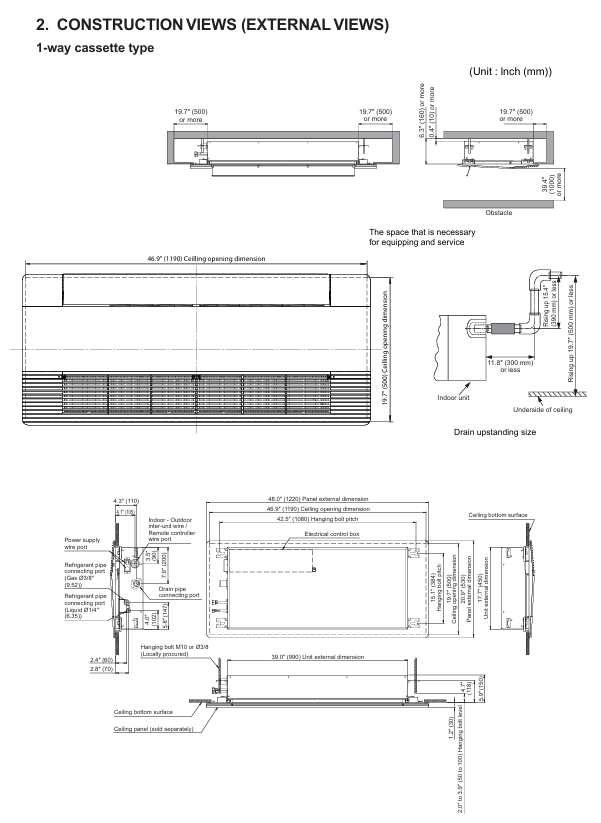
Hardware and operational configuration
Core hardware: Equipped with Intel Atom 1.75GHz dual core processor, 4GB memory and 320GB self encrypting hard drive (SED), the hardware has strong performance and can smoothly run embedded solutions and third-party applications, while ensuring data storage security.
Operation display screen: It adopts a 10.1-inch color WSVGA tiltable touch screen, built-in embedded web browser, and operation logic similar to a tablet; Support customizing the homepage taskbar by department, displaying only high-frequency functions to reduce operational redundancy, and featuring accessible designs such as tilted panels and universal paper tray handles.
Paper processing capability
Capacity configuration: The standard 4-drawer design can accommodate 2280 sheets of paper, while the serial drawer version has a standard capacity of 3520 sheets; The maximum capacity can be expanded to 4780 sheets (4 drawers) or 6020 sheets (series drawers), and the MP2502B 2500 large capacity feeder (only supports LT size) can be optionally selected to reduce frequent paper feeding frequency.
Support range: Paper sizes ranging from 3.9 "x 5.8" to 13 "x 19" regular sizes, 12 "x 47" banners, and envelopes; The paper weight range is 16 pounds Bond to 140 pounds Index (standard drawer), 16 pounds Bond to 110 pounds Cover (bypass feed), suitable for various document printing needs.
Featured features and connectivity
Workflow optimization function
Elevate function: It can customize automated workflows based on enterprise business processes, simplifying multi-step operations (such as scanning, converting formats, uploading to cloud storage) into "one click execution", reducing manual operations and paper consumption, lowering costs, and improving efficiency.
Print Around: When a printing task is stalled due to paper size, type, or toner issues, other tasks are allowed to print first to avoid printing queue congestion and ensure smooth flow in high load scenarios.
Scan and fax enhancement: supports scan preview (viewing, rotating, and adjusting scanned documents on the touch screen), fax preview (viewing received faxes before deciding whether to print, saving consumables); Scanning can be directly saved in Office formats such as DOCX, XLSX (with embedded OCR enabler).
Connection and compatibility
Mobile and wireless connectivity: Supports AirPrint ® (Apple devices) Mopria ® (Android devices) Wi-Fi Direct, Paired with Toshiba's exclusive e-BRIDGE Print&Capture application (available for download on iOS/Android), it enables direct printing and scanning of documents on mobile phones/tablets, and sending them back to mobile devices.
Cloud service integration: Through the e-BRIDGE Plus series of applications, it supports OneDrive access ® for Business、SharePoint ® Online、Exchange Online、Google Drive ™、 DropBox ® Wait for cloud storage to print documents, or scan documents and upload them directly to the cloud platform to achieve cross device document sharing.
System and protocol compatibility: compatible with Windows ® (8.1/10/Server 2012 and above) Macintosh ® (macOS X 10.7.4 and above) Unix ®、 Linux ® System; Support printing protocols such as SMB, LPR/LPD, IPP, Port 9100, etc., to meet different office network environments.
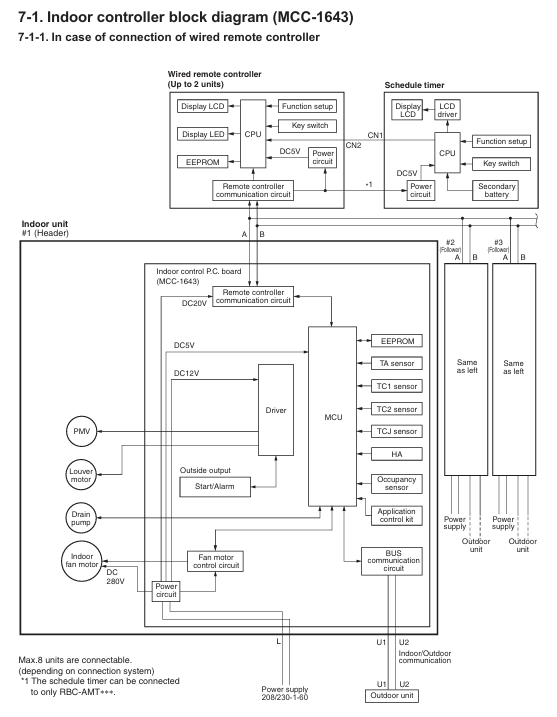
Safety and Environmental Protection Standards
Security protection system
Data Security: Comes standard with a 320GB self encrypting hard drive (SED), supporting automatic data invalidation (ADI) and data overwrite functions to prevent data leakage after the hard drive is stolen or the device is scrapped; Optional FIPS 140-2 certified SED, compliant with government level security encryption standards; Supports IPsec encryption protocols (IKEv1/IKEv2) to ensure secure data transmission between devices and networks.
- ABB
- General Electric
- EMERSON
- Honeywell
- HIMA
- ALSTOM
- Rolls-Royce
- MOTOROLA
- Rockwell
- Siemens
- Woodward
- YOKOGAWA
- FOXBORO
- KOLLMORGEN
- MOOG
- KB
- YAMAHA
- BENDER
- TEKTRONIX
- Westinghouse
- AMAT
- AB
- XYCOM
- Yaskawa
- B&R
- Schneider
- Kongsberg
- NI
- WATLOW
- ProSoft
- SEW
- ADVANCED
- Reliance
- TRICONEX
- METSO
- MAN
- Advantest
- STUDER
- KONGSBERG
- DANAHER MOTION
- Bently
- Galil
- EATON
- MOLEX
- DEIF
- B&W
- ZYGO
- Aerotech
- DANFOSS
- Beijer
- Moxa
- Rexroth
- Johnson
- WAGO
- TOSHIBA
- BMCM
- SMC
- HITACHI
- HIRSCHMANN
- Application field
- XP POWER
- CTI
- TRICON
- STOBER
- Thinklogical
- Horner Automation
- Meggitt
- Fanuc
- Baldor
- SHINKAWA
- Other Brands




































































































































