TOSHIBA TOSBERT VF-S15 series frequency converter
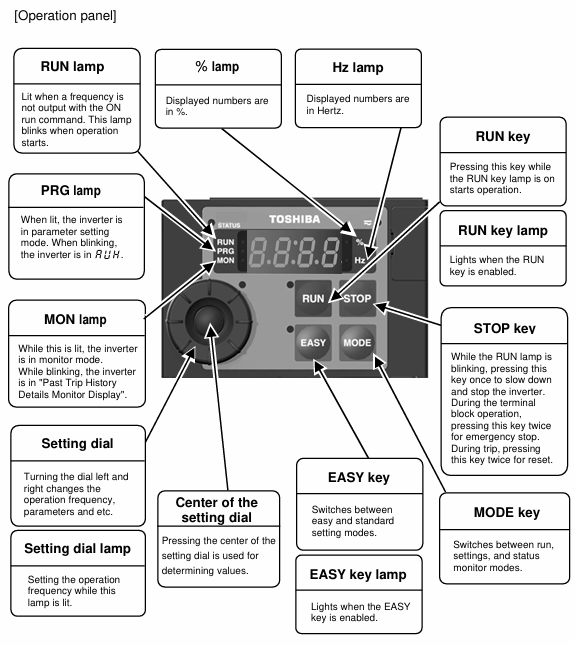
4. Detailed explanation of operation and parameter settings
4.1 Operation panel functions and basic operations
4.1.1 Operation panel layout and button functions
Component Name Function Description
Display screen with 4-digit LED, capable of displaying frequency, parameters, fault codes, monitoring data, etc., supporting numerical and alphabetical display
Run button, press the start motor when the RUN button light is on
STOP key: Press once to slow down and stop during operation; Press the emergency stop button twice during terminal operation; Reset twice in case of malfunction
MODE key mode switch, switch between standard monitoring, parameter settings, and status monitoring modes
EASY key for switching between simple/standard settings mode. When the EASY key light is on, it enters the simple mode (displaying only commonly used parameters)
Set the parameter values and frequency for adjusting the left and right rotation of dialing; Press to confirm settings
When the Hz light is on, the display screen shows the frequency (Hz)
%When the light is on, the display screen shows the percentage (such as load rate)
When the RUN light flashes, it indicates that the motor is running, and when it is constantly on, it indicates that the RUN button is valid
When the PRG light is on, it indicates the parameter setting mode, and when it flashes, it indicates automatic tuning is in progress
When the MON light is on, it indicates the status monitoring mode, and when it flashes, it indicates the monitoring of fault history details
The STATUS light lights up or flashes during CANopen communication
When the Charge light is on, it indicates that there is still high voltage inside the inverter, and it is forbidden to open the terminal cover
4.1.2 Basic operation process
4.1.2.1 Panel operation (default mode, cmod=1)
Power on: The Charge light will turn on and then turn off, and the display screen will show "0.0" (default output frequency).
Frequency setting: Rotate the setting dial and adjust it to the target frequency (such as 50Hz). When fmod=0, there is no need to confirm (power off and save); When fmod=3, press the set dialing confirmation button (flash and save).
Start motor: Press the RUN button, the RUN light flashes, the motor starts according to the set acceleration time, and the display screen shows the real-time output frequency.
Stop motor: Press the STOP button to stop the motor according to the set deceleration time, and the display screen returns to "0.0".
4.1.2.2 Terminal operation (cmod=0)
Parameter settings: Set cmod to 0 (terminal block command mode) and fmod to the corresponding input method (e.g. 1=VIA terminal).
Wiring: Connect the forward (F), reverse (R), and common (CC) terminals (Sink logic) according to the standard connection diagram.
Start: Short circuit F-CC, motor starts; Disconnect F-CC, the motor decelerates and stops.
Emergency stop: Press the STOP button on the panel twice or trigger the external emergency stop device.
4.2 Parameter Setting Core System
4.2.1 Classification of Parameter Modes
Easy setting mode: The EASY key light is on, displaying only 10 commonly used parameters (such as cmod, fmod, acc, dec, ul, ll, etc.), and up to 32 parameters can be custom registered through f751-f782.
Standard setting mode: EASY key light off, displaying all basic and extended parameters (thousands in total), classified by function (such as frequency parameters, protection parameters, communication parameters).
Parameter protection: Parameter protection can be set through f700 (0=allow read/write, 1=prohibit panel writing, 2=prohibit communication writing), or password can be set through f738 (1-9998) to prevent misoperation.
4.2.2 Detailed Explanation of Core Parameters (Classified by Function)
4.2.2.1 Frequency related parameters
Parameter Name Parameter Symbol Adjustment Range Default Value Function Description
The maximum frequency fh is between 30.0-500.0Hz and 80.0Hz, which is the upper limit of the output frequency of the frequency converter and serves as a reference for acceleration/deceleration time
The upper limit frequency ul 0.5-fh (Hz) is the maximum limit of the actual output frequency of the setup menu and cannot exceed fh
The lower limit frequency ll 0.0-ul (Hz) is the lowest limit of the actual output frequency, below which the motor stops
The basic frequency of 1 vl 20.0-500.0Hz is determined by the rated frequency of the setup menu motor (such as 50Hz, 60Hz), which determines the constant torque control area
The basic frequency voltage is 1 vlv 50-330V (240V level), and the output voltage corresponding to the basic frequency of the setup menu needs to match the rated voltage of the motor
Jump frequency 1-3 f270-f272 0.0-fh (Hz) is a frequency point to avoid mechanical resonance, such as f270=50Hz and f271=2Hz (jump width)
Starting frequency f240 0.1-10.0Hz 0.5Hz is the instantaneous output frequency during startup to avoid torque delay. It is recommended to use 0.5-3.0Hz
4.2.2.2 Acceleration/deceleration related parameters
Parameter Name Parameter Symbol Adjustment Range Default Value Function Description
Acceleration time 1 acc 0.0-3600s 10.0s Acceleration time from 0Hz to fh
- ABB
- General Electric
- EMERSON
- Honeywell
- HIMA
- ALSTOM
- Rolls-Royce
- MOTOROLA
- Rockwell
- Siemens
- Woodward
- YOKOGAWA
- FOXBORO
- KOLLMORGEN
- MOOG
- KB
- YAMAHA
- BENDER
- TEKTRONIX
- Westinghouse
- AMAT
- AB
- XYCOM
- Yaskawa
- B&R
- Schneider
- Kongsberg
- NI
- WATLOW
- ProSoft
- SEW
- ADVANCED
- Reliance
- TRICONEX
- METSO
- MAN
- Advantest
- STUDER
- KONGSBERG
- DANAHER MOTION
- Bently
- Galil
- EATON
- MOLEX
- DEIF
- B&W
- ZYGO
- Aerotech
- DANFOSS
- Beijer
- Moxa
- Rexroth
- Johnson
- WAGO
- TOSHIBA
- BMCM
- SMC
- HITACHI
- HIRSCHMANN
- Application field
- XP POWER
- CTI
- TRICON
- STOBER
- Thinklogical
- Horner Automation
- Meggitt
- Fanuc
- Baldor
- SHINKAWA
- Other Brands




































































































































