TOSHIBA V200 series programmable logic controller
Target audience: Qualified Person operators are required, who possess electrical equipment installation/maintenance skills and have received safety training (in compliance with NFPA 70E standards).
1 programming cable for troubleshooting and program download
Replace 2 cooling fans after 20000 hours of cumulative operation
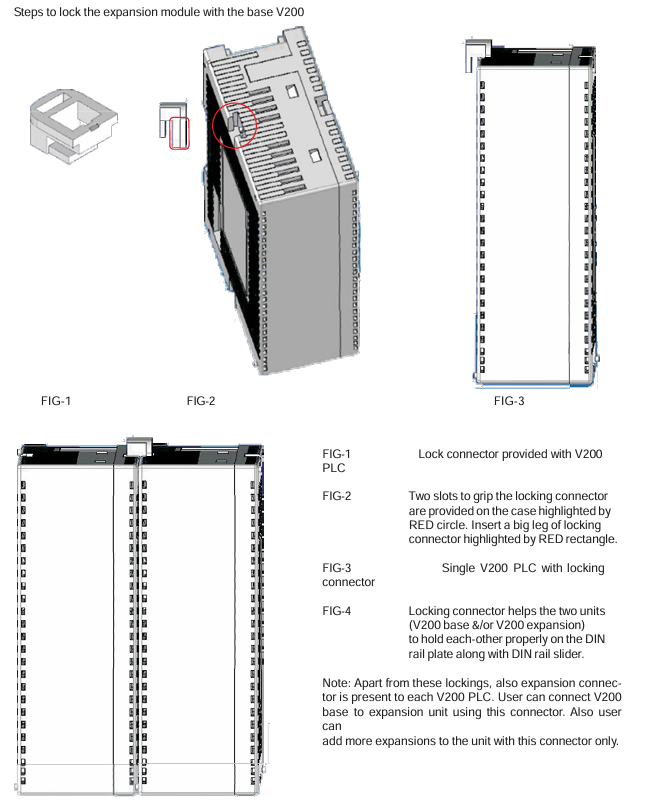
Key issues
Question 1: How to use the basic and extended models of V200 series PLC in combination? How many extension modules can be supported at most? What wiring and configuration points should be noted when matching?
Answer:
Matching rules: In the V200 basic model, GPU2883S and GPU2003S support expansion, while GPU232 * 3S has no expansion capability; The expansion module needs to be connected through the SPI bus (1MHz) on the side of the PLC, and can support up to 8 expansion modules (mixed combination of digital/analog modules).
Wiring points:
The expansion module needs to be connected in series with the base model (the middle slot cannot be skipped), such as GPU288 * 3S (slot 0) → GDI216S (slot 1) → GAD208S (slot 2).
The expansion cable needs to be securely inserted and fixed with a "locking connector" to prevent poor contact caused by vibration.
Power supply: The 3.75VDC power supply for the expansion module is provided by the base model through the SPI bus, with a maximum current of 80mA/module and no additional power supply required.
Configuration points:
In the "IO Allocation" of OIL DS, module models are allocated in the actual slot order (e.g. slot 1 is set to GDI216 * * S). If the allocation does not match the actual module, an "I/O mismatch error" (MW01_13 set to 1) will be triggered.
The I/O address of the expansion module is encoded as "slot number+register number", for example, the numerical input address of slot 1 is X01000-X01015, corresponding to register XW0100.
Question 2: What are the types of high-speed counters for V200 PLC? How to configure a single-phase high-speed counter (50kHz) through OIL DS to achieve the function of "triggering an interrupt when the count reaches 1000"?
Answer:
High speed counter types: There are three types, namely single-phase counter (2-channel, 50kHz, 32-bit counting), single-phase speed counter (2-channel, 50kHz, fixed sampling time counting), and orthogonal biphasic counter (1-channel, 5kHz, bidirectional counting).
Configuration steps for single-phase high-speed counter (50kHz):
Hardware wiring: Connect the pulse output of the encoder to X000 (counting input), and the reset signal to X002 (optional).
Parameter configuration (OIL DS):
Enter the "Tag Database" and define count related tags: for example, "Count_Set" corresponds to MW12 (count set value, set to 1000), "Count_Value" corresponds to MW16 (actual count value), and "Interrupt-Enable" corresponds to M322 (interrupt enable, set to 1).
Configure high-speed input register MW10: set to 0x0010 (Bit4=1, enable X000 single-phase counter).
Write interrupt program:
Create "I/O Interrupt Program # 1" (corresponding to X000 counter) with the logic of "triggering the Y000 output action when Count_Value=Count_Set", and add the "IRET" instruction at the end of the program.
Download and Test: Compile the program and download it to the PLC. Start the encoder. When the count reaches 1000, the PLC triggers the interrupt program and Y000 outputs ON.
Question 3: How to locate the root cause of the problem through the troubleshooting process when the RUN light of V200 PLC is not on and the ERR light is constantly on? What are the common causes and solutions of malfunctions?
Answer:
Troubleshooting process:
Preliminary judgment: If the RUN light is not on and the ERR light is constantly on, it indicates that the PLC is in "ERROR mode" and the fault information needs to be read through OIL DS.
Connect to OIL DS: Connect to PLC via USB/RS485, enter "Event History", and view recent fault records (including timestamps and error codes).
Classification troubleshooting: Identify the cause based on the error code, and the common types are as follows:
Common causes and solutions for error types, error codes/registers
CPU failure WDT Error (MW01_11=1) Program execution timeout, CPU internal failure 1. Simplify program (reduce scan time); 2. Replace the PLC host
I/O fault: I/O mismatch (MW01_13=1). The configuration of the expansion module does not match the actual installation. 1. Reassign the I/O module in OIL DS; 2. Check the module wiring
Program fault Scan time over (MW02_1=1) Program scan time exceeds 200ms (default) 1. Optimize program (split long logic into subroutines); 2. Use the WDT command to extend the timeout period
Firmware/application failure without code, ERR light flashing firmware damage, invalid application 1. Download firmware again; 2. recompile and download the application
Reset recovery: After troubleshooting, execute "Error Reset" through OIL DS, or power off and restart the PLC. After the ERR light goes out, switch to "RUN" mode.
- ABB
- General Electric
- EMERSON
- Honeywell
- HIMA
- ALSTOM
- Rolls-Royce
- MOTOROLA
- Rockwell
- Siemens
- Woodward
- YOKOGAWA
- FOXBORO
- KOLLMORGEN
- MOOG
- KB
- YAMAHA
- BENDER
- TEKTRONIX
- Westinghouse
- AMAT
- AB
- XYCOM
- Yaskawa
- B&R
- Schneider
- Kongsberg
- NI
- WATLOW
- ProSoft
- SEW
- ADVANCED
- Reliance
- TRICONEX
- METSO
- MAN
- Advantest
- STUDER
- KONGSBERG
- DANAHER MOTION
- Bently
- Galil
- EATON
- MOLEX
- DEIF
- B&W
- ZYGO
- Aerotech
- DANFOSS
- Beijer
- Moxa
- Rexroth
- Johnson
- WAGO
- TOSHIBA
- BMCM
- SMC
- HITACHI
- HIRSCHMANN
- Application field
- XP POWER
- CTI
- TRICON
- STOBER
- Thinklogical
- Horner Automation
- Meggitt
- Fanuc
- Baldor
- SHINKAWA
- Other Brands




































































































































