AMS 2140 Machinery Health ™ How to operate Analyzer?
Tachometer: It can set tachometer parameters, save and call settings, etc.
Multiple inputs and measurements: Data can be quickly collected using multi-channel functionality and three-axis accelerometers.
Collecting routing data: Collect data step by step, including monitoring real-time vibration data, re measuring, skipping devices or points, etc.
Annotation: Annotations can be created, deleted, or added to routing measurement points.
Draw routing data: The collected data can be drawn and modified.
Run analysis to collect routing measurement point data: If abnormal data is found, the analysis program can be opened to further collect data.
View routing measurement point settings and history: You can view stored data, group status, trend history, etc.
Routing report: The routing report can be printed to AMS Machinery Manager or storage card.
Chart
View full screen chart: The chart can be displayed in full screen.
Select activity chart: Use the button to select the activity chart and operate it.
Switch chart type: Switch between different chart types based on the collected data type.
Add/Remove cursor: You can add and move a cursor to analyze data.
Change cursor type: There are multiple cursor types to choose from, suitable for different analysis needs.
Change the ratio of the x and y axes: You can set parameters such as the axis scale.
Expand or compress X-axis: You can zoom in or out of the X-axis to view data.
View the highest frequency peak on the spectrum: List the highest peak and view it.
Set RPM: Set RPM for routing points.
View the failure frequency on the chart: You can view the frequency related to equipment failures.
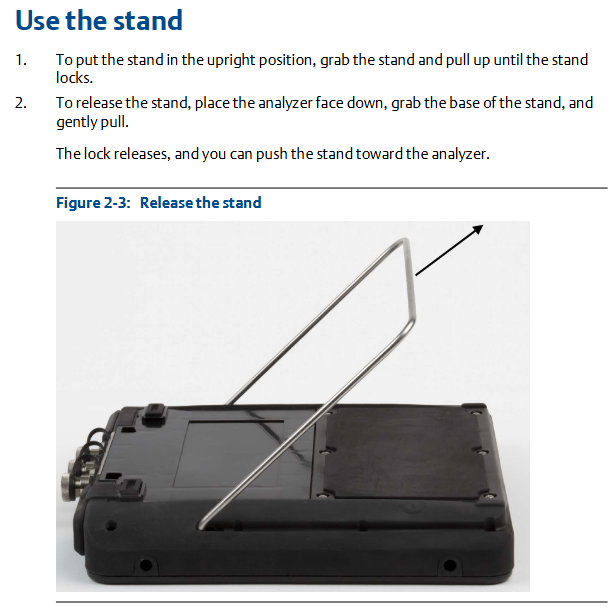
Analysis and Advanced Analysis
Analysis Overview: Can be used to collect data for troubleshooting, with different analysis experts and manual analysis modes.
Manage assignments: including creating, opening, editing, deleting assignments, etc.
Set display parameters, such as setting overlap rate and selecting the data type to be displayed when collecting spectra.
Multi input measurement: Multiple inputs can be used simultaneously to collect data, with corresponding setting methods.
Sensors and inputs: The number of inputs and sensor parameters can be set.
Tachometer: The setting method is similar to that in routing.
Common data collection parameters include Fmax and Fmin, resolution lines, window, average, PeakVue, demodulation, trigger, etc.
Collect data using analysis experts: Different analysis experts are suitable for different troubleshooting tests, with corresponding usage methods and recommended uses.
Collecting data through manual analysis: Different analysis modes can be set, such as waveform, spectrum, overall, etc., and relevant parameters can be set.
Monitor real-time vibration data in analysis: Monitor through Bluetooth devices, but do not store audio.
Re measure in analysis: data can be collected again.
Storing data to routing or analysis jobs: Data needs to be manually saved.
View previously collected data in the analysis: View temporarily stored data.
Print analysis charts to AMS Machinery Manager or storage card: Follow the corresponding steps.
Reset analysis default values: Reset the settings of the analysis program.
Advanced laser alignment
Overview of Basic and Advanced Laser Alignment Applications: Can be used for horizontal and vertical machine alignment and straightness measurement, with different modes and application scenarios.
Setting up lasers and sensors: including installing brackets, installing lasers and sensors, turning on equipment, adjusting laser beams, pairing sensors, etc.
Manage homework: can create, activate, copy, edit, delete homework, transfer homework, etc.
Set homework parameters, such as homework mode, alignment method, operation mode, etc.
Horizontal alignment: including steps such as inputting machine dimensions, obtaining alignment data, checking soft feet, viewing and adjusting machines.
Vertical alignment: Similar to horizontal alignment, there are corresponding steps and parameter settings.
Straightness measurement: including inputting contour dimensions, obtaining straightness data, viewing surface contours, etc.
Chart: You can view tolerance charts, etc., to analyze the alignment situation.
Transfer alignment tasks: can transfer tasks and tolerance tables, print summary reports.
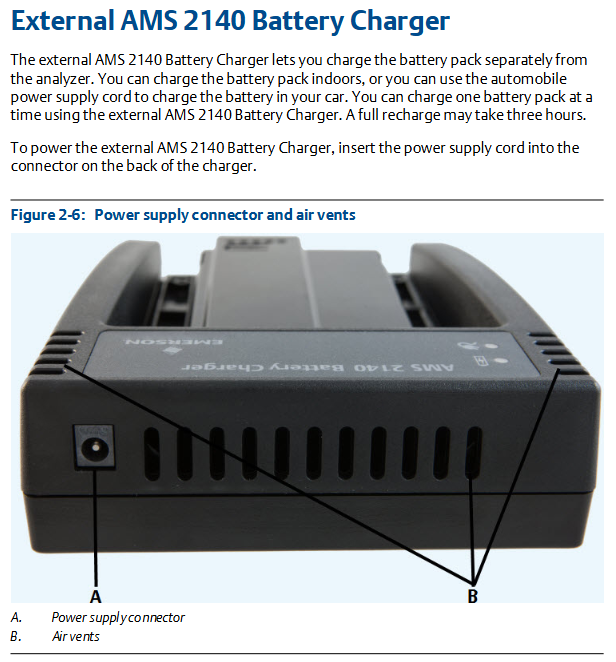
Advanced Transient
Advanced Transient Overview: It can collect large and complete time waveforms for analyzing the behavior of equipment under changing conditions.
Manage assignments: including creating, activating, editing, deleting assignments, etc.
Sensors and inputs: Set the number of inputs and sensor parameters.
Tachometer: The setting method is similar to other modules.
Select a part of the complete transient waveform: set the number of displayed data points, lines, etc.
Set the number and type of charts to display in advanced transients: Select the type of chart to display.
Set data collection parameters such as Fmax, sampling rate, sample size, etc.
Collect transient data: Follow the steps to collect data, which can be remeasured or deleted.
Plotting data in advanced transients: displaying and analyzing collected data, printable charts.
- ABB
- General Electric
- EMERSON
- Honeywell
- HIMA
- ALSTOM
- Rolls-Royce
- MOTOROLA
- Rockwell
- Siemens
- Woodward
- YOKOGAWA
- FOXBORO
- KOLLMORGEN
- MOOG
- KB
- YAMAHA
- BENDER
- TEKTRONIX
- Westinghouse
- AMAT
- AB
- XYCOM
- Yaskawa
- B&R
- Schneider
- Kongsberg
- NI
- WATLOW
- ProSoft
- SEW
- ADVANCED
- Reliance
- TRICONEX
- METSO
- MAN
- Advantest
- STUDER
- KONGSBERG
- DANAHER MOTION
- Bently
- Galil
- EATON
- MOLEX
- DEIF
- B&W
- ZYGO
- Aerotech
- DANFOSS
- Beijer
- Moxa
- Rexroth
- Johnson
- WAGO
- TOSHIBA
- BMCM
- SMC
- HITACHI
- HIRSCHMANN
- Application field
- XP POWER
- CTI
- TRICON
- STOBER
- Thinklogical
- Horner Automation
- Meggitt
- Fanuc
- Baldor
- SHINKAWA
- Other Brands




































































































































