Emerson AMS Suite: Machinery Health ™ Manager v5.61 Software Installation Guide
Install AMS Machinery Manager CSI Data Provider: To work with network servers to provide information for other applications, a specific version of AMS Machinery Manager support is required. Before installation, it is necessary to install IIS with specific features, which can be installed on a network server or other computer with network access permissions. The client must have been installed, the version must match, and more NET Framework 4.0。 The installation steps include browsing to the installation directory, running the installation program, accepting the license agreement, following the installation steps, confirming system requirements, setting the installation location and network server name, installing and starting relevant services, recording URLs, and completing the installation. You also need to create a user with guest access mode and authorize database access. When registering a user, access the URL through a browser and follow the steps. To create a data source, refer to the corresponding product documentation. You also need to configure the web server settings (start related services, install ASP. NET, enable ASP. NET execution, and add to a trusted site).
Install CSI USB driver: Automatically installed with AMS Machinery Manager or AMS Standalone Data Transfer, and can also be installed on any computer that requires connection to the relevant analyzer. The installation steps include browsing to the installation directory, running the installation program, accepting the license agreement, following the installation instructions, handling security prompts, and completing the installation.
AMS Machinery Manager Service
Main server functions and services: The main server is a computer that hosts a network server, listing the installed functions, corresponding services, descriptions, and purposes, such as standalone or network server corresponding to CsiNetAdmin service for authorization, etc.
Secondary server functions and services: After installing the network server, one or more functions can be installed on computers in the network. The installed functions, corresponding services, and purposes are listed, such as Database Server corresponding to CSIMTDBMgr Service for database read/write indexing, etc.
Client installation function: After the main server is installed, one or more functions can be installed, listing additional installed components, corresponding services, and purposes, such as Collaboration Tool without services, used to allow user communication, etc.
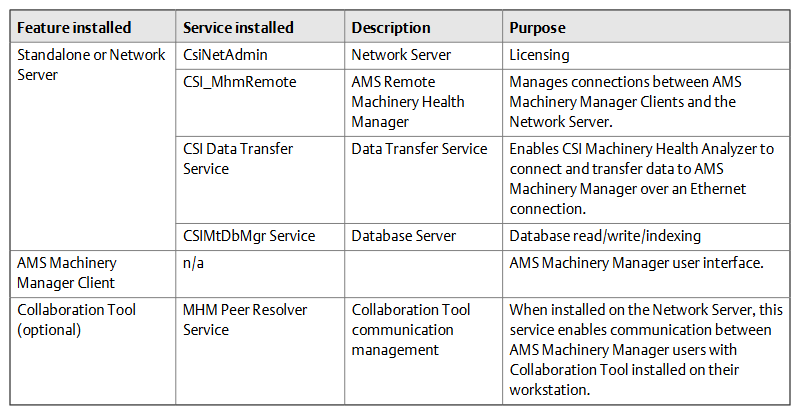
Configure network computer communication
Configure firewall settings: The AMS Machinery Manager program communicates with each other through communication ports, which may be blocked by the firewall by default. During installation, Windows may prompt to allow access and create exceptions, or manual configuration may be required. The names, numbers, types, services, executable files, connections, and purposes of the main server port, data import server port, database server port, collaboration tool server port, CSI data provider port, Machine History Viewer server port, server required port for hosting shared Cusdata folders, client and data import client required ports, online server port, OPC data port, FTP port, and optional troubleshooting ports are listed separately.
Service account: A service account is not required, but it may be useful when the service on the secondary server is difficult to establish a connection with the primary server. You can try updating the firewall settings first, and create a service account if it fails. To create a service account, you need to follow the instructions of the operating system to create a specific user account and add it to the administrator group after installing the software. Then, assign the account to each AMS Machinery Manager service, including creating the same account on the computer where the relevant service is installed. When assigning, update the login information in the service properties and restart the service. Afterwards, you can test the validity of the service account by starting the client or verifying the service function.
File Location (Appendix A)
The file location depends on the installation type. Independent systems use absolute paths, while network systems use network paths (UNC format). Listed are the types and locations of different types of files (such as installation directories, system files, data files, etc.) for independent installations, network single license or multi license servers, and network clients, as well as descriptions of each type of file.
Register AMS Machinery Manager
You can register during installation, or cancel registration later. Registration is also required when updating or repairing software. The prerequisites and steps for registering independent and network systems were explained separately, including running the registration program, contacting product support to obtain response codes, entering codes, and verifying registration status.
Update the firmware of CSI Machinery Health Monitor
Emerson regularly releases firmware updates, and it is recommended to update the firmware at the same time as updating the software (if there is a new version). The update steps include installing firmware on the FTP server (confirming prerequisites and running the installation program according to the steps), restarting the CSI Machinery Health Monitor (cycling power and verifying system status), and checking the firmware version in AMS Machinery Manager (logging into the client and checking whether the firmware version in the device properties matches through a specific path).
- ABB
- General Electric
- EMERSON
- Honeywell
- HIMA
- ALSTOM
- Rolls-Royce
- MOTOROLA
- Rockwell
- Siemens
- Woodward
- YOKOGAWA
- FOXBORO
- KOLLMORGEN
- MOOG
- KB
- YAMAHA
- BENDER
- TEKTRONIX
- Westinghouse
- AMAT
- AB
- XYCOM
- Yaskawa
- B&R
- Schneider
- Kongsberg
- NI
- WATLOW
- ProSoft
- SEW
- ADVANCED
- Reliance
- TRICONEX
- METSO
- MAN
- Advantest
- STUDER
- KONGSBERG
- DANAHER MOTION
- Bently
- Galil
- EATON
- MOLEX
- DEIF
- B&W
- ZYGO
- Aerotech
- DANFOSS
- Beijer
- Moxa
- Rexroth
- Johnson
- WAGO
- TOSHIBA
- BMCM
- SMC
- HITACHI
- HIRSCHMANN
- Application field
- XP POWER
- CTI
- TRICON
- STOBER
- Thinklogical
- Horner Automation
- Meggitt
- Fanuc
- Baldor
- SHINKAWA
- Other Brands




































































































































