Yokogawa CA700 pressure calibrator
Operating standards: It is strictly prohibited to dismantle the equipment casing or modify the internal structure. There is high voltage in some areas of the interior, and maintenance needs to be done by contacting the dealer; When the device is abnormal (such as smoking, odor), it is necessary to immediately turn off the power and remove the battery; Long term non use requires removal of the battery to avoid leakage and damage to the equipment; When cleaning, only use a soft cloth that has been wrung out to wipe the casing. Do not use volatile chemicals such as benzene or diluents to prevent discoloration or deformation of the casing.
Equipment structure and function
(1) Panel layout
Front panel: Includes direct buttons (ZERO key for pressure zero calibration, HOLD key for freezing measurement values, MIN/MAX key for displaying/clearing maximum values, RELATED key for displaying relative values, SOURCE/EASURE key for switching source and measurement mode), input/output terminals (voltage input terminal, current/voltage output terminal, current input terminal, common terminal), direction keys (adjust value, move cursor), ENTER key (confirm operation), ESC key (return/cancel), function keys (corresponding to menu options at the bottom of the screen), power key, backlight key, and LCD display screen. The functions of each button are clear, and the operation logic conforms to the usual usage habits of measuring equipment.
Top panel: equipped with a USB port cover, which includes a USB Type-B interface (Mini-B, used for PC to control devices or access internal storage through commands), a USB Type-A interface (connected to USB storage devices), an external pressure sensor input terminal (not yet enabled, to be used after external sensors are released), and a pressure input port. The port cover needs to be kept closed to ensure IP54 protection level.
Rear panel: equipped with a battery compartment (accommodating 6 AA dry batteries), the battery compartment cover needs to be removed with a cross screwdriver. When replacing the battery, pay attention to polarity and operate it before cutting off power and disconnecting all cables.
(2) Display screen function
Main menu: Display the main menu after power on, including measurement and source settings, pressure transmitter/switch calibration settings, file management (copy/delete files, format internal storage), device settings (automatic shutdown, screen contrast, USB configuration, data saving options, product information, firmware upgrade), which can be navigated and selected through the directional keys and ENTER key.
Display partition: In measurement and source mode, the upper half of the screen displays pressure measurement (Display 1), while the lower half displays current/voltage measurement/source (Display 2). When measuring leakage pressure, only Display 1 is displayed; You can switch between full screen Display 1 or Display 2 by pressing the Display Change (F4) key. When displaying separately, press the Setting (F5) key to enter the corresponding settings interface.
Icon display: The icon area at the top of the screen displays USB status (communication/storage mode, host mode), scanning mode (step/linear), battery remaining power, automatic shutdown status, hold status, internal resistance (250 Ω) status, and external pressure sensor connection status. The icons intuitively reflect the current working parameters of the device, making it easy for users to quickly grasp the device status.
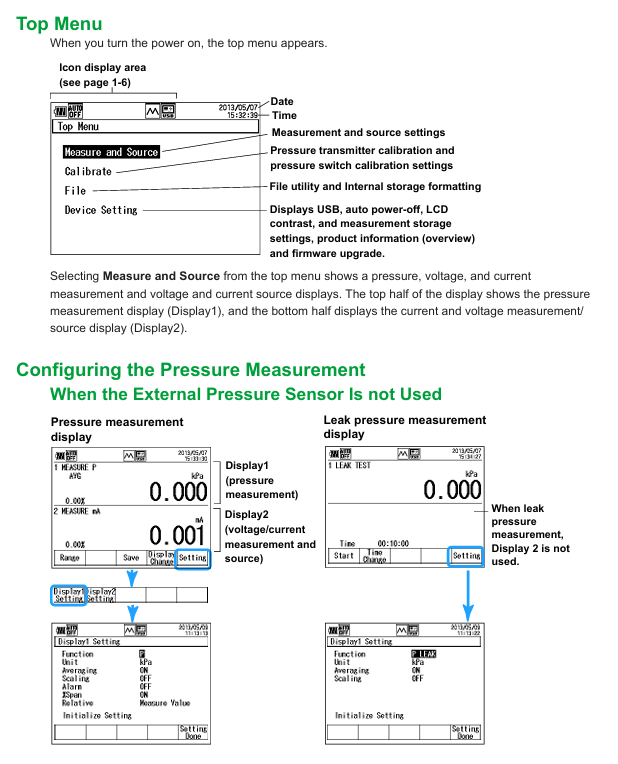
Operation preparation and basic settings
(1) Equipment installation
Installation requirements: It should be placed on a stable horizontal surface to ensure that the equipment is level in all directions during pressure measurement. Tilting or unstable placement may cause pressure measurement errors; The installation location should be easy to quickly remove the battery in case of abnormal situations, and comply with the IP54 protection level environment, avoiding scenarios of water immersion and excessive dust; Do not use in areas with high wind speed or frequent airflow to prevent a decrease in measurement accuracy.
Shoulder strap installation: The shoulder strap needs to be threaded through the hanging rings on the upper left and upper right sides of the device, then threaded through the buckle and tightened in the opposite direction to ensure a secure installation and facilitate the movement and carrying of the device. When carrying, the tested device and CA700 should be closed first, all cables removed, and placed in a dedicated carrying case to avoid violent collisions.
(2) Power management
Battery installation: Confirm that the device is powered off and the wireless cable is connected. Use a Phillips screwdriver to open the back panel battery compartment cover, insert 6 AA alkaline dry batteries according to the polarity instructions, close the compartment cover and tighten the screws; Do not mix old and new batteries or batteries of different brands/types to prevent leakage, heating, or bursting; If not used for a long time (more than 1 month), the battery should be removed to avoid leakage and damage to the internal circuit.
- ABB
- General Electric
- EMERSON
- Honeywell
- HIMA
- ALSTOM
- Rolls-Royce
- MOTOROLA
- Rockwell
- Siemens
- Woodward
- YOKOGAWA
- FOXBORO
- KOLLMORGEN
- MOOG
- KB
- YAMAHA
- BENDER
- TEKTRONIX
- Westinghouse
- AMAT
- AB
- XYCOM
- Yaskawa
- B&R
- Schneider
- Kongsberg
- NI
- WATLOW
- ProSoft
- SEW
- ADVANCED
- Reliance
- TRICONEX
- METSO
- MAN
- Advantest
- STUDER
- KONGSBERG
- DANAHER MOTION
- Bently
- Galil
- EATON
- MOLEX
- DEIF
- B&W
- ZYGO
- Aerotech
- DANFOSS
- Beijer
- Moxa
- Rexroth
- Johnson
- WAGO
- TOSHIBA
- BMCM
- SMC
- HITACHI
- HIRSCHMANN
- Application field
- XP POWER
- CTI
- TRICON
- STOBER
- Thinklogical
- Horner Automation
- Meggitt
- Fanuc
- Baldor
- SHINKAWA
- Other Brands




































































































































