Yokogawa CA700 pressure calibrator
Measurement and source condition settings: The "Measure" page requires setting measurement functions (such as mA LOOP), averaging (default OFF), scaling (default OFF), output values corresponding to 0% and 100% (such as 4mA and 20mA), and tolerance (based on the percentage difference between 0% and 100%); The "Source" page is used to set the source function (pressure calibration needs to be set to P, and the device only monitors pressure rather than generates pressure), pressure units (such as kPa, bar, etc.), input pressure values corresponding to 0% and 100%, calibration points (1-10 points), calibration direction (Up is 0% → 100%, Down is 100% → 0%, Up/Down is 0% → 100% → 0%). When setting in the Up/Down direction, the calibration points automatically change to "Setting Points × 2-1", and all settings need to be confirmed by pressing "Setting Done (F5)".
(3) Calibration execution
Data saving before calibration: Press the "As Found (F3)" button on the calibration interface to switch to the source and measurement value display interface. Press the "Loop On (F4)" button to output the 24VDC circuit voltage and measure the circuit current. Apply calibration point pressure (such as 50.000kPa) from the pressure pump, press the "Set Point (F1)" button to save the current pressure and current values, press the "Next Point (F2)" button to enter the next calibration point, repeat the operation until all points are completed, and finally press the "Done (F5)" button to save the data as a CSV file (file name format MSxxF_y.CSV, xx is the calibration group number, y is the sequence number), and display the calibration results.
Transmitter adjustment: Press the "Adjust (F4)" key to enter the adjustment interface, select the adjustment point through the "Span100% (0%) (F1)", "Step Up (F2)", "Step Down (F3)" keys, press the "Loop On (F4)" key to activate loop measurement, apply corresponding pressure and adjust the transmitter to make the loop current within the tolerance range. After all points are adjusted, press the "Adjust Done (F5)" or ESC key to return.
Data saving after calibration: Press the "As Left (F5)" key and repeat the "pre calibration data saving" step to save the adjusted data in the file format of MAxxL_y.CSV, with the same number as the pre calibration file xx, for easy comparison of differences before and after calibration; The data includes calibration conditions, equipment information, date and time, input/output values at each point, error percentage, and qualified results (PASS/FAIL). When the error exceeds the tolerance, it is marked as FAIL.
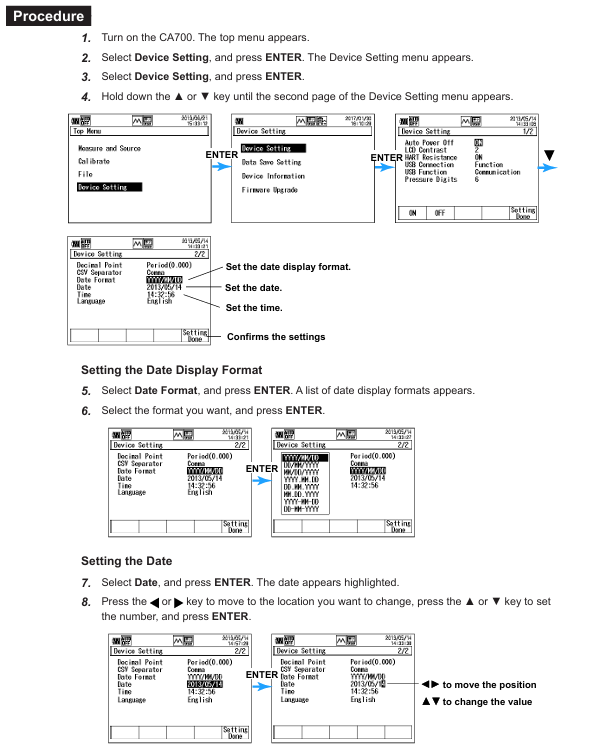
Troubleshooting and Maintenance
(1) Common problem solving
Power related issues: If the device cannot be turned on, check the battery level and installation polarity; Automatic shutdown after startup requires battery replacement; If the screen is dim, adjust the contrast (refer to section 6.1 of the download manual IM CA700-01EN) or press the backlight button to turn on the backlight.
Display and operation related issues: If the display is abnormal, it is necessary to confirm that the environmental temperature and humidity meet the requirements, avoid noise interference, check cable connections, and restart the device; Press the HOLD key to exit hold mode if there is no response to the button; Abnormal measurement/source values require checking the battery level, function settings, source and circuit power on status, and correct connection to ensure that the equipment is preheated for more than 30 minutes.
USB and communication issues: USB devices or communication abnormalities need to be shut down, removed, restarted, and reconnected. After power failure, wait for more than 10 seconds before restarting; The communication interface cannot be configured or controlled, and the address settings need to be checked to ensure that the program address is consistent with the device address, and that the interface complies with electrical and mechanical specifications.
(2) Error codes and handling
Communication errors: Code 11 (instruction error), 12 (parameter error), and 13 (execution error) are all related to USB communication. It is necessary to check the correctness of the instruction and whether the current device status supports the instruction; Code 16 (adjustment error), 50 (pressure sensor error), 51 (tilt sensor error), 52 (A/D converter error) need to be repaired by contacting the dealer.
Source and storage class errors: Code 20 (24V circuit power supply error), 23 (source output overcurrent/overvoltage) need to check the connection; Code 24 (insufficient power supply) requires battery replacement; Code 33 (full storage) and 34 (storage error) require checking the storage destination, clearing space, or replacing the storage device; External pressure sensor communication, memory, and measurement errors require reconnecting the sensor, restarting the device, or replacing the cable, which cannot be resolved and requires repair.
- ABB
- General Electric
- EMERSON
- Honeywell
- HIMA
- ALSTOM
- Rolls-Royce
- MOTOROLA
- Rockwell
- Siemens
- Woodward
- YOKOGAWA
- FOXBORO
- KOLLMORGEN
- MOOG
- KB
- YAMAHA
- BENDER
- TEKTRONIX
- Westinghouse
- AMAT
- AB
- XYCOM
- Yaskawa
- B&R
- Schneider
- Kongsberg
- NI
- WATLOW
- ProSoft
- SEW
- ADVANCED
- Reliance
- TRICONEX
- METSO
- MAN
- Advantest
- STUDER
- KONGSBERG
- DANAHER MOTION
- Bently
- Galil
- EATON
- MOLEX
- DEIF
- B&W
- ZYGO
- Aerotech
- DANFOSS
- Beijer
- Moxa
- Rexroth
- Johnson
- WAGO
- TOSHIBA
- BMCM
- SMC
- HITACHI
- HIRSCHMANN
- Application field
- XP POWER
- CTI
- TRICON
- STOBER
- Thinklogical
- Horner Automation
- Meggitt
- Fanuc
- Baldor
- SHINKAWA
- Other Brands




































































































































